A few years ago, someone figured out you can take an LED, a coin cell battery, and a magnet, tape them together, and throw them on every conceivable metallic surface. This was the creation of LED throwies, and the world was much worse off for its invention.
With the ESP-8266 WiFi module, we have a tiny, tiny device with a WiFi radio, and just enough processing power to do something interesting. What does that mean? WiFi throwies.
[Andreas Reischle] stuffed an ESP-8266 WiFi module and a lithium cell inside a weatherproof controller loaded up with magnets. On its own, these wouldn’t do much, but with the right combination of software, this little magnetic box can serve as an access point, serving up small JavaScript games to anyone who connects.
The software is based on the NodeMCU firmware and features a web server and a DNS server. The utility of a web server is obvious, and the DNS server redirects all traffic to the device’s index.html file, where a menu of small JavaScript games are presented.
It’s much better than polluting the world with LEDs and lithium; this one has Hunt the Wumpus on it.
Thanks [Oliver] for the tip.

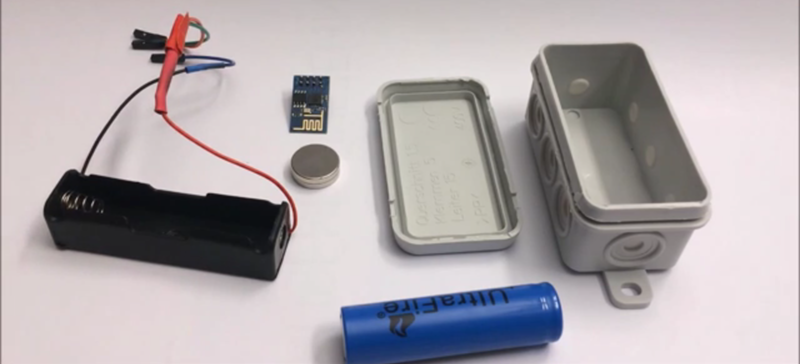














How long until someone makes a version of this that just shows a picture of tubgirl or goatse when you connect to it? ;-)
Someone talked about this on http://www.esp8266.com, going to check where I saw that! Very cool!
I wonder if you could solar power one of these?
Easily.
I was just thinking the same thing. It would be awesome to have these and solar powered wi-fi repeaters to make a low powered mesh network.
You could drop the little mesh node boxes off with drones and cover a large area very quickly, great for emergency situations.
Nepal right now could use a mesh network. If it was possible with these little guys I think we have ourselves a worthwhile project
After using them for a while, and tried a multi ESP solution, i can say yes! You can use that for this purpose, but only if you are happy with a slooow connection(less than 1Mb/s).
Don’t want to necro, but I think having access to communications, albeit slow, is more important than not having anything at all.
Battery life is still a bit of a limitation. It could probably be overcome with solar panels to charge the battery, but then it’s a little bigger. Probably still pretty cheap though.
Grab a 26650 battery and it’d power it for weeks I should think
You’d probably have to put it into some kind of sleep mode. Mine seem to draw about 60 mA in normal operation, which would give about 3.5 days of life for one battery.
It can eat up to 300mA at 3.3v at full TX burst.
How about a version with an induction-coil that goes around lamp poles and leeches off their power?
try it, I’m sure the local police wouldn’t mind. and I’m not sure how well that works on cast iron lamp posts.
I don’t think the police really would mind. In fact, I’d doubt anyone would ever notice it, considering how little power is being siphoned. If anyone ever did figure it out, finding the source would take forever, only to find out its a small chip serving up a wifi network that points to nobody. The only thing this will do well is serve advertisements to people who think they are connecting to a free WiFi site.
People tend to freak out when they see random boxes with wires sticking out of them these days.
I see random boxes with wires and mind my own business if I know what’s good for me.
American and British people, that is….
Why would it need wires?
You could add sensors and provide readings of (eg) temperature, humidity and atmospheric pollution.
You would have to dig into the pole and wind the coil either around the live wire or the ground one. The total magnetic field of the pole is almost zero as the L and N magnetic fields cancels each other.
How about attaching a hook and throwing it up over a power line? Could make retrieval a bit tricky though, particularly if you enjoy staying alive.
why when you can snatch much more power by attaching a propeller to an old stepper motor?
Ok, I’ll bite, haven’t heard of this before. Got a link on that?
Why a stepper motor? They usually need a relatively high torque to get them turning. You could just buy a cheap battery powered fan and use that.
How long does the 18650 lasts with the esp?
About 14Hours
Will it burn when the battery is damaged from under-voltage? :D
It will give you a…
*puts on shades*
Ultra Fire.
YEEEEEEEEEEEEEEEEEEEEAHHHHHHHHHHHHHH!!!
An. An Ultra Fire.
*hangs head in shame*
“This message will self destruct once the device supply has run out of power”
Nah, lipos don’t catch fire in that scenario; in fact the more discharged they are the more they’re just an inert lump of stuff. As long as you don’t discharge them too fast, which an esp8266 is going to have a hard time doing.
Li-Ions… 18650 is not LiPo
In my tests, a good quality Keeppower protected 18650 gave me nearly two full days of service. My Fluke meter reads about 70mA, but I am unsure if that is a reliable reading because of the spikes when transmitting. (SSID-beacon). These protected cells also shut down nicely.
its been nearly 10 years since the first led throwies https://www.flickr.com/photos/everythingdigital/104038724/in/set-72057594069888500a
Today I learned, that if you are blocking Cookies, Flick’r will show you the image for a second and then overlays it with a error message that cant be closed. Apparently displaying images is bleeding edge technique.
You can delete the element that’s blocking the image! Pop open Developer Console / Tools in your browser. After opening, you can browse the list of elements (Elements in Chrome, Inspector in Firefox) until the offending layer is found; then remove it with backspace/delete. Undo operation is the standard CTRL-Z or just reload the page if you goof up. Good luck!
If you use firefox, you can right click on the offending element, select ‘inspect element’ and delete the entire node from the HTML. Works like a charm. I use it frequently with sites that interpret the Dutch cookie law as ‘block any access until the mark has accepted all cookies we want to shove down his throat.’
If you browse flickr with both JS and cookies disabled then the images don’t appear to load at all. Disable stylesheets too and now you can magically now see them :)
It certainly is. It is one of the articles in a copy of Make Magazine I bought from a (sadly now closed) Barnes and Noble in Astor Place NYC.
+1 for the mesh network idea. Otherwise, this idea is just whimsical and fun but has no real utility.
“I threw my server in the air and it got stuck in a tree”
who do you call to get it down? a fireman or an i.t. guy?
You call Charlie Brown to comiserate
That damn server eating tree is at it again, good grief.
Lack of imagination much?
Today I learned, that if you are blocking Cookies, Flick’r will show you the image for a second and then overlays it with a error message that cant be closed. Apparently displaying images is bleeding edge technique.
Flickr is owned by Yahoo! now… it’s unfortunately quite typical of Yahoo! to take a perfectly good site and absolutely ruin it in the name of corporate takeovers and making it theirs. Ugh.
What stops someone from setting this up in a crowded area, where nobody can see it, using a common name as an access point, to push viruses or objectionable material? I mean, nobody is going to suspect a randomly placed conduit box. It doesn’t look like a router, just looks like a box. I wouldn’t suspect it at all.
Or just take two usb chargers, one really small and one big. Gut the big one and put the small charger and the esp8266 in it and connect everything up. Then you have a functioning charger and a virus/malware distributor.
For extra fun have it scan the ssid’s of near by open ap’s and have it change the same to one of them – people will not know which of the McDfreeWifi that is the real one.
Just have its ssid “FBI_surveillance”
Put a 64GB microSD (£30 or less) and have it serve up 24/7/365.25 torrents :-)
Wireless update via mesh, good luck putting that genie back in the bottle.
The download speed will suck but thats no biggie AND added bonus is that people can decided which torrents they want just by going to a specific area.
slight snag: expensive but if you order the parts in bulk and go for Class 10 cards rather than UHS-2 thats less than a round of drinks per unit (ie £15)
Also worth noting that this is handy in the event of an Internet outage for distributing videos, updates etc and most importantly the real news ie uncensored and unrestricted by whatever Governtatorship is left.
I’ve also found that Nokia batteries can be revived using the “feed 3V@20mA into left hand pin under sticky label” technique, some folks also use a heated pin to contact that hidden charging point.
Can you please send a link to the enclosure that you are using? ;)
I used this rain proof enclosure for my CaptiveIntraweb:
http://www.conrad.de/ce/de/product/629536/5229-Feuchtraum-Abzweigkasten-fuer-Aufputzmontage-Licht-Grau-IP54?queryFromSuggest=true
Not sure if you can get it outside Germany. It is quite a common type of junction box here.
So common in fact, no one will notice it.
Conrad UK has them. http://www.conrad-electronic.co.uk/ce/en/product/629536/Wet-room-junction-boxes-Damp-room-branch-box-for-surface-mounting-Light-grey–IP54/?ref=detview1&rt=detview1&rb=1
Conrad US has similar but larger. Because EVERYTHING is bigger in the US!
Amazing. I found this one on Twitter.
I’ll just leave this here…
http://hackaday.com/2011/10/04/wifi-jamming-via-deauthentication-packets/
So how hard would it be to add a memory chip to this and add reaver on a auto Crack setting only to retrieve it later?
7 hard
I was wondering on how to implement a captive proxy on the ESP8266 and here it is, great!
Can you please elaborate on the change that is required in the nodeMCU firmware to get the DNS part working?
Yes of course:
I started out with the NodeMCU source dated 20150213 this version had an issue with the LUAL_BUFFERSIZE in app/lua/luaconf.h . I changed that back to “#define LUAL_BUFFERSIZE BUFSIZ”. This might be fixed in newer versions.
The other thing is that the DNS feature of the DHCP server just needs to be switched on. It is alreadyimplemented in the code, just waiting to be used:
So in: ./app/include/lwip/app/dhcpserver.h (Line 55) simply add a “#define USE_DNS 1”
After compiling and flashing, when running in SoftAP mode, the DHCP server will report 192.168.4.1 as DNS server to the client.
The dns-liar.lua will be waiting for DNS requests when you have the CaptiveIntraweb code from github running on the module.
Thanks!
Would be interested to see this expanded with a small solar charger, neodyn magnets and sd card attached.
Thinking as a small game with clues it could be interesting to have a scavenger style cyber hunt with clues, puzzles etc. It could allow for some fun local business advertisements, or promote secrete deals, as well as explain how such simple tech could help save lives.
Something that showed that this type of tech could be used and encourage others to look into and experiment.