[jamesone111] bought a Transcend WifiSD card, presumably for photography, but it may just have been because he heard that they’re actually tiny Linux servers.
He read a post about these cards on the OpenWRT forums. They’re all a similar configuration of a relatively large amount of memory (compared to the usual embedded computer), a WiFi chip, and an ARM processor running a tiny Linux install. The card acts as a WiFi access point with a little server running on it, and waits for the user to connect to it via a website. It also has a mode where it will connect to up to three access points specified by the user, but it doesn’t actually have a way to tell the user what its IP address is; which is kind of funny.
[jamesone111] hacked around with the Transcend card for a bit. He found it pretty insecure, which as long as you’re not a naked celebrity, shouldn’t be a huge issue. For the hacker this is great as it opens up the chance of hacking the firmware for other uses.
Some have already pulled off some cool hacks with these cards. For example, [peterburk] hacked a similar card by PQI to turn his iPod into a portable file server.

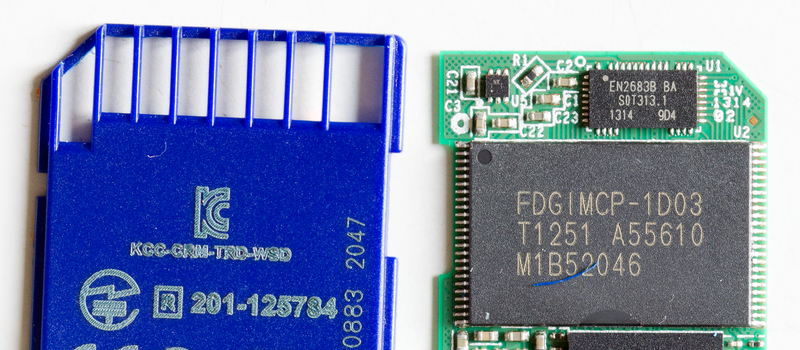














Tiny WiFi servers with custom SSID’s you say, could be useful
-> https://hackaday.com/2016/06/26/hackaday-prize-entry-a-local-positioning-system/
I wrote some C# software in 2014 for accessing this type of WiFi cards. Maybe it’s useful for someone. You can find the article here: http://code-bude.net/2014/12/24/transcend-wi-fi-sd-karte-mit-csharp-auslesen/
Or as a translated version here: https://translate.google.de/translate?sl=de&tl=en&js=y&prev=_t&hl=de&ie=UTF-8&u=http%3A%2F%2Fcode-bude.net%2F2014%2F12%2F24%2Ftranscend-wi-fi-sd-karte-mit-csharp-auslesen%2F&edit-text=
Great,
Thanks!
I wonder what the wireless transfer speed is like. I’ve got a Samsung one and it is painfully slow. So much so that it’s not worth it to use for photography. I had intended to use it for taking product pictures and having them wirelessly transmitted to the destination computer but it ended up being too much of a hassle between the poor transfer rate and clunky software. I ended up just using a laptop, buying a 4.5 foot long USB cable, and whipping up a quick and dirty program in VB to handle the image retrieval and archiving.
HTTP manages about 500KBytes/sec and FTP between 750 and 900KBytes/Sec
Each image in RAW format might be 15 to 20 MB in a modern DSLR. You can burst several images per second. Some cameras have limited internal storage but tethering also allows for control of focus, aperture, ISO and more. USB (some do wifi directly with the camera) tethering is usually the way to go, though open source offerings such as Gphoto2 are only somewhat stable and feature rich, depending on what you are trying to do. Commercial offerings are fairly numerous, though largely Windows based. Your camera manufacturer should have tethering software available for free.
Connecting the camera’s USB port to a USB device server is also possible giving you a networked camera. This allows access to all the USB tethered features but from a much greater distance (> WiFi distances) . Very useful when you want the video from places you do don’t to be (near a rocket engine test). I’ve done this with my Canon 70D. It worked great except the camera did overheat after less than an hour in video mode (it was September in Alabama). Don’t know if this was camera problem or the +90 F (+32 C) outside temperatures. Turning the video off for an equal amount of time allowed the camera to cool off enough to make it usable again.
You can also extend USB over CAT5 or fiber with specialized devices, up to thousands of feet or more. Your camera sensor likely overheated is my guess.
just use hdmi output would be much easier
Every card slot in cameras and phones I’ve seen is shielded, probably to protect card against interferences, and also to add support so card can’t move. That makes card slot very bad place to put anything that transmits data over wireless. Bad signal, speed is reduced, and with modern cameras raw files are 30MB or more, so transmitting it over poor WiFi link is pain in the ass. Luckily new cameras have their own wireless module with much better antena, so that turns WiFi SD cards into cheap little Linux machines.
Every camera I own the door is not completely shielded, From the cheapie point and shoot to the Nikon D750 and D810 I have. Been using the EyeFi cards for years and they work great. Which should be hacked wide open soon as they are discontinuing support on their servers for a wide swath of them so they will stop working due to being cloud based.
Nikon actually has menu item eye-fi which keeps card powered after camera is turned off so pictures are transmitted later on…
Not on cheap nikons though.
I installed hacked firmware on my Transcend WiFi card when you posted about this a few years ago:
https://hackaday.com/2013/08/12/hacking-transcend-wifi-sd-cards/
It works well even when the SD card is powered by a USB adapter plugged into a charger.
I use mine in my Raspberry Pi so I can remote-update the flash storage. It gets interesting trying to keep the filesystem in sync when writing to the flash memory from both sides. Though I did manage to get a crude “terminal mode proxy” working via shared flash file storage.
Didn’t Travis Goodspeed hack this card originally, or is that just my imagination?
Oops, just after clicking post, I remembered it was Dmitry Greenberg (who did some cool PalmPilot hacks back in the day).
http://dmitry.gr/index.php?r=05.Projects&proj=15.%20Transcend%20WiFiSD
And that was covered here too, back in 2013:
https://hackaday.com/2013/09/19/advanced-transcend-wifi-sd-hacking-custom-kernels-x-and-firefox/
No wonder I had a déjavu from the title.
s/Greenberg/Gringerg/
Grinberg :-(
Grinsburg. We feel you man. The comments section badly needs an edit button!
All his Palm Powerups software is freeware now. A nice hack with these WiFi SDHC cards would be using them to add WiFi to Palm and other PDA’s that don’t have it, or to add WiFi with WPA2 to devices that only support WEP or WPA.
The Tungsten E2 has no WiFi while the LifeDrive doesn’t support WPA2. IIRC its hardware can and Palm did a software update that would add WPA2 support but the self-destructive jerks running Palm decided not to release it.
Some of the older, cheaper, cards like the Eye-Fi may be running eCos a free open source real-time operating system.
http://magiclantern.wikia.com/wiki/Eye-Fi
Does anyone have data on the power requirements of the Linux based cards?
they will be really cheap soon, because Internet of shit
http://boingboing.net/2016/06/30/eye-fi-orphans-14-products-wh.html
But can you put your own custom version of eCos on them? If you can’t fully hack them they are not worth anything to anyone, but if you can compile your own version of eCos and drop in the original binary blobs for the WiFi etc, they would be worth the $10 that they can be found at now.
https://help.eyefi.com/hc/en-us/articles/301754-eCos-Open-Source-License
What I am interested in is the possibility of having them tucked under a solar cell and running like that. Just waking up each morning and doing whatever then taking a nap at night.
I am curious if this could be turned into a wireless deaddrop. Like the one listed here. http://www.instructables.com/id/Wireless-DeadDrop/
If it could this would be an awesome hack, deadrops like this are great for geocaches. You can have a whole lot of fun. I am not a programmer but a builder and would love to make one with a solar cell that could keep it powered and then have people do geocache hunts for files.
You could probably make a walking dead drop, carry the whole thing in your pocket.
I believe that CNLOHR, the king, has dabbed in this too.
I got on the news and didn’t even try! :D
My next project is to use two PQI Air Cards on their own private network.
I have 2 laptops at my desk (personal and work). The office WiFi isn’t great, and the Ethernet isn’t much better. One laptop is connected to Ethernet, the other is connected to WiFi. The subnet is set up in such a way that they can’t share files directly. Both laptops have SD card slots.
My plan is to link the PQI Air Cards to each other over WiFi. When I copy a file onto Card 1 from my laptop, it will trigger a script to copy the file to Card 2. Then the other (work) laptop can easily pick up the file from Card 2. This is possible because the card is mounted R/W over SD and WiFi at the same time (don’t ask me how that works, it might not be safe… but this is Hackaday so I’m all for breaking things in the name of experimentation).
If anybody wants to beat me to it, please do. I already wrote a simple chat app that runs on the PQI, if anybody wants it.
this will only work with another custom layer on top of filesystem
you need to have control over:
-disable caching on SD card drive
-pass messages inside prepared fixed size unfragmented file, or using raw sectors
unless you can force remounting of the card from inside the card
Obviously you never tried to use one of these cards, and didn’t read what I wrote above: “the card is mounted R/W over SD and WiFi at the same time”.
ok then, report back how live changing filesystem on a slave device connected to windows machine works for you, and how fast windows decides that SD card is corrupted :)
people tried very same thing with USB storage, it doesnt work when you are a slave device – windows assumes nothing changed from the last time it read filesystem structure
Close to $50 on amazon – unless you have a stash of these on-hand, is there any real compelling reason to go with this, today, as opposed to much cheaper solutions like an esp8266 module of some sort? Or a C.H.I.P. if you want full-on linux?
Power consumption? That is why I asked about it.
I just got and e-mail from Eye-fi telling me about the “end of life” of the card that I bought and the service they provide. Now I didn’t loose any of my photos but I’m loosing a service I liked. What I would like would be a wifi card that would connect to a preconfigured wifii hot spots or it have use an open wifi and upload to secure ftp/Google Photos. I’m hoping I can build something like that with this.
I bought a SanDisk Eye-Fi card and it was the worst mistake.
I had to create an online account to use it even though I don’t use any online services. I just use it to send pic via my wi-fi router to my PC with an app the runs on the PC.
The only reason to require an online login is to make the software dependent on a server.
They just sent me an email saying that they’re pulling the plug on the server 16 Sep 2016 and from then on it wont work anymore.
Obviously this is a deliberate act. If you buy an Eye-Fi card then it will be switched off when they decide it’s time for you to buy another and you existing one will no longer work!
So what ever you do – DO NOT EVER buy a Eye-Fi card.
http://boingboing.net/2016/06/30/eye-fi-orphans-14-products-wh.html
Borrowed a friends card once. Never again. This is the kind of technology that works so terrible and brings so little advantage that it’s not worth the frustration.
We love our Eye-Fi card, and use it only in direct mode, which will apparently be supported for as long as their apps run. However, once it stops, there’s no way on earth I’ll buy another Eye-Fi.
all in 1 home automation for simple products with these anyone?
should have a miniature version of a faraday cage inside.
I just figured out that the AD_wifi_SD version, with the WiFi@SDCF app, has the same hardware as the Dash buttons: USI WM-N-BM-09. Hope someone can figure out soon how to program it with custom firmware.
This would be really nice for a deaddrop.
You know its a shame. All these different wifi SD cards out there and we dont have a single one we have full unfettered access and control of. Maybe someone needs to start a kickstarter with a wifi SD card running a bare implementation of linux that is wide open for users/devs to implement their own solutions. I for one, after the loss of our EyeFi card would love to see a card, you could configure to connect to multiple wifi networks, that once connected attempts to create an rsync connection to a server of your own choosing. Since rsync can skip files that have already been transferred, works secure connection wise etc I think this would be the ultimiate mini wifi sd card.
Using SMB (SAMBA). I am not linux saavy, but I would very much like to have a SMB server for quick access to the /sd/ folder through windows. I would like to just run it with the autorun.sh script and have the samba program files in sd/samba. Is this possible without rooting the card?
Trying to do this for an everdrive64.
I am just wondering wether you could mount a cifs share / network storage to this and then your device sees this card as e.g. a 4TB SD card instead of just a few gigs.