Is the Wanhao Duplicator the best printer on the market? Not at all. Is it a contender for best low-price printer?Definitely. If you consider it a low priced kit printer instead of a finished product then it’s possible that, in its price class, it is hands down the best out there.
For somewhere between 300 and 500 dollars, the Duplicator is a hell of a printer. Also selling under the name Cocoon and Maker Select, the printer is a thin folded sheet steel frame clone of the Prusa i3. I opened the box expecting the most flagrant cost cutting I could imagine. I figured the steel would be paper thin. The holes wouldn’t line up. I expected the connections to be improperly terminated. I expected a fire.
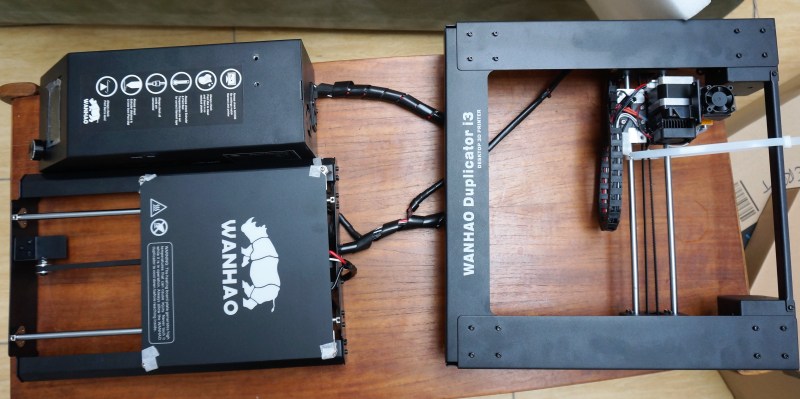
What I got was up and printing in under an hour. What I got was something designed by someone who cares, but with an obvious cost goal. As a bonus, it even printed pretty well. As mentioned, the basic shape of the frame is that of a Prusa i3. A horizontal bit holds the bed and y movement. A vertical bit is attached to the middle of that, making a T. It holds the X, Z, and nozzle.
The extruder and hotend is a clone of the MK10 extruder, an advancement on the stolen IP hodpodge popularized by Makerbot before Makerbot got smart and ruined everything. So far, despite warnings that it’s the first to go, the extruder has performed admirably for me with mid quality Chinese PLA filament. It’s eaten one roll and is working on another without a single jam, which is farther than the 3,000 dollar Replicator 2X got before jamming for the first time.
I am not certain whether anything but PLA is advisable out of this nozzle, but it’s been printing successfully between 200 and 220C. I would recommend, as always, not purchasing the cheapest filament one can find. Especially black filament. If longevity and print quality is your goal spend money to get better quality stuff.
The linear mechanics of the printer are good, but of a questionable parentage. This printer is really quiet. The component I questioned the most are the rods, but they seemed to be straight and precise enough, if not precision.

The linear bearings were the standard LM8UU bearings we’ve all come to know and love. All of them were pressed into solid aluminum pillow blocks and, presumably then, properly preloaded. This means that the bearings can be gently shifted lower down the list of likely suspects if you need to start chasing accuracy problems. The diameter of the rods or the odd way they’re mounted to the frame would be better culprits.
The Z axis travels on two ACME thread leadscrews and brass lead nuts. Really, the Z on this printer was pretty dang good, though I did have an eerily familiar wobbliness that lead me to believe there were alignment issues that needed to be carefully resolved if a better quality print is desired. The other option being that one of the screws is bent, but it seemed unlikely. Unfortunately my time with the printer was less than two months so I didn’t get a chance to figure it out. Also, it looked to be a huge unrewarding job. The entire Z assembly is dauntingly inaccessible when it comes to taking it apart. Though Wanhao did include all the tools to do it. If you want to service it, be prepared to disassemble it completely.
The X and Y are the standard belt arrangements we’ve come to expect. Both were of a serviceable construction. I was pretty impressed to see welded gussets for stiffening some of the brackets. They wouldn’t necessarily be required on a printer of this price point, but to me they were a clear indication that the designers of the printers cared. However, the X belt did rub against one of the pillow blocks. Many people complained about this to Wanhao. I personally noticed zero performance issues because of this. Regardless, Wanhao ended up fixing the problem in newer printers by replacing one of the pillow blocks with a snap-fit plastic piece. This is a little disappointing mechanically, but still shows a laudable responsiveness to the community.

The frame it’s all mounted in is almost entirely made of bent and painted sheet metal. Overall the bending job is well done and the parts show a good degree of finishing work. When it came time to align screw holes to their mating feature there was very little flexing of the frame needed to bring it all into final alignment. On that subject too, every tapped hole threaded perfectly. I was also impressed by the small number of screws required for each task. I still remember having to remove dozens of unnecessary screws to do even simple routine work on the Makerbot Replicator 2X.
Despite being metal, the frame does flex a bit. I wouldn’t go as far as to say that it’s stiffer than the threaded rod and 3mm sheet steel construction of the original Prusa, but it’s certainly stiffer than anything made of wood or acrylic. There is a simple 3D printable mod for the printer available on Thingiverse though. It completes the triangle between the base and the vertical piece and dramatically stiffens the whole construction for noticeably better prints. Especially when printing fast.

The bed is an aluminum PCB with a sheet of BuildTak like material on it. This part worked flawlessly and I had zero issues with it. However, the sub plate to which the four leveling screws and springs attach was woefully thin. It was sheet of die cut sheet aluminum. It was really frustrating to level the print bed. If it required any force at all to remove the part, the bottom plate bent slightly, requiring that the whole process be redone.
If I could make one definite change to this printer, it would be focused at the bed mounting plate and leveling screws. Ideally the plate would be of a lighter and stiffer material and the screws would be replaced with auto bed leveling.
The electronics are predictably cheap, but no worse than what many of the more expensive kits are packaging. It is currently running a modified Melzi board, designed to be as cheap as possible for mass manufacture. It has a custom firmware, which considering the things that can happen if failsafes are removed, should probably be replaced with vanilla Marlin or Repetier immediately.

Even though the first iterations of the Wanhao duplicator had serious connection problems, this one was very well done. The connectors were all the inexpensive, but quality JST type. The crimps are properly done, the wires labeled. The workmanship is not bad. There were some odd things, like electrical tape for holding a connector together rather than hot glue or, the even more expensive option, buying a connector with a positive lock.
There were definitely some design compromises for purely price reasons as far as the wiring went too. The right z-motor, y-axis endstop, and x-axis motor had no loom or any kind of protection at all. Another length of cable chain or even spiral loom may have pushed the budget too far. The cable itself should last, but care should be taken not to pull it out when moving the machine.
The inside of the massive driver enclosure was nice too. There were lots of nice touches like color coded connectors, EMI shielding, and proper isolation on the AC input. The power supply is a knock-off meanwell, but they seem to do well in the community. It’s worth noting that the massive electronics box does NOT detach from the main printer. It was likely done this way so a different factory or section of their factory could do the final assembly, testing, etc. on the electronics. However, it’s very clunky and it’s very possible to break a connection if you’re not careful when moving the printer.

Conclusion
The more I worked with the Duplicator the more impressed I was by the company. Yes, the Duplicator is cheap. The components are cheap. The frame is cheap. It’s cheap all the way down to its bones. The company still delivers. It works. It’s quiet. It’s well-enough designed.
It is a complete printer out of the box, but I feel like when compared to the higher end complete printers it rates as low as its price in the rankings. However, if you don’t compare this printer to the complete assemblies — if you consider it a kit and don’t mind spending another two to three hundred bucks on it — it’s entirely possible to convert this printer to one that’s as good as any of the higher end printers. The community around these printers is amazing. A stronger bed, frame stiffening, auto bed leveling, a more reliable extruder, careful alignment, and a firmware upgrade is all that’s standing between this printer and it’s more expensive competitors.
On top of that, my impression of Wanhao is a good one. They don’t have the best support in the world, but if you want better support… pay more for your hardware. They do seem to listen to the complaints though as the improvements vanish in each iteration. Their newest printer got rid of the aggravating micro SD card, the strange external electronics box, and more. They are proving themselves to be quite the competitor and the premium 3D printer makers need to drastically up their game or they’ll find themselves having a hard time justifying their higher costs not to far in the future from now. We regularly see new Kickstarter campaigns that try to market themselves as the cheapest 3D printer. This one actually sidesteps the snake oil and delivers a printer that works at a price that most would consider “low”.
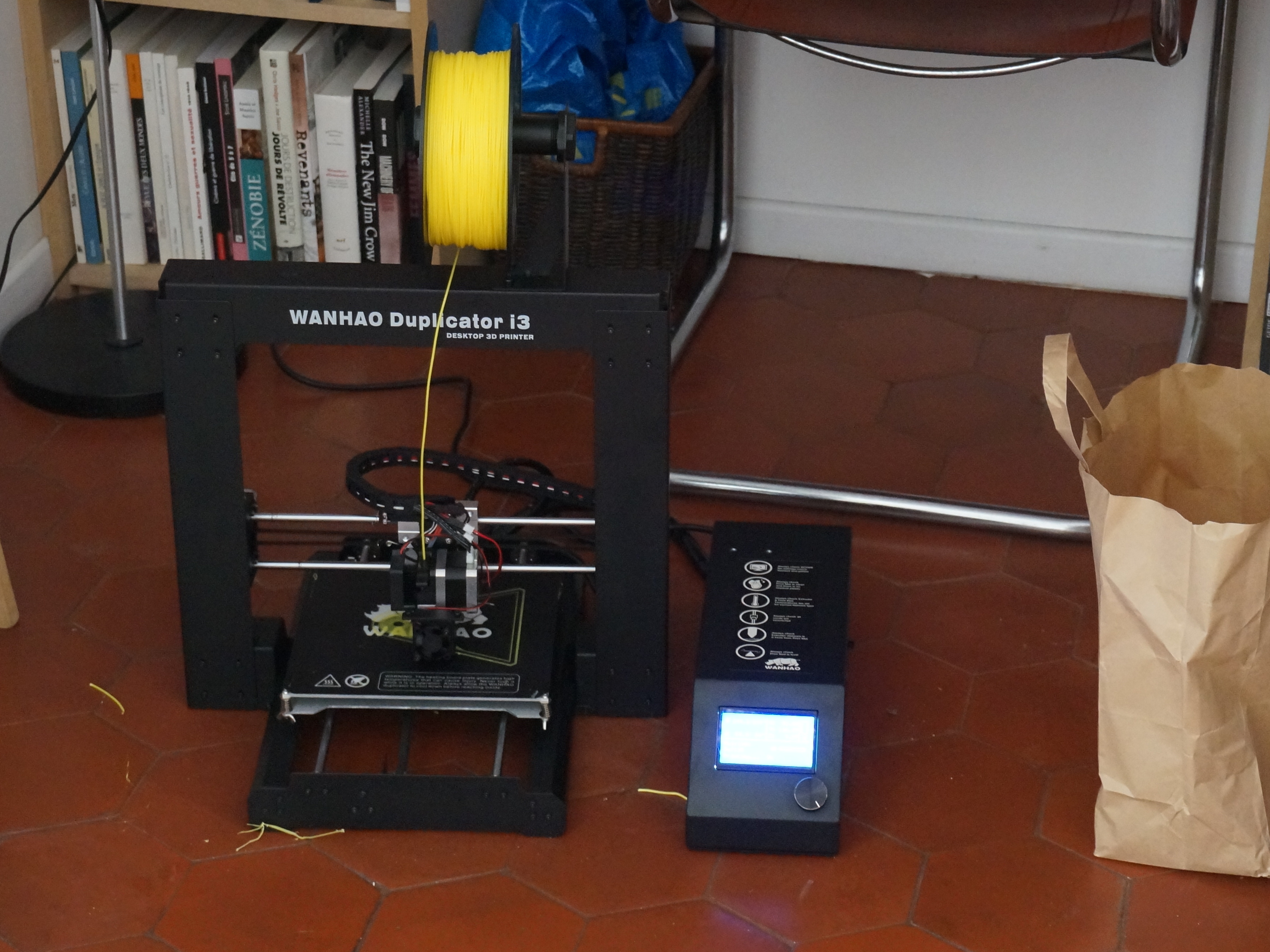

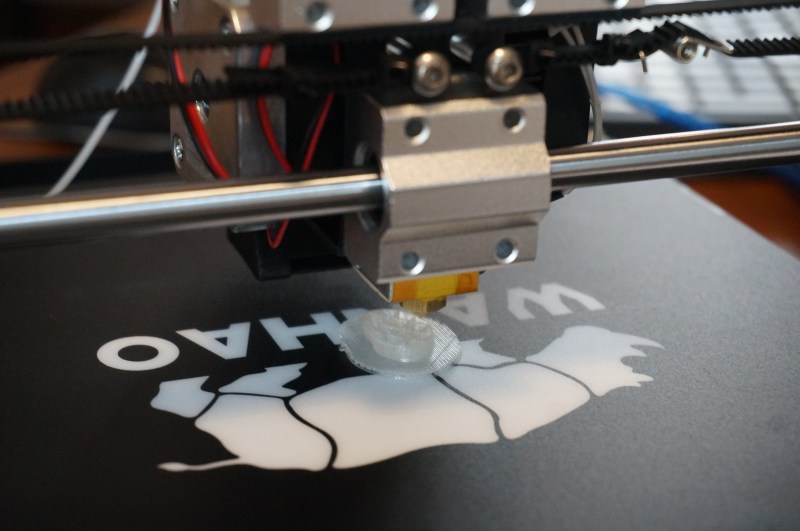
















Its the same as the monoprice maker select … a printer i have had for a bit and like very much!
I own one like this. It’s the first 3d Printer I bought, and it works fine.
Even has a heated bed and a 200mm x 200mm x 180mm printing area. Quite impressive for the price. Hopefully, this actually does put an end to the ‘cheapest’ printer on kickstarters.
Where is this on the scale of cool toy to hardy tool.
It depends a lot on your cad skills. It’s a wonderful thing to be able to make your own replacement parts instead of buying overpriced replacements.
Many times are “overpriced replacements” cheaper, faster to get and way more sturdy. 3d printer is not actually Messiah which can solve anything.
A friend of mine just got the i3 pro. Amazing machine for the price. The quality of the prints is so much better than I’ve seen even from the likes of the Ultimakers.
this is 1) an advert and 2) not really going to stop the cheapest, at 300$ its more than I paid for my first 3d printer.
No, it is not an advertisement, and it is not ‘sponsored content’. We are required by the FTC to disclose anything that would be an advertisement or sponsored content, and we do so when applicable.
We are not required, nor does it make sense to ‘negatively disclose’, or say how this post was not influenced by a company. For example, if I were to say this post was not sponsored by Walmart, Exxon, Apple, Berkshire Hathaway, McKesson, UnitedHealth, CVS, GM, Ford, and AT&T, that only scratches the top dozen companies in the US. If we were required by either the FTC or our readers to ‘negatively disclose’, the disclosure must include a list of all companies in the world. That’s impracticable at best, and impossible at worst.
While your cynicism does have a basis in reality given events a few years ago at publications that won’t be discussed here, the blind cynicism you are displaying ultimately hurts all media. There is a degree of trust Hackaday readers must give when reading reviews, and I believe we have earned that trust. Blind snipes at this trust do nothing but wound us and the community at large, and foster a lower level of dialog between hackaday and its readers.
That’s the high-level objection to the claim that this is an advert. The low-level objection is, “stfu, do you have any idea *how hard* we could sell out? And you think we’re doing this for a $300 printer? We’re worth way more than that”
“Walmart, Exxon, Apple, Berkshire Hathaway, McKesson, UnitedHealth, CVS, GM, Ford, and AT&T, that only scratches the top dozen companies in the US”
I don’t understand why you put that non-sequitur in your statement. Such a disclaimer would only make sense if you were reviewing their products.
And whether or not it is legally required isn’t really the whole thing, is it? Somehow ethics gets conflated with legality. I think a certain level of transparency would be healthy, even if it’s not legally required.
> I don’t understand why you put that non-sequitur in your statement. Such a disclaimer would only make sense if you were reviewing their products.
Here’s an example:
A Review: The Lulzbot Taz 6 It’s a good printer, but 3mm filament is on it’s way out. /end review
No disclosure is necessary here. Lulzbot hasn’t given me money or a machine for that sentence. However, under the negative disclosure encouraged by some readers, we would be required to list how this review wasn’t influenced by Lulzbot or any other company.
Because of this review, the cynics could say we’re bought off by Makerbot, because they’re shipping 1.75mm filament, or some other nonsense. Now we get into the territory of having to defend ourselves against claims of being bought by Makerbot. Add another company. Now we have to defend being bought off by Makergeeks, then Taulman et cetera, et cetera, until we get to Mutual of Omaha. Negative disclosure is, by definition, a slippery slope.
I realize this takes at least three brain cells to comprehend, but bear with me here. Positive disclosure – like what we do, and what we are required to by ethical or legal codes – is both sufficient and the only thing we can do anyway. Claims of being an ad, or sponsored content, do nothing but foster divisiveness.
No, I don’t think it follows. You’re really stretching your argument with your “or any other company.” You’re using an extreme case to discredit the moderate, and it doesn’t follow. You weren’t reviewing the Makerbot product, that’s secondary at best.
It’s not about “three brain cells” Thanks for the demeaning comment, I don’t see how my comment deserves that. I don’t see where I demeaned your intelligence in my comment that could merit such a response.
Actually, it doesn’t matter if Brian is using an extreme example to illustrate his point, because it really boils down to trust. He has stated that no content on HaD is sponsored unless explicitly stated as such. Which you can either trust, in which case why would he need to include that on all individual items of content, or not. In which case even if he did state it on individual content why would that make it more believable then a blanket claim?
Brian,
While I trust you, as a long-term reader, someone coming here from Google for the first time – and being more used to sold-out blogs – has no reason to trust you, and would likely see the lack of disclaimer as clear evidence that the article can’t be trusted, because they’re not used to trustworthy blogs.
So whilst I largely agree with what you’re saying, it might be worth considering a short “HAD and its authors do not receive any benefits from any companies” type statement, for the sake of those who’re new to the blog. Or put a link to a page with a policy on this kind of thing.
It’d be a shame if a new visitor was put off HAD because of their previous experience with other blogs.
Dan
WTF are you on about? Is it or isn’t it?
https://67.media.tumblr.com/34b66ed46f153de7344f055544bfb5f1/tumblr_nvjaszvgeQ1rewagfo1_500.gif
you know you’re sounding increasingly unhinged about these comments, right? and that the next review is going to have similar comments, regardless of how much you rant back at some guy?
> the blind cynicism you are displaying ultimately hurts all media
have you paid attention to what some of those assholes are getting away with? if posting some repetitive comments on the internet lets me hurt those guys, i might have to start chiming in on the “omg shilling” comments.
> “stfu, do you have any idea *how hard* we could sell out? And you think we’re doing this for a $300 printer? We’re worth way more than that”
yeah, shout that loud and hard; internet blogging is a really wide-moat business. no way somebody could start up kludgeaminute tomorrow and just rip off all your links with their own writing.
You keep saying it’s a #300 printer, but according to their web site it’s a $399 printer.
I paid $300 for mine and now it’s available for $259 when on sale.
That was MSRP at release, quite a while ago. Very rarely does one even pay MSRP, even on release. It is long in the tooth now. They put a higher Max retail price for those walk in stores to have their nice fat margins
Yes, there are a few complete machines that cost less. The ones I know about are considerably smaller though. It may or may not be a problem but it should be considered.
The operative phrase was ““Cheapest Printer” Kickstarters”. When it’s “you might get a machine a year from now for $200” or “you can get something pretty decent and a good size, right now for $300”, it’s really hard to argue the Kickstarter is a good idea unless the person that compares it ignores the time delay and risk in Kickstarters.
Kickstarter isn’t a place you go to buy things though, it’s a place you go to help “kickstart” projects you think are worthwhile.
I agree. People don’t seem to know that.
They literally had an article on this same printer (though, the one branded from monoprice, so the Maker Select) that was sponsored (monoprice supplied the printer) and they said “Hey, monoprice gave this to us to review.”
In case anyone is wondering, this is sold under the Cocoon brand in Aldi in Australia for $500. Not too bad for a first printer but yeah, bed leveling sucks and I found even with the heated bed, PLA prints would be a random chance of curling and lifting off the bed. I’ve had a few prints that would end up being stuck to the hot end and dragged around.
That is a shame – I have it too and have put over 2km of filament through it very successfully. Best chances for using the bed it comes with: level it with the nozzle clean so you can just drag without tearing paper away under it at all 4 corners. Next, wipe down the bed with isopropyl alcohol before each print to ensure the best adhesion to the originanal bed sticker – you don’t need anything else for PLA. Finally, temps are key – I use 60 for the bed and 224 for the nozzle, but I do print at a bit of a pace.
How is this compared to the Printrbot play which costs $399?
Play’s print volume is 100x100x130, does not come w/ heated bed, does not come w/ user interface.
The Play is built in the US and serviced by a company that has provided me (in Canada) with outstanding customer service – above & beyond reasonable.
Only criticism I have for Printrbot is I don’t like the direction they’ve gone (and to be fair, they are perfectly within their rights to head off in whatever direction they like). The current line of printers from them are not ‘hackable’. They’re moving towards plug-n-play, and if I was in that market, they would certainly be on the short list day 1.
Now the closest thing you get to a hackable printer from them is their ‘frankenbot’ – https://printrbot.com/shop/printrbot-starter-kit/ (some assembly and part manufacturing required).
What makes PB’s current designs less hackable?
Out of curiosity, why is the filament being fed from the bottom of the roll instead of the top? Seems like it would be more likely to impinge on the frame the way it’s being run in the photos.
I get slightly better prints pulling from the bottom of the roll as it lifts the roll slightly and reduces rotating friction. Perhaps these fellas noticed something similar when they were putting together the instructions.
Cause if you don’t have some tension on the roll it acts like a coil spring. Unwinds itself off the spool and jams dramatically. As I discovered. Haha.
You say another $200-$300 to make it just a good as other assembled machines. I would like to know where in the heck you can put $300 into this? What you say is silly. Not much needs to be done to this machine to make it a very very decent machine , and a lot of those things can be done with a bit of tinkering, and no money at all.
Yeah I added glass, better extruder gear, micro swiss, flex couplings, not $300 of stuff :)
The other big flaws with the i3 printers are the lack of an enclosure (VERY useful for printing ABS without warping) and not-so-great dual extrusion options. I also thought I could live without that stuff, but if you are serious about 3D printing, I think you’ll find that you eventually wind up wishing for it.
At the point you want to step up to an enclosure, it may be better to just try with a second machine, or sell & upgrade. Their D6 can be enclosed, and given it’s not a sliding Y bed, the enclosure is more compact than can be done with a sliding Y bed. Smaller enclosed volume per working build volume allows better heat trapping, and sliding Y beds are moving a lot of mass at that too.
I enclosed mine with the cheap Ikea hack, no wishing necessary :)
http://makerhacks.com/ikea-3dprinter-enclosure/
Prints ABS perfectly
Depends on your time cost vs material cost curve and where they meet. If your time is cheap to you because it’s a hobby and you’re doing it to relax anyway. Who cares. Spend no money and hack it all together. If you want something reliable with less time spent. 300-Ish. That was my thinking anyway.
I have one too. Glad I bought it.
“It’s worth noting that the massive electronics box does NOT detach from the main printer. It was likely done this way so a different factory or section of their factory could do the final assembly, testing, etc. on the electronics.”
Did you mean that the massive electronics box does not ATTACH TO the main printer? Because that’s what it looks like in the photograph and I don’t see how having it “NOT detach from the main printer” would enable a different factory do final assembly and testing on the electronics.
Not sure about his testing comment, but what he meant was that the electronics box is permanently wired to the printer. The cable has no disconnects. One of these days, I’m going to add a pair of molex connectors to mine.
The reason it doesn’t detach is the amperage of the peer draw for the hot end and the heated bed. When adding disconnects, make sure it has a minimum rating of 10A@24VDC
No, I mean it doesn’t detach.
“the improvements vanish in each iteration.” ???
Surely the deficiencies vanish. The improvements stay. Right?
Also it’s/it’s.
And, is this the same printer?
http://www.dx.com/p/geeetech-prusa-i3-a-pro-3d-printer-diy-kit-white-au-plug-437179
I am curious whether Wanhao is the originator, or if it’s one of a number of re-badged versions.
black one seems cheaper… http://www.dx.com/p/geeetech-8mm-acrylic-reprap-prusa-mendel-i3-3d-printer-kit-free-pla-1-75mm-filament-0-3mm-nozzle-380610#.V9nzA62YW0N
It’s an earlier model, I think.
Flat laser-cut acrylic parts vs cut and bent sheet metal parts, of course it’s cheaper.
I got one of those, but from the eBay geeetech store. 220€ delivered inside EU so no VAT/customs charges.
Z axis brass nuts need to be replaced with normal nuts and a printed part to get rid of the wobble from screws.
Just looked, they have put it on sale at 179€ delivered….thats pretty cheap.
eBay item 231911254318
Wanhao appears to be the actual manufacturer.
No one else caught the typo in the warning label? Or didn’t care?
Dot touh it. Dont even thin abot it.
Actually, decals are really expensive. They probably will wait until the next inventory order, instead of passing the bill to the overall price. Doesn’t really affect the overall function.
I also own one of these (for almost a year now). Yes, the bed is too thin and bends easily, but once you know not to pull on it, it’s not a big deal. Other than that, it’s been great. There’s a Z-axis brace on Thingiverse that virtually eliminates flex.
HobbyKing also sells this as their “Malyan M150”.
I don’t get it, this isn’t the cheapest printer on kickstarter and the specs look really common. Hit amazon and $350 will get you a prusa i3 variant with auto bed level and filament detection.
well I assembled my printer and it cost me $200 CAD, like 3 years ago now, prices have come down since.
I’ve been printing non-stop for the past month now on this amazing printer. Quality and build volume are excellent. My i3 (v2.1) came with 2 heated print mats which stick well to the print jobs. Has anyone upgraded the firmware on an i3 2.1?
I have wanted to, but have kept back only due to not having the right settings for the new firmware. The board is a melzi clone, so should run marlin fine.
I have never 3d printed prior to my purchase of one of these. I have made over $5000 printing stamps, faucet parts, eye glass parts, ar-15 parts. It is not as good as some far more expensive printers, I am sure. But it is better than some of them, and it has opened the door (to me) for all of them. Elitests find their way into every community. Which is why, probably, people keep buying ar-15s.