[Ryzee119]’s GBA might not look so different at first glance. The screen is way better than you remember, but that may just be your memory playing tricks on you. The sound comes out of the speakers. It feels the right weight. It runs off AA batteries. Heck, even the buttons feel right.
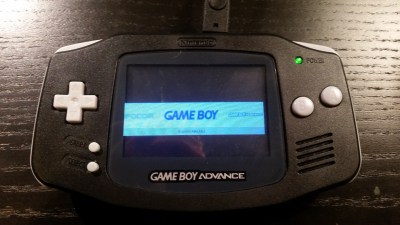 It’s not until you notice that it really shouldn’t be playing any games without a cartridge inserted that you know something is not right in the Mushroom Kingdom. When you look inside you see the edge of a Raspberry Pi Zero instead of the card edge connector you expected.
It’s not until you notice that it really shouldn’t be playing any games without a cartridge inserted that you know something is not right in the Mushroom Kingdom. When you look inside you see the edge of a Raspberry Pi Zero instead of the card edge connector you expected.
It took a lot of work for [Ryzee119] to convert a dead, water damaged, GBA to a thriving emulation station based around a Pi Zero. The first step was desolder the components he couldn’t find anywhere else. The LR buttons, the potentiometer, and even the headphone jack. The famously hard to see screen, of course, had to go. It was replaced by a nice TFT. Also, the original speaker was too corroded from the water and he sourced a replacement.
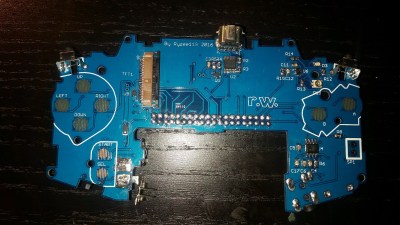
Next he took a good photo of the GBA’s circuit board. We wonder if he used the scanner method mentioned in the comments of this article? He spent a lot of time in Dassault’s DraftSight, a 2D CAD program, outlining the board. Then, after thoroughly verifying the size of the board for the Nth time he imported the outlines to EagleCAD.
He managed to cram quite a bit onto the board while remaining inside the GBA’s original envelope. The switches, potentiometer, and jack went back to their original locations. Impressively, he made his own pad traces for the A, B, and D-Pad buttons. The mod even handles slowly decreasing battery voltages better than the original.
In the end it all snaps together nicely. He’s configured it to boot into the emulator right at start-up. If you’d like one for yourself, all his files are open source.
















Nice custom board. At first I thought this was the GBZ-GBA posted on sudomod, same idea, same color, posted a couple days ago, but this takes it a step further with that PCB. Good upgrade to the typical cacophony of wires
Awesome!
Owns.
A little while back I realized there were some GBA games I never got around to playing but had meant to for years, notably one of the Castlevanias. I got out my old OG GBA and…holy hell was that reflective screen awful. I managed to deal with it at the time, but jesus, after a decade of taking backlights for granted, it’s a reminder of how far we’ve come.
That’s beautiful.
Well done.
I feel like the traces on the d-pad could be more like the original. I’ve never had a Nintendo controller not register a button press yet, but I have had other controllers register a diagonal when pressing on the side of a cardinal direction. This behavior might be desired but it always looks like people applying what works for, say, the A and B buttons to the d-pad without thinking about potential false diagonals registering. Only Nintendo seems to do this (is it a patent?) and their D-pads are often the best.
I don’t mean to sound negative, though. It might even be desirable depending on personal preference and the exact d-pad design. That Game Boy build is freaking sweet!
Interesting observation.
I would say Nintendo has the best d-pads.
I have always felt the original SNES controller was of an amazing build quality (except for the plastic pin at the end to keep the cable tension from unplugging it from the board). Original NES controller was great, too.
The original NES controller was more durable, but I like the SNES controller best.
Some of the portables seem cramped, but the original NES seems small to me too.
Sony’s Playstation controllers are nice. But they do not have a real d-pad, which based on your comment, made me write this post, that perhaps it is a patent, or copyright?
Maybe Japanese industrial design makes better controllers?
I would like an SNES controller with two additional analog sticks from the PS controller.
I’ve heard the D-pad physical design (how the the plastic + part works) was patented but that the patent ran out. I guess if the trace design were patented, it would probably also be public domain now? You might want to look into the NES30 Pro and FC30Pro controllers, which have smaller analog sticks on a SNES pad design (and digital L2 and R2 buttons). They are Bluetooth controllers and there are wireless receivers for the NES and SNES available. The D-pads are like the SNES ones except they can activate diagonals a little too easily due to the trace design I was talking about. Still, very nice controllers.
I am willing to fund the development of a custom board to replace the iPhone 4S.
Linux OS, display driver, etc.
Would anybody be interested, or point me to where I can find somebody interested?
i’d give 30 euro for a mobo but those phones used to wear out the charging ports a lot, bent pins. the usb ports are much more reliable than the 30 pin.http://www.reddit.com/r/Jobs4Bitcoins or /r/forhire. it would be difficult to compete with an android phone.
Do you want to replace the inside of the iPhone 4S? Do you still want to make phone calls?
Or do you want to put an iPhone 4S inside the GBA?
By the way, why the iPhone 4S? (size perhaps?)
Dumb question, is the Pi-Zero’s pinout spacing the same as a 40-PIN IDE interface?
If you’re thinking of using an IDE cable, then yes. :)
Just don’t use a fancy 80-conductor cable.
moar gr8 teeps:
https://hackaday.io/project/12122-raspberry-pi-project/discussion-64186
“The sound comes out of the speakers. It feels the right weight.”
it´s not made of heavy metal, that´s why.
To bad he didnt include a lithium battery with a charging circuit. The board has more then enough space left.
I got excited, and then I stopped getting excited. ANOTHER build using an SPI screen, just like Pi-Grrrrrl and every other portable Pi. Perfect for when you want to play a 60fps game at 20fps. I saw a Kickstarter demoed at Maker Faire Orlando that was similar to this without the GBA shell. It used an SPI LCD also, so Sonic The Hedgehog and Mario chugged along at a choppy 20fps instead of the original 60fps.
I’ve seen Pi portable builds with screens that actually use the Pi’s GPU, but they’re never accompanied with a parts list let alone a schematic.
I’ve been doing lots of research on the topic (building my own). I realize it’s frustrating to use a SPI screen but it’s frustrating to have to include a display driver for HDMI or composite. Sourcing a 3.2″ display with a parallel interface that all raspberry pi’s support is difficult to say the least. What would you use as a screen interface if you were building one? It seems like SPI is a decent compromise between price, complexity, and speed.
Not only that, but the SPI display can be used at the same time as the HDMI output. This is actually a pretty big deal if you want to plug into a TV and easily play on the go. Our build is very similar. http://gamepieadvance.com/