[Victor Trucco] makes us wish we spoke Portuguese. He’s done a lot of retrocomputing projects including connecting a ZX81 to the Internet to load programs. The project uses — what else — an ESP8266 to get the WiFi communications. You can see a video below if you want to exercise your high school Portuguese.
It is somewhat ironic that the ZX81’s CPU is kept busy driving the video, reading the keyboard, and running about just over 3 MHz which doesn’t even translate into 3 MIPS on that processor. Meanwhile, the “servant” ESP8266 has a 32-bit Tensilica CPU running at 80 MHz. Times have changed.
The interface presents a control web page for configuration via a normal PC or other Web-browser capable device. The ZX81 uses the LOAD command to interact with a remote FTP server. The reference to TK85 in the video is apparently a Brazillian ZX81 clone.
You can spend a lot of time on [Trucco’s] site wrestling with Google translate. We’ve seen some TK85 hacks before. We’ve also covered some of [Trucco’s] work on the Atari (although the link in that post has moved).

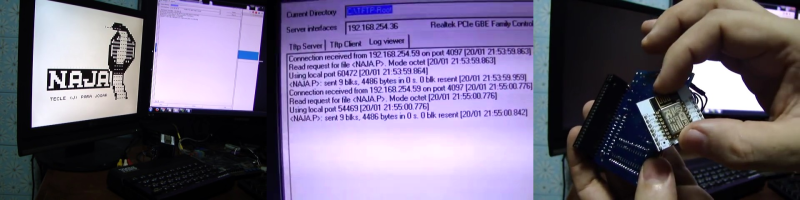














Interesting concept. It looks like the ZX81 clone is acting as a web server.
I have thought about the challenge of using a retro computer to download the HAD retro site but it’s beyond the really old retro computers because of images sizes and RAM limitations.
However, going the other way, the HTTP protocol is fairly light weight and it would be much easier to serve a web page from a retro computer, even if very slow to download.
The disk storage capacity of old retro computers is about the same as a HTTP page with some lightweight graphics.
I may be wrong but I think the server is on the esp device.
Most likely the ESP is acting as a TCP server, listening for and establishing the raw socket connection with the ZX81 parsing the HTTP request and serving the page. This would be the most natural way to do it with an ESP. It might be possible to get the ZX81 to implement a simple TCP stack too using something like an ENC82J60, but that might be a bit beyond its pay grade.
>I have thought about the challenge of using a retro computer to download the HAD retro site but it’s beyond the really old retro computers because of images sizes and RAM limitations.
protip: use RSS feed, tremendously easier to parse
Next challenge, write a ZX81 emulator that runs on an ESP8266.
Not much of a challenge. Between us – the HaD readership – we must have implemented one on just about everything else.
It has been already shown that the ESP8266 can generate video signals, and I bet while doing so, it could also emulate the ZX81, and still have time to idle around.
Nice hack, though. If only we had this technology back then…
“If only we had this technology back then…” there’d be no Internet to connect our WiFi to. :)
But local neighborhood networks to share tape images for home computers…
In 1978, Byte ran a three part article about computer networking. It was the first reference to Arpanet I ever saw, and an article about the first home computer BBS ran in one of the three issues.
It was a decentralized network so data had to make hops from computer to computer. Not unlike Usenet which came the next year, or Fidonet when it came about 1984. So it would work well in a dense area. And the phone line was the planned medium of transfer.
Michael
Thanks for the reminiscences. I was an avid BYTE magazine reader starting in late 1983. ????
It also happened this way…
https://en.wikipedia.org/wiki/ZX_Interface_1#Network
Picked up 2 of those well used in the 90s to play with, but didn’t get anywhere with networking 2 Spectrums… I was never sure if one of the interfaces was faulty or that the slight ROM differences between a 1st gen 48k and a Spectrum Plus were causing issues.
I did however get the Spectrum+ talking to a PC through the serial interface, but beyond managing to save BASIC programs to the PC and reload them that way, I found it of limited utility. Using it as a terminal sucked because it was only 32 char per line. I did start looking into how Tasword I think it was used compressed characters to get 64 char a line, but don’t think I got a working terminal implementation with that. The issue with loading tape files or snapshots from emulators was that I’d need something too big on the spectrum side to download and load it, was probably possible to do it with 16K programs but there’s wasn’t any interesting enough to bother. But if they could be broken into while running, they could be saved out and reloaded how I loaded the BASIC programs. (Because you could do that with the extended ROM routines in the IF1)
Come to think of it, it’s weird how it could bit bang the network at 100kbps but could only bitbang RS232 at 19.2 kpbs…. though I guess at the time a 2400 bps modem was a hotrod and 19.2 “ought to be enough for anyone”.
If i remember correctly, later Spectrum revisions don’t work well with Interface 1. Wikipedia says “The ZX Interface 1 was incompatible with some of later ZX Spectrum models such as the +2 and +3, due to differences in ROM and expansion connector, therefore wasn’t possible to connect and use the Microdrive units.”
The plus was just meant to be a reboxed 48k though with hinted but I ‘ve never seen described minor revisions, assumed to be bug fixes. Edge connector supposedly identical.
@RW my guesses:
-NET was synchronous (like appletalk, except Sinclair was too cheap for Zilog 8530)
-not enough space for pll in ULA = bitbanging async serial at different baud rates, hardware NET serializers/deserializers hardwired to one fixed clock source.
aaaand my guesses were wrong :) : http://www.sinclair.hu/speccyalista/konyvtar/kezikonyvek/ZXInterface1-2_Microdrive_ServiceManual.pdf
both are bitbanged :0, both use same TX pin, NET has separate RX pin.
I got a handmedown Spectrum with a microdrive in ~1996, couldnt get it to work, nor did previous owner :). Pushing microdrives as a storage medium for QL was a total fail for sinclair.
Mark’s thinking of the +3, and the +2A, which was a +3 but with no disk drive, a tape drive built-in instead. It used the same ROM as the +3, and it’s slightly weird edge connecter.
Whereas the +2 without an A, was fully Interface 1 compatible. And RW’s talking about the Spectrum +, which was a standard 48K model (same motherboard, even), with a fancier case and less awful, but still awful, keyboard.
Incidentally I’m astounded Sir Clive tried to sell the QL as a business computer, with that awful sticking squodgy keyboard that was completely impossible to touch-type on. You couldn’t get more than maybe 1 key per second, because they were, to cut a long story short, awful. Major failure, Sir Clive! If he’d put a bit more effort into the plastic design, he could’ve invented the current membrane-based keyboard every PC now uses.
Anyway… back when I got my IF/1 and microdrive setup in the 1990s, and the all-important Multiface for snapshotting, I made myself a little library of software from games stored online, often as .Z80 image files. There’s a tool that lets you convert .Z80s (and others) to .WAV. Then you play that through the sound card (an amplifier helps too), LOAD “” on the Spectrum, and it sends down a special program that loads it all into the Speccy. Even a full 48K snapshot loads up no problem. Not sure how they did it, perhaps using a bit of screen RAM as scratch workspace, same way other snapping methods did.
Point is though, it’s a solved problem. Getting the thousands of archived games off the Internet and onto your Speccy was solved decades ago, with just one program. There’s probably even more options now.
Another good thing along these lines is the adaptor (I think the guy sells them) for the Spectrum to Ethernet. There’s demos on Youtube of streaming live video to the Speccy through Ethernet. The Speccy runs a simple program that pretty much just sucks down a screenful of data at a time and blasts it out as fast as it can. It might use a bit of compression in only updating regions that have changed, can’t remember. The PC side I think is Linux, and you can pipe any old video to it.
Victor is very well known in the retrocomputing scene in Brasil because of his amazing projects. There is a lot of them described at http://www.victortrucco.com/ . It sure worth the visit!!
That’s the first link in the last paragraph.
As you are too, Danjovic! :)
ZX81s were on the net back in 2012 thanks to a (non-esp) solution called ZeddyNet. Siggi of the German ZX-Team even wrote a native browser for the system, ZeddyFox.
http://sinclairzxworld.com/viewtopic.php?t=845
My porfolio (now outdated)
http://www.victortrucco.com/Diversos/Portfolio/Portfolio
Pretty cool project! Congrats! You joked about porting Mozilla but I actually wonder how hard it would be to port something like lynx. It may not be too difficult.
If you wanted to cheat, you could just use the ZX81 as a terminal, either through Telnet or just the serial port, and run Lynx on a PC.
Nice. Keep those old computers ticking.
I fondly remember my ZX80 – the first computer I ever built – and it makes me happy to see this ZX81 still up and ticking.
Victor is one of the hardware minds behind the Zx Spectrum Next project, a Fpga based new Spectrum, a crowd funding is on the way.And the keyboard is designed by the original creator of all Sinclair cases, Mr Rick Dickinson.
wait, you think keyboard designed by Sinclair guy is a plus? :o
The Spectrum Next will be sold with keyboard, and optionally as motherboard only, for fitting in original cases ( rubber and + 48 k) with some modifications needed (for SD slot, for example).
http://www.specnext.com/
But will the new one feature that signature dead flesh feel?
No, in Faqs on the Next site is explained that the keyboard will be a butterfly type one.
Q. Is the keyboard of the Spectrum Next the same as the ZX Spectrum Plus and QL?
No, they just look the same. Underneath its looks one finds a modern butterfly system that aims to provide comfort and high bandwidth input for the keyboard, similar of what one would expect from a modern laptop.”
The Amstrad CPC WiFi interface is also using an ESP8266.
Someone’s written an IRC client that uses it, for the SymbOS OS.
Details should be in the CPC Wiki Forum (at work, no access to that site).