There’s no shortage of Arduino-based clocks around. [Mr_fid’s] clock, though, gets a second look because it is very unique looking. Then it gets a third look because it would be very difficult to read for the uninitiated.
The clock uses three Xs made of LEDs. There is one X for the hours (this is a 24-hour clock), another for the minutes, and one for the seconds. The left side of each X represents the tens’ digit of the number, while the right-side is the units.
But wait… even with two segments on each side of the X, that only allows for numbers from 0 to 3 in binary, right? [Mr_fid] uses another dimension–color–to get around that limitation. Although he calls this a binary clock, it is more accurately a binary-coded-decimal (BCD) clock. Red LEDs represent the numbers one to three. Green LEDs are four to six. Two blue segments represent seven to nine. It sounds complicated, but if you watch the video, below, it will make sense.
This isn’t [Mr_fid’s] first clock. He is using a DS1307 real time clock module to make up for the Arduino’s tendency to drift. Even if you aren’t interested in the clock, the mounting of the LEDs with plastic–and the issues he had isolating them from each other–might come in handy in other displays.
We’ve seen a lot of Arduino clocks over the years, including some that talk. We’ve even seen some that qualify as interactive furniture, whatever that is.

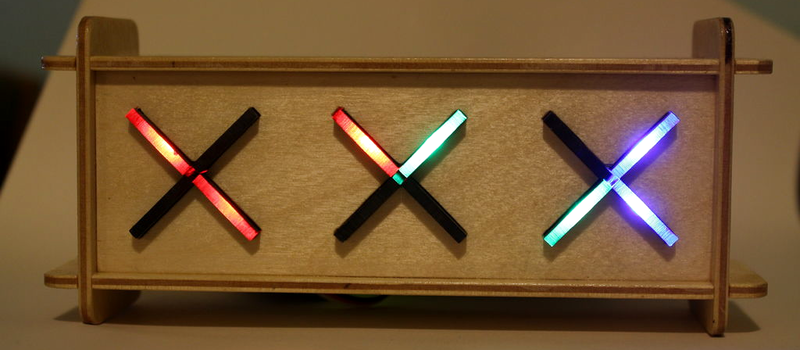














A thing of beauty, packed in an extremely accurate and informative article. It must be an exciting job do discover such marvellous hacks.
I’d rather not know what time it is than to go through figuring that clock out :P
There needs to be a new rule for clock-related posts: The image must be a gif.
Nice. It’s easy to read this clock – much easier than most of exotic clocks I’ve seen.
Unless u colorblind
Or any kind of blind, colour or otherwise for that matter
Or in a bright, sunny day, with the clock outside, by the pool …
Yeah… the clock is great at everything…. except telling time.