[Kenjo] attended Chicago’s Thotcon this past week and has started hacking the convention badge and detailing what he learned. Thotcon’s badge, designed by [Jedha] and programmed by [John Wallis] of Workshop 88, is packed with the requisite electronic hardware and cryptic clues. There are four NeoPixel LEDs, three pots, and a micro USB, all run by an ATmega32u4.
The stock firmware is a game called tesserHack, a maze game using the three pots for navigation. You can also connect via USB to play through the serial console, and this version includes a map view and help menu.
[Kenjo] who previously hacked the Thotcon 0x6 badge, accidentally deleted the stock firmware on this year’s badge, so he used a Bus Pirate as an ISP to burn the Arduino boot loader back on, and has started mapping out the pots and LEDs. If you’re interested in helping out, check out the project on Hackaday.io. [Thanks, gigawatts]

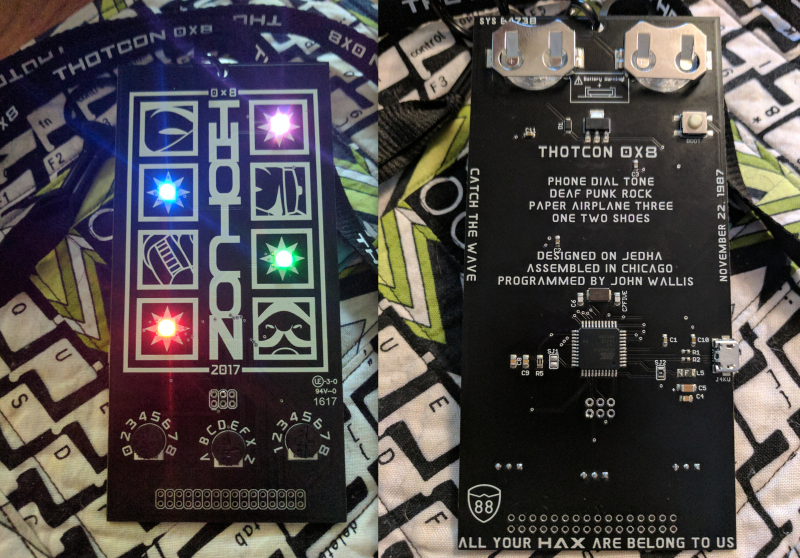














You /sure/ those are pots? They look like rotary encoders to me — but, then, I’m not there.
Nice badge!
They are pots.
“Each pot turned fully counterclockwise provides a value of 1023, and 0 when fully clockwise”
Did .io change again? The page is ‘jumpy’ and I keep clicking text instead of actual links.
I rarely complain about the hackaday.io because there is already enough of that around here.
“That Hoe Over There” Con?
funny name for a convention…
http://www.urbandictionary.com/define.php?term=Thot
Lol, it stands for “THree One Two” con, which is Chicago’s primary area code.
They know what they did
The badge says “November 22, 1987”. Is that a reference to FNAF?
Also, where are illuminati?
GIYF
https://www.youtube.com/watch?v=3NteORzWN7o
Howdy guys/gals, Whats the trick to upload the Sketch to the ATmega32u4? I keep getting butterfly_recv(): programmer is not responding from Arduino IDE. Board type set to Leonardo. Com port set to same port found from dmesg output. So what’s the trick with this board? I love this posted code and really want to start playing with this badge more but I’m just getting frustrated with uploading.
Hey Scott, sorry for the frustration. Because of the “oops” I made while attempting to dump the firmware, I flashed the arduino bootloader back to the board using an AVR programmer (buspirate, in my case, great tool). I do have a valid firmware dump from another badge that I will flash back to mine to see what the process looks like to re-program it should you not have an AVR programmer.
If you plan to do any intermediate to advanced AVR / arduino programming / hacking, I would highly recommend picking up a cheap AVR programmer. Having one has saved me several times from a “bad flash” or some other form of corruption that would have otherwise left me with a “bricked” arduino.
Bummer, from the badge’s stock firmware, I’m getting the same butterfly_recv() error when trying to flash via either the Arduino IDE or via avrdude. I’ll update my .io project with these findings.
Anyway, once you get an AVR programmer, burning the arduino bootloader to the badge from the Arduino IDE is super easy. Connect your programmer to the badge’s ICSP port. Then, from the “Tools” menu, select board type = Leo, Port = the tty or COM port of your AVR programmer, Programmer = whichever programmer you have, then click “Burn Bootloader”. After that, you can re-connect the badge via USB and program it like a regular arduino.
Good luck!
Thank you sir!