When [FinnAndersen] found an old TV set by the side of the road, he did what any self-respecting DIY/gaming enthusiast would do: He took it apart and installed a Raspberry Pi 3 running RetroPie in it in order to play retro games on a retro TV!
[Finn] took the CRT out of the TV before realizing that it actually worked. It was already too late, so [Finn] ordered a 12″ LCD screen to put in its place. He liked the idea of the curved screen the CRT had, though, so he molded a piece of acrylic around the CRT and, after some cutting and grinding, had it fitting in the screen’s space.
[Finn] also liked the idea of the TV still being able to view a television signal, so he bought a TV tuner card. After a couple of mods to it, he could control the card with the TV’s original channel changer. He used an Arduino to read the status of the rotary encoders the original TV used. After some trial and error, [Finn] was able to read the channel positions and the Arduino would send a signal to the channel up and down buttons on the tuner card in order to change the channel.
Next up was audio. [Finn] found a nicer speaker than came with the TV, so he swapped them and added an amplifier. The original volume knob is still used to control the volume. A USB Hub is hidden in the side of the TV at the bottom, to allow controllers to connect and finally, a power supply converts the mains voltage to 12V DC which runs both the Raspberry Pi and the TV Tuner.
[FinnAndersen] has built a great RetroPie cabinet reusing a great looking vintage TV. It’s unfortunate that he removed the CRT before figuring out that he could use it, but the replacement looks pretty darn good! And the added advantage? It’s portable, sort of. At least, without the CRT inside, it’s much lighter than it was. Here‘s another retro console inside an old TV, and this article is about connecting a Raspberry Pi to every display you can get your hands on.

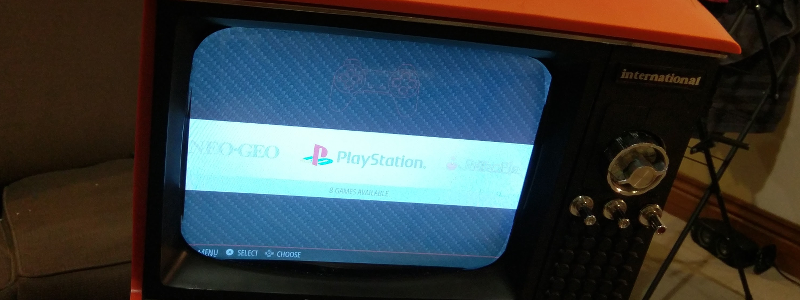














Poor CRT. Considering most old systems counted on the output having interlaced outputs…. the aesthetics of the games were designed with that in mind. Sure, systems like the NES/SNES/etc… can be 100% speed emulated on a Raspy, but the colors on an LCD will be excessively bright and defined. And there’s also the issue that upscaling to a 1080p or whatever resolution the new screen is can go so wrong…
But in the end, it’s a nice system anyways. Hoped OP could’ve reused more original parts…
yea, except for anyone who still remembers their childhood being permeated by a constant 15kHz eeeeeeeeeeeeeeeeeeeeeeeeeeeeeeeeeeeeeeeeeeeeeeeeeeeeeeeeeeeeeeeeeeeeeeeeeeeeeeeeeeeeeeeeeeeeeeeeeeeeeeeeeeeeeeeeeeeeeeeeeeeeeeeeeeeeeeeeeeeeeeeeeeeeeeeeeeeeeeeeeeeeeeeeeeeeeeeeeeeeeeeeeeeeeeeeeeeeeeeeeeeeeeeeeeeeeeeeeeeeeeeeeeeeeeeeeeeeeeeeeeeeeeeeeeeeeeeeeeeeeeeeeeeeeeeeeeeeeeeeeeeeeeeeeeeeeeeeeeeeeeeeeeeeeeeeeeeeeeeeeeeeeeeeeeeeeeeeeeeeeeeeeeeeeeeeeeeeeeeeeeeeeeeeeeeeeeeeeeeeeeeeeeeeeeeeeeeeeeeeeeeeeeeeeeeeeeeeeeeeeeeeeeeeeeeeeeeeeeeeeeeeeeeeeeeeeeeeeeeeeeeeeeeeeeeeeeeeeeeeeeeeeeeeeeeeeeeeeeeeeeeeeeeeeeeeeeeeeeeeeeeeeeeeeeeeeeeeeeeeeeeeeeeeeeeeeeeeeeeeeeeeeeeeeeeeeeeeeeeeeeeeeeeeeeeeeeeeeeeeeeeeeeeeeeeeeeeeeeeeeeeeeeeeeeee
good riddance; bring on the new tech. you can apply CRT-simulating color filters and even simulate screen curvature in software too
Oh yeah I remember that well, I (at least used to) have very good high frequency hearing and in elementary school I could tell if we were watching a movie in class because I could hear that awful CRT coil whine from halfway down the hall LOL
Except most people who played these games as kids aren’t going to be able to hear that anymore – I’ve just recently crossed the threshold.
Just wait a few more years, your eyesight will blur enough to give you that old-skool feeling even on an LCD!
looks a lot like the original CRT was black&white anyway so unless you wanted to play PONG, you’ll be missing the color.
I have lots of ancient color TVs and they barely have enough space in them to fit a raspi without it being very close to very high voltages or obstructing the ventilation. Also, most of these are hot chassis, so the only way to get an AV signal in without toasting the Pi or the TV would be via optocouplers (btw. the TRS-80 monitor did that. Seriously.).
In this case, I’m actually in favour of dropping the original CRT. And also drop the original electronics. And build a new working steampunk TV from them…
Vintage gaming on an LCD is stupid.
Didn’t know that was a synonym for ‘practical’.
Tv sets didn’t have “rotary encoders” back then. They were switches.
Michael
I mean, if we’re being picky about things, a rotary switch is just a low-res absolute rotary encoder with endstops…
Here’s an idea: use the TV channel knob to select which game to play.
Back in my day crystals were solid and rotaries were for getting into car accidents. Get off my lawn!
I wonder if a short throw projector wouldn’t look more like old tvs?
I experimented with that for a recent project. I concluded that rear-screen projection is a poor substitute for a CRT. You lose sharpness and brightness, and it doesn’t look good in a lit room. I ended up doing what Finn did: put an LCD behind a bent piece of acrylic.
Single biggest fail is incomplete overscan. The full curved line of each edge is such that it is truly Iconic. It might be hard to get just the right size LCD that still fits.
Back in the B/W days I would adjust the width and height controls of my TV to reveal the cinematographers view for classic cinema. People always thought the TV was not right till I explained what overscan was and how it shrunk the size of the View to fill the “round” screen so this now retro esthetic could apply. It was done in excess because as tubes aged somewhat the dreaded black line intruded on the viewers experience.
The classic game designers knew the corners of the field were not visible on consumer TV’s. The classics of home computers had a border around the text-action mapped area.