Macros are useful things. They allow one to execute a series of commands with a single keypress. There exists a wide variety of hardware and software solutions to create and use macros to improve your workflow, and now [Evan] has brought the open-source ManyKey into the fray, along with a build tutorial to boot.
The tutorial acts as a great introduction to ManyKey, as [Evan] walks through the construction of a macro keyboard designed to be operated by the feet. Based around the Arduino Leonardo and using off-the-shelf footswitches commonly used in guitar effects, it’s accessible while still hinting at the flexibility of the system. Macros are programmed into the keyboard through a Python app which communicates over serial, and configurations are saved into the Arduino’s onboard EEPROM. The ManyKey source is naturally available over at GitHub.
[Evan] tells us he uses his setup to run DJ software with his feet while his hands are busy on the turntables. That said, there’s all manner of other applications this could be used for. Efficiency is everything, and we love to see keyboard projects that aim to improve workflow with new ideas and custom builds – this shortcut keyboard makes a great example.

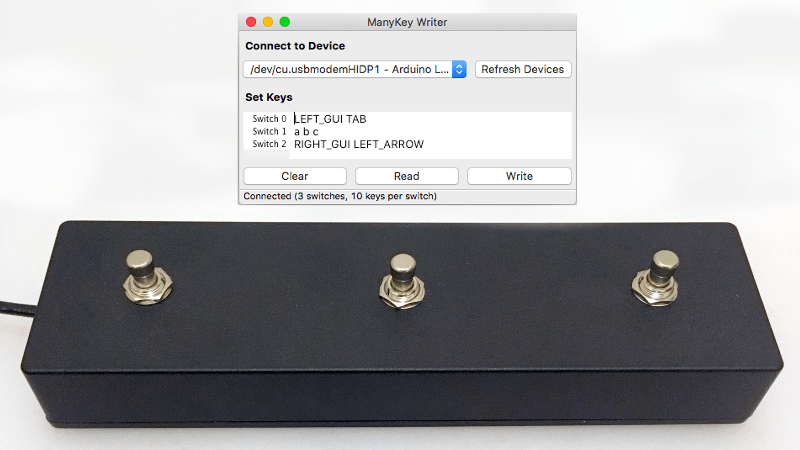














That software looks nice n easy.
I have some foot pedals made from a keyboard. The hardware is very easy – pop off most of the keys, tape on a few flat plates for pedals, and the plates depress the remaining keys.
The software was a royal pain. Windows can’t easily distinguish between multiple inputs. Neither does AHK (and AHKHID doesn’t swallow input). LuaMacros does! The downside is that LuaMacros can’t emulate mouse clicks. My solution was using LuaMacros to swallow the input, send keys like F13 and F14 (yup, those are valid keys) then interpret the F keys in AHK. It’s a crappy solution but it works, and it’s more elegant than some “write commands to a file, read file, run AHK” jank I’ve seen.
I made foot pedals from a wireless numpad. AHK by default distinguishes numpad number keys from regular number keys ( https://autohotkey.com/docs/KeyList.htm ) so no extra LuaMacros step needed. Assuming you don’t regularly use a numpad.
I was considering that but already had a trash keyboard available. The numpad distinction def is useful for regular macros though
I would suggest getting the Stinky footboard instead, as it seems more functional and ergonomic
http://www.stinkyboard.com/
That negates the spirit of open-source-build-your-own-money-saving. Also the name stinks.
Man, who thought that name was a good idea…
There’s so much that be done via software with the keyboard you already have. I use AutoHotKey on W10, and I do things like map Right Alt to Ctrl+Tab, so that I can switch tabs without leaving home row. I can even map keyboard/mouse buttons around. I also macro phrases I use a lot so that I only have to type 4 characters instead of 20 or more. I’ve considered using something like this guys stomp box, but I have yet to find a legit need for one.
Stompin’ Tom Connors would have approved.
Generally, the music software lets you define what the keyboard keys do, so anything that puts out some sort of keyboard mapping will work just fine unless you really need multiple keystrokes per key.
Here is a similar device I built over a decade ago.
https://hackaday.io/project/10564-footcontroller-keyboard
No Arduino in mine, but I’m not sure if Arduino was a known thing yet. I think I was messing around with a “cheap” AVR dev board from Kanda.com around that point in time.
Such Software are useful and best for easy user interaction.