If you want a custom video game system, you could grab a used computer, throw an emulator on it, and build yourself a custom arcade cabinet. On the other hand, if you’d rather not deal with emulators, you can always use a console and modify it into your own tiny arcade cabinet using the original hardware. That’s what the latest project from [Element18592] does, using an Xbox 360 Slim and a small LCD screen to make a mini-arcade of sorts.
The build uses a 7″ TFT LCD and a Flexible Printed Circuit (FPC) extension board. The screen gets 12V power from the Xbox and another set of leads are soldered directly to the composite output on the motherboard. The project also makes use of a special switch which can enable or disable the built-in monitor and allow the Xbox to function with a normal TV or monitor.
Admittedly, he does point out that this project isn’t the most practical to use. But it is still a deceptively simple modification to make to the Xbox compared to some of the more complicated mods we’ve seen before. The fact that almost anyone could accomplish this with little more than some soldering is an impressive feat in the world of console mods.

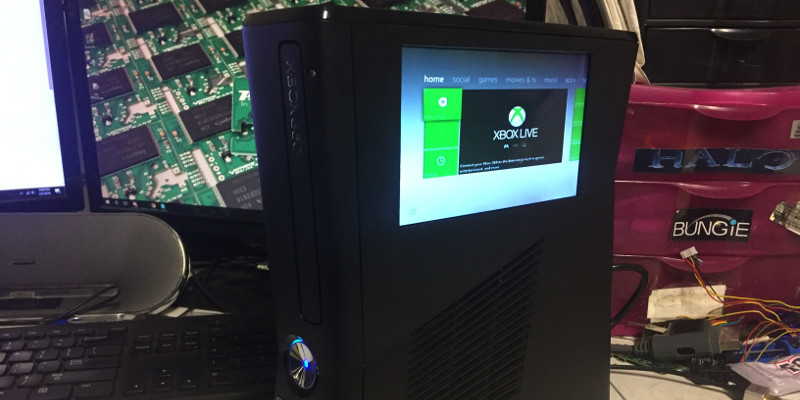














So much hot glue!
This badly needs a battery
Ugh, a composite screen? You can get way with that kind of thing on classic systems, but given the option between not playing 360 and playing it on a SD display, I’ll just read a book or something.
The system menus are barely workable in SD, and I know there are some games that simply break if you try and run them at that low a res (like the game UI will overlap parts of the screen, or the text on menus becomes so small it disappears, etc). This was actually something of a small scandal when the 360 was launched and people were trying to hook it up to non-HD displays, though naturally we don’t really hear about this problem in 2018.
Seems to me there’s a bit of a “my ears are worth headphones that reach 24 Khz” mentality going on in your post there…
I have ran a xbox 360 on a non hd finay display for years , along with a xbox one, a ps4, a ps3, my amiga cd32 and a whole host of other consoles in my collection as my primary display and its never really bothered me for the reason’s you quote. All my friends who come round seem to think its pretty sweet a setup, especially as it cost me less than their large monitors did.
The hdmi capable consoles spit out hdmi into a hdmi switching unit, and this is converted into a composite output, and then this feeds into one input into a composite switch unit (there are a LOT of sources… if you can’t fire up something and play, its pointless to have it in the zoo), which has its output wired to a oldschool crt projector (a barco 508) which can’t cope with higher than sd frequencies.
I’m currently looking at replacing the 508 with something which can scan faster, because the psu just died big time after years of loyal service and prices on crt stuff now are so low its easier to upscale to a better crt unit. I know its getting harder to read tiny dialogue boxes on the very latest gen stuff, and while that never seemed to matter when your having a frag fest or driving a car game on a 3m wide screen, its become enough of a niggle to make me want to trade up to something which can cope with more resolution on its input.
But… if I stopped at the 360 and ps3 era, I wouldn’t feel much urgency to upgrade. And if my barco hadn’t of died I wouldn’t be bothering either.
Original thread, good job, the 360 is very moddable and cheap, and if you find a couple for buttons discarded as yesterdays things by the snobs, the psu’s are awesome spares to run 3d printers too :-)
And in before you say the hdmi is being downscaled, and the scaler is doing a better job. The hdmi side is a recent(ish) addition when the xbone and ps4 came along, I moved the other stuff into hdmi to free up inputs on the composite switcher that I was already using directly with composite output previously, because I’d ran out, and going bigger than a 16 port matrix switch started to feel a little insane (I have a big collection…)
“Seems to me there’s a bit of a “my ears are worth headphones that reach 24 Khz” mentality going on in your post there…”
Come on, you can’t possibly be serious. This isn’t like debating our favorite color or something. There is a verifiable undeniable difference between an SD and HD display, especially on modern content (I.E. games) that is specifically designed for it. You’re entire statement is preposterous. It’s like trying to make the case for still having a B&W TV.
If it works for you and you don’t want to spend any money on something modern, then fine. But don’t try to pretend the rest of the world is fooling themselves with some kind of placebo effect as we move into the era of 4K home TV and you’re looking at a 640×480 display.
This was a real problem as far back as 2010, so hardly “the very latest gen stuff” either:
https://www.tomsguide.com/us/BioWare-Mass-Effect-PC-Xbox,news-5754.html
Quoted from your link :-
BioWare said the “small text” issue affected a small portion of SDTV owners,
I completed mass effect on a 360 on my setup without even being aware I was supposed to be having issues. I wonder if having a 10ft wide screen might make “small text” relative, also I wonder if sitting onto of the actual semi portable gaming rig close enough to see that small of a screen on the side of the box might have the same effect given the effects of perspective.
You don’t need the latest shiny marketing term to get good enjoyment out of older hardware, and you dont need a few more vertical scanlines on a screen to do this either, especially when its got analog electronics inside so you don’t see quantization errors. But hey, stick to your book, at least attitudes like that means there’s bargains to be had with things no longer considered state of the art & finally I can justify buying the $70k when new crt projector setup I’ve lusted after for years to game on as the price has become so depressed.
There’s me, thinking doing more with less is the entire ethos of the hacker spirit.
more then Hacker spirit sounds like “I’m too cool to need new technology”.
If you can’t see the difference between a composite and HDMI tre are the options:
You need glasses.
-Your TV is terrible
You completely lack attention to details
pick one because any technical reason is completely trolling.
i feel like it’s nearly a right of passage to do a mod like this. i did a 17″ lcd screen in the side of a pc tower about 8 years ago, taking inspiration from a number of people that did it before me.
these kinds of mods are terribly impractical to use once you realize the viewing angle is best at a few degrees tilted up, and the height is never great. not to mention that any monitor that’s worth cutting up to install is rarely the latest/greatest in the first place.
but the mechanical experience with getting everything to fit, look nice and work how it did before it all went together is something that makes the entire process worthwhile.
This guy gets it. As stated in the video and the article, there isn’t really anything practical about this build. Realistically you aren’t going to want to play an Xbox 360 on a 7″ screen. This build is really just a novelty. Something built for the fun/love of modding.
Why not just install a flip up hd monitor from the back of the console that folds up and down? Not knocking the custom build at all; its still badass.
I like your idea. Could swivel and fold to protect the screen during transport.
That being said (and this goes for the whole project here) I learned early on that moving consoles around just was generally bad for their health. Several holidays of hauling it home and having components and such fail nearly every time. Not sure how these current LAN guys do it with consoles. Especially the 360, that thing was a great gaming machine but was fragile as hell. Cough bgaisbullshit cough
And I still miss the “blades” UI. Hands down the best way to get things done on any of their consoles imho.