While the vast majority of us are content to plod along with the squishy chiclet keyboards on our laptops, or the cheapest USB membrane keyboard we could find on Amazon, there’s a special breed out there who demand something more. To them, nothing beats a good old-fashioned mechanical keyboard, where each key-press sounds like a footfall of Zeus himself. They are truly the “Chad” of the input device world.
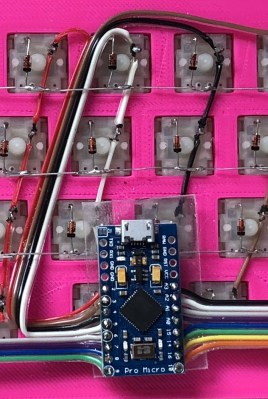 But what if even the most high end of mechanical keyboards doesn’t quench your thirst for spring-loaded perfection? In that case, the only thing left to do is design and build your own. [Matthew Cordier] recently unveiled the custom mechanical keyboard he’s been working on, and to say it’s an elegant piece of engineering is something of an understatement. It may even look better inside than it does on the outside.
But what if even the most high end of mechanical keyboards doesn’t quench your thirst for spring-loaded perfection? In that case, the only thing left to do is design and build your own. [Matthew Cordier] recently unveiled the custom mechanical keyboard he’s been working on, and to say it’s an elegant piece of engineering is something of an understatement. It may even look better inside than it does on the outside.
The keyboard, which he is calling z.48, is based around the Arduino Pro Micro running a firmware generated on kbfirmware.com, and features some absolutely fantastic hand-wiring. No PCBs here, just a rainbow assortment of wire and the patience of a Buddhist monk. The particularly attentive reader may notice that [Matthew] used his soldering iron to melt away the insulation on his wires where they meet up with the keys, giving the final wiring job a very clean look.
Speaking of the keys, they are Gateron switches with DSA Hana caps. If none of those words mean anything to you, don’t worry. We’re through the Looking Glass and into the world of the keyboard aficionado now.
Finally, the case itself is printed on a CR-10 with a 0.3 mm nozzle and 0.2 mm layers giving it a very fine finish. At 70% infill, we imagine it’s got a good deal of heft as well. [Matthew] mentions that a production case and a PCB are in the cards for the future as he hopes to do a small commercial run of these boards. In the meantime we can all bask in the glory of what passes for a prototype in his world.
We’ve seen some exceptionally impressive mechanical keyboards over the years, including the occasional oddity like the fully 3D printed one and even one that inexplicably moves around. But this build by [Matthew] has to be one of the most elegant we’ve ever come across.
















I just want another damn Cherry blue switch KB, I moved overseas and left it behind, between new kid every other year and job I never had the free income to replace it.
Little too, perfect for going laptop mobile and jacking up the lappy to ergonomic viewing angle with a stand or stack of books. I would probably just go with minimal mini-KB optional BT or USB, maybe serial too, ’cause go nuts, and tack on a flip out four line LCD or e-ink display to talk to embedded stuff.
As for the kids no worries I (and cheap w/free shipping China) now fund their mad hacking.
There not cherry but I think these feel pretty good. And this keyboard goes on sale for 19.99 alot. https://www.amazon.com/TOMOKO-Water-Resistant-Mechanical-Keyboard-Non-Conflicting/dp/B01DBJTZU2 I have the 87 and 104 love em both. The key cap quality is meh but acceptable considering the price.
Funny thing is I have been looking at mechanical KBs today since this make report, and popular opinion seems to say that the generic Cherry clones work pretty well and that one has the great blue clickers. I am open to giving the clone switches a shot if it saves me us$100.
Now if I could get a good deal on a two tone grays for letters and sides, red backlight, non MSFT ‘win’ key(penguin is ok) and a red esc; swapped ctrl and caps would be nice too.
This is why I am banned from any more mechanical watches or ever getting model railroad stuff.
Ha start cheap. End up selling your first born?
The Aukey mk-g9 uses decent cherry mx blue key clones the tenkeyless version is only £20. Which is dirty cheap and makes it portable.
Reminds me to this: https://hackaday.com/2010/03/17/im-me-spectrum-analyzer/
oh! I never heard of kbfirmware.com or QMK! I have several IBM Model M lying around, waiting for USB and NKRO! perfect!
For those Model Ms your probably want to look for Soarer’s Converter firmware, it can be used with a Teensy or Pro Micro.
https://deskthority.net/workshop-f7/xt-at-ps2-terminal-to-usb-converter-with-nkro-t2510.html
nah, TMK and QMK (which is a tmk fork) are
1. way more configurable
2. free software
Writing the firmware would be the most interesting part of the project, why leave it to an automated generator tool… ;-)
Yeah. And writing it in machine language in hexadecimal would be REALLY interesting. Why leave it to an automated code generator???
Why bother using a Model M at all?
Just use 8 pushbuttons for hexadecimal!
B^)
Binary!
Well, okay, as long as they have Cherry blue switches.
Teletype used to give away business card sized ASCII charts, made for the purpose of manually reading what’s on a punched paper tape. This was actually useful in some cases, like when you didn’t know which end of the tape was the beginning.
Also, this is nothing new; legend has it that for teletype, the printer was developed first, and Baudot code was originally generated by five pushbuttons. This of course required training, but was still both easier to learn and faster to send than Morse.
Teletype code cards:
http://rtty.com/CODECARD/codecrd1.htm
(I actually have some of these — used to repair Model 33s in college)
No brackets or numbers? huh?
Those seem rather essential to me.
Arrrgh my Wingdings!!!!
Nice looking build though :)
they are on another layer. you’ll press one of the flower-keys and some other key at the same time to get to those.
(layers are like extra shifts or alt-gr keys that give you even more chars to type)
Meta keys.
B^)
Yea, you have to flip the KB over!
At some point in the future, each key will have an electronic paper surface, and the legends will change according to context, i.e., as special keys are pressed. And some people will STILL buy keyboards without any legends at all.
You mean like this? (OLED not e-paper I know, but still)
https://www.artlebedev.com/optimus/maximus/
I was absolutely expecting this. Thanks.
I know how android keyboards work, but those change the indications, this one would have you guess.
But perhaps there are people that know all alt keys by heart? I somehow doubt it though
Also when using an external keyboard android allows you to have more keys, so you could add a few common ones.
i know what’s in my alternate layers by heart! with boards like this you manually set what’s in each layer, so you usually end up knowing what you set.
although, The Community shares layouts and has recommendations for covering the use of a regular keyboard if you don’t want to.
some people have completely legend-less keys too, which of course needs memorising. mine has legends but i basically never look at it, i’ll even look away to look at someone who’s talking, while still typing
i don’t say this to brag or anything, just answering your doubt that people do that. i can’t touch type on my smartphone though! (but many blind people can, which is cool.) let’s try typing this without looking.. ok so i can kind of touch type on my phone but only thanks to autocorrect guessing correctly, which can so easily go wrong
using qmk you can have multiple layers and it’s fully programmable
basically it is fully functional
“It may even better inside than it does on the outside.”
My english is not the best but that ^ sentence seems to be missing a verb like ‘look’…
In some contexts the word “even” becomes a verb. ;)
Even (…)
vb
to make or become even
B^)
But not in this case.
Don’t lead the poor English learner astray…
But we want him to learn poor English.
I think you mean “bad” English.
I guess that issue with the bees going missing is continuing.
And just like that.
An entire modding community I didn’t know of previously suddenly materialised
Any productivity for the rest of the day disappeared into thin air.
Right?
Haha, I think I read an article a few years ago about some custom keyboard or other. Now I have an ergodox and am planning on constructing a more flamboyant version of it :-)
It’s affectionately known as “down the rabbit hole”. The draw is real.
I started with a Unicomp (new production IBM Model M) 7 years ago. Then, over Christmas this past year, built an Iris with Gateron Greens. That’s when the snowball really started. I’ve now got the Unicomp, a 122 key terminal Model M, 3 Wyse boards for parts, the Iris, and two 40% boards on order. The best part? I can only type on one at a time! :P
Wish I had a sweet “Chad Keyboard”, I’m stuck here with my “Virgin Cheapo Dell Keyboard”.
I’d worry about “hanging chads” misinterpreting your keystrokes!
B^)
I’ve never even heard of a 40% keyboard before, but even with too much time wasted on Google, I still have no idea who could use these. Are there games that don’t use any numeric keys? Is one of the mystery keys a “figures” key? I mean, I haven’t seen a three-row keyboard since the Teletype model 32. https://i.ytimg.com/vi/KYl5UtcpUPk/maxresdefault.jpg
I’d like to go one step beyond “Model M”, myself. My all-time favorite keyboard was the one used on the IBM 029. http://computermuseum.informatik.uni-stuttgart.de/dev/tmp/ibm029c_5.jpg
This used really deeply dished keys (I get SO annoyed with flat “chicklet” keys) and about 1 mm of travel. Unsuspecting first-time users would recoil the first time they touched one because just he weight of your fingertips when feeling for the home keys would punch about six characters. They didn’t even need to have tactile feedback mechanisms because the you could hear and feel the card punch solenoids just fine without any such contrivances. Through your feet, even.
Unfortunately, a real 029 keyboard would be useless because the key arrangement was unlike anything that came before or after. But I’d sure like to see a USB update of it. Hmm…
B^)
Two years into the hobby, and I now use 40% keyboards almost exclusively.
The numbers, as well as several other less used characters are hidden under meta keys; it’s actually easier to touch type numbers when you don’t have to deal with an extra staggered row.
+1 for the 029 (interlocked) keyboard feel!
I have a Model M and love it. It’s far nicer than the crappy laptop keyboard I’m using to type this!
I couldn’t remember if the 029 had interlocked keys – it had an error light that would come on (and lock the keyboard) if you somehow hit an illegal code, so I thought maybe that was how they handled simultaneous multiple key presses. I DO remember that Teletype model 33 had an interlocked keyboard, which was cool – it actually helped with developing typing rhythm because as you went from one key to another, pushing the second key would push the first key back up.
As a non-keyboard-aficionado it may be ignorant of me, but: where are the number keys? Isn’t that a bit of a disadvantage?
You can hold one of the symbol keys and it’ll change modes. From the Reddit thread, it is very close to a Planck layout. Go to http://kbfirmware.com/ then select Planck as the layout then change between each layer. Just hope you remember what each key maps to…
Ah, I see. No way.
use a separate USB 10-key?
i like this design, simple and to the point.
Beautiful. I want one.
Please kickstart this!
The mechanical keyboard world rarely kick-starts anything; you’re more likely to see this materialize in a group buy, or go directly to a handful of specialty online stores.
That is a beautiful build! I am still using my 1984 IBM clicky keyboard. I just like the feel of it.
Hate the color but I love that wiring. I’m definitely going to copy that method.
It’s hard to tell from the pics, but it looks like you could add a Pi Zero if it was a little bit deeper. Just saying.
But use a 555!
Better yet use a 555 W, now with WiFi and Bluetooth!
Where’s the SPACE key?
It’s the pink one with the flower. Most space bars waste a lot of space.
Maybe but this design make it harder to hit it. Given the importance of spaces when writing I find that a bad choice but of course YMMV.
What I meant is, I can see the wear pattern on my keyboards, and the area I hit on the space key is no more than 1.5″ across, on a 4.5″ wide space bar. So 3″ of that bar is wasted space – I just never HIT that part of it. But I’m a touch typist, so of course, YMMV as well.
Currently using a grid layout Planck. My space and enter keys are right next to each other, and are 1u. Never had a problem with them.
Okay, you’re just the guy I want to talk to. What is the attraction? What benefits do a planck layout and a limited number of keys provide for you?
Really, the draw is a small, quality mechanical keyboard that I can program to me liking.
It’s got the characters we use most on the default layer, and all the rest relegated to function layers.
This means that I have the functionality of a full board in a much more compact form factor. This means I can use my mouse easier as well, because my keyboard and my mouse are now arranged in a way where I can reach both while keeping my hands in front of my shoulders, as opposed to extended outward in a ‘V’ shape.
Secondly, I don’t have to hunt around for symbols that are generally closer to weak fingers, because I can assign them closer to the center of the board, on a layer ( looking at you, box brackets). It’s also easier to touch type numbers if they’re just one row above home, instead of two.
Which brings us to three, which is that I don’t have to extended too far off of home row ever.
I own and use a few 40% keyboards.
See: https://imgur.com/a/8d3RS
Okay, cool. I guess now that I think about it, given the choice of a 40% keyboard and one with under-sized keys, if I valued desktop space that much, I might go with the 40%.
I think where you’ve got the right shift key located would totally throw me, but it’s all about personal choices, isn’t it?
Up above somewhere, I asked jokingly if this keyboard had a “figures” key like those on Baudot terminals like the Teletype 32. I guess it does, though!
The most amazing part to me is that he removed many keys but not the caps lock? (Considered by many to be the useless key). And arrows in that layout is very unproductive.
Oh, you mean the forever mislabled second ctrl key.
Apple thought it was the escape key.
What’s up with colors? My little pony keyboard?
The keycap manufacturer does these in sets with different color schemes. this scheme is called “Hana”!
is possible to change processor in normal keyboard?
Of course, as long as there’s room. I’ve done this before, though I can’t remember why. It was just a matter of removing the original chip, then “deadbug” the replacement either at the same location or wherever is convenient. Even if it uses a chip-on-board epoxy blob, you can cut the traces going to that. You ARE stuck with whatever switch matrix the manufacturer chose, though, so if you wanted to add N-key rollover capability you’d have to do a lot of modding to the board.
I’ve also done another trick, which worked very well: I wanted a foot pedal that would generate keyboard codes, for typing transcriptions of videos, to pause and resume playback. I picked up a $5 keyboard at Goodwill and cut out the part of the circuit board that had the chip and the USB cable connection. Then it was just a matter of determining which row and which column wire were needed to generate each code, which just took a few minutes. Much easier than putting together a 32U4 breakout.
How it’s made from individual switches reminds me of home built keyboards I seen in books about the early days of home computers.
My favorite QWERTY keyboard is the Celek Tex by G-Tech. It is made out of fabric (!) and, while a full size 64 keys including space bar measuring 4-1/4 inches by 12 inches when unrolled (for normal touch-typing), it rolls up to a small 4-1/4 inch by 1-3/4 inch by 1 inch roll that fits into a shirt pocket. It even has a pouch with a lanyard if you prefer to carry it that way (as on your belt). The flat keys and obviously flat switches are very thin and surprisingly flexible. Connection is via bluetooth (no dangling wires).
Unfortunately, they are no longer made, so I hope that this one lasts a long time. Any DIY hackers have any ideas on making your own?
Did you import a Json file to https://kbfirmware.com from keyboard-layout-editor.com
Im trying to make my own design but im having troubles