No matter how far modern computer hardware advances, there’s still a fairly large group of people who yearn for the early days of desktop computing. There’s something undeniably appealing about these early systems, and while even the most hardcore vintage computer aficionado probably wouldn’t be using one as their daily computer anymore, it’s nice to be able to revisit them occasionally. Of course the downside of working with computers that may well be older than their operators is that they are often fragile, and replacement parts are not necessarily easy to come by.
 But thanks to projects like this impressive ATX Amiga 4000 motherboard shown off by [hese] on the Amibay forums, getting first hand experience with classic computing doesn’t necessarily mean relying on vintage hardware. By making an Amiga that’s compatible with standard ATX computer cases and power supplies, it becomes a bit more practical to relive the Commodore glory days. Right now it’s mainly a personal project, but if there’s sufficient interest it sounds as if that might change.
But thanks to projects like this impressive ATX Amiga 4000 motherboard shown off by [hese] on the Amibay forums, getting first hand experience with classic computing doesn’t necessarily mean relying on vintage hardware. By making an Amiga that’s compatible with standard ATX computer cases and power supplies, it becomes a bit more practical to relive the Commodore glory days. Right now it’s mainly a personal project, but if there’s sufficient interest it sounds as if that might change.
This board could be considered a modern reincarnation of the Amiga 4000T, which was an official tower version of the standard Amiga 4000 released by Commodore in 1994. It features a 68030 CPU, with 16 MB Fast RAM and 2 MB Chip RAM. For expansion there are four full-length Zorro III slots and three ISA slots, as well as IDE ports for a floppy and hard drive.
The board really looks the part of a professionally manufactured computer motherboard from the late 1990s, which speaks not only to the attention to detail [hese] put into its design, but the manufacturing capabilities that are now available to the individual. With passionate people like this involved, it’s hardly surprising that the vintage computer scene is so vibrant.
Of course, this isn’t the first newly built “vintage” computer we’ve seen here at Hackaday. From bare-minimum 8085 computers to the comparative luxury of the 6502-powered Cactus, it seems like what’s old is new again.
[Thanks to Laurens for the tip.]

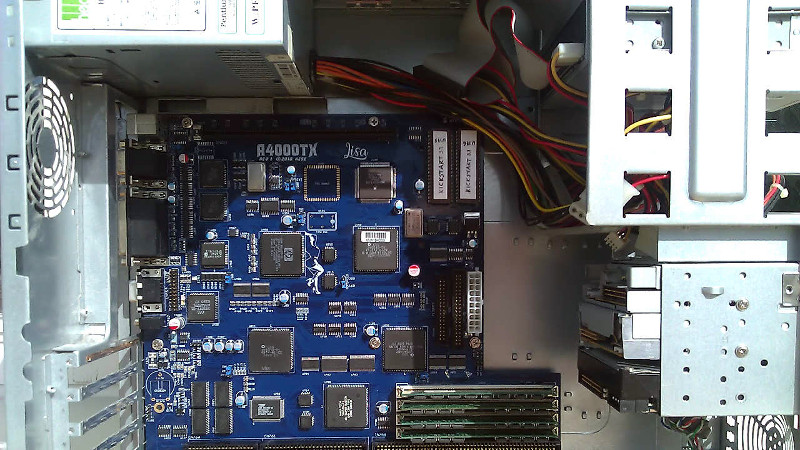














Awwww, I got super excited until I realised there’s no recreation of the custom chips. It requires original vintage chips.
@RW, You could always replace the custom chips with FPGA(s) emulating them. There are Verilog sources available with excellent comments. https://en.wikipedia.org/wiki/Minimig
This project looks really good!
Thanks, I’d heard of the minimig, I was about to throw money down for a pre-order on it, then life had some happening keeping me busy for a bit, then next time I looked in on the project they were sold out, doh.
Just heard of the Apollo Vampire 2 though, FPGA accelerator, highly tempting to throw a wad down for that for my A500, would blow that A4000 into the weeds and has onboard most of the stuff you’d want the slots for. (32 bit high res video, 16bit audio, memory expansion past onboard limitation and modern high density flash storage.)
Also check out MiST and MiSTer for stand alone FPGA boards, not limited to Amigas too
I didn’t see it mentioned in the forum, but did anyone notice what pcb layout software was used for routing out of curiosity?
@hese, Really nice work! I had an A500 and A2000 back in the day, but never quite had the money back then for an A4000. Looking forward to seeing how this project progresses.
Eagle
Fritzing?
sprint layout I believe
“No matter how far modern computer hardware advances, there’s still a fairly large group of people who yearn for the early days of desktop computing. There’s something undeniably appealing about these early systems”
The lessons the past can teach us, is a good start. Modern computers may be better (for some definition of better), but there’s still room for improvement.
“There’s something undeniably appealing about these early systems”
Is it the systems or is it the memories?
I frequently long for frankenputer with a big steel AT-class desktop case with a mid-90s era 486 motherboard grafted inside using dremel cuts (to the case), pop rivets and bolts. It’s storage would be MFM drives yanked out of some class of computer that came in-between those two. If it were because this was some sort of magical combination that made an awesome computer then surely others would have discovered it and I’d see it in HaD articles.
No, I romanticize this sort of computer because in my college days I built dozens of them both for work and for pleasure. Those were the parts I had access to and a budget for at what was a very formative time in my life. Isn’t Nostalgia great?!?
Who else has the little (but thick and filled with tiny writing) blue book full of archaic computer reference material, especially the cylindar, head, etc… info for 1,000s of obsolete hard drives and identification info for floppy drives? If you were there at the time you know what I am talking about! Mine is all crinkly because I accidentally left it in my pocket when I dove into a pool but it is still fully readable!
I built a few of those in the 90s. Back when computer fairs were a thing, there would be junk boxes/bargain boxes under vendors tables, everything a buck or two, I had pretty good luck pulling stuff out and making it work. I think $20 was my lowest cost on a 486 desktop unit, specs similar to “entry level” at the time, units of similar config/performance retailing at $400.
There was a sort of magical combination when it came to 486 and MFM drives though, if you took a working MFM drive and controller out of a 286/386 and stuck it in your 486 at a standard 8 Mhz AT bus speed, it would chug and splutter and give you maybe 200KB/sec throughput, about the same as it did on the 286 right? Heyyy, what if you go into CMOS setup and crank the bus speed to 11 (was a bit of a magic number for some reason, many sound and network cards coped with 11, but crapped out at 12) or a divider of 3 if derived from your 33MHz bus clock… annnd now you were ripping through data at a majestic 300KB/sec… woohoo… but wait, there’s more, for 20 easy pay*cough* sorry… now it still sounds like it’s working it’s guts out to achieve even that… however it was optimised for a 286 or 386 system.. so, you could run a test on it and see if the interleave was optimally set, probably not… you get your new magic number, go back into CMOS setup and do a Low level format with that number, reboot, boot dos disk, do a new dos partition and format and holy schnikey, you’re now ripping along at 600-900KB/sec… now your basic PIO mode 1 or 2 IDE drive of the early 486 era is only doing 500 or 600 on a basic controller, so you’re well pleased. Not only that it’s now sounding smoother, tic tic tic instead of like a washing machine with a brick in it, because it’s not having to reseek 10 times per read. That’s as far as you go with an SX, or DX, but what if you have one of those screaming DX2s or DX4s that runs twice or 3x as fast as the bus and is sitting around waiting for data half the time? You defy conventional wisdom and install doublespace or stacker. Yes you’re not going to triple your disk space, yes on lowly CPUs it will just bog your system down, what you do get is about 1.5x data storage, which means whenever you need 3KB of data, your HDD only has to read 2KB, hell yes, now if you were hitting 900KB/s you’ve nudged it up to 1200KB/sec throughput on the doublespace volume, w00t, this is getting as quick as 1st gen DMA drives on a 32 bit controller. (This is all kinda pleb level tech though, caching SCSI controllers were getting 5000KB/sec up since 1990, but price meant they stayed in mission critical servers and CAD workstations etc.) However, on retro builds, do not install disk compression on 1GB or larger physical HDDs, or compact flash or SD card etc, all those should be fast enough to clog your 486 pipes with data so no need for it. Remains a handy trick though even today, maybe ARM chips using SD cards in bit bang mode could profit from it. Or you set a C2D up to do something simple and only find a 20GB PATA drive that does 30MB/sec with the wind behind it.
TL;DR
Actually coming back to the Amiga, I used that compression trick to speed up a remote drive access. Not remembering the compression util on the Amiga side, but again, decently fast CPU being a 28Mhz accelerator with FPU in an A1200, slow access to storage, being a parallel laplink/PLIP type setup to a PC allowing access to PC Filesystem, which was a bit kludgey about converting amiga long filenames and was getting ~800Kbit/sec throughput with overheads. Now made compressed volume file on the PC’s disk and mounted it on Amiga, huge improvement, speed seemed to double, I believe it killed a lot of the overhead from on the fly file system naming/conversion and also had compression factor of 1.6, felt not quite as good as the native HDD, but it felt as fast as running off CD
I have that book!
I had all my stuff on disk. I had rudimentary internet access in the early 90s and got hold of versions of the comp.sys.ibm.pc.hardware FAQ and other newsgroup FAQs and text files culled from FTPs with veronica and archie searches. Also got some useful stuff from Public Domain disk vendors, one was a DOS database of pretty much every HDD made up until then, one was a DOS database of controller and add in cards, then later got one that included a lot of motherboards and may have been a forerunner of the TH99 archive rendered in ASCII.
This is pretty cool, because after working with my 486DX2 for a while I’ve been wanting to get an Amiga, but would like something a little easier to set up that doesn’t cost an arm and a leg for an NTSC model.
next version add pci? http://krashan.ppa.pl/articles/prometheus/
Depends on what your goals are. Adding PCI opens up some more late stage Amiga options if you want to go for the fastest Amiga setup possible (with original chipset), but keeping the ISA slots let’s you use an original Bridgecard letting you cover another retro computer (PC/XT, 286, 386, or 486) in the same box.