Living and working online is not always easy, especially when it comes to staying focused. All it takes is a moment’s weakness to click on something you shouldn’t and fall down a time-wasting and creativity-killing rabbit hole. Imagine how the creative juices would come to a boil if it were not for the attractive nuisances that lie as close as the next browser tab over.
Creativity-killing online temptations are too much for some to resist, which is why we find this homebrew electronic typewriter so intriguing. Dubbed “SPUDwrite”, or “Single Purpose User Device” by its creator [Lucian], the device is a completely unconnected writing terminal. At its heart, SPUDwrite is just a keyboard attached to an STM32F401 Cortex-M4 microcontroller running MBED and driving an e-paper display. Unfortunately, the refresh rate of the display is too slow to see what you’re typing, so [Lucian] included a small LCD display that shows the current text and where you are in the file. There’s also a thermal receipt printer for those times you just need to hold hardcopy in your hand. [Lucian] introduced the SPUDwrite in an Adafruit show-and-tell session, a clip of which is below the break.
SPUDwrite isn’t perfect, but [Lucian] has plans for version 2, including improving the refresh rate – [Ben Krasnow] might have a few tips on that score. But even as-is, we love the potential for distraction-free creativity while still being able to have an electronic copy of your writing. Our book might finally become a reality with one of these – as long as we can avoid the smartphone.
Thanks to [PT] for the tip.

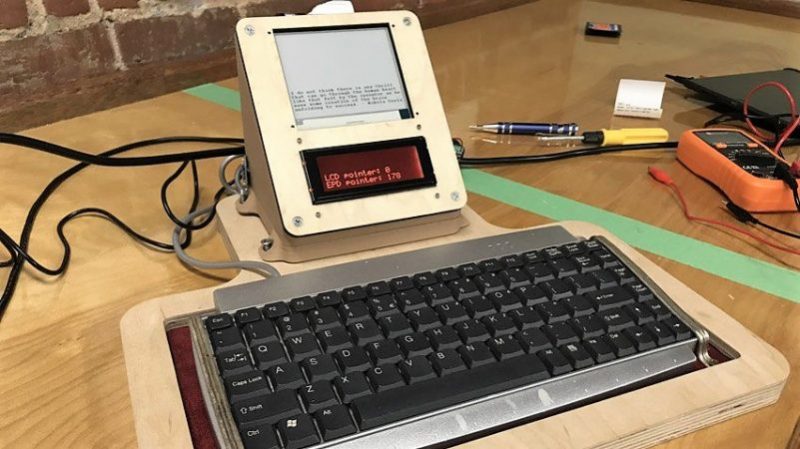














I can understand why the typewriter, but I don’t understand why the e-ink display rather than a standard LCD or oled display?
It is more gentle to your eyes ?
But he’s not using the e-ink to type with, he’s using the cheap LED/LCD screen underneath. So I’m not sure if the eye strain argument stands, certainly not worth it for the lack of update speed.
epaper displays don’t have the eye strain problems associated with LCD or OLED panels since they’re not backlit and don’t emit blue light. Even if you illuminate them, the effect is negligible compared to a full color display.
There’s a distinct lack of reflective or transflective large LCDs available for reasonable prices these days.
E-Typewriter E-Paper.
The hole for LCD should be the size of the actual display area, and both the frame and LCD borders should be hidden. Yet most people, let’s call them idiots, can’t do that correctly…
There’s something to be said for matching the sizes of the holes in the enclosure though, as well as matching the relative depth of where the letters in the epaper and the letters on the LCD appear.
lets call people idiots for a design choice that has no impact on functionality and is really nothing more than personal choice…. *Slow Clap*
The bezel helps your eyes focusing on the display itself. It guides your eyes away from the surrounding background to the display which makes a lot of sense considering how small the display is. This of course doesn’t matter if your display is larger…
@hackaday: Would be nice to change the color of the “Report comment” button – I keep clicking it when I actually want to reply…
Ahh, a Freewrite for the rest of us!
Which is to say, no CNC-machined case, but no $500 pricetag either.
Digital type writters harken back to the days of the movie Brazil where every was looking at tiny screens through magnifying glass.
Typewriters have always been digital. The analogue version is called a pen.
Except, you know, the first typewriters that were fully mechanical, without power, using levers connected to the keys to strike an ink ribbon…
Digital does not require electricity.
No, it doesn’t, but an old school typewriter is by no modern definition digital, unless you mean that it relates to your fingers. In which case, so does a pen.
i think there is a confusion between “digital” and “electronic”
while “electronic” is the more convenient way of going “digital”, that is, discrete choices of a limited domain are easier to process with electricity, i too subscribe to the idea that typewriters were digital. theres only a limited subset of letters and how they look like, unlike analog, where there’s everything else in between. hell, i still draw my e-s and i-s almost identical and everywhere else between the loop and the stick, when i am handwriting.
and while this argument may be useful in some contexts, there’s a real objective world that everyone shares, and there’s a subjective experience of the world where things don’t mean the same thing to all different people.
it is immensely useful to agree on terms when discussing things, so that, you know, you talk about the same thing, but i also find it immensely satisfying to understand that the subjective interpretation and variation in meaning is where ideas come from, and if the world would be a network of very precise computers instead of very imprecise humans, we wouldnt have the weird and wonderful things to write on hackaday about.
the question then becomes, when is it really worth to be pedantic, and when isn’t it?
’cause if it ain’t worth it, then why expend the energy?
I probably would take an old laptop with good keyboard (An old thinkpad X200 for example) remove the wireless card, put linux and Focus Writer on it and use it as a typewriter / Document reader.
Yes, I have several old laptops that are perfect for such tasks. That’s why I still have them. Even with the native OS, they still work just fine. The browsers are obsolete, so I don’t play on the ‘net. My oldest still have a USB port, so I can save my work and transfer.
Even before that I kept an old PS-2 at my in-laws for basic writing (and solitaire). Windows 3.1 filled up almost all the HD. Back then I just transferred to a 3.5 floppy and brought back my work. Ended up selling it on eBay.
The transflective LCDs on truly-old laptops had great sunlight visibility with the backlight off. I should see if my Minisport keyboard feels like being repaired today — I think I’ve leveled up some skill since last time I poked at it.
Dear Plato de Pasta, That’s what I’m looking for! I want to try that, a thinkpad x200 and removing the wireless card, put linux and Focus Writer on it and just be a typewriter.
It’s important to me to be able to type privately. It feels great to know what I’m typing is just me and my creativity with no fear of being hacked or distracted. It would increase my mental creativity.
I simply want to type documents on a typewriter, that has a screen so I can see what I’m typing so far, be able to edit it/move paragraphs around etc, be able to print it, and put it on a usb drive. Not connected to internet – no one else involved except whoever I show it to.
So you’re trying to avoid distractions to your writing by starting a distraction-free typewriter project that is going to take up all your time?
Bravo, that is procrastination determination! Nicely done.
When I was a kid, many years ago, my mom had a typewriter that had a one line lcd that allowed you to edit and when you hit carriage return it would type that line onto paper. Pretty sure it was made by Smith Corona. This is that with e-paper.
You just need DOS. No distractions.
One of the distractions that this type of word processor tries to minimise is the waste caused by needlessly caring about formatting. A word processor in DOS would still afford some of that.
Emacs…
Shots fired!
Alphasmart Neo for the win
Z88 for “Sinclair got it right, years before the world knew they needed it” factor.
you can unplug your main computer from the internet. Seems to be a simpler solution..
We can all appreciate the effort involved in this project, but those who’d like totally distraction-free writing and an incredible battery life (700 hours) from inexpensive AA batteries should look into the Alphasmart Neo. Once upon a time schools used them to teach keyboarding. Now you can find them on eBay for about $30.
Here are more details:
https://cinemagraphicwriting.com/2015/05/07/what-is-the-alphasmart-neo/
All these people saying ‘using X is easier’, why do you read hackaday? it’s always easier to just use X than to do it yourself..