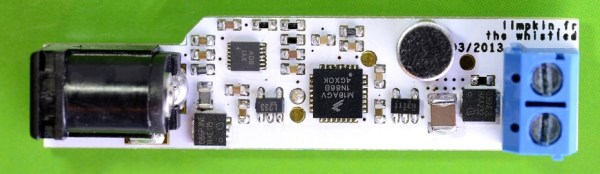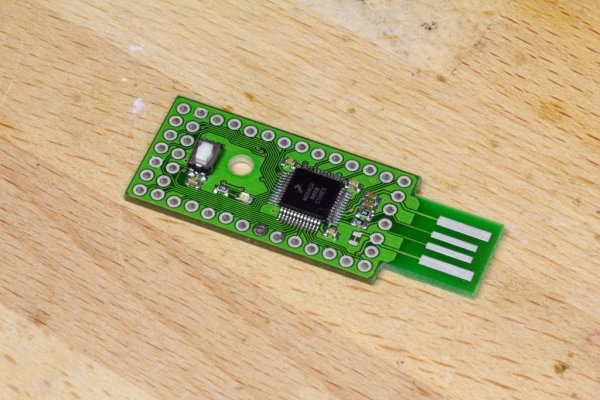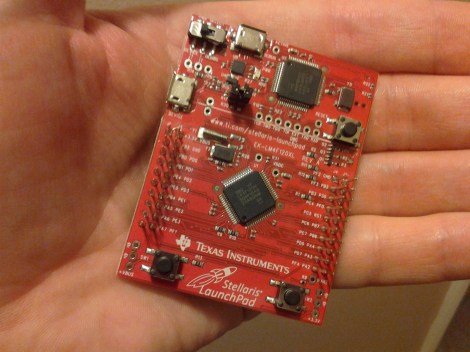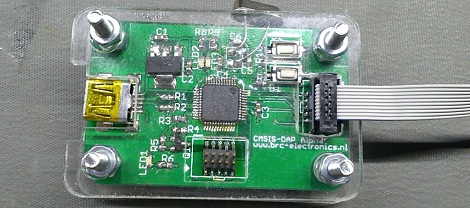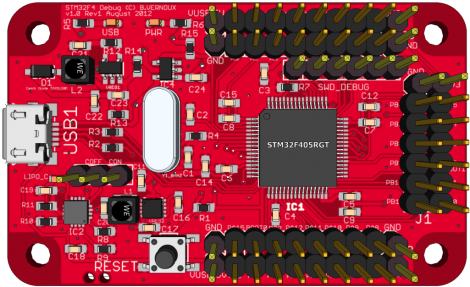Living and working online is not always easy, especially when it comes to staying focused. All it takes is a moment’s weakness to click on something you shouldn’t and fall down a time-wasting and creativity-killing rabbit hole. Imagine how the creative juices would come to a boil if it were not for the attractive nuisances that lie as close as the next browser tab over.
Creativity-killing online temptations are too much for some to resist, which is why we find this homebrew electronic typewriter so intriguing. Dubbed “SPUDwrite”, or “Single Purpose User Device” by its creator [Lucian], the device is a completely unconnected writing terminal. At its heart, SPUDwrite is just a keyboard attached to an STM32F401 Cortex-M4 microcontroller running MBED and driving an e-paper display. Unfortunately, the refresh rate of the display is too slow to see what you’re typing, so [Lucian] included a small LCD display that shows the current text and where you are in the file. There’s also a thermal receipt printer for those times you just need to hold hardcopy in your hand. [Lucian] introduced the SPUDwrite in an Adafruit show-and-tell session, a clip of which is below the break.
SPUDwrite isn’t perfect, but [Lucian] has plans for version 2, including improving the refresh rate – [Ben Krasnow] might have a few tips on that score. But even as-is, we love the potential for distraction-free creativity while still being able to have an electronic copy of your writing. Our book might finally become a reality with one of these – as long as we can avoid the smartphone.
Continue reading “Offline E-Paper Typewriter Lets You Write Without Distractions”