We see a lot of weird and esoteric stuff here at Hackaday, but even by our standards, Bell Lab’s Plan 9 operating system is an oddball. Named after the science fiction film Plan 9 from Outer Space, it was designed to extend the UNIX “everything is a file” mentality to the network. It envisioned a future where utilizing the resources of another computer would be as easy as copying a file. But as desktop computers got more powerful the idea seemed less appealing, and ultimately traditional operating systems won out. Of course, that doesn’t mean you still can’t play around with it.
 Logically to make use of a distributed operating system you really need something to distribute it on, but as [Andrew Back] shows, today that’s not nearly the challenge it would have been back then. Using the Raspberry Pi, he builds a four-node Plan 9 cluster that’s not only an excellent way to explore this experimental operating system, but looks cool sitting on your desk. Even if you’re not interested in drinking the Bell Lab’s Kool-Aid circa 1992, his slick desktop cluster design would work just as well for getting your feet wet with modern-day distributed software stacks.
Logically to make use of a distributed operating system you really need something to distribute it on, but as [Andrew Back] shows, today that’s not nearly the challenge it would have been back then. Using the Raspberry Pi, he builds a four-node Plan 9 cluster that’s not only an excellent way to explore this experimental operating system, but looks cool sitting on your desk. Even if you’re not interested in drinking the Bell Lab’s Kool-Aid circa 1992, his slick desktop cluster design would work just as well for getting your feet wet with modern-day distributed software stacks.
The enclosure for the cluster is built from laser cut acrylic panels which are then folded into shape with a hot wire bending machine. That might seem like a tall order for the home hacker, but we’ve covered DIY acrylic benders in the past, and the process is surprisingly simple. Granted you’ll still need to get access to a beefy laser cutter, but that’s not too hard anymore if you’ve got a hackerspace nearby.
[Andrew] uses short extension cables and female panel mount connectors to keep everything tidy, and with the addition of some internal LED lighting the final product really does look like a desktop computer from a far more fashionable future. Combined with the minimalist keyboard, the whole setup wouldn’t look out of place on the set of a science fiction movie. Perhaps that’s fitting, giving Bell Lab’s futuristic goals for Plan 9.
Its been the better part of a decade since we first brought you word that Plan 9 was available for the Raspberry Pi, and yet in all that time we’ve never really seen it put to use. Hopefully builds like this will inspire others to play around with this fascinating piece of computing history.
[Thanks to Dave for the tip.]

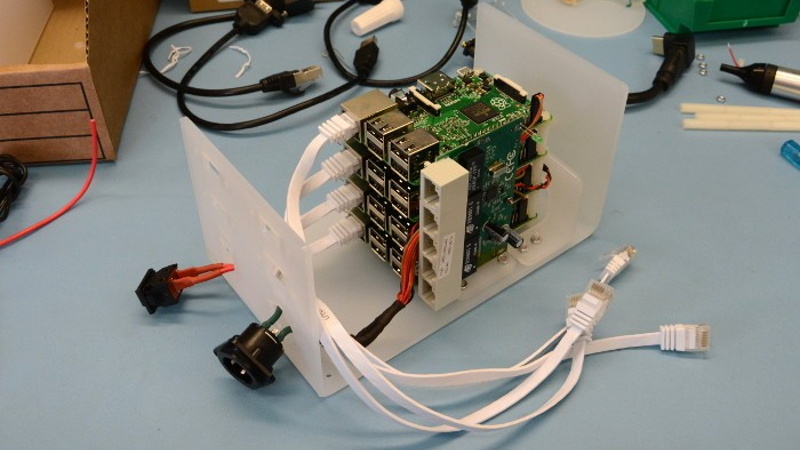














Link is down to the project, at least on my android phone with chrome.
Would be nice to see a pic of the finished product.
Works for me.
The thumbnail on the main page is a full shot.
“It envisioned a future where utilizing the resources of another computer would be as easy as copying a file. ”
It’s becoming a reality in a way most people don’t realize ….
It envisioned a future where utilizing the resources of another computer would be as easy as playing a video game ….. Basically that is what Google is currently attempting to do with Gaming and Project Stream
“It envisioned a future where others could mine Bitcoin on your CPU while you load their web scripts…”
Snark aside, as you say Plan 9’s vision of the future of networking/OS blend is slowly coming true…without Plan 9.
Plan9 would be my dream OS if it either had a pure text mode or a bearable GUI. Neither is the case. RIO simply sucks and makes the beautiful parts of Plan9 beneath that surface inaccessible for me.
:-(
Under that ugly (GUI-)hood, Plan9 is pure beauty.
Text mode is vastly overrated. Haiku certainly doesn’t need one to provide a good UI and experience.
In any case you can simulate a text mode with a fullscreen window…. if you really are that masochistic.
Also plan9 does have text mode… just not on graphics hardware, because why?
It’s funny, as much as people giggle at Plan9 it is well suited conceptually for so-called “cloud” computing. In fact, the whole cloud thing is essentially the Plan9 dream revived. I happened to notice, with no small amount of amusement, that the whole “Kata Containers” thing uses 9p for a union filesystem and API gateway in and out of the inner layer.
(I still think dressing a VM up to look like a kubernetes container both inside and out is an exercise in gratuitous and silly unnecessary layers).
” It envisioned a future where utilizing the resources of another computer would be as easy as copying a file. ”
Cluster computing.
Bottledwind did this far better http://www.bottledwind.com
Their website is far too lacking in detail. Nowhere does it specify the exact processors or other technical details (for example: are the network interfaces on a direct-to-CPU bus, or are they USB-based?).
From the pictures, it looks like six Raspberry Pis and maybe a couple of support components in a box. Not something I’d be willing to pay $750-$900 for.
Not to mention several glaring typos.
If I don’t remember wrong, you can mix architectures as well in a Plan9 cluster.
In theory you can run one or more ARM/low power systems for browsing and office work more or less stand alone and when you want to game/compress video/lots of math/other heavy lifting, the Plan9 cluster could wake your main x86-64 PC with dedicated graphics up and do the heavy lifting that you need.
Sadly Plan9 had no native modern web browser or office suit last I checked. Plan9 desktop presence is minuscule/only for particular nerds.
I love the detail of decasing the ethernet switch, so it’s a bare-board just like the Pis themselves. :)
Sometimes it really is the little things.
I always found it a little sad that the concept of exporting devices (CD / Tape) which existed in SunOS 4. (30 years ago) was never written into the Linux Kernel. Back then you could mount the remote device onto your machine and use it as if it was connected. It was a great feature. But time marches on and it has clearly outlived its usefulness.
I would like the ability to use a serial port over the network so that Cura need not run right next to the 3D printer.
Check out octoprint
I don’t have details, but in randomly reading through kernel options, I’m pretty sure I’ve seen this offered…. most distro’s won’t have it turned on, but that doesn’t mean you can’t.
The website is still down. Could too many Hackaday readers have crashed it?
The best thing about Plan 9 is the mascot. I want to like the OS just because of it. But I can’t.
I really don’t think you *need* a laser cutter. You can drill holes and cut acrylic up without one. Maybe the non-round holes would be less crisp, but you could achieve them with a dremel.