When your thermostat comes with Linux running on it, that’s not a hack. When it doesn’t, and you get Linux on there yourself, it most definitely is. This is exactly what [cz7asm] has done. In a recent video, he shows the Honeywell thermostat booting Linux and running a wide range of software.
While the hardware inside the thermostat doesn’t afford all the luxuries of a typical modern embedded Linux, it’s got enough room for the basics. The system runs from a 1 MB rootfs in RAM, and has a 2.5 MB kernel image, leaving a spare 12 MB for everything else. With just these meager resources, [cz7asm] shows how the system can use a USB network adapter, connecting to telehack.com for some command-line retro fun, and host a web server, although no browser runs yet. There’s also framebuffer support for displaying graphics and animations, and the usual Linux terminal goodness.
All we’ve seen so far is the video, so we hope [cz7asm] posts the code somewhere, because we’re tired of using our thermostat just to run the AC.
You might remember [cz7asm] from his previous thermostatic triumph: running Doom. Check out the video of the latest thermostat adventure after the break.
Thanks to [Piecutter] for the tip!

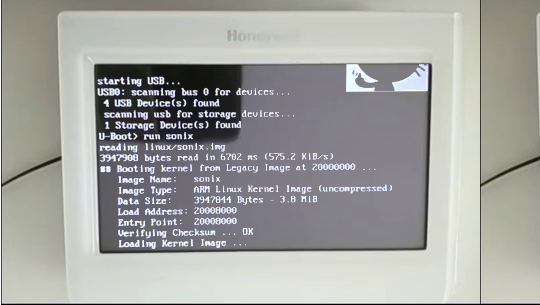














I do not understand why this warrants a hackaday article at this time.
No info on the hardware (some chip numbers would have been nice) or on what was done to get this far.
Also, one of the first screenshots shows a date of 2017-01-22 which makes it highly unlikely that more info will come than there is now.
As it is, it’s just a little LCD showing some basic Linux functionality.
This was fun in the time all those photo frames got dumped into the world, or that Internet connected radio clockthingie from the same age (forgot it’s name).
Still, of course, my hat of to [cz7asm] for being able to do such things. (I do not have the skills / concentration for such projects).
That’d be the Chumby you’re referring to. And it was a lot more than an internet connected radio clock, especially given who initially developed it (bunnie.)
Ah, yes, Chumby.
I knew it’s name resembled “Furby”, but that was not it…
Still have some memories of a detailed writeup of faulty / non compatible SD-Cards that plagued Chumby.
Complete with photo’s from de-capped uSD-Cards.
https://www.bunniestudios.com/blog/?page_id=1022
Much different from a youtube vid of a LCD booting Linux.
Just made a little comparison.
Everybody went bonkers when the Raspberry Pi was released (Though I do not like it much because it’s lack of openness) and according to Wikipedia it was in 2012-02-29.
The Chumby was from 2006-08-26 and it had a LCD screen, Power supply and a box.
I was tempted to buy a Chumby back then, but I was put off by the silly round fluffy box and the “connected to internet for everything” agains which I’m still fighting without much hope of winning.
One of these days I’ll go read Don Quixote, Just have to decide which version…
http://www.gutenberg.org/ebooks/search/?query=don+quixote
(Few minutes later)
Gosh, what a relief. No flashy advertisements nor annoying popups, no messing with Cookie walls or forced logins. Just high quality free information. A tiny sliver left over from the days the Internet was still a good place to roam. Those are the spots worth cherishing and donating to.
Just had an idea of donating a bit of money to Gutenberg for every book I steal from the Internet…
Honeywell prestige thermostat. Nice hardware as far as thermostats go.
Runs off of a 2 wire connection for power to the control module, data is presumably all wireless. The control module is where all of the relays for controlling the equipment are located.
It fhat is the samfe from his previous post, it should be an arm9 stm32-something..
What I find interesting is he using an Atmel BSP for it. Doesn´t ST publish one ?
The video says that it is an Atmel AT91SAM9G35.
Yeah, but photo frames didn’t come with built in relay controlled outputs or all the other IO this thing has. This is much more fun. I’ve got a universal hammer and this thing’s sitting on my desk looking like a big fat nail.
Nice, now run Doom on an mercury switch.