While Microsoft no longer supports those of its operating systems that were in heavy use into the early 2000s, support for old hardware is not typically something that you will have to worry about if you run Linux on your machines. Sure, there will be driver issues from time to time, and you might have to do some things by hand, but if you’re using legacy hardware you’ll want a Linux distribution of some sort. Especially if you’re running it on one of the first laptops to ever feature a Pentium processor of any kind.
This is a Toshiba T4900CT which [MingcongBai] has been able to spruce up by installing a simplified version of the AOSC OS Linux distribution. The distribution is known for its simplified user interface, and this particular one runs a “Retro” command-line-only version. Upon startup (which takes over two minutes), the user can view the hardware and software specs: Linux kernel 4.19.67 (released within the past year) on a 75 MHz Intel processor.
Getting old equipment to work, even if the software is available, is a challenge and this one stands out for the historical noteworthiness of the laptop. We didn’t see it connect to the Internet, but if it ever does we still keep Retro Hackaday up specifically for situations like this.

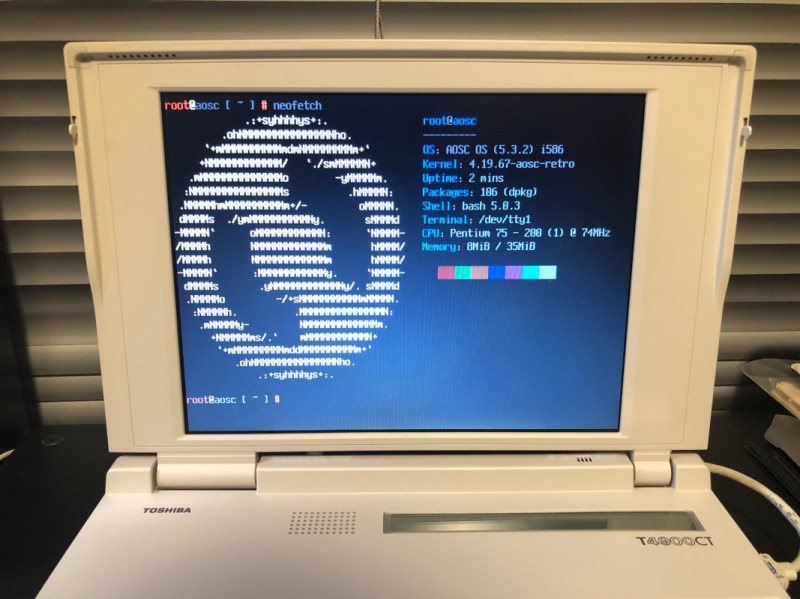














People run new OSes on old x86 all the time. Pentiums aren’t even all that old. That you can run a modern OS (NetBSD) on a VAX in 2019 is impressive, and you don’t even need a special distro just to do it.
Possible to run this distro on 80386 processor?
Next challenge machine is a T2200SX ;-)
I’ve gottuh 3100. And still works. Good. It’s really sad the junk churned out today.
My first Linux install, Manchester Interim Release running Kernel 0.96, was on a Toshiba T200sx with 4MB of ram. Ouch. That hardware isn’t ‘supported’ anymore. I bet even stripped OSs won’t run on it.
I think I have a T4700CT out in the garage.
Its floppy drive doesnt work.
B^(
No, they only include kernels 5.2 and a couple 4.x packages.
80386 was removed in kernel 3.8, and the oldest x86 instruction set supported now is 80586 (aka pentium) and newer
80386 support has been drop on kernel. 486 is the lowest
Have a fair few old laptops here.
Incidentally old machines can be invaluable as they often support obscure standards like SCSI and DB25.
I wouldn’t say those interfaces are obscure they are widely understood and known about. Maybe obscure to the new generation
Db25 is a connector and could be a number of things noob
SCSI or serial? Good riddance to DB25.
Try to relax a bit and not get so worked up…
But yes, a DB25 could be used for SCSI (the other thing [BotherSaidPooh] was talking about), some more obscure digital A/V standards, but by **far** the most common was “serial without that pesky stuff stripped out so it’ll fit in a DE9”.
Are you forgetting about ye olde parallel port?
I presumed when they said db25 they meant parallel. But I also assume db25 is actually a physical standard in some way so technically they were correct
SCSI and DB25’s are everyday stuff in marine merchant ships.
SCSI is still in use today. SAS drives are the gold standard for server gear, SAS = serial attached scsi, and uses the same connector and serial bus as SATA drives. Electrically the two are now identical, the only difference is the software protocol (scsi or ata) used over it.
Good riddance to DB25 though. Serial over it tops out at 2mbit/sec, scsi over it tops out at 4mbit/sec.
Over the current HD serial connector you can get over 22 gbit or 22500 mbit/sec.
Serial also makes it a lot easier to give a dedicated bus to each drive and not have to chain drives together sharing bus bandwidth.
That 4mbit on scsi-1 is at best 4mbit with a single HD, but gets divided down the more drives you hang off the ribbon.
SAS easily supports 22 gbit to each drive individually with a controller having enough ports, and even splitting one port over 100+ drives would be orders of magnitude faster per-drive than a single scsi-1 drive on a db25
How about serial via DE-9 connectors? Because I use them all the time at work. 😉 I currently have 6 or 8 rs-232 adapters (USB) plugged into my work PC.
(Bringing up embedded Linux guests under an experimental embedded hypervisor.)
This is hysterical trivia because people speak of value by comparing it to bandwidth. You have to realize what can still be done with real world equipment using DBx. Whatever it’s capability. UARTx is still used everywhere, and does real stuff other than play your favorite 4K. The true magic of a computer never had anything to do with your entertainment. It’s magic is digital interfacing the real world.
DB25 is a connector, so I assume you mean RS-232 serial (which could be DB25 or DB9)
I have to try some linux distros on my Compaq LTE 5000…. I think it has 16 MB of ram and 100 mhz pentium.
I have experience with odl Compaq ARMADA P75mhz 8MB ram and 80mb HDD and DSLinux or Knoppix.
the real challange was buy old PCMCIA 16bit network card becouse new 32bit PCMCIA Type2/3 are not working in slots.
As the stay at home dad of 4 kids at the time I felt horribly guilty for upgrading from 16 to 32 MB of RAM.
If you are not running graphics or disk intensive applications, a modest Pentium or even a 486 can still perform various tasks. It may not give a performance per watt figure that is favorable to modern devices, but for niche application they certainly do the job.
I remember using 486 desktop boxes from Compaq somewhere in the early noughties as routers for the companies DMZ. More than enough IO throughput to handle the entire facility.
I used a 486 laptop as webserver upto 2009. Running 486 optimized binaries with Gentoo Linux. Battery life was about 10 minutes, but worked ok as build-in UPS.
Depending on the disk interface, there’s tons of solid state memory solutions for older machines. You can even put compact flash drives in an Apple IIgs, which will completely saturate the bus.
I still have a 386DX luggable with a very early slackware install running X. Not only is it totally usable in the practical sense of the word (eg running xemacs) but it also had a second user hanging off the serial port by way of a VT100 terminal!
This seems like a good thing. One of the biggest features of Linux-based OSs has always been that they rarely dropped support for anything that they’ve ever supported. I remember seeing the first chink appear in that nearly two decades ago, when they stopped providing floppy disk installations. But that’s not Linux – that’s the installer, which is part of the software distribuition of which the Linux kernel is a miniscule part. Then somebody – I don’t remember whether it was the kernel group or Debian, or who, announced that they would no longer support Macintoshes with PowerPC processors. And then I don’t even remember what the recent article here on Hackaday was announcing, but again, it was a major feature that the most popular distros were going to drop support for. But what I’ve been getting from this trend is that people are figuring out that it’s actually hard to support old hardware, and hard to justify doing so when the number of people using that hardware drops below a threshold. So it’s encouraging to see that not only does the Linux kernel continue to support old hardware, but that there are distributions out there that also do so.
dropping floppy drive support…. https://hackaday.com/2019/07/26/retrotechtacular-the-floppy-disk-orphaned-by-linux/
Honestly, I’m always a little skeptical of significant breaking changes.
I completely understand if they don’t want to/can’t fix bugs. But more often that not it seems like dropping support is done on the basis of some personal notion of cleaning house or convenience rather than an objective, intractable issue with maintaining exist support. Just because nobody screamed about a change that only affects a niche group of users who weren’t even aware of it doesn’t mean nobody cares.
Not impressed. A Pentium 100 with 20MiB RAM was my first Linux computer and it had a graphical desktop.
In 200X I ran Linux on a 486 laptop that was so short on ram that I had to load the kernel in uncompressed form. Didn’t do much with it, though.
You missed the ‘modern’ part of the headline. A current kernel still supports this ancient beast which is impressive.
So true…
Also used Yggdrasil distro in 95
But as the rest of software universe, Linux has become a huge blotware now… and not commenting on the worse and worse GUI universe, from forks to forks, never leading to an efficient converging solution… that leaves full room for apples and oranges :-)
Indeed yggdrasil was a breakthrough in plug and play IMO. I also got metroworks Motif. Was as good as HP 700 series. Though I used a 386 with a numerical coprocessor. Wrote X11-QMR back in 94 if I recall. Yes kids some of us have been using Linux since Minix :)
I was at Ohio State University back in 1 996 and had Slackware Linux running on a 66Mhz 486 cpu
I was in middleschool at the time and had Slackware and X from a book of linux distro CDs I saved-up to buy from the college bookstore installed on a 486SX-25 with 4MB RAM that I found in a metal-recycling plant. That machine was nowhere near underpowered for a modern OS and GUI at the time. Even did some photo-editting on there!
Old laptops are brilliant as development servers. Like you said, built in UPS and of course power consumption is low.
Yes things like Ipfire on a usb stick are great for “shitholes” where we still use ADSL and copper. Great way to isolate your network from lighting using wifi
Why wouldn’t I want to isolate my network from lighting? Lightning maybe, but illumination shouldn’t hurt 🤔
Dark Web….
B^)
Developpers should really try and debug their “artworks” on older machines…
That would really make them do powerful software on current ones …
Nowadays, with a 8cores/5GHz machine, it barely seems faster than what we used years ago, thank to the piles of layers of crap necessary to run a poor word processor :-)
Yes, of all machines that run my software I should have the slowest one.
I really like this idea.
I thought I was onto something thinking webdevs shouldn’t use 4k monitors, and should have limited bandwidth and data to contend with.
This line-of-thought, in darn-near every realm, would make things better for everyone.
For webdev: people with screaming-fast unlimited connections and 4k monitors would actually get to experience what they pay for, knowing it’s exceptional, while the rest of us would actually be able to continue to use the near-infinite informational-resources that were already usable and useful long before 1080p or even 4G, nevermind dual-core CPUs, or 3D GPUs.
I started using Linux late, mid-2001, though I’d wanted Unix about 1981 (and ran Microware OS-9, unix-like, from 1984 To 1993). .
But I first tried it in late summer 2000, Debian on 50 MHz 486SLC, no math coprocesor and 4 or 8 megs of RAM and a 240meg hard drive. I used it just long enough to realize the hardware was !imiting.
So Isplurged and bought a usec 200MHz pentium with 16megs of RAM and 1gig of hard drive. I found a clearance cooy if *Slackware LInux fir Dummies” and installed from its cdrom.
I never found that system !imiting, though tge distribution was a bit old at tbat point. I think I found anotger 16megs of ram at some point.
I got and hand me down 1GHz computer with 512megs of RAM and 20gigs of hard drive in 2003, so the 200MHz pentium didn’t last too !ong.
But for some of us, and some were using Linux before me, this is less about “ancient” comouters and instead abiut history.
Michael
I think your keyboard may be broken…
They’re uncommon on new hardware, and USB to parallel converters often won’t work because a true parallel interface is needed. So if you want a portable computer with a parallel port for example, your options are an old laptop or something new and specialized that would probably cost crazy money. It can also be a more convenient option – old laptops used to be popular for race car data logging because they had serial ports built-in that the ECUs used at the time, and they were plenty powerful enough for the job.
That was meant to be in reply to Mungojerry, not sure why reply targeting is giving trouble.
Desktop hardware got rid of the parallel port a bit later than mobile hardware did. It shouldn’t be that difficult to find something as recent as a Core 2 with a parallel port.
I just looked at the back of my wifes computer abd yep printer port on a i7 3770k
If you can tolerate a laptop + docking station, semi-recent laptops do have real parallel ports, at least the ones that use a docking bus adapter (not sure/doubtful about current USB-C docks).
A few years back (2014), I did a two-phase P2V project for a store. Phase I was upgrading all of their 17+ year-old hardware to current technology and virtualizing all of their point-of-sale and inventory systems (running on Win 95/Novell NetWare 3.11, though offline, thankfully) to run on it. Phase II was the software upgrade.
The important bit from Phase I was that I was able to use ‘dd’ to take an image of their Win95 cash registers and virtualize them on my ThinkPad T410, have a functional VM from it, and even have the POS peripherals that communicated through the parallel port work correctly when I passed the docked Thinkpad’s parallel port into the VM. Good times. Having already unsuccessfully tried a USB->Parellel adapter for the same purpose, I was not initially expecting it to work as I was assuming the dock’s parallel port was also “emulated”.
I wish someone would make a modern soc, that was Windows 98 compatible, lol!
Old PCs are great, but they consume a lot of power for the little work they can do.
Still, dsl Linux will work well on even Pentium 1s. Especially when you have a pata SSD connected to it, and maxed out the RAM, and insert one of the most recent Isa slot graphics card (that probably gets sold for $5 at a Goodwill or so).
I’d hope you’d use a PCI graphics card if you’re in the Pentium era. Dropping all the way back past VLB to original ISA just seems like self-flagellation.
Some friends and I started a regional rural ISP in the mid-1990’s using Linux running on three “contemporary” 486 boxes. Our ISP supported as many as 1,000 simultaneous users (dialing in via 56k modems connected to Portmasters connected to our single 486 DNS/router machine). Another machine ran SMTP mail and backup DNS/router, and a third machine ran NNTP news service and backup SMTP mail. We were quite successful, and as far as I know (I sold my share of the company to my partners a few years later), the same equipment is still operating in more or less the same configuration today (my old e-mail account there still works).
haha ran all that on a pentium 90 MHz server but maxed out at 280-290 modems. When nntp got large we gave it a dedicated machine that never did run right (its currently in my garage). I remember upgrading to a pentium 100mhz and thinking wow. We ran BSDI and had to get some custom code for PPP from some guy in Italy. This is circa 1994-1995. Good times. That main machine ran solid for years and years! seriously it was like family to me. I think the backup DAT we had in there was like $8900. speaking of throwback we had a whopping 1.5meg T1 line into UUNET which had a nationwide 3 meg backbone at the time. Ahhhh good times… Im old…
Besides early PC architectures, apparently Linux and the *BSDs can still run on Macs going fairly far back.
While LinuxPPC.org and penguinppc.org are essentially defunct, lowendmac.com/linux and its subsite lowendmac.com/linux/bsd are still around and getting a small bit of attention.
– There is the PowerPC Overview at wiki.osdev.org/PowerPC_Overview
– Debian GNU/Linux has a PowerPC portal of sorts at debian.org/ports/powerpc/#powerpc
– Debian also has some admittedly sparse documentation on Mac architecture going a bit back back in time at debian.org/ports/powerpc/docu
– NetBSD still lists some support for mac68k Apple Macintosh computers that utilize the Motorola 68k-series processor (Macintoshes with a 68040 or 68030 processor) at wiki.netbsd.org/ports/mac68k/
– More recent NetBSD PowerPC support at wiki.netbsd.org/ports/macppc/
– FreeBSD has much more limited Mac support in its most current architecture list at freebsd.org/platforms/index.html
I’d like to see examples where people use old machines and actually use it daily for a useful purpose. Seems pointless to do it because s/he can but then not use it for a useful purpose.
Got one for you — used to use an old laptop with serial port as a CW keyer for my former 10-meter propagation beacon transmitter. Low RF noise, and the Morse code was very stable through the serial port. Would run forever on the batteries if the AC feed ever cut off.
When the laptop died, I switched to a VM on one of my rack-mount servers — but things were never quite as RF clean, nor was the code very stable over the long term.
kd0jzg
oh for the want of an edit button — kd0gzj
Thank Dog you caught that
The versatility of Linux is evident in this situation. Every day I get more surprised with everything that can be done with Linux.
Note the text terminal. Good luck getting X windows running on it.
(I have an 8 year old graphics board that isn’t supported anymore).
“Isn’t supported” just means that nobody has bothered to include it in newer versions, probably because they couldn’t find anybody interested in testing some changes that would have been required for that chip. If it was EVER supported in Linux, then the source code is still out there. This isn’t like IBM or Microsoft, where the high priests determine when your hardware is obsolete. Projects like AOSC exist because somebody objected to the lack of support for their own equipment, and did something about it.
Yeah I wondered if there was a way to get it back by compiling the kernel myself. I’m not clear about all the steps to do that, and include my video board. I’m still on 5.1.5 while the world is on 5.8.
It causes nostalgia to see an old computer running.
After about 36 hours of installing, compiling, tweaking, etc, I got my 1998 Dell Inspiron 7000 up and running with Debian Buster and the Enlightenment window manager. Not really much use for anything, but pretty amazing this old machine still runs – a single geeked pixel on the screen, runs hotter than hell, original battery, had to use a USB stick for additional swap to get enlightenment built. Fun project though! photo taken while enlightment was still building. https://imgur.com/gallery/7tBa39r