FreeCAD started out a little shaky, but it has gotten better and better. If you are trying to draw a schematic, it probably isn’t the best way to do it. However, it is a great graphical alternative to OpenSCAD for 3D printing and even incorporates OpenSCAD if you don’t want to choose. However, if you have a 3D part — regardless of how you want to create it in real life — having a proper mechanical drawing is very valuable. FreeCAD’s TechDraw workbench makes this very easy and [Joko] has a tutorial that shows exactly how to do it.
Machinists everywhere are used to looking at these drawings that typically show a top view, a front view, and a side view. The program will automatically project the views you select and then allows you to pick dimensions. It creates them and keeps them up to date if you change them in the model later.
The only things we had to remember from drafting class are which dimensions you need and which you don’t. FreeCAD just puts them where you tell it to.
If you need a mechanical drawing to show a colleague, a customer, a machine shop, or to file with a patent, FreeCAD has you covered. We didn’t try it, but you ought to be able to pull in OpenSCAD files and then create a drawing from that, as well.
FreeCAD is changing rapidly, especially if you download the latest versions. However, we did do a tutorial that will get you started. You can even send it data from KiCAD. Now if they would make a schematic workbench, we’d be very happy.

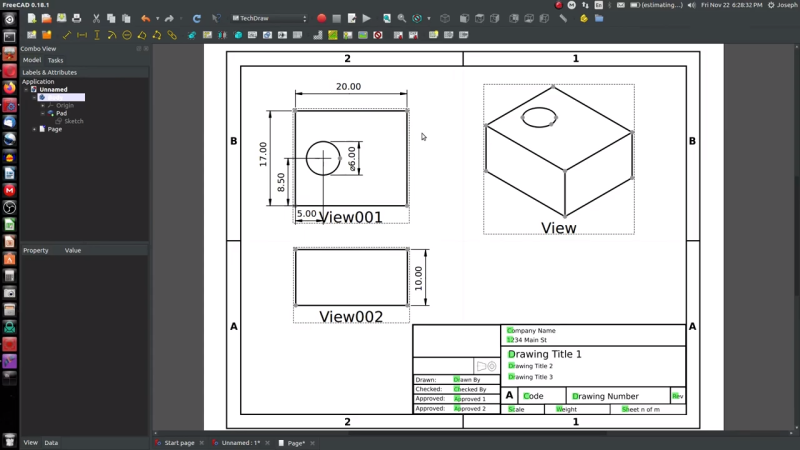














Techdraw TB is awesome.
And there IS a PCB workbench available for FreeCAD (I haven’t yet tried it out, since KiCAD FreeCAD works great ATM).
https://github.com/marmni/FreeCAD-PCB
Instructions at : https://github.com/marmni/FreeCAD-PCB/blob/master/instruction.pdf
One thing I’ve always thought would be super handy, is a constraint-driven footprint editor in KiCAD. Something like the 2D sketch tool in constraint driven 3D cad, so it’s possible to directly copy dimensioned drawings from datasheets, without having to get a calculator out. That’s a backwards MCAD/ECAD integration I could get behind.
I think you can do that using the FreeCAD plugin “StepUp” https://kicad-pcb.org/external-tools/stepup/ . You can draw your footprint in the FreeCAD sketcher withconstraints etc. and push it to KiCAD.
Neat. Wish people started including at least basic schematics along with the .stl on thingiverse and similar sites.
There is also a second part to the tutorial. I need to try this at home.
https://www.youtube.com/watch?v=cggBR1Ghq7k
There should be a page “Does it still crash” for freecad. I tried freecad several years ago and this year and it still crashed.
Second that.
I use freecad professionally. It rarely crashes for me, and only when doing something silly. If you take the time to learn to drive, you won’t crash unless you do silly things.
So even professionals can’t make it work without crashes? I don’t want to use tools that can blow in my face when I look at them funny.
I’m professional, I’ve used FreeCAD for years without issue, as do others around the world. Have you spent any time on the FreeCAD forum? Described your issue? Asked for help?
Then don’t use them maybe? It is FREE.
I had that same experience. However installing the latest from an app image was very stable for me. I don’t know if they’ve just improved it, or the app image installed gets all the right versions of the dependencies and that solves problems.
Have you filled out bug reports and submitted them for those crashes? The software cant get better if the programmers responsible are not told where the problems are.
Also, it is free software that is competing in the realm of Solidworks and Inventor, Ill take weekly crashes if it means i can make solid models and drawings without paying several thousand dollars a year. I don’t consider Fusion 360 to be a viable option due to its cloud model of business, using software where i cant save native files to my hard drive is an imediate non starter. Ill take crashes over 3rd party control of my workflow.
That being said, there are some very big changes in the pipeline for version 0.19.
I tried to file bug reports, but it was too hard to find out how to do it as unregistered user. I even considered trying to fix it myself (I’m a programmer), but didn’t have enough free time :(.
> Also, it is free software that is competing in the realm of Solidworks and Inventor, Ill take weekly crashes
Daily crashes would be ok. Crashing three times in 15min when trying to design a plate with two elongated holes by following a tutorial is not for me. Free software is nice, but it should also work, otherwise its just digital masturbation (hey look, I wrote thousands lines of code, isn’t it nice?).
> using software where i cant save native files to my hard drive is an imediate non starter.
At least it saved those files, freecad crashed for me and didn’t save them anywhere. It crashed before there was enough work done to be even worthwile to save it.
> Ill take crashes over 3rd party control of my workflow.
Me too, but with freecad there just was no workflow, just work stops and restarts.
> That being said, there are some very big changes in the pipeline for version 0.19.
I will definitely try it out, thanks!
You don’t say the time frame, version or the operating system you tried. But, I know, on linux, the correct version of OpenGL is required. And, a few weeks ago, the daily build was broken by some python versioning issue for a few days. But, even then the the appimage version was solid. Even given those, I’ve been using FreeCAD for years and never experienced the work flow issues you describe. (Note: I’m 100% linux on my entire network. Mileage may vary on other operating systems.)
+1 on Autodesk. If only they knew how many longtime users they have jettisoned over their overreach. Carl Bass ruined the company IMO.
the 0.18 release is very stable. The 0.19 might be a bit unstable again as there have been significant changes to the core, adding “link” support that prepares for a proper assembly implementation. but that merge happened during the summer and most issues have already been resolved. that said, the bump from 0.18 to 0.19 contains a lot of changes. more then 100 000 lines of code.
for a almost up to date changelog from 0.18 to 0.19 see: https://www.freecadweb.org/wiki/Release_notes_0.19
Indeed, I’ve been using the daily builds of 0.19 for quite some time now. No issues.
The Stepup workbench for FreeCAD/KiCAD is a great tool and allows footprint and board shape to be designed in FreeCAD and pushed to KiCAD. You can also model electronic packages and use them in KiCAD. And use the 3d boards from KiCAD in FreeCAD to do, for example, enclosure design…and the mechanical drawings in the tech draw workbench. 😉
As for FreeCAD crashing, I use it daily (infact the daily build), I have no crashing.
I don’t have crashing issues either. I don’t use it that often but when I do It is suitably stable. I have more issues with fusion 360.
Thanks! Just in time…
Why isnt there a link to the Freecad site in the article?
nm im blind lol
Nice one, worth a look when the dust settles, thanks for post :-)
I must say FreeCAD is an unbearable pain to use for an experienced AutoCAD user. It’s too limited in its keyboard commands. Professionals do not use icons, they enter commands with their left* hand, while moving the pointing device with the other. I also discovered some serious DXF import/export issues, they are so bad that the real AutoCAD cannot read the DXFs from FreeCAD. (I had coded my own DXF parser and admit that it’s not trivial, so I don’t blame the FreeCAD team too much.) Maybe FreeCAD is good enough to design a simple bookshelf or to draw a plan of a machine shop, but use a better tool for anything beyond that.
you know you can access all the features from the in-app python console and can set up the keyboard shortcuts however you want? or even better create your own macros and make shortcuts to those? have you even tried the 0.18 or 0.19 releases?
If you prefer to use the keyboard do as fosselius notes. I was an AutoCAD instructor, end user, consultant, developer for years…I find no pain in the using of FreeCAD. (I would note that in high production CAD shops we used to turn all those left hand commands into icons on tablets for maximum speed and efficiency). And, FreeCAD has been used (by many, including me) to design some very complicated machines, enclosures, and more. Yorik has made a living doing architecture with it.
I use keyboard shortcuts all the time, rarely use toolbar or menu…. Did you rtfm?
Sorry, I made a mistake – my comment was about LibreCAD, not FreeCAD. I have both, and similar names mixed up in my undercaffeinated brain :-) please disregard, as I have not enough experience with FreeCAD to say much about it.
Guilty of similar confusion. I blame it on undercaffination …but, in my case it may be old brain cells 😊. That said, I agree, LibreCAD , while better than in the past, can be annoying and disappointing. It appears to try to be like AutoCAD, but doesn’t quite get there. (Side note: I’ve seen FreeCAD not be able to read dxf created by LibreCAD. 🙄)
If this is a way to take my OpenSCAD designs and turn them into legit drawings, I’m there. This has been my biggest concern about using OpenSCAD. Well, second-biggest – I’m still not a fan of functional programming. I’ve downloaded FreeCAD, but it’ll be a while before I can spend any time on this. The videos are very helpful.
…and it IS! Not without a little pain, though – I find navigating around a model in FreeCAD to be less friendly than anything else I’ve seen other than Blender.
I don’t think I’ll be using FreeCAD as my primary drawing tool anytime ever, but here’s what I had to do:
1) In OpenSCAD, export as CSG (Constructive Solid Geometry), because FreeCAD doesn’t recognize OpenSCAD’s native format. Exporting loses all of my module names, so once again it’s painful.
2) Open the .csg file in FreeCAD.
3) Follow the instructions in Joko’s video – from the FreeCAD TechDraw workbench, “Insert new page using template”, then select a group in my model, and “Insert view in page”.
I had already decided that OpenSCAD suits me best for creating models, but in the comments of a previous HaD article about OpenSCAD, one guy pointed out that this was useless for any real work, since no machinist or fabricator was going to accept drawings without dimensions. Which to me doesn’t make it useless, but he did have a point.
So yeah, painful as it is, for the little bit I have to do to take an OpenSCAD model and generate drawings, this is a great option. Thanks for this article; I never would have found the TechDraw workbench on my own.
Assuming you are talking about looking at the model with a pointing device, just switch to Blender navigation style in FreeCAD.