[Gabor Horvath] thinks even two monitors is too little space to really lay out his windows properly. That’s why he’s building a VR Desktop straight out of our deepest cyberpunk fantasies.
The software runs on Windows and Android at the moment. The user can put up multiple windows in a sphere around them. As their head moves, the window directly in front grows in focus. Imagine how many stack overflow windows you could have open at the same time!
Another exciting possibility is that the digital work-spaces can be shared among multiple users. Pair programming isn’t so bad, and now the possibility of doing it effectively while remote seems a little more possible. Even pair CAD might be possible depending on how its done. Imagine sharing your personal CAD session on another user’s screen and seeing theirs beside yours, allowing for simultaneous design.
Overall it’s a very cool tech demo that could turn into something more. It makes us wonder how long it is before tech workers on their way to lunch are marked by a telltale red circle on their face.

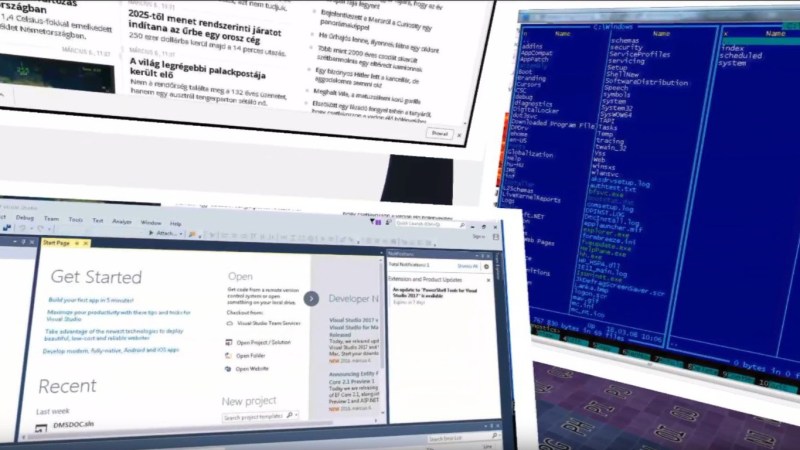

















I mean, it’s cool. Very Johnny Mnemonic, Thompson eye-phones, GPL stealth modules, etc.
But as far as usability? Meh. I realize it’s a tech demo, but I just don’t think that would increase productivity, at all. It actually looks like it’d slow down many workflows, substantially.
Don’t get me wrong, I appreciate it. It’s just not for me. I’ll stick to two ultrawides with a tiling WM (Sway for life!)
How would infinite desk space not increase productivity?
I don’t think we’ll ever be using VR googles for this kind of work, since it’s isolating and uncomfortable, but once AR arrives and we can basically put an infinite number of high-res screens into the real world using comfortable glasses, then real monitors are dead.
Well I’ll look silly with glasses over my glasses….
I can only speak from my own experience, the more desktop real estate I have, the less likely I am to manage it appropriately. I lose windows, get distracted and generally slow down when performing tasks.
Having a perfectly configured tiling WM with keyboard shortcuts and virtual desktops… it’s about as infinite as it can get without motion sickness or adding another layer of complication.
Maybe in the future, though…
I was thinking of doing something similar but I don’t have the skills for it (yet). I saw a commercial solution that can do many VR virtual displays but it was really expensive.
I hope this will work out! I think you’ll need at least a PiMax 8K or HP Reverb to have sufficient resolution though.
bad optics may hurt your brain
this is the reason 3D glasses, 3D TVs gone to trash
having used VR for a while myself i can say that the technique used to display 3d is different than any 3d tv ive seen. it doesnt hurt your eyes or brain at all (unless you get motion sick, but that depends on the application and not the 3d technique
since it uses 2 seperate displays, the only limiting factor is resolution.
” Imagine how many stack overflow windows you could have open at the same time!”
Imagine the WIMP interface goes away.
i’m an idiot. what are stack overflow windows? are they organized on the screen into mutually non-overlapping frames, like tiled, as opposed to the more popular approach of coordinate-based stacking of overlapping windows, or what?
Stack Overflow is a website that is the programmer’s equivalent of ‘Dear Deirdre…’. Post your problems, and other readers will suggest solutions. Useful as a springboard for your own investigations, deadly if blindly trusted.
Like when someone tells you to just run this :(){ :|: & };: nothing will happen I swear… Then 10 minutes later WHYYY!
I generally find the responses at SO very high in quality. That’s also why it’s so popular of course.
Of course you always have to have a clue about what you do. But if you don’t, what are you doing developing software :)
https://stackoverflow.com/ hosts a web forum for program development questions
I get by with a single 1366×768 monitor. With a good window manager this is not an impediment.
That’s the res of my laptop. My desktop on the other hand has a 1440p 32 inch lcd. Not sure I could get by with 768p for a desk monitor these days. 10 years ago? Yeah that would have been a pretty decent res. I admire your ability to persevere with “Satan’s resolution” (as Wendel from Level1 tech would call it).
No, Satan’s resolution is what I get if I use my phone with the on-screen keyboard present: 480×484px.
10 years ago, I made do with 800×600 or 1024×600 as that’s what the laptops/netbooks I was using then could do.
Once upon a time (when dinosaurs roamed and the latest browsers were Netscape 4.0 and Internet Explorer 5), 800×600 was the standard resolution for web development. You also had to design for the assumption that they were browsing on a 28.8kbps dial-up modem.
Part of me would like to see a return of those standards rather than the web bloat we see today.
10 years ago I was enjoying 1600×1200 and laughing at everyone telling me to get a modern letterbox. I still kinda hate 16:9 and got a couple of older laptops with 16:10 which I find more visually appealing. There’s bugger all choice these days though, and I’m still perplexed why it’s hard (expensive) to get anything other than 1366×768 on laptops still.
Good point. I recently fired up my old Thinkpad T41 (1024×768 on 14″) to copy some stuff when I was cleaning up the attic and I was amazed how useful that form factor is. If such laptops still existed I would definitely buy one. Having no black bars for 16:9 videos was useful for a while but really my tablets have taken over that usecase long ago.
21:9 master race.
What window manager are you using?
In the past I’ve used FVWM2… I am trialling Fluxbox right now but it seems to be lacking right now so I may switch back if I don’t spot something else that suits my needs better.
Sticking point with FVWM2 is having a suitable “task bar/system tray” which was originally the point of FVWMTaskBar, but that has been removed.
I have used KDE, olvwm, FVWM, FVWM95, mwm, XFCE, Gnome+Enlightenment, Gnome2, Gnome3, Unity, CDE, ctwm, twm, windowmaker, awesome, AfterSTEP and a few other environments in the past. My preference is on the lightweight, with good keyboard shortcut customisability.
I’d rather have AR glasses that project two or more 24″ screens that minimic regular PC screens as much as possible (including not floating/folding around in VR space). Would be neat to have multimonitor setup everywhere on the go. While still seeing other things in your surroundings.
Agreed. I’ve played around with similar tech when I received my Rift S, and it turns out being able to see where your hands are in relation to the keyboard/mouse/forgotten drink on the desk is fairly important.
Well, no use crying over spilt milk now is it? ;-)
I’ve spent a fair bit of time in VR mostly playing Elite. You don’t need to see your hands IF the desk /seat is consistent. You know where the real world is relative to you well enough to find it – so as long as you can touch type its fine (Also I prefer trackball mice anyway and they don’t move on the desk at all).. If that is not true you will want to see your hands though, as it takes some time to know the layout of a new desk, or realise you swapped the keyboards round for something recently so are typing into the ‘wrong’ one….
Now drinking tea through a straw (and finding said straw in the mug blind) is just wrong and rather hard.. But unfortunately necessary if you strap a bulky monitor to your head. A problem I don’t see going away with AR or VR for some time, though I am sure it will improve.
I tend to drink water from a bottle that I keep screwed shut. At least when I knock it over it doesn’t spill all over my PC. The long neck on the bottle helps drinking without hitting the headset :)
It’s not ideal but until VR headsets can identify stuff in the real world and incorporate them into the game, this will be a thing. I saw a demo of the hololens recently, how it maps out the room around you would serve this purpose pretty well. Of course that’s AR but the same could work here.
Water is not Tea! A good idea though. I’ve never spilt anything personally, but it certainly could happen. Those Cycling sports bottles are probably the best possible drinks container for VR now I think about it..
However I might just have to get one of those Port decanters of the style really popular on wooden warships.. Huge bottom long thin neck, really thick glass. Still be ‘wrong’ drinking tea from it.. But probably less wrong that a straw.. (Or I could just take up drinking T.E.A (Traditional English Ale)).
Well, Oculus is working on handtracking for the quest so this could fit that need nicely.
Personally if I were to do this, I would stick one of the handheld trackers on the keyboard and mouse if I could, so that I could easily find them in VR. As they tend to move around a bit too.
It’s not for me but if making it happen was fun for someone then I’m in favor of it!
“two monitors is too little space” – well he would be right! But the solution is three :-), maybe 4. Though I lost the 4th one when the monitors got big enough that I could fit it all on three..
One of the problems for all these VR things is focus for people with non 20/20 vision – I, and plenty of people I know, can’t focus on anything closer than about a meter without glasses on, and I have had no hope with VR, period.
Hi, just fyi, the lenses in VR headset have a somehow far focal distance, around 1.5m, meaning if you can focus on objects at this distance you’re ok (need to check each headset focal distance tho.)
I Had my mother try the Quest, she can’t see anything closer than 80cm, but she was fine with the headset.
Would rather see a light-weight HMD-friendly window manager than this constantly moving framebuffer stretching mess. +1 for cool factor though.
Yeah, after you get rid of your monitor you have to get rid of your keyboard because it’s covered in vomit.
Discussed this the a couple months ago with a coworker, can’t wait to get one.
I’m not ready to switch just yet, but I really like where this is going. My home and work setups now are 40+ inch 4k main monitors. More real estate would be even better. It’s nice to have such a huge viewport on a source code file. Or two. Four or five might be even better. I think I’ll need HMD resolution to double a couple more times first though.
And I switched from mouse to trackball a few year ago so I can use muscle-memory to find it. Fumbling around for the mouse was annoying, even when I could glance down to look at it. Fumbling around while wearing VR goggles would be intolerable.
Agreed if you want to do serious reading the resolution really does need a few bumps.. Its not horrible now. But the text just can’t be as crisp or small as on a monitor the same perceived distance away.
Just use Linux and i3. As many workspaces as you want. No headache inducing VR required.
Oculus rift home does multiple app windows by default. You drag whatever windows apps you like around in your vr space, resize them etc. You can pin them so they overlay themself inside your vr game if you want. It would be incredibly useful for more than just a browser playing videos… if vr resolution wasn’t so horrible. It will get there eventually.
Think the advantage of something like this over actual monitors is being able to have a monitor where your keyboard is. Sadly there are so many disadvantages.. Your field of view in current VR means you’re gonna get a stiff neck in no time, also the resolution is nowhere near what it should be for such small windows
I’m rather surprised by the number of negative comments to this article. Aside from losing the facetime with coworkers I don’t underatand how this would not increase productivity once fully fleshed out.
It takes little time to grow accustomed to not seeing your hands. I have a three screen setup at work and honestly feel like it isn’t enough. I usually have an active project, multiple research windows, monitoring our ticketing system, communications, and a couple monitoring windows of a jobs and scripts going.
My monitoring projects always get lost in the background so I’m not really monitoring them. Then one communication seems to always dominate a screen. Then I’m tabbing between research and my active task. Just turning your head is so intuitive, way more than what flavor of desktop manager hotkeys one has to use to scroll between virtual desktops.
I’ve got VR, the downsides is a loss of facetime and difficulty drinking coffee or hot tea… because you shouldn’t enjoy those through a straw. If I was just consulting on my own instead of an office with coworkers I would totally do this.
A VR setup plus software is probably less than the cost of some of these posters’ monitor setup. If I were to design something like this I would design it as a sphere I sit inside and rotate it around me. Look at a screen, it grows in size, press a single button and it rotates or snaps to a normal gaze.
Anyone seen this? http://www.surroundos.com/
Great idea but it’s from 2016 (he’s still using a DK2 headset there) and never seems to have materialised, sadly.
By the way, this will serve as great ‘prior art’ if some company will try to patent this idea though!
Oh…Too bad so sad.