[Oleg] is a software engineer who appreciates a good keyboard, especially since coming over to the dark side of mechanical keebs. It’s true what they say — once you go clack, you never go back.
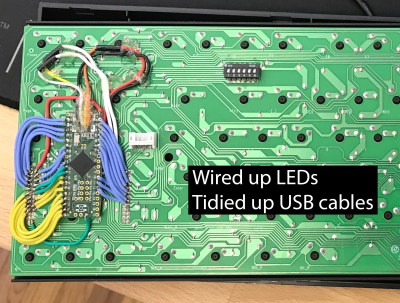 Anyway, before going full nerd with an ortholinear split ergo keyboard, [Oleg] had a nice little WASD with many upsides. Because the ErgoDox is oh so customizable, his use of the WASD had fallen by the wayside.
Anyway, before going full nerd with an ortholinear split ergo keyboard, [Oleg] had a nice little WASD with many upsides. Because the ErgoDox is oh so customizable, his use of the WASD had fallen by the wayside.
That’s because the ErgoDox can run QMK firmware, which allows the user to customize every key they see and add layers of functionality. Many people have converted all kinds of old keebs over to QMK by swapping out the native controller for a Teensy, and [Oleg] was sure it would work for the WASD.
[Oleg] got under the hood and found that the controller sits on a little removable board around the arrow keys and talks to the main PCB through two sets of double-row header pins. After some careful probing with a ‘scope, the controller board revealed its secrets and [Oleg] was able to set up a testing scheme to reverse engineer the keyboard matrix by connecting each row to an LED, and all the columns to ground. With next to no room for the Teensy, [Oleg] ended up strapping it to the back of the switch PCB and wiring it quite beautifully to the header pins.
With Teensy and QMK, it’s easy to make a keyboard any way you want, even if you’re all thumbs.

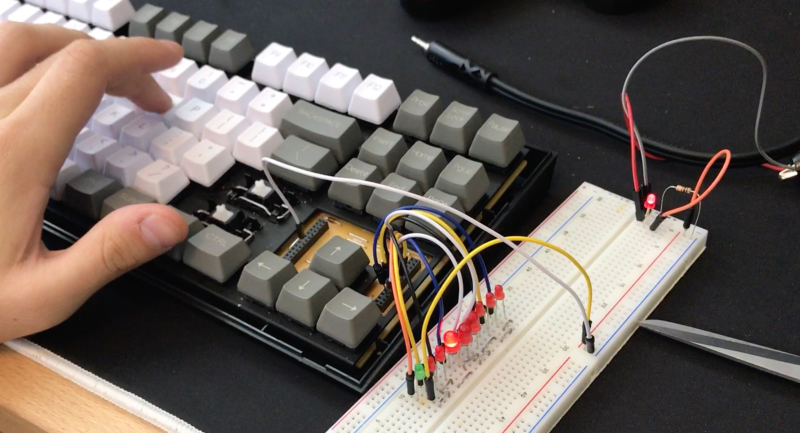















Here is a similar idea: https://keyhive.xyz/shop/wasdat-controller
That’s the one I made, and the development/mapping process was really similar to what the OP did.
Oh wow, I wish I found your project earlier, would have definitely saved me time! But then I suppose would have missed out on the fun of reverse engineering my keyboard
I’d really love a wasdat for the wasd v3, I don’t suppose there’s any chance of it ever happening?
The WASD V3 has on board electronics so you can’t replace the controller on that one
can you build one with cleaer keys and configurable laser dmx or else for numbers and pics…?
What about E-paper keys?
Not sure if you know about this already, but check out Nemeio, it’s a programmable, backlit, epaper keybard.
Does anyone know if there are ‘short stroke’ buckling spring switches? The switches in e.g. the Type M feel great, but there’s just so much Up and Down (well, down and up) to deal with. The fingers like the pop of the buckling, but the wrists are convinced I’m kneading bread dough. Mark I eyeball says those M keys travel about 5 to 7 mm, and it seems like 2 to 3 mm might feel less .. flappy
https://www.cherrymx.de/en/mx-low-profile/mx-low-profile-red.html
Also Kailh low profile switches are even thinner https://www.aliexpress.com/item/32838369089.html
See here for comparison
https://www.youtube.com/watch?v=9UhLZ9AWHJM
Hmmm. There’s an Arch user who also has a Ducky One 2 and also finds that NKRO simply doesn’t work. This person had asked Ducky about it and they said there’d need to be changes in firmware and that’s probably not happening. Supposedly it’s communicating with some other unique Windows driver, not just HID anymore… well, QMK might be the ticket, “might” because Ducky doesn’t appear on the supported keyboards list, yet. At least transplanting a controller will be legal and shareable, not like reversing their firmware, as if that was even something I could just decide to do one day…
P.S. that also begins to explain their firmware updater requiring the KB to be in 6KRO mode, according to the manual.
…which happens to be the opposite of true. (not what the manual said, what I said)
It’s 6KRO mode that cannot work and NKRO that does. It took me that many hours to remember that there actually was a reason I never expected to worry about it, and that was the same reason I was trivially able to figure out that NKRO doesn’t work in Linux ITFP: that’s where I left it. I also ran the updater semi-recently without having to change it, and saw that it has the newest version already even if I’m not the one who updated it, because I don’t remember… so.. hooray for expunging another false memory, I guess
Am I the only one who has no idea what a WASD is? I’m a reasonably technical person but this is a new one on me.
It’s a brand name slash namespace collision ;)
One brand of keyboards: https://www.wasdkeyboards.com/
Best regards,
A/P Daniel F. Larrosa
Not the only one. Most of the vocabulary in the article is beyond me. (I am technical, but not a keyboard specialist.)
Reminds me of a sentence I read in a stats book once. I knew a meaning for every word in the sentence, but they must have had different meanings in a statistics context or something, because the sentence made no sense whatever.
W, A, S & D are the keys gamers normally use to move their character forward, left, back & right.
I know the arrow keys are already designed for this, but gamers gonna game…
Translation please?! So Keeb is a keyboard? Now I’m lost. What’s an ortholinear split ego though? Many upsides, downsides and at least eighteen sidesides.
Split ergo == ergonomic == KB divided and the 2 parts rotated so your wrists can rest on a line between your fingers and elbows and not at some hazardously awkward angle. Ortholinear just means the keys are aligned on a grid instead of offset more or less on different rows as usual… I *think*. But I should just look it up, right? I did find some good info about this old NEC mechanical KB over at deskthority.net
OK so I just finally realized the underlying meaning of the square dogs, in the midst of facepalming because that reply is an orphan now because of some silliness