Let’s face it, those touchpads on laptops are awful, and were never meant to be the primary mouse for all-day use. Not that external mice are much better on your shoulder and neck in the long term — especially if you’re reaching past a 10-key and back to use it. So what’s the answer? What does a comfortable, portable mousing solution look like? Is such a thing even possible?
[Matias N.] has an idea: make the mouse an extension of your hand. The idea is that by wearing a battery-powered Bluetooth pointer on your thumb or index finger, you have a seamless back and forth transition with less overall stress. The trackpad includes a button that would be used to cover left clicks. To make it a full mouse, [Matias] plans to have extra buttons for right click and middle click, and a joystick for scrolling.
[Matias] started designing thumbMouse with a Blackberry 9900 trackball module in mind, but found it was way too slow for modern mousing needs. Turns out the trackpad module is much better suited: it’s a lot more responsive, and the movement is surprisingly sensitive.
Of course the standard mouse still has its place, but it can always be improved. As far as those go, this completely modular mouse might be the endgame critter.

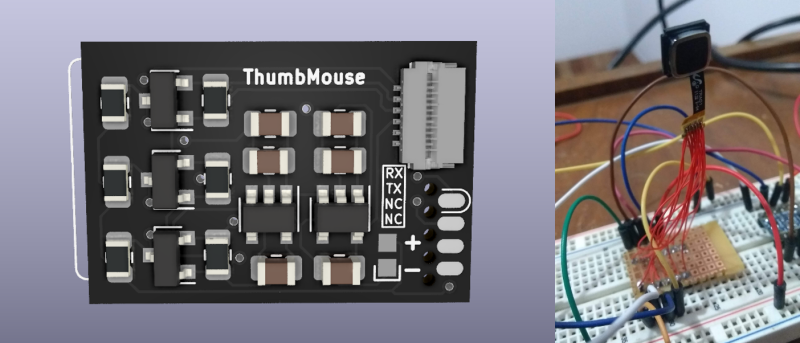


















I don’t get it, how exactly are you supposed to use it attached to your thumb? Pinch your thumb and index finger together and manipulate it with your index finger?
I like the idea, but it seems like it might work better as something like a trackpoint module, something like the trackpoint module for the ultimate hacking keyboard.
Hi!
Eventually I will design a 3D printed case that allows this to be mounted on the tip of thumb/index (whatever works best). The opposing finger is used to operate the trackpad.
The trackpoint requires applying certain pressure and maintaining it. I don’t think it would be very comfortable. This works exactly like a tiny trackpad, so you can be precise and not require applying force.
Anyway, it wouldn’t be difficult to use a trackpoint instead of the trackpad. For the next board revision I will expose connections so that other kind of interface is possible (buttons, wheel, trackball, etc).
Cool, thanks for explaining!
How do you type? I already use all my fingers and thumbs… :-)
This would mount to the side of your finger/thumb. Not the tip. So you can still type.
I think I need to see a video on this. The article thumbnail had a square object and I thought this was going to be a key sized “Pointing stick” similar to on a think pad.
There’s a video in the linked project page, but it’s short. I think this is cool but I need to see a better demo to understand exactly how the creator intends it to be used.
It works just like a touchpad, but the size of a thumb nail.
Hi!
I definitely need to have a better video showing how it is used. Right now I need to create a new board revision since I had problems with the BLE module I chose. The current design looks like this: https://cdn.hackaday.io/images/1780561592667909011.8ac6d723c94a3a23688af98c6302c12d (the trackpad is on the right, the sensor is on the other side). Here you can see it from the other side: https://cdn.hackaday.io/images/3363791591300463515.jpg
“Let’s face it, those touchpads on laptops are awful,” Started using touchpads in 1998 and never went back to anything else. Use them all day and night, haven’t ever found a better input device.
The touchpad in itself is not bad, but the placement on laptops really is, IMHO. They should be on the side (replacing numpad, if laptop has this) and buttons on top.
Laptop would have to be pretty wide to make room on the side.
Which side? Do you want a left or right handed laptop sir?
Right, another problem with that approach.
Thumbmouse would be compatible with both left and right handed =)
Well, I sometimes (often?) have trouble getting my right hand back to the “home keys” after using a mouse.
It doesn’t help that the “nub” on the “J” key wore down years ago.
So, not having to remove my entire hand to navigate the cursor, would be helpful.
Shut up and take my money.
Seriously, I’ve been wanting something small like this for my 8″ Windows tablet. I’ve been wanting a tiny mouse type device that I can mount off the side of the tablet.
What is the sensor being used here?
It is a BlackBerry trackpad sensor. It is essentially an optical flow sensor, just like an optical mouse uses.
I’ve thought about something similar, except the touchpad would have been held onto the index finger with a velcro loop and controlled using the thumb on the same hand.
That’s most likely how it would work. I think the velcro is a good way to mount it in a first version.
Later versions can use staples or Kragl.
> Let’s face it, those touchpads on laptops are awful
What’s awful is users that can’t set a proper sensitivity/acceleration to their touchpads.
Those apple style touchpads that have the button underneath them and you have to move the whole touch surface down in order to click while not having a right button, though, yes, they’re awful!
I hope you mean that the provided utilities are often useless for setting a reasonable sensitivity/acceleration.
I’ve had my hands on over 20 different machines, and out of that lot I’ve had exactly 2 with decent touchpads, in that they were brush resistant, didn’t skip or drop the drag, registered clicks consistently and tracked well with appropriate acceleration so you weren’t constantly running out of pad halfway across the screen. One of them is a late 90s Compaq Armada and the other one is a 2006 ish Gateway. Maybe 3 more didn’t have me plugging a mouse in straight away and had a minor/occasional annoyance. I don’t know if they even try any more, maybe think ppl like me only see the touchpad as handy in case you forget your mouse.
bought a thing like this thousands of years ago called “thumbelina” http://www.oldmouse.com/blog/march.html
It’s sounds like a great idea!!
“Let’s face it, those touchpads on laptops are awful”
That is one of few advantages of lenovo – trakpoint. Never got used to touchpads (never used one on Mac though) and even the good ones require to remove hands from keyboard. Trackpoint allow you to keep your hands on keyboard and if not replace at least support touchpad.
I have an Android tablet with a detachable keyboard/track pad.
Way too often I bump the trackpad and have some unintended consequence.
On my first thinkpad I had my touchpad switched off for the same reason. Right now it’s working but taping the pad is not clicking so it is not bringing that much mess. And it is like this for two reasons:
– other people can also use my laptop
– trackpoint seems to not work that good like on my first thinkpad and sometimes i use touchpad with my thumbs.