Video conferencing is nothing new, but the recent world events have made it much more mainstream than it has been in the past. Luckily, web camera technology is nothing new and most software can also show your screen. But what about your paper documents? Turns out that [John Nelson] can show you how to spend $5 for an old laptop camera module and put your documents center stage on your next Zoom, Skype or other video conferences.
This is especially good for things that would be hard to draw in real time during a conference like a quick sketch, a schematic, or as you can see in the post and the video demo below, chemical molecule diagrams.
It isn’t hard to imagine how this works, but getting a steady holder for the laptop does take a little workshop effort. There’s also an earlier version made to work with a desktop computer and has a few more dollars tied up in more substantial base.
We might have been tempted to make an Elmo clone by taking a nice desk lamp and just strapping the camera to it. However, that would cost a lot more than $5 unless you are good at shopping thrift stores.
We have seen a few projects using these laptop cameras lately. They are cheap, easy to stick into things and work with normal USB connections. Of course, conferencing also involves audio, so you might want to think about adding a mute switch.

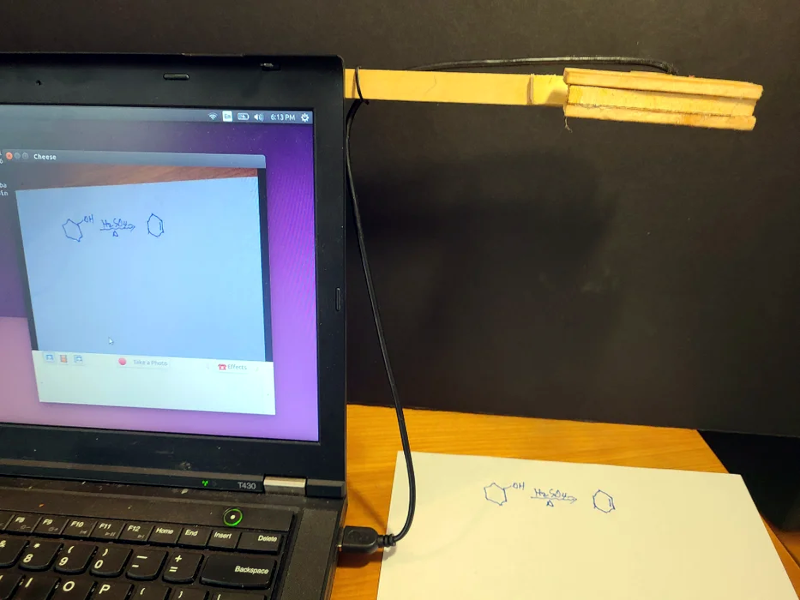














It’s low-tech – It’s perfect for me !
OneNote or Visio, sketch away.
This doesn’t work well for me. I’m a strong lefty who uses his mouse righty. I just do. But drawing with a mouse sucks for me, I just can’t do it. And while I’ve tried graphics pads in the past, I can’t find mine right now. sigh.. so that option doesn’t work.
There’s alot to be said for the free form quickness and flexibility of paper and pen. I can twist the paper, I can flip it over. I can fold it. I can use a different pen color, etc. With pencil I can erase. It’s not perfect, but it’s not bad either.
Works for lefties as well. Take the camera off the arm, turn it and put it back on. Put the Velcro pads on the left side of the screen outer shell.
He’s talking about OneNote
Good idea – saves pointing the laptop lid at silly angles!
Ebay has similar USB 1.3MP cameras for 4.70 GBP delivered – on a slow boat from China – ordering one now.
There is finally no substitute (yet) for pen and paper done on the fly to teach more abstruse subjects. Free body diagrams, heat flow, fluids, any sort of real math is almost impossible in any kind of real-time environment. I spent far too many years teaching engineering courses online (before it was cool, and certainly with a lot of headwinds from my institution), and tried to do it with artists pads etc. until finally relenting and going to paper & camera. Claims of abilities made by certain software companies (not to mention university IT departments) will typically not pan out and you’ll be on your own.
You absolutely must have that on an independent stand (I used a commercial document camera) to keep the image oriented and sensible, and you should have an inset window of what your students see just to avoid confusion. Spending a few dollars on a pair of LED desk lights (or an LED ring) to get rid of shadows will help a great deal too. For hand-sketches, resolution is less of a problem than you think, but you’ll learn a thing or two about labeling and descriptors. Pretty soon your handwriting will get better too.
I’m hoping one day to buy a reMarkable unit, maybe they will do something that will also convert it to be like a Wacom device.
too slow
Thanks for the advice!
Well, if that’s no hack, what is? Nice.
How many MP in the camera, this could be useful for scanning books too.
Too lazy to visit the link?
I’m so lazy I took lessons on a player piano.