While more and more consumer products are rushing to include WiFi and Bluetooth connectivity, the simplicity and reliability of infrared has kept it in the game in the game far longer than many might have thought. Despite being thinner and sleeker, the IR remote control that comes with your brand new smart TV isn’t fundamentally different than what we were using in the 1980s.
But that doesn’t mean IR devices can’t enjoy some modern conveniences. Sick of misplacing his remote, [Sasa Karanovic] decided to come up with a way he could emulate it to control his TV over the network. Now with nothing more exotic than a web browser on his phone or computer, he can tap away at a visual representation of a remote to control the TV from anywhere in the house. As you might expect, this project could readily be adapted to control whatever IR gadget you might have in mind.
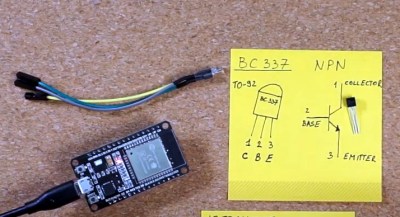
Admittedly, this isn’t exactly breaking any new ground. We’ve seen plenty of people come up with similar IR gateways in the past with varying levels of complexity. But what we really like about this project is that not only has [Sasa] shared the source code that turns an ESP32 into a network-controlled IR transmitter, but he’s put together a concise video that demonstrates how easy it is so spin up your own version. The 3D printed enclosure that looks like a traditional IR remote was a nice touch too.
The hardware for this project is little more than an ESP32 development board and an LED, but if you’re looking for something a bit more built for purpose, we recently saw a very slick open hardware IR gateway that might fit your needs.

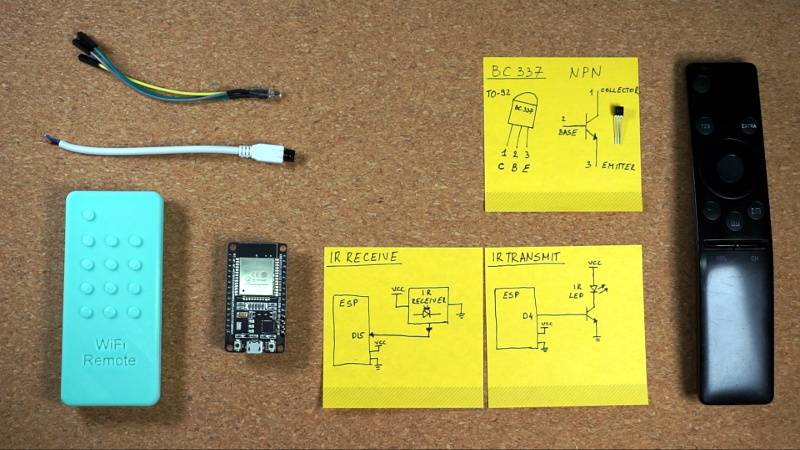














I have since a few years similar solution, works great. Before you go for this, have a look on feature list here.
It is amazing, all my needs covered… And using cheaper hardware. I know difference is neglible, but I think you rather have spare older esp in drawer…
https://github.com/mdhiggins/ESP8266-HTTP-IR-Blaster
I hope it is clear I am not the autor of above… Just user
Cool project? Depends how you look at it. Here’s my point of view:
Before this project: “you need to search for the remote once in your life”
After this project: “a hassle for every simple action”
Just imagine using this. Watching a silent movie… then suddenly the commercials kick in and they are LOUD, volume quickly needs to be turned down, wife is already screaming if I could turn it down a notch. Now, where’s my phone, because for some reason my phone is lost much more often then the TV-remote ever was, detail.
Phone found… now unlock it.
Darn… it doesn’t recognize my fingers, fingerprint detection fails… okay entering pin-code… but first swipe away the notifications… opening a browser on my phone… cool an update notification… ehhmmm… entering IP address how does that work… there is no url bar only a search bar, well entering it there… hmmm seems to work (must hurry, battery low)
Now what is that IP address of the remote controller interface to the ESP32 thingy… ahh there it is… 192… something, pressing the button volume goes down. Holding it, darn… the repeat function is not recognized (or something else that’s crucially important but doesn’t seem to be supported for the type of TV that I always seem to own or something else silly that happens to go wrong with cloning remotes). Well then I press it a zillion times and finally…Ahh.. the volume is down.
Yeah… this is so much easier then picking up the plastic brick from the coffee table pressing mute or “-” and continue with your life.
I won’t even mention the fact that the contraption needs to be plugged in to a wall socket all it’s life.
I totally agree with you.
well yes, the way it is implemented its not worth the hassle.
but if you have tv in your office and can leave the remote app open and just click with your mouse to change channels then its quite a nice addition.
Also with the same basic principle you could remote control every IR device and hook it up to a central controller like Home Assistant or Node Red and Control your devices with Schedules and/or with voice assistants.
Great point Jan. Not everyone would find this useful. Idea is to share with people who might find it interesting, want to learn about it or maybe modify it and use the same principles to control other IR devices via Web interface.
For me, this was a game changer. Now I have shortcut on my phone, click on it -> opens the remote -> turn on TV, then Netflix and I’m good. When I’m done, turn the TV off and that’s it. Takes about same amount of time as using the regular remote but I don’t have to spend time looking for it when kids misplace it. :)
I can see this would be a fun project, but like @Jan says, it is very niche. Yes it might be good for you, but not something for probably 99.99% of the population.
And for the occasions when the kids misplace the remote, in our house the TV remains turned off until the remote is found. I tell ou what, it doesn’t remain lost for long!!
I think you’ve accidentally stumbled onto the wrong website…
A phone IS typically easier to find than a remote, because you can call the phone or use a web-based phone finding interface and it will ring, while a remote won’t.
My LG-V20 has an IR blaster built-in and an IR-recording app. There is that occasional time (ok, once in the past year) when we want to watch something on DVD, and it turns out that our annoyingly small DVD remote is lost, and our backup DVD remote is broken, and it’s time to pull up the phone’s IR blaster app.
For phones that don’t have IR output, this looks like a good solution.
A phone may be easier to find. A remote is more difficult to loose, considering you can use the remote only in the direct vicinity of the device that it can control. For example somewhere in a radius of 6 feet from the the TV (mostly nothing more then 2 feet from the edges of the couch).
A phone can be left anywhere you recently been.
But you do have a point, if they only would invent a remote control that responds to a person clapping hands or a sharp whistle. If the remote responds with a beep… it is no longer lost. In the 80’s there were key-chains that did this, I wonder why this never caught on for other devices.
You do you.
+1
A little overly dramatic (and hilariously realistic).
But if you have a spare tablet (and everybody does), lockscreens can be disabled without risk of butt-dialing, and you can set up screen widgets directly accessing virtual buttons, at least a shortcut to the receiver’s web page IP.
Also, a web-based remote can do what most remotes can’t: control several devices at once, combinig your most used functions on une page. And be automated! I’m already thinking in simple cron / wget / curl, or shell script macros.
Quite accurate description of why I find all DIY remote projects painfully useless compared to the original thing. Even the ones that simply try to implement the same device using some touchscreen UI – and completely sacrificing the priceless tactile aspect of plain buttons in the process. If I have to look down to a remote and take care what I touch so as to activate only what I want and nothing else (or even worse, browse a menu to access the function I need) then that’s a hundred times worse than what my old falling apart Harmony 525 remote can do with its rubber buttons I can instantly and reliably operate by touch alone, only having to look at its small LCD if I’m looking for one of the esoteric, very rarely used functions that are nonetheless still available that way should I need them.
I desperately need a replacement (as I said: falling apart, and the button contacts have been patched up several times by now) but I can’t find any universal remote that’s still mostly tactile-button-operated and preferably not tethered to a Logitech server just to set up or learn a few commands. Smartphone-like implementations in particular are completely useless for the reasons outlined in the OP – I need a always-at-hand box with physical buttons, NOT a never-at-hand obstacle course with an extremely versatile but utterly miserable to use touch interface. My finger needs to be able to rest on the “mute” button, not have to hover painfully and carefully over it…
Been there, trying to fin the phone (instead of trying to fin the remote, so not much [dis]advantage there) and then looking for the browser, looking for the web page and looking for the button to touch but not feel.
Best of both words and very hack-a-daysy?
The described ESP32 based web / wifi / IR translator, AND an ESP32 based clikety button / web / wifi transmitter. What this UI lacks in versatility excels in usability, WITHOUT negating the use via web / phone / tablet / cron job / Alexa / Assistant / Cortana / Panic button and the ability to program to control several devices in line of sight.
Thank you Hackaday and Tom for writing about this project! Really appreciate it.
For me this was a very useful project and it only takes couple of hours start to finish, or even less. It saves me time in the long run and most importantly it’s also fun to make.
Also, I thought someone might find it useful in case they have multiple remotes (TV, Cable box, audio system etc) and want to consolidate it into one, or maybe in a places where you don’t want people to share/lose the TV remote but still want them to be able to use/control the TV (meeting office, shared kitchen, hacker space etc.).
Nicely done! Idea: have the device work the other direction too. That is, leave the IR detection on and have the ESP32 react with either new IR emissions or network commands. This way you turn the regular TV remote into a universal remote for any other IR controlled device (stereo, …) within IR reach and as a remote for the PC, with a simple server on the PC. For example pause/play Spotify music playback on the PC from across the room. Or use the remote to make your PC send a notification to your phone when you’ve misplaced under stuff at home.
I just yell at my Google Home (a Lenovo) to Turn on Family Room Display (a Vizio)….Mute Family Room Display….and Turn off Family Room Display. They are working on channel changing. No need to fumble with my phone or load another app on my crowded phone.
There’s an “app for that” in the firmware of a Logitech Harmony 665
Could you not have your Google Home tell Sasa’s device to change the channel for you? Can it send arbitrary web requests?
A while back I found a project on Hackaday.io that is a well packaged version of this. I bought several of them, they work very well.
https://hackaday.io/project/7858-zmote
Wow, the people commenting on this post really have bugger all imagination…
I share my cable TV to multiple rooms via HDMI over LAN splitters. With this contraption I would be able to change channels from anywhere in the house. Fantastic!
Just because you don’t have a purpose for it doesn’t mean it’s not a worthwhile project.
Hi!
can it be removed from the infrared emitter and receiver and connect the arduino physically to a device?