Students of ARM history will know that the origins of the wildly popular processor architecture lie in the British computer manufacturer Acorn (the original “A” in “ARM”). The first mass-market ARM-based products were their Archimedes line of desktop computers. A RISC-based computer in a school or home was significantly ahead of the curve in the mid 1980s and there was no off-the-shelf software, so alongside the new chips came a new operating system that would eventually bear the name Risc OS.
It’s since become one of those unexpected pieces of retrocomputing history that refuses to die, and remains in active development with a new version 5.28 of its open-source variant just released. Best of all, after supporting the Raspberry Pi since the earliest boards, it now runs on a Raspberry Pi 4. The original ARM operating system has very much kept up with the times, and can now benefit from the extra power of the latest hardware from Cambridge. The new release deals with a host of bugs, as well as bringing speed increases, security fixes, and other improvements. For those whose first experience of a GUI came via the Archimedes in British schools, the news that the built-in Paint package has received a thorough update will bring a smile.
The attraction of Risc OS aside from its history and speed lies in its being understandable in operation for those wishing to learn about how an OS works under the hood. It’s likely that for most of us it won’t replace our desktops any time soon, but it remains an interesting diversion to download and explore. If you’d like to read more about early ARM history then we’d like to point you at our piece on Sophie Wilson, the originator of the ARM architecture.

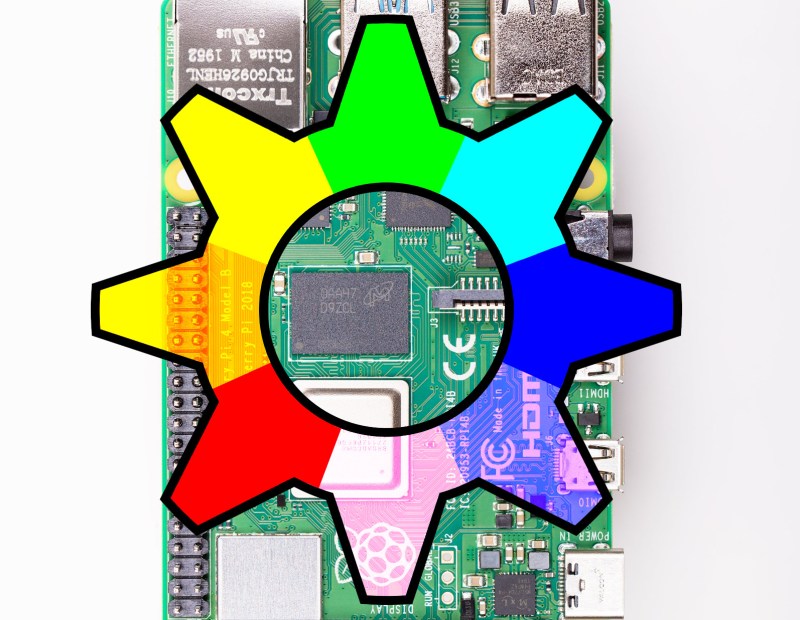














But will anyone notice?
I tried out the RISC OS about two years ago on a Raspberry Pi 3 and I liked it very much, but there was one major problem that was a dealbreaker for me. The RISC OS did not support wireless connectivity, it can only use ethernet connections.
If it ever gets wireless capability, I would use this OS on a regular basis.
Support for the builtin RPi 3/4 WiFi chip ( BCM43438 ) is an open bounty ( https://www.riscosopen.org/bounty/polls/32 ).
An external wifi device is an option, connecting the Pi Ethernet to the wifi device as an adaptor.
(This is suggested for others)
the deal breaker for me is that it didn’t come with a port of arc elite.
Install ArcEm 1.50.2 release for RISC OS ( http://arcem.sourceforge.net/ ) and
Use the original Archimedes Elite ( http://www.elitehomepage.org/archive/index.htm )
Didn’t realise RISC OS was still a thing! Used it years ago on the Acorn Archimedes!
The Pi 3 I bought locally (a board imported directly from China) had the wifi but the Pi3+ purchased via Canada did not have wifi. So ethernet cable was the solution.
I think we are living in interesting times with GPUs via Nvidia entering the scene.
Nice article about Sphie.
Whateve. RISC-OS died years ago. That thing they call RISC-OS now is just the ARM build of Linux with a RISC-esque gui bolted onto it.
If you don’t believe me then install it. Edit your System.ini and change the shell to progman.exe. It’s still there! Linux 3.11!
Sorry dude thats incorrect. RISC OS is still alive and gaining new users, slowly albeit.
If it’s a Linux build, why doesn’t it have preemptive multitasking?
Have already tried on the pi4 works great and over the broadcom network socket. Lot of new stuff and most notable is that its full open source and doesnt need a licence anymore which put people off when it was under Castles control.
Nice to see some decent hires modes.
If you want to relive all those old Acorn games like Lemmings, James Pond, Hamsters, Xenon2, Wolfenstien, Quake, Chocks Away, Starfighter 3000, Elite then you can install !ArcEm with RiscOs 3.1 roms and add some games. Great fun!
Note: Nothing todo with Linux, never has been as its a British OS!
All the software can be found on !Pling store once you have booted the OS on the Pi.
There are actually two operating systems called RISCOS.
The first is the Acorn (ARM) operating system mentioned here. It’s awesome to see it ported, and I love the fact that it lives on.
The second is MIPS RISC/OS, which was a deeply generic Unix port whose only notable feature was the ability to switch between SVR3 and BSD, and I suppose the fact that it was licensed to a bunch of other vendors. SGI put it out of its misery in 1992, and in the late 90’s didn’t even maintain an online copy on their network, relegating it to a QIC-150 “which will probably read if we need it”. I would be very surprised if the source code survives, but even if it did, I doubt many would care.
What advantage does this have over running the Raspberry Pi OS? I don’t mean this as a sarcastic question, but I would love to know why someone would choose this over rPi OS?
” What advantage does this have over running the Raspberry Pi OS? I don’t mean this as a sarcastic question, but I would love to know why someone would choose this over rPi OS? ”
Because RISC OS has a small (but not that small) existing user base mainly in Britain and Europe but also across the English speaking world who use the powerful applications that were once significantly cheaper than alternatives. For years I ran a publishing company with capital and software costs a tenth of the Apple equivalents. At that time its GUI was in some ways better than Apple and streets ahead of Windows. It is still very easy to use and the modular / interlinking structure of its software based on internal and often universal standards makes it quick and intuitive to use. Now there are rafts of freeware for other GUIs some advantages disappear, but if like me you have several shelves of software you still use daily to create content then the advantage of using it on a cheap but powerful machine is huge.
The other great advantage is that it was originally written for the education market and has huge advantages in enabling learners to understand how it works and programme with it. Thus it is a good fit with a cheap machine that might make computing more accessible to learners across the world. The only significant drawback is that it has lagged in terms of internet tools – though the abiity to run OS concurrently helps to overcome this.
A good question. I hope this provides an answer.
I’m using RiscOS since the early days in University (had to import my first A310 personally from GB!) and, being self-employed since years, Impression is still getting my invoices done. OK, now on a RiscPC, but switching to a “modern” Pi4 would be a big improvement!
Maybe RiscOS has no advantages nowadays, but it used to be revolutionary and all those nostalgics out there will keep it alive as long the development continues ;)