Do you remember when smartphones had real physical keyboards? Working the command line on some remote machine over SSH was a breeze, and you could even knock out a few lines of code if you were so inclined. But these days you’ve either got to lug around an external keyboard, or suffer through pecking out a few words per minute on a piece of glass. Doesn’t sound much like progress to us.
By the looks of it, [James Williams] doesn’t think so either. He’s designed a physical keyboard add-on that snaps onto the back of the PinePhone to deliver a proper, albeit condensed, typing experience. This is no repurposed BlackBerry board either; he’s created a custom mechanical keyboard that manages to fold into an incredibly small size thanks to resin printed keycaps and Kailh low profile switches. Other than the hand-drawn legends, it’s probably not a stretch to say this is a better keyboard than what many people have on their actual computers.
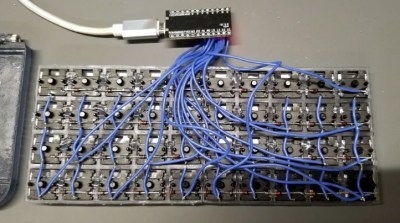 In addition to the 3D printed frame and Kailh switches, there’s also an Arduino Pro Micro onboard to communicate with the phone. Rather than use USB, the keyboard is wired to the I2C accessory port on the rear of the PinePhone. It sounds like [James] needs a little more time to polish his QMK build before its ready to release, so you might want to wait a bit before you start printing off your own copy of the parts.
In addition to the 3D printed frame and Kailh switches, there’s also an Arduino Pro Micro onboard to communicate with the phone. Rather than use USB, the keyboard is wired to the I2C accessory port on the rear of the PinePhone. It sounds like [James] needs a little more time to polish his QMK build before its ready to release, so you might want to wait a bit before you start printing off your own copy of the parts.
Those following along with the development of the PinePhone know there’s supposedly an official keyboard accessory in the works, but who wants to wait when we’re so close to mobile Linux nirvana? Besides, we doubt it will be nearly as pleasant to type on as the board [James] has put together.
















That’d fit nicely with a more desktop-oriented image. Any suggestions? I’m currently on manjaro + phosh but chromium and vscode don’t want to start, I’m guessing manjaro + plasma would stand a better chance as that’s X not Wayland.
There is good community involvement so I expect us to end up with good results on the software side, this project is already beyond OpenMoko v1 and v2 hardware in usability.
I will also troll that people wanting a POCSAG pager module phone please visit that thread in the accessories section of the pinephone forum with advice on building an inexpensive proof of concept low power budget pager rx module to give users a fully radio silent but not disconnected pocket communication and data device. The ultra low power radio receiver has been my stopping point and I have not found a good reference design yet. I would have sent out dev kits for software devs if I had a good radio receiver to pair with a hardware pocsag decoder.
This is the link to the POCSAG add-on thread, separated form the comment in case anti-spam trashes it
https://forum.pine64.org/showthread.php?tid=11264
POCSAG, Radio Silence, and Freedom
There’s an image for sxmo that uses DWM and a bunch of other suckless utils that I feel like would fit this well
Linux without a pipe key?
When evaluating a mini-keyboard or handheld device the first thing I always look for is the pipe key. I figure that’s a button that doesn’t have a lot of purpose in Windows so it’s likely to be one of the first to be cut yet it’s indispensable in Linux. With a commercial product I can just look for that one key and if it’s not there immediately know that the device is too consumer oriented to be of any use to me, I would be constantly “fighting” it’s maker in trying to get it to do the things I want.
Of course with an open source project like this it probably wouldn’t be hard to change the key mapping any way we want. I’m just pointing out that it’s the first thing I noticed. And there aren’t even any numbers either. I assume there is some kind of shift-key to type those. Maybe there is a pipe key in there somewhere but it’s just not labeled.
The author said they are developing a qmk profile for it, so rest assured that this keyboard can type more keys than most standard keyboards.
I always want to have the extra two columns to the left and right, when typing but I suppose they are limited by the size of the phone, and the size of the switches. Very sad. If it had them it would type as well as a Planck keyboard.
och simple :
in terminal copy text: shift+ctrl+c
in terminal screen up: ctrl+shift+pgup very easy: fn+arrow up+ctrl+shift
next terminal ctrl+pgdown ;-)
what happenes when I use polish char? Ą = Fn+Alt+Shift+A
no problem it is normal ONE char and 4 keys!
in my opinion psion 5 keyboard are better, and bigest (more keys)
ajazz keyboard (chinese https://pl.aliexpress.com/item/1005001464281450.html?spm=a2g0o.productlist.0.0.637f3eb7MK96Mk&algo_pvid=36792963-5ff0-496e-973d-e7aed1a24a7b&algo_expid=36792963-5ff0-496e-973d-e7aed1a24a7b-8&btsid=2100bdd716071057023675744e34af&ws_ab_test=searchweb0_0,searchweb201602_,searchweb201603_) have thinest keys. More in this same place.
I like keyboard planck (or name chocolate) for example this
https://klawiatura.files.wordpress.com/2020/08/kl.jpg
That’s way too bulky for a *pocket* device though.
Psion 5 / Nokia Communicator/N900/N950 are still the gold standard this should try to imitate.
There are better ways to build high-quality keyboards that let the whole thing still fit in your pocket while still being printable.
Compliant design for the clickyness and springiness (given the right kind of plastic), light-barrier-based input sensing by leaving holes (kinda like the DataHand), scissor mechanism (like in old Thinkpads) for stability, and most of all, you can actually print it, instead of this fake “OMG3DPRINTED” things that are 90% bought parts from McMaster-Carr.
I’m actually filing my own keyboard (keys and frame) out of wood right now though. Metal platelets (cut from a rod) glued to the back, and … that’s all I’m telling. Still better than this mess.