We’ve become used to finding models on websites such as Thingiverse and downloading them to print. After all, whose hackerspace doesn’t have a pile of novelty prints? How about printing them on paper? For the plotter enthusiast that can be particularly annoying. Never fear, [Trammell Hudson] is here with an online 3D to 2D converter just for plotters. [Trammell’s] creation makes a vector image suitable for a plotter while eliminating spurious behind-the-scenes lines.
Plotter drawings are the pen-and-paper equivalent of a vector CRT display, in which the graphics are printed as continuous strokes. Rendering a 3D model as a wireframe for a plotter requires the removal of any pen strokes that comes from the 3D space behind the surface in view. Loading various models into the web page seemed to do a pretty good job of this, though the ubiquitous Benchy 3d printer test model lived up to its billing as a torture test in taking several minutes to render.
As anyone who has followed the #PlotterTwitter social media hashtag will know, there is a considerable community of pen plotter enthusiasts who are pushing the boundaries of what their machines can do. [Trammell] has posted his plotter producing some of the work created with this tool, and we can see that it’s likely to work better with lower-poly models.
We’ve featured a lot of plotters over the years as they seem to be a popular project. If you’d like one then they can be made from the most available parts, including those scavenged from scrap DVD drives, or printers.

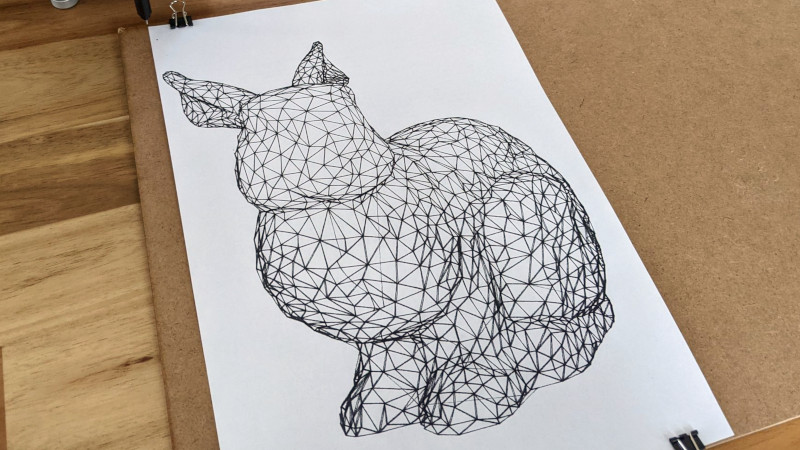














Freecad already has this functionality with Tech Draw Workbench.
It’s strange, I’ve been not enjoying the sketch tool setup for it, so checked out some of the other workbenches. My Realthunder fork doesn’t let me use tech draw, just gives me a message of “tech draw is obsolete”. Was gonna try draft next.
The drawing workbench might also be able to produce the .svg, but its more work to get the view angle set up.
Not sure if draft is the right workbench for this kind of work, but might be a way.
I have multiple versions of freecad stable and daily on my system (via ppa for ubuntu). Perhaps just try with a regular 0.18.4 version of freecad and use tech draw. Then you can just find the view angle in 3d view and create an svg from that perspective.
Is there any way to kinda flatten a 3D model which has been approximated to just two hand full of triangles, print these on cardboard, cut ’em out and glue ’em together again? I’d like to make some lamps out of some models ;)
THX!
I should add the STL unfolding algorithm to plotter.vision as well: https://trmm.net/Unfolding_STL/
Ah ha, can put my HP7586B A0 grit wheel plotter back into use with the 150meter long roll feed :P
Thanks for post, must get to freecad too from my oldie Autocad days, hope it does HPGL
Cheers
Freecad doesn’t do HPGL, but inkscape can apparently.
So export .svg from tech draw workbench in freecad then use inkscape to convert to HPGL.
A quick web search left me thinking inkscape 0.92 to 0.94 might do this better than the latest inkscape 1.0.
Thanks for info Mongrel Shark re inkscape, just had to move labs so wont be for a while, keen to get further up the dimensional ladder to 3D but, 2D has its uses and if anything those weird anyons offer some amazing devices if the theory pans out !
Good point Gregg Eshelman, used to do that Copy from an oldie DOS ‘notebook’ from Protel Traxedit to 4 x plot pre photoplotter days, worked a treat/
This is pretty cool. Would be even cooler to turn 3D models into laser art with this. Animated too of course.
I don’t understand. Plotting 3D models on a 2D surface (plotter or screen) with hidden line removal has been a thing since, like, forever. What is new here?
Neat thing about HPGL and HPGL/2 plotters is they don’t need drivers. Connect to a serial port then push PLT files to them from a command prompt using the COPY command, with the /B switch for HPGL/2 files. Original HPGL files are 100% ASCII so the binary switch isn’t required to ensure it all makes it through intact. COPY HPGL.PLT COM1 or COPY HPGL2.PLT /B COM1 /B
Neat!
For stereoscopic photo enthusiasts, it also outputs a red-blue anaglyph. Yes, I can use my (UK) Sun newspaper viewer from January 1992, the only time I have ever bought “The Sun”. I’ll leave you to guess why it gave away the viewers :)
how draw 2d shape? is any library to convert shape 2d to png?
shape with hole etc.