It didn’t take long to figure out that a dead X axis and an message saying “TMC CONNECTION ERROR” meant that one of the stepper drivers on the SKR E3 Mini 3D printer control board had released the magic smoke. Manufacturer BigTreeTech replaced the board under warranty, and the printer was back up and running in short order. But instead of tossing it in the trash, [Simon] wondered how hard it would be to repair the dead board.

The short answer is, not very hard. There was no question as to which of the four TMC2209 drivers was shot, since the X motor was the only one experiencing a problem. The drivers unfortunately aren’t socketed on this board, but after a little kiss with the hot air, the old chip was off.
[Simon] didn’t have any spare TMC2209 chips, but the TMC2208 has the same pinout and is a drop-in replacement. The TMC2208 is rated for a bit less current, but it shouldn’t be a problem under normal circumstances.
Other than the stepper connector getting a little toasty during the installation, the swap went off without a hitch and the board was up and running again. [Simon] ended up putting the now repaired SKR E3 Mini in his Ender 3; a nice 32-bit upgrade compared to the ATmega1284 that was originally running the show. Though in the past, he’s managed to squeeze a bit more performance out of the older 8-bit board as well.

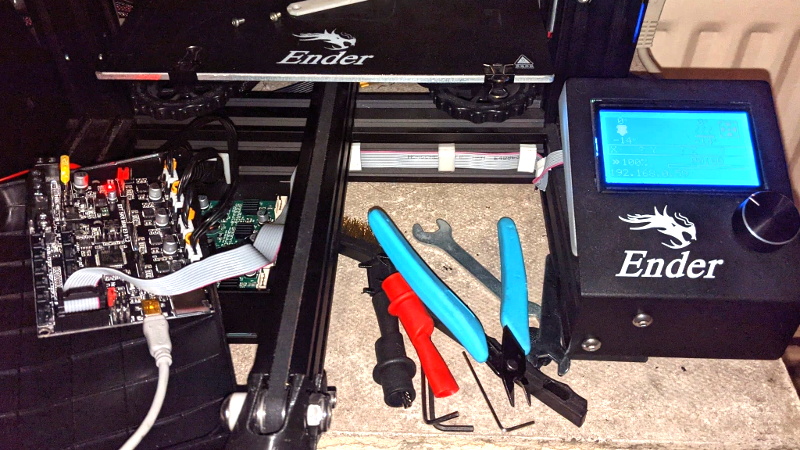













I use that board in my ender3, in fact, and I have a backup board just in case.
first, you should not burn thru those drivers. on my current installed board, I do NOT have heatsinks installed! don’t need them. set your stepper current to be just enough and nothing heats up. the copper on the board is more than enough for a well tuned driver chip.
note, I’m referring to the v2 version, which is the one you want, anyway.
been working for half a year, now, some times going 12+ hours on a print. no fan running over chips, either. just vents on top of pcb box, not even a cheap fan nearby.
just tune your drivers!
You’re assuming everyone is running stock hotend assemblies it seems.
You get enough weight on X and start slinging it at 90mm/s and it will overheat without cooling.
It’s unfortunate this idea is being promoted on the internet. Saving two bucks on heat sinks is a pretty good way to run things on the edge and have limited life. That’s the real problem with home 3d printing. The mechanical thought and engineering is behind the curve and it gets promoted as dogma. There is no economic need at all to cheap out there and you are forcing all that heat to go back into your boards with little of it convecting like the sink. Not good.
Before the usual naysayers start shouting not a hack, etc let me just set the perspective here. This is huge. We can actually remove broken chips and replace with compatible ones. Who’d have thought?
Repairing a piece of hardware that was left for dead by the manufacturer and putting it into another device it was never intended for is the definition of a hack.
Precisely. This inspired me to try to see if i can replace the broken capacitors in my monitor. I will send it as a tip if it works.
You’d be surprised how many “dead” or otherwise wonky computer motherboards can be restored to reliable service for buck or two worth of electrolytics.
Not only monitors, but I’ve discovered there’s all kinds of stuff you can hack by replacing those tiny cylinders, you know the ones with math symbols on each end. Like everyone else I used to just throw stuff in the trash when things like remote controls and flashlights stopped working, but it’s not that difficult to hack them, if you have the 1337 skills, and make them work just like new! Several hackaday writers have contacted me and were very interested in my revolutionary hackings so it’s just a matter of time before I’ll get a couple of featured articles here soon.
Are you being facetious or are you trying to say this doesn’t belong on hackaday?
The main board board is not dead. The socketed stepper driver is. A new TMC2209 is like 5 dollars. When you have people actively promoting no cooling on the drivers you get this. [See comments above.] Especially with it hauling their 2 kg Mandalorian copper filled sculpture on it at max speed.
It is good to see these things repaired. We toss way too much stuff out that is repairable. And if this repair attempt did go belly up, there would have been no real loss. (A hot air tool is a very good investment)
Just as an repair instead of dump it example, most video monitors and TVs that get tossed just need the power supply capacitors replaced. And occasionally a diode and FEt too as when the caps fail, the voltage spikes can cause other damage.
Thumbs up for the effort!
This is good, maybe the guy the SKR board with the flaming capacitors should take note!
That reminds me when I swapped the stepper drivers in the Monoprice Select Mini printer with some TMC ones to make it silent. It was my first experience with QFNs, I got it to work eventually but it wasn’t what I would call easy.
DON’T buy soldered in type, buy the header ones.
I burnt my Creality board, replaced the driver, BUT the PWM pin of the atmega got also burnt out!
They forgot to add isolation resistors….
Holy crap, this is groundbreaking. Component dies on board, hacker removes component and installs new component. HaD I love you, but really?
I have an SKR V!.3 board and I managed to kill the SoC in it. I ordered a few from AliExpress and swapped it out. It was a bit nerve wracking, but 100 or so tiny little pins will do that to you. I didn’t realize I should have submitted it here. Sorry everyone for keeping that from you.
I was wondering if you could use a flat heat pipe on the underside of the board across the drivers. The e3 mini v2 has a large copper pad that looks like it would fit.
Might not have been a good move to replace a failed driver with one with less current handling. The original was most likely killed by being marginal on sizing or cooling in the first place. In industrial applications we try to go for a 50% oversize on the driver if possible. Gives more margin as machine wear causes increases in current draw.
The point of these types of clones is the lowest possible price point. The biggest issue with them is they typically don’t have the necessary copper weight for the board to act as a heatsink. They go marginal on quite a few things.
It is a sad day when something as simple as component replacement is considered a “hack” but hey…these types of cloners need the public to know their printers can be fixed by the user.