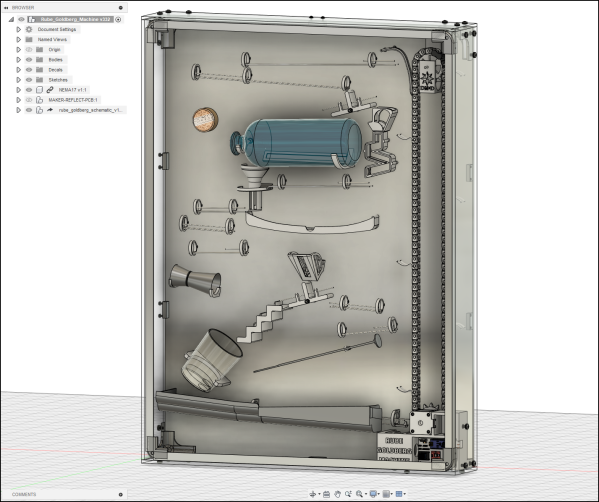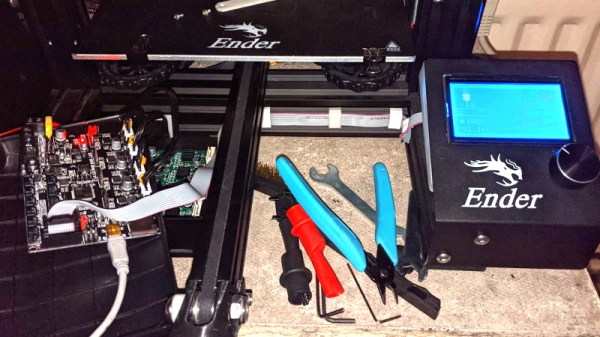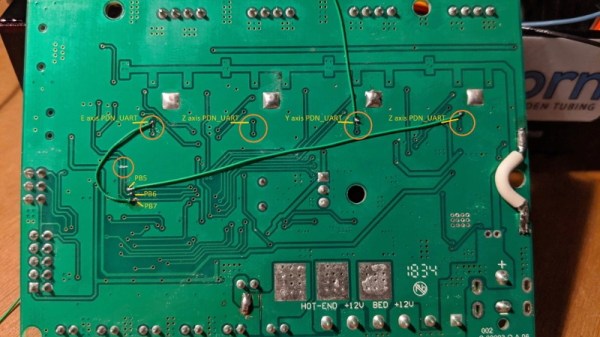[David McDaid] likes gin. So in homage to their favourite tipple, a certain brand of Scottish origin, a kinetic art project was brewed. Tabled as a Rube Goldberg machine — it’s not — but it is a very smart marble run type installation, dripping with 3D printed parts and a sprinkling of blinkenlights.
The write-up shows the degree of pain we go through with building such contraptions, apparently [David] burned through 2.5 kg of PLA filament despite the bill of materials requiring a mere 660 g. Much experimentation, trial and error, and plenty of print-and-reprint-until-good-enough, resulted in a clean looking run with some neat features. We particularly like the use of a stainless steel jigger to add a touch of metallic ting, to the soundscape produced. The whole show was put together in Fusion 360, since all those tight tolerances do not make for a simple construction without a lot of fiddling around with the layout. Once it was a sound, layout was prototyped on a wood board, which was subsequently used a drill template for the final acrylic version.
On the electronics side of things, an Arduino Nano clone is on control duty, reading an IR trip sensor to fire of a simple light effect, illuminating the gin bottle in a slick fashion. These machines need a mechanism to raise the balls against that pesky force of gravity, in this instance a 3D printed custom chain was constructed, driven with a stepper motor in turn driven from a TMC2208. You see, this thing lives in the kitchen, so the aim was to keep all the noise from the mechanics to a minimum so only the noise of LDPE balls rattling around can be heard. They are the star of the show after all! The build looks nice and would certainly be something we’d like to see on the wall. Obviously we’ve seen a few marble runs over the years. Here’s an interesting one that uses an elevator mechanism, and another project that shows how to generate runs procedurally.
Continue reading “This Kinetic Art Display Uses A Gin Bottle”