Now here’s a stocking stuffer of a keyboard. The DecaTxt is the size of a deck of cards, and at first glance it looks like some kind of pocket Keno machine or other gambling or gaming apparatus. But that’s just because it’s so colorful. When you only have ten keys emulating a full keyboard, there’s bound to be some serious labeling going on, as there should be.

The DecaTxt is a Bluetooth 4.0 chording keyboard that’s meant to be used with your phone or whatever you want to pair it with. It was originally called the In10did, which stands for Input Nomenclature Ten Digit Interface Device. Catchy, no? At some point in the last ten years, this little guy went wireless and got a cooler name — the DecaTxt.
By itself, a chording keyboard isn’t that special, but this one is fairly interesting in its design. You can operate it with either one hand or two, but you’re supposed to want to use two — it was after all the In10did, not the In5did. All the chords are a maximum of three keys, so it’s not as though you need to use both hands. Some letters are accessed with a single key press, namely A through J. The rest of the alphabet uses one of the two thumb keys at the top in conjunction with the eight keys on the front. Everything else is a color-coded pair or trio of key presses away.
The idea behind this keyboard is to use your ten digits to maximum advantage, planting your thumbs on top and curling your fingers around the thing in a two-fisted, white-knuckle death grip that seems anything but ergonomic and more appropriate for, say, cracking open a coconut or separating a block of ramen into two servings. Actual users report a much better experience using it one-handed while bracing it against themselves as demonstrated in the video below. That definitely looks like the more comfortable way to go.
Ergonomic issues aside, once you learn the layout, the DecaTxt could theoretically be put into any housing and it wouldn’t matter. That is, in fact, sort of the company’s ultimate goal — to supplant QWERTY with the DecaTxt system and get it built into everything under the Sun — gloves, steering wheels, ATMs, you name it.
I think the basic idea of this keyboard is sound, and the layout could definitely be reworked into a more ergonomic housing (and probably for a lot cheaper than the $125 Bezos Barn price tag). According to the inventor, the price is so high because every DecaTxt is hand-assembled in the United States. As far as I can tell it only comes in one size, which is a bummer for people with particularly large or small hands.
I recently looked at another chording keyboard — the Infogrip BAT, which is a full keyboard with only seven keys. Both are chording keebs that do single glyphs instead of entire words, like stenography machines. The BAT is is designed for desktop use and roughly four times the size of the DecaTxt, so it’s not quite as portable, but its size and shape goes a long way toward ergonomic comfort. The DecaTxt is definitely more mobile friendly — easy to pop in a backpack — but the tradeoff is the loss of that ergonomic design.
Have you tried a chording keyboard like this one? Would you be willing to try one? How would you make it better? Here’s one you can build yourself.

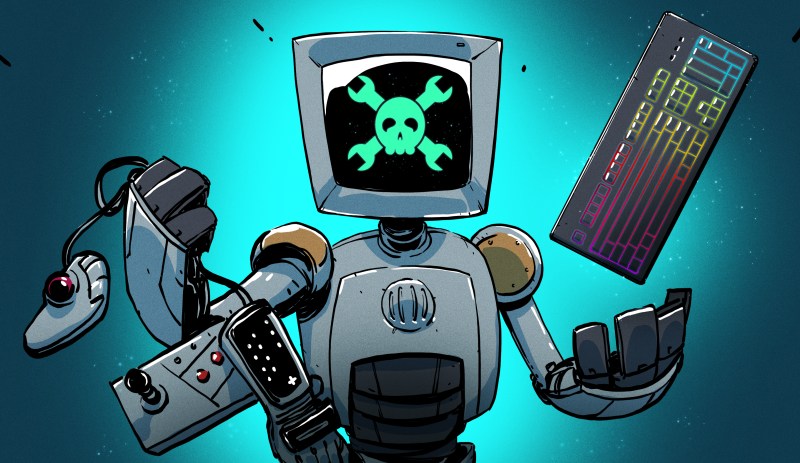














Speaking of chorded keyboards, I still fin the frogpad interesting. I could probably build one now with my 3D printer.
You may be interested in the CyKey – the successor to the Microwriter keyboard. It’s easy enough to learn the chords, but the design means it has to be used on a flat surface. The keys themselves have been designed such that minimal force required. Usual disclaimers – I bought one last year, no other connection.
As soon as I saw the little pic of the colorful chord keyboard I knew what it was. I know the inventor from the maker scene in my hometown. He’s been dedicated to this project for some time and it’s great to see it here on HaD! This guy is an inspiration! I was a bit of a lone wolf until he introduced me to some like-minded folks some years back. Thanks Wayne!
Using the right middle finger to activate the “F” keys
Co-incidence?
You are onto something.
Left-middle finger should be the CTRL-ALT-DELETE combination.
On a somewhat more serious note, I don’t see how one would do a combination such as CTRL-SHIFT-PAGE DOWN to select from the current point to the end of the page, or CTRL-SHIFT-RIGHT ARROW for select to end of line for example. There’s lots of similar combinations that I use often.
Actually the commands stack so you can type control (2-8) than alt (1-2-7) than delete (2-0) to get control-alt-delete. It stacks like this for other commands most people use too.
Nope, intentional. Same finger used for B (bird) L and T. Just don’t use it to order a sandwich in person!
Serious question: is it faster/easier/more accessible than just tapping out Morse code? I feel like this requires excellent dexterity.
That’s a good question, and I agree with you on the dexterity part.
Morse code needs rhythm, some thing that I have little of. This should not be harder than touch typing on a normal keyboard or play chords on a piano dexterity wise. I think that it is all about the willingness to learn a new keyboard layout.
I don’t think that Morse code really needs rhythm. It needs 1s and 0s (dots and dashes). 2 buttons are all that are needed to Morse code your way through text as fast as you can press each button the correct number of times. The downside is that I can press keys on a keyboard faster than I can press 1 or 2 buttons 3 or 4 times. When you only have one button, then rhythm comes into play.
A lot of Morse code, these days, uses an Iambic keyer. You have two paddles. Hold one for a series of dots. Hold the other for a series of dashes. Hold both to get dot-dash-dot-dash (or dash-dot-dash-dot, depending on which you happened to hit first). Using that, you do need some rhythm to hold the appropriate paddle long enough and release it at the right time to end the symbol or to transition the sequence.
You could, just as easily, have two buttons and hold one down for dots, the other down for dashes …. Either way, you still need a sense of rhythm to hit / release the buttons at the appropriate time, for the appropriate duration, etc.
People have routinely broken 40 wpm with an Iambic keyer. Even people who are experienced with a straight key have a hard time matching that. If you want reasonably fast text input, via Morse code, you probably want some variation on an Iambic keyer.
You’re helped by the fact that Samuel Morse, and his friends, did a frequency analysis on English text and used that to determine which letters got which symbols (E and T, the two most commonly-used letters, are dot and dash, respectively). You have something resembling Huffman Coding (a form of compression) helping you out. But you will not be able to key Morse code as fast as you can type on a full keyboard. Most folks, if they can get half of their typing speed, with such a simplified input system, would be satisfied.
As for symbols which don’t have a Morse code symbol, you might want to look at prosigns, which are no-separation sequences of multiple symbols (so long as they don’t overlap with another symbol). The @ sign is a no-separation sequence of AC (At Commercial). Many other prosigns have been suggested for things like toggling caps, parentheses, brackets, braces, etc.
I’ve been toying with a Morse inspired design – a slider or pair of keys for each finger – so on release/hold down it reads .’s for the top position and – for the lower – so you do a whole letter at once as morse is 4 chars per letter. (Possibly a slider/pair the thumb (so numbers can also be done in morse) along with shift-ctl keys etc
I was mostly thinking along this lines, as I can just about claim to know morse – so it should be good reinforcement for that, and quicker to pick up that other chording options as I already ‘know’ the logic behind it. (plus lots of headroom for adding more chords later)
One thing I haven’t decided is do I reverse it for the left hand – so the first few ./- of a letter stays on the main fingers and the pinkie only works on those rarer letters that are 4 long.
Having used a Tekgear Twiddler for quite a while, I can say that you can get used to it if the implementation is good. On the Twiddler, nothing much happens until you RELEASE the keys(instead of instant action on PRESSING a key).
So you have all the time forming the chord, release all keys and you’re done. With practice, you can reach reasonable typing speeds. Part of it is your brain combining chords, so if one of the keys is also needed for the next letter, you keep that key pressed and press the second key rather quickly.
On the twiddler, you only need to press two keys for anything, though.. There are three columns of four keys each and the topmost key is either pressed alone for space, E or A or it can be used to select a colour-coded layer on the remaining keys(so each of the remaining 3×3 keys has three possible letters). Modifiers like Shift or Control are added using thumb buttons, as is the trackpoint-like mouse-stick on top.
pressing it against the side of your body instead of using a strap! definitely addresses some of the practical concern about how hard it is to deploy. you don’t have to fight with a strap, and you don’t have to have some “ergonomic” design that doesn’t sit flat in your pocket
Anyone pushing a non qwerty input method not based on letter frequency is just Satan in disguise :-P
Why stop at letter frequency? I bet T-9 against a corpus of the user’s previous documents would be really accurate if digram, trigram, word and sentence look ahead was included. (This is the route i am pursuing).
T-9 (and any autocomplete) requires:
a) display (I can type qwerty without looking, damn, I could type SMS on some phones, with T-9 disabled, ‘blind’, and only check before sending. sadly not anymore – lost the ability from disuse). I can’t imagine doing that with T-9 without either horrible or hilarious results.
b) VERY quick way to teach it. Otherwise it quickly leads to frustration.
c) well thought out UI for autocomplete.
d) quick way to switch languages.
I can’t see that really working that well. How people talk, and what they say will vary based on too many factors for any predictive model to work without manual corrections or a great deal more knowledge about where you are typing than I’d be comfortable with.
Many of the comments on this site for instance are full of technical terms, idioms and abbreviations, but those ‘words’ probably are not used by many of the commenters outside of a small handful of other locations – way more will be that text/email/ about social functions (once 2020 is well in the rear view at least), household needs and your favourite more wide spread interests – like perhaps Rugby Union or League (I can’t be doing with those round football games).
There is some degree of predictive you can get, like I have a tendency to end a sentence with ‘…’ and avoid words I know I can’t spell correctly… So the words and phrases of similar meanings are likely to come up often – its a good bet if it looks like one of those evasions to one of the many words I won’t even try to spell it is, add in some more surrounding context and there’s a phrase that will rarely be guessed wrongly..
But picking the right acronyms out of a wordy and probably technical sentence without a great deal of context is much harder – is it even an acronym? It might actually just be a short a word etc.. In short predictive text is IMO useful only for some ‘stock’ responses to the most common queries really. Or perhaps as a guide to emulating the style of the dataset…
My eyes involuntarily rolled when I saw a-j are the single key glyphs. What a waste.
I love how you can tell she’s looking at instructions next to the camera, giving you the real preview of the product: constantly looking up combinations :P
It’s a nice device for sure, and I’m intrigued, thus my reading the article and commenting. However, the way I see it, you can choose between a complex machine with a simple input method or a simple machine with a complex input method. For most people, leave the complexity in the machine. I could see this being useful for people who need to type standing up or perhaps sitting but not at a desk. Anyone else will be better served with a normal keyboard. If you can’t remember a key on a keyboard, you don’t have to turn it upside down and decypher multiple symbols to find the desired letter. Chording keyboards will never become the standard for similar reasons that not everyone plays the piano. It would require too much work and the payoff is less impressive when regular keyboards also exist.
I like to describe my adherence to qwerty as a skunk cost fallacy… the alternatives stink.
I adore the old, old concept to Chordite http://www.chordite.com . Similar in some ways to this one but presumably more comfortable to use. It was the first “hacker” project I made.
Unless it doubles as brass knuckles, no. Nothing like a proper IBM kybd that doubled as a blunt instrument.
I don’t get the point of a 2-handed chorded keyboard. If I’ve got two hands free, I can touch-type. If it’s just so you don’t need a flat surface, you need to consider options like a qwerty keyboard on a strap, which I bet will still be faster for most people.
Isn’t the whole point of a chorded keyboard to be faster than a single hand?
One thing a chording design will allow is better access to alternative character sets – you might want to type in English, Japanese, Russian etc. As Chording gives vastly more ‘buttons’ in the same touch type style don’t move the hands muscle memory space you can just have those other alphabets, mathematical notations etc.
With a normal keyboard you need a chord (keyboard shortcut) to toggle the modes on and off or straight up type in the ascii code of the character you want (which requires memorising many digits per character – nobody wants to do that).
Certainly would it say its for everybody – and for me chording’s biggest benefit is the ability to type one handed if you want to. But there’s a use for 2 handing still.
Of course actually putting in the time to learn a new input method, that you would then have to take with you (as your locales keyboard layout you will find everywhere – and if you are a touch typist you can just tell the computer to pretend its real layout is infact your native layout) seems like a drag… So far I’ve never gone further than thinking about it…
The thing I love about QWERTY keyboards is that the longest English word on one row is “typewriter”.
And the reason the keys are as they are is because having an “ABCDEF” keyboard back when it was a mechanical device allowed people to type too fast. And with lumps of lead for the with two letters on the end of steel bars moving about carrying considerable inertia, the design was modified to reposition the most common sequence of letters to reduce the odds of the bars slamming into each other and damaging alignment. This also had the effect, at first, of slowing down people typing. It is a good example of making humans adapt to help protect a mechanical mechanism from damage.
The old typebar typewriters were more likely to get bars jammed if you used letters which were on adjacent bars. You’ll note that most English words use an alternating pattern between the two hands; typebars coming from alternate directions were less likely to get hung up.
Once people adapt to that, and they develop decent motor coordination, they can still move fast enough, even on QWERTY, to hang up typebars, because there are enough words out there which have long sequences found on one side or the other.
IIRC, the longest word you can type entirely on the left hand is stewardessess. That’s not a word you’d use often but … it exists and it does get used occasionally. And yes, that WILL hang up a typebar typewriter; ask me how I know ;-)
Ah yes, chording keyboards. The input method so convoluted that it’s arguably easier to get a machine learning model to understand gesture inputs and make that run on a microcontroller.
Certainly not as easy for the one finger pokers out there, but for serious typists, programmers – anybody who has to type a great deal so learnt to touch type I don’t think its really any different, except you have to learn how all over again… But I’ve yet to actually try a chording keyboard, maybe it is more brain melting..
I guess that depends on your definition of “easy”. Stenographers have been hitting +200wpm speeds for about as long as AI as a modern field of study has been in existence and I reckon a lot more blood, sweat and greenbacks has been spent on the AI than the stenography lol.
as a hobbyist , it’s only so intimidating and convoluted looking because we all grew up in the qerty-paradigm, even before computers existed. Give a 5 year old one of these instead and I reckon she’d get it no problem.