Of course, you’ll want to take your latest 3D design and print it so you’ll have a physical object. But in some cases, you’d like to have a rendering of it. If you use OpenSCAD, FreeCAD, or most other CAD programs you can get a simple rendering of your object, but what if you want something that looks real? [Teaching Tech] shows how you can use a website, Vectary, to get realistic photo renderings of your 3D models. (Video, embedded below.) The free plan has a few limits, but nothing that should bother most people.
Vectary is sort of like a super version of TinkerCad with a lot of options for realistic modeling and augmented reality. Some of the more advanced features are behind a subscription plan, but for what [Teaching Tech] is showing, you can use the free plan.
Not being especially artistic, we plugged in a table leg extender and got fair results. However, if you have a knack for lighting and textures, you can make it look good like the ones you see in the video. So the tools are there, but a paintbrush doesn’t make an artist. To get some of the best results, [Teaching Tech] did have to resort to some of the advanced settings.
We couldn’t help but think this might be nice for PCB renders, too, some of which are pretty convincing. You might think that a plain render is good enough, but it does make a difference, as you can see below. As the video points out, you can also add other assets to put things in context like the room at the end of the video.

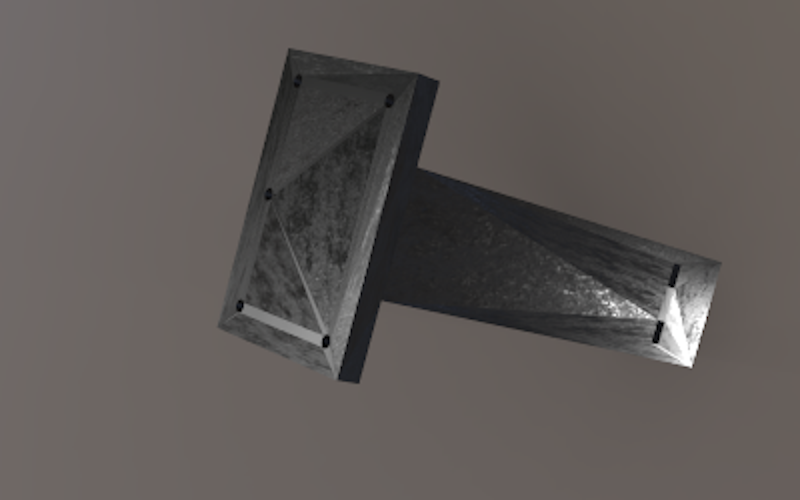
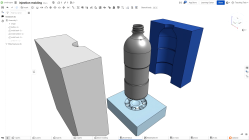
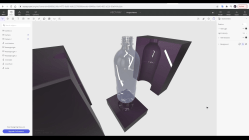














Maybe this is my inner graphics programmer showing through, but the image used for the “Original Render” screenshot doesn’t look like a render at all, or at least not in the parlance that an actual 3D artist would use such a term. It just looks like a screenshot of the OnShape workspace.
No 3D artist using e.g. Maya, 3DSMax, or Blender would just take a screenshot of their workspace and call it a “render”.
Meanwhile, the Vectary Render seems to more or less be a cloud-based ray-tracer – it at least attempts to simulate things like translucency, specular highlights, and material properties based on light bounces. It’s not really an honest apples-to-apples comparison to take a default-BRDF screenshot from one program’s workspace and compare it to a render that’s still ultimately done in post.
Confounding the matter more is that modern 3D art packages among the aforementioned big-three can at least get somewhat close to a final-ish-looking render within the workspace itself. You can set them up so that once you stop moving the camera around, they’ll try to simulate as many bounces as possible within a given period of time, as long as the camera remains static.
Or just export your model into a format that your chosen 3D modeling software with a ray-tracing rendering engine *cough* Blender *cough* can import, then just render it in there for free.
Yeah, this seems like just an advertisement for Vectary, and the results don’t look very good either IMO.
Well, I took a look, and while Blender is able to render everything, it has _quite a steep_ learning curve.
For example, let’s say the number of steps you need to do have a library of materials you can easily try on objects.. I’m actually sort of asking this because I don’t know :), I’ve only used my own materials with Blender.
There’s https://docs.blender.org/manual/en/latest/addons/materials/material_library.html but I expect the new-user-experience to be daunting.
You could just use the FreeCAD Render Workbench, https://github.com/FreeCAD/FreeCAD-render 🙄
It uses Luxcore API. Not sure why you wouldnt just use LuxcoreRender and Blender instead.
I try to understand all the Blender fanboys here, but I think they didn’t try vectary or just don’t see the benefits of it.
Yes, you can write a document in Microsoft Word or you just use Google Docs.
Yes, you can create a user interface in Adobe Illustrator or you just use Figma.
Yes, you can play your mp3 from your hard drive or you just listen Spotify.
You see the trend here now? It’s FREE, browser-based, easy to use, powerful, you can create most of the things you need without the hassle of learning a complicated all-can-do software. When using blender I always needed to have multiple Youtube windows open to mimic tutorials even for basic stuff. Vectary is more intuitive and once you know a few tricks you would not want to switch back to old school.
I didn’t even mention the 3D viewer links you can share in chats and AR (real world) preview before you start printing.