While there’s probably a Cherry MX clone born every year or so, it’s not often that such a radically different type of switch comes along. These “Void” switches are Hall-effect magnetic levitation numbers devised by keyboard connoisseur and designer [riskable]. Can you imagine how satisfying it is to clack on switches that actuate with magnets? They have adjustable tactility and travel thanks to even more tiny magnets. But you won’t be able to get these in a group buy or anything. If you want some of these babies, [riskable] says you’ll have to print and assemble ’em yourself.
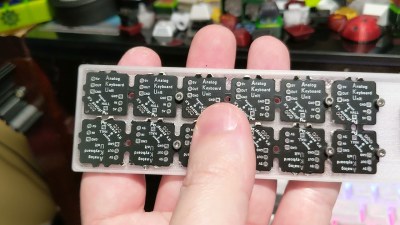 These attractive switches don’t have a Cherry MX footprint, either, so you’ll need some of [riskable]’s AKUs, or Analog Keyboard Units (YouTube) to actually use them. [riskable] predicts that unlike the switches, the AKUs will likely be available to buy at some point in the future. (Okay good, because we really would love to know what these feel like in a keyboard!)
These attractive switches don’t have a Cherry MX footprint, either, so you’ll need some of [riskable]’s AKUs, or Analog Keyboard Units (YouTube) to actually use them. [riskable] predicts that unlike the switches, the AKUs will likely be available to buy at some point in the future. (Okay good, because we really would love to know what these feel like in a keyboard!)
So, how do they work? As explained in the first video embedded below, there is one magnet in the slider and another in the housing. These two are attracted to each other, so actuating the switch separates them, which is where the Hall effect comes in. A third magnet in the keycap acts as the levitator to help return the switch to open position. The tactility of these switches is determined by the thickness of the plastic between the two lovebird magnets, so you could totally dial that in to whatever you want, in addition to all the other customization that 3D printing affords.
Tour and Teardown
 The inimitable [Chyrosran22] featured these mag-nificent switches in one of his teardown videos, which is embedded below. One of the things [riskable] sent was a tactility sampler that ranges from an unimaginably tactile 0.0 mm of plastic in between them to not quite 2 mm.
The inimitable [Chyrosran22] featured these mag-nificent switches in one of his teardown videos, which is embedded below. One of the things [riskable] sent was a tactility sampler that ranges from an unimaginably tactile 0.0 mm of plastic in between them to not quite 2 mm.
In case you’re wondering, the video is remarkably safe-for-work, which is surprising given the content creator’s propensity for long strings of creative and hyphenated curses. We suppose [Chyrosran22] saves that stuff for the bad keyboards, then.
Stick around after the rightfully glowing review for [riskable]’s tour of a hand-wired analog macro pad using these switches. When you have a few extra minutes, check out the video build journey of these switches on [riskable]’s YouTube channel.
So, would these switches make the clickiest keyboard ever? Maybe, but consider this striking solenoid setup.

![[riskable]'s clacky magnetic switches](https://hackaday.com/wp-content/uploads/2021/07/mag-lev-void-keyswitches-800.jpg?w=800)















This sounds pretty interesting. The idea of using magnets instead of springs is pretty cool. Expensive, but cool.
They’re not expensive, LOL! The magnets used in those switches were about $0.01 each. So that’s $0.03 worth of magnets per switch and $0.01 worth of PETG filament for a total of $0.04/switch. Compare that to Cherry MX switches and their clones which tend to range from $0.20-1.00/switch!
Really cool.
Now an even crazier idea is to make a micro solenoid and have complete control of the tactile response. The hall effect sensor is used as a position sensor. Just select a profile and switch to full tactile or make wasd linear during gaming.
mmm. force feedback keyboard :)
…or even self pressing keyboard, ghost keyboard. (-:
With built in wifi that connects to app on your phone to control from anywhere in the world. Also makes a great prank gift AND espionage tool.
And micro peens instead of the key caps!! I really like technology haha
Individually configurable RGB LED under each key cap, pleeeeeze! XD
what a voice :)
Could be the one from “EA it’s ine the game ! “
His voice really is awesome. Reminds me of the guy from the “I did a thing” YouTube channel. Remarkably similar…
I’ve never given money to GoFundMe and the like, but I’d support a project involving commercial production of full-size keyboards like this. The only thing I miss about my old IBM PS/2 is the keyboard… :(
Well I’m currently working on making my 70%-ish Riskeyboard 70 PCB available to order along with the AKUs. So just hang in there!
For reference, the switches aren’t very particular about tolerances (thanks to the way the magnets hold themselves together nicely) so even a cheap 3D printer should be able to print out nice-feeling Void Switches 👍. The “key” is to use PETG and not PLA (because of it’s lower coefficient of friction, resistance to hot cars, and self-lubricating properties).
What’s wrong with laptop keyboard, that requires minimum effort to type?
So long as your laptop keyboard isn’t so spongey it double-presses or misses presses, or makes your fingers hurt from having to press into it for keys to register then… nothing. Keyboards are a personal preference thing. There’s nothing wrong with strawberry icecream but some people prefer chocolate anyway.
Usually though mechanical keyboards offer long travel so you don’t bottom out and hurt your fingers, along with precise feedback so you know when a key’s been registered. They can require a lot less force to activate than membrane keyboards or a lot more depending on your preferences.
I say, ye grumbletonian! BACK IN MY DAY we had punch cards and we liked it that way! First they elect a bedswerving bobolyne and now these fustilarian loiter-sacks keep foisting new technology upon us! Only an abacist’s clack rings true!
Nothing. I buy short throw laptop style keyboards for my desktop.
I wonder if anyone would manage to fit an LED in a position to measure the position of the key using something like this: https://hackaday.com/2006/02/21/low-cost-sensing-and-communication-with-an-led/
Then you could have an analog input for games so you can choose to slowly walk in a direction instead of going from stop to run to stop, for example.
I like the idea, but from the perspective of knowing the keyboardprocessor interface which is either “key pressed” or “key released” there is no real way to get ‘how hard is the key pressed’ information over that quite specific data link.
Could be done, but would not only involve the hardware (modify the keyboard as you suggest), but software covering the USB client (keyboard), the USB host (PC), system driver (OS) & then the game software… Yuk!
Razer has a very expensive keyboard (Huntsman V2 Analog) that does it. Their FAQ says any game that supports a gamepad can be used with the keyboard. That makes me think they may simply be emulating the joystick from a gamepad. There’s another one from a manufacturer called Wooting that has some sort of SDK for it. But looking at their FAQ it sounds like they can do the gamepad emulation stuff too.
Actually, now that I look at the Wooting FAQ, it sounds like they detect the location of each switch using a magnet and a Hall effect sensor too. https://wooting.io/wooting_two_he Maybe this keyboard could be modified to do the same?
FYI: I’m currently working on making the Riskeyboard 70 PCB and the AKU PCBs available for order and when that happens I’ll also make the OpenSCAD .scad files and firmware available for download (all open source). In the mean time here’s a rundown on some of my keyboard and switch features:
Hot swap top plate: https://gfycat.com/easygoingcreepyfinnishspitz
Keyboard top plates can be washed in the sink with soap and water: https://gfycat.com/unconsciousvigilantkinglet
Integrated infrared receiver that lets you turn any old remote into a wireless macro pad: https://gfycat.com/marriedtediousaquaticleech
Tech can be used to make keyboards in any size/shape: https://gfycat.com/scrawnyglisteningandeancat
Parametric/generative design (I’m fooling around with some of the parameters in this gif): https://gfycat.com/unlinedcaninebats
LED display and ultra bright RGB LEDs: https://gfycat.com/alienatedflatcanvasback
Mouse bungee accessory (has two high quality skate bearings inside it): https://gfycat.com/tepidminorasianlion
Analog rotary encoder: https://gfycat.com/unlinedfirstalabamamapturtle
Cookie dispenser (obviously the most important thing!): https://gfycat.com/fewcomplicatedhuia
Video about adding relays to my keyboard (that uses those 3D printed switches): https://youtu.be/6hMOGKTudcg
HaD previously featured an article about my magnetically-stabilized stabilizer design which is also in use in my Riskeyboard 70: https://hackaday.com/2020/08/20/print-your-way-to-keyboard-stability/
Wouldn’t it be better mechanically to put the small magnets in the center of the plunger attached to the key cap? Lifting the cap from one corner seems like it would lead to the cap getting hung up from time to time and not returning to the top position.
Having the magnet in the corner allows the stem to act as an awesome light pipe that lights up the entire keycap–not just the top (north) or bottom (south) like a typical Cherry MX keycap.
When I first came up with the idea to put the magnet in the corner I too was skeptical that it would work well. Turns out it works just fine! Doesn’t impact the smoothness or tactility at all. Turns out there’s just not enough surface area rubbing inside the switch for it to matter 👍