Nothing quite says vintage computer like a dedicated glass terminal. We enjoyed [Adam]’s restoration of an Acorn CRT monitor. The 14 inch display had a common problem: a defective power switch. Replacing a switch shouldn’t be a big deal, of course, but these old CRT monitors have exciting voltages inside and require special care.
One common issue, for example, is the fact that the old CRTs are really large capacitors and can hold a dangerous charge for some time. The easiest way to handle the potential problem is to make sure the device is unplugged, ground a screwdriver blade, and push the blade under the second anode cap. Most of the time, nothing happens. Once in a while, though, you’ll hear a loud pop and you just saved yourself a nasty shock.
Even though the actual repair was pretty mundane, the teardown was a great nostalgia trip and while we don’t want to give up our LCD, we do like the old glass. CRTs have a long history and came a long way before their last gasps. They even took a turn as mass storage devices.

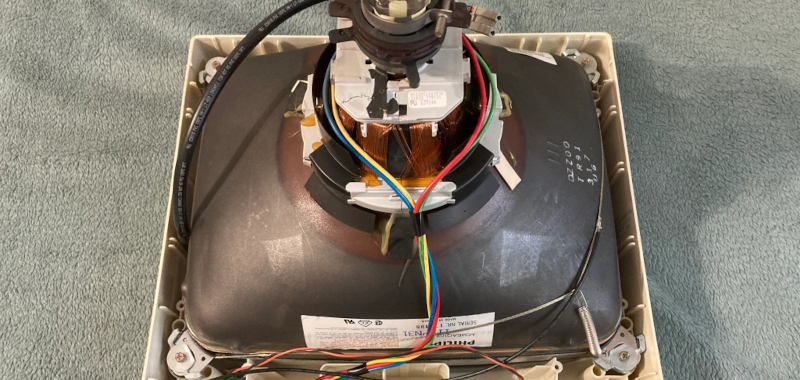















It’s good to remind neophytes that a few of these have capacitors that, once discharged, can rebuild a charge. Some folks wrap a wire securely across the terminals of all big caps that have been initially discharged, before either work or storage.
Yup, even CRT itself will rebuild charge. I work with old CRT monitors almost daily, and have couple “fun” incidents with them.
Once I was handling small 9″ tube. I discharged it properly with high voltage probe, removed it from case, and for some reason left for a while to get coffee. When I returned to my work I grabbed CRT with my both hands not bothering to redischarge it, and my right thumb happened to touch the anode connection.
I felt a jolt that I never want to experience again, and was thrown back almost dropping the tube.
It took a couple cigarettes and cups of coffee to stop my heart racing and hands shaking from adrenaline rush.
Remember always to discharge tubes immidiately before handling them, and better to use ground strap while tube is removed from case and disconnected from chassis.
>> It took a couple cigarettes and cups of coffee to stop my heart racing and hands shaking from adrenaline rush.
This is what I did after the first capacitor accident. I was really scared and had a headache for days afterwards. Sometimes you only learn certain facts the hard way.
Hello,
I am attempting to fix a 21-inch Sony-IBM P260 CRT monitor. I have traced the problem to something inside the CRT tube. That is it seems that when the heating filament heats up, it stretches and it touches a grid or some other electrode and stops working. So it works for a short time, then blacks out. I have heard that by jolting some electrodes in the CRT tube, this type of problem can be cured. Has anybody some advice
on this ? So far I think it is Mission Impossible !
Thank you
Thanks for these words of caution. I have two complete IBM XT Systems 5150, each comprising a base unit with 2 x 5.25” disk drives, keyboard and monitors. The motherboard is dated 20 April 1984, and all items are in their original boxes, which have been stored in a dry loft since around 1990.
At present, although they appear to boot up on power on, I can’t check anything as neither of the displays is showing any life at all. I recall that there should at least be a green cursor in the top left hand corner, but nothing.
I do not want to risk any large shocks, so am reluctant to open the monitors. If anyone would like to make a reasonable offer for both these units, my wife would be more than happy to accept. Both machines have the full set of original Manuals – 4 ring bound manuals in pretty pastel shades, with the original DOS disks. One of the machines has been upgraded with a 386 chip, and a hard disk drive card with a WD model WD93038-X 32 MB HDD
Oh, man, those things were big, heavy, and indestructible.
I’m fairly sure their cube-shaped cases were designed to ensure schools could stack them safely – at least, that’s what schools did with them.
Scratch that, I’m conflating these with their earlier BBC CRTs. This looks like one from an Archimedes? Cool machine, but not as robust.
Yeah, the AKF17 is the standard later-Archimedes TV-rate monitor. The AKF12 (if I’ve remembered that right!) was a CM8833 Mk.1 variant and quite common on the earlier machines.
The big, heavy, indestructible ones were probably Microvitec Cubs in the metal case. They were built from Microvitec’s industrial monitor series – and that’s where the build quality comes from! Needless to say, they were very popular in schools…
Nice repair – it’s still good to see one of these fixed and back in use! OP got lucky with just a broken power switch, though it is a very common fault on the CM8833 series.
I have an AKF17 (CM8833-II variant) which blew the LOPT (flyback transformer) last year, and ended up replacing the LOPT and volume pot, fixing a bunch of broken tracks, and replacing all the electrolytic capacitors after most measured as marginal on an ESR meter. The whole repair thread is on Stardot: https://stardot.org.uk/forums/viewtopic.php?f=16&t=19398
I’m not sure I’d call my repair a restoration either… more like getting carried away!
Why did you do this? I would not invest time (and money) in such outdated technology and put already more-or-less working (*) CRT monitors into the trash because the LCD replacement have way better resolution and do not waste that much space.
*) At first the 14″ from 1990 (max. useful resolution was 1024*768) and in the early 2000s the 17″ from about 1993 or 1995. Both were really expensive at their time, but their time was gone. They had already some picture distortion, probably due to aging capacitors. Also probably fixable, but why? We also do not use steam engines for cars any more :-)
These monitors are 15KHz/50Hz. The vast majority of LCDs don’t support the (low) resolutions that these monitors do. Essentially they’re TVs with RGB inputs. Whilst they’re big and heavy, they fill a pretty important niche.
OK, that’s a point. Useful, if you like to play with vintage hardware.
I think, that most TVs with SCART connection should also support that mode.
SCART TVs do not have the fine dot pitch that video monitors used to have.
Also, no monochrome SCART TVs exist.
Unfortunately, best imagine quality is provided by mono tubrs only.
Colour CRTs must use three tubes of Red/Green/Blue to simulate white.
Green or amber monitors display pure monochrome video. Not even modern 5K TFTs can do pure monochrome (grayscale). They always use Red/Green/Blue pixels.
Just think about it. Modern technology isn’t as superior as you may think.
Yeah, however finding modern TVs with SCART is becoming more difficult, and generally the poor upscaling hardware results in a pretty dreadful picture. There are higher quality upscalers, but as those sell for significant sums, and CRTs are generally very cheap, or free, and just work – with a bit of maintenance. I’d love a decent upscaler, but I’ll make do with my CRT for now. 50Hz definitely sucks.
If you have to ask why someone would want to fix a piece of obsolete technology, there is a good chance you won’t understand the answer, anyway.
I’m not seeing anything about a restoration in this post. All they say is to be careful of the caps and a brief description on how to discharge it. Is there more than 4 paragraphs to this post? Because I’m only seeing 4 paragraphs, how do I see the full post?
this article contains something called a “hyperlink”, which you can click on with your mouse or trackpad to read the article this post is talking about
I got a GO7 monitor pulled from a Ms. Pacman Arcade that I have been wanting to fix up. The CRT has a ton of burn in and I am hoping to find a 19″ CRT replacement. It also needs a recapping and the most people recommend swapping out the Flyback.
In the Arcade world people want a CRT in the cabinet rather then a LCD.
For technical reasons or only for “emotional” reasons (nostalgia)? :-)
If you’d hook up the video output of the arcade cabinet to a LCD screen, it would look really REALLY shitty.
Low res video displayed on an LCD just looks really bad. The graphics of old games are designed to look good on CRTs which smear out the colors a bit. There are a few comparison screenshots somewhere on the old information superhighway if you wanna know the details.
Aside from that, seeing a flat display in a place where you’d expect a curved one just feels weird.
In the end, replacing a CRT with an LCD is like substituting an oil paint portrait of someone, for a photo of that person. Both do the same thing, but they aren’t direct substitutes for another.
If you’d convert the whole cabinet to a modern emulator, you could include CRT emulation and anti aliasing to make it look much better, but that’s like tearing apart a perfectly functional steam locomotive to hide an electric motor inside of it, put a smoke machine on the chimney, and some speakers that attempt to make the right noises.
If at some point steam engines really can’t be fixed anymore, then it would be the right thing to do. But until that point, it pretty much ruins the machine.
Repaired a lot of CRTs.
My first was a Colour Television at the age of 13 in 1983. Just a dead C for 1$
At next until the middle 90´s a lot more of Computer CRT´s – most dead on Horizontal Electronics etc..
I have a 2005 Golden Tee that has a crt in it. The screen has some faded dark lines and colour is a bit dull. Any suggestions on how to fix? TIA