As much as some of us don’t like it, building things for real requires some mechanical component. Maybe it is something as simple as an enclosure or even feet for a PCB, but unless you only write software or play with simulators, you’ll eventually have to build something. It is a slippery slope between drilling holes for a front panel and attempting to build things that move. Sometimes that’s as simple as a hinge and a spring, or maybe it is a full-blown robot articulated arm. That’s why [RectorSquid] built Linkage, a “program that lets you design and edit a two-dimensional mechanism and then simulate the movement of that mechanism” (that quote is from the documentation.
The program has had a few versions and is currently up past 3.15. To get an idea of the program’s capabilities, the first video below shows an older version simulating a ball lift. The second video shows the actual mechanism built from the design. The associated YouTube channel has more recent videos, too, showing a variety of simulations.
The software is for Windows and there is a different version to use if you still run Windows XP. The documentation says that it appears to run under Wine as well if you prefer to run it under Linux.
This isn’t going to replace a high-end CAD program’s analysis features. But the price is right and it looks straightforward to learn. If simulation saves you one false start on a project, it is worth more than the free price.
If you need some inspiration for simulations, here are a few robot mechanisms to try. If you want more — a lot more — check out these videos.

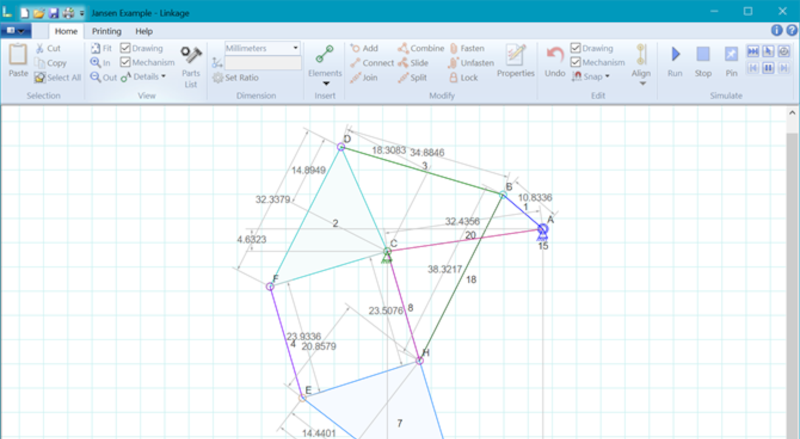














That’s quiet mesmerizing .
Damn another project…
Indeed, “quiet !
s/For Everyone/For Windows Users/
I didn’t test it myself but should run under wine according to the docs.
It’s for the rich who can afford MSFT and not snob enough for AAPL :D
Did you know you can download a windows installation ISO for free from torrent? And it doesn’t even require purchasing a license to use. Is it illegal? Technically speaking, yes. But Microsoft, in contrast to RIAA (and MPAA), doesn’t care as long as you are a home user, not a corporation or a business…
You can download 10 from Microsoft directly and never enter a license. It just begs you to buy a license but functions fully. It’s their media creation tool. Linus Tech Tips showed this.
Didn’t know that, as I have a valid license. Got Win7 with my PC and updated to 10…
“You can download 10 from Microsoft directly and never enter a license.”
But… but…
WHY????
B^)
you can also purchase an OEM license that was originally installed on some PC that went to trash. It costs around $5. At least in EU.
His development blog is also quite interesting – it’s a personal project that he gives glimpse of insight into choices and difficulties in creating it.
Its’ very telling from the extreme complexity of the user interface that it’s designed by someone without much testing on 3rd parties or listening to their feedback. A good intuitive program should not need much in order to get on with it, but linkage whilst powerful is extremely difficult to get to grips with and you will need to sit through the tutorials before you stand a chance of getting done what you want to try with it, short of even copying/altering the examples you’re pretty much doomed to failure.
But if you do put in the considerable effort it is rewarding.
Agree, the UI is complex. After playing with it a little, I still can’t figure out how to set the size of a gear. The user manual has a section on gears and proceeds to show a screenshot of a dialog box ‘Gear Size Ratio’ (Fig 26) but I can’t find how to bring up that dialog anywhere.
What I’d like is for a user-definable library of gear sizes where a table of LEGO gears could be entered.
Another thing I think could be useful is an X-T Chart Recorder element added to the tool palette. Say it could look like a square, but if placed on a path-drawing item it would slowly draw the path in the square. The square’s surface would be moved along as if it were a scroll between two rollers. And rotatable / stretchable / speed changeable / saveable so it could be used to collect X-T plots.
To be fair, a lot of very expensive, very professional software has an equally shit interface. Those developers really don’t have excuses, while this guy has limited time and resources.
That seems like AutoCAD, at least as it was, afew decades ago.
Nice mechanism!
Yep. If the person who develops this is reading: this is calling for a web-app implementation.
And if you don’t…I will!
Autodesk used to have a similar Android/iOS app called ForceEffect but they pulled it. Can be sideloaded. I have only sideloaded on Android.
There’s a web-based build of SolveSpace out there (can never remember the URL), which is an open source cad tool that can do some very similar things, and which I regularly use for motion, optics, geometry experimentation in addition to full 2d and 3d modeling.
In Linux you can do simular setups in the sketcher in FreeCAD or in Solvespace
Based on a 5 minute play with Linkage, Solvespace is much more intuitive. I tried modelling a Chebyshev linkage, and whenever I tried to specify the length of a link, it changed the lengths of the adjacent links rather than finding angles between them. It didnt seem to work like Solvespace’s length constraints as I’d expected. I tried applying the lock to a link, but that fixed both the angle and length of the link and prevented inputting lengths for the adjacent links.
A few years ago I made LEGO Technic versions of some of the mechanisms in Kempe’s 1877 treatise ‘How to draw a straight line’ https://www.gutenberg.org/files/25155/25155-pdf.pdf. Peucellier’s was one of them, and I see it’s one of Linkage’s examples – very nice!
So thanks to the author, it looks great and I will certainly be exploring its capabilities. Speaking as an AFOL who shows at conventions, I think it may come in very handy for concocting crazy mechanisms for a LEGO Great Ball Contraption.
No force simulation?
Do you know the opposite tool where you draw a cycloid and the tool design the mechanical linkage that best approximate it ?
I think Disney Research did this … might be this paper: https://la.disneyresearch.com/publication/computational-design-of-linkage-based-characters/
They also did some procedurally generated flextures iirc
I had a strong sense of deja vu here, as I recall seeing it on hackaday just a few months ago. Well, a few months turned out to be a year (https://hackaday.com/2020/09/22/linkage-inferring-software-handwaves-away-the-hard-stuff/), and that article had a link to an even earlier article (https://hackaday.com/2018/01/26/amazing-mechanical-linkages-and-the-software-to-design-them/) that did in fact feature [RectorSquid]’s work.
You think you had deja vu? I wrote that piece! :)
The linkage inferring algo (from a Purdue Univ. team) is the reverse process of what we see in the article here (i.e. from a path it generates the linkages). It was so good that I’m not surprised the paper (from Purdue Univ.) has disapeared completely from google search results. (I suspect they are going commercial.) The only reference remaining today is the HAD Joshua Vasquez’s article (that link you just give above).
If someone hear anything about any development regarding this inference algorithm, that would be welcomed to leave a note here.
nice
is possible create a clock with bolls?
Isn’t that the definition of “bollocks”?
B^)
Cotton bolls are nice and soft. : ) In 1978, I had a ball clock. It had several tilting straight V grooved ball collectors. They were pivoted to tilt maybe ±20° from the horizontal. Pivots were located so several balls would collect until the next one overbalanced it and dumped the balls.
Dumping caused one ball to be added to the collector below.
From top to bottom, iirc the collectors were units minutes, tens minutes, and probably hours.
It was a commercial product.
I thought I already heard of it, on Hackaday. Still nice to hear that it’s alive, and this tool is awesome.
Here it is : https://hackaday.com/2018/01/26/amazing-mechanical-linkages-and-the-software-to-design-them/
But can it handle non-dyadic linkages like the double butterfly linkage?
https://www.youtube.com/watch?v=fuvao6j6K44