“Modular” and “Computer” have historically been on the opposite ends of a rather awkward spectrum. One could argue that a hobbyist grade PC is modular, but only to a point. Re-configuring it on the fly is not readily possible. Modular laptops are slowly happening, but what about handheld devices, where our needs might change on a regular basis?
Enter the Pockit: a fully modular IoT/edge computing device that can be reconfigured on the fly without having to reprogram it. Don’t browse away from this page without watching the demonstration video below the break. It just might be the “mother of all demos” for the current decade.
A modular base provides basic computing power in the form of a Raspberry Pi, like many other projects. The base has twelve magnetic connectors, each with twenty I/O and power pins. When a module is added, the operating system detects the new module and loads an appropriate program on the fly. When more modules are loaded, it automatically configures itself so that all modules have a purpose. This allows the Pockit to be an integrated IoT device, an edge computing powerhouse, a desktop computer, a Blackberry-esque handheld, or a touch screen tablet, and so many more things.
For example, if a camera is added, it displays an image on a screen — if there’s a screen. If a button is added, it automatically takes a picture when the button is pressed. If you want the camera to be motion activated, just add a motion sensor. Done. External devices can be controlled with relays and home automation integrates almost seamlessly.
There are a great number of features that we’re glossing over for the sake of getting to the point: Go watch the video and when you’re done, perhaps you’ll be as astonished as we are. We’ve expressed our love of modular hardware like the Pockit in the past, and after watching this demo, we can only hope that this is what the future of computing and electronics looks like!

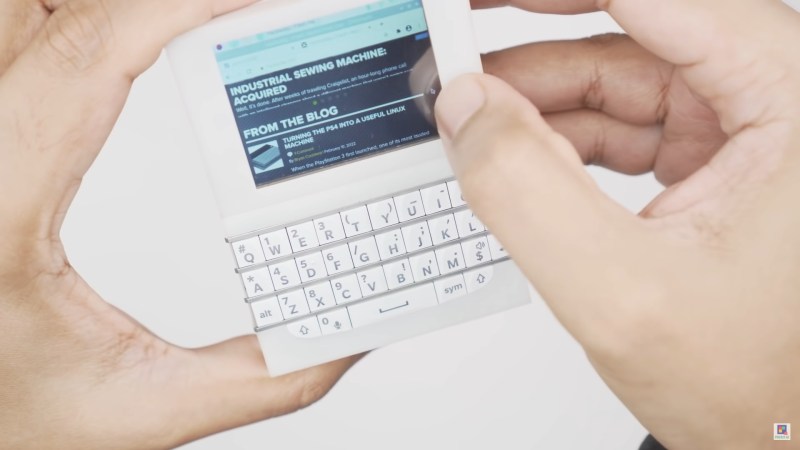














Nice!
Some of those usecases shown are really being wastefully overkill in having a Pi behind it, any old micro would do the job, but damn that is a smooth looking modular system, and having a CM4 in there gives it so much grunt for those cases you actually do want it…
All the plug’n’play being so seamless must have taken a great deal of work in the software, if its anything like that smooth in person I’m seriously impressed.
Overall I really like the idea, not sure its remotely practical but damn is it cool…
I think to really nail practicality it would need some sort of latch to lock the modules down selectively as well, so you can put it in your pocket and have it come out ready to use, or when you put it together to use as your stop motion camera you can lock it down as you really don’t want to be able to pull the whole unit off its tripod mount, the trigger button or camera off the box etc – its got the same problem Lego has (at least without Technic elements or more advanced building technique) in being designed to come apart so easily it doesn’t have the durability to stay assembled when you want it to…
Oh also it would be interesting if you could bridge many of these modules into a big cluster – so presumably setting up a ring topology network between them all.
Indeed, for many of the uses, the hardware is overkill. Just as it is overkill for me to pull out my smartphone just to use a calculator app, or a guitar tuning app. The hardware has to be capable of doing the hardest thing you want it to do.
With how modular this concept it it does not need to be capable of it as a base unit, just extendable to reach that target – perhaps by cluster computing, perhaps as shown by adding specialist IC that does this workload well.
Not that I disagree with the general point, or have anything against having more than you need, headroom is good. But to me it seems like with how much of its modules and use are very low end computing wise the Pi compute module shouldn’t be the brains of the base module – it should work without a CM or with it turned off when doing the very basic things like the lightbulb dimmer switch demo as running a Pi for that is so wasteful (It might actually be doing that, I don’t know what is under the hood here).
It can, switches to low power mode with no CM4
I’d prefer such a modular system with a low power *nix (arm7hf is enough) as heart and at least a 480×320 pixel screen. Even monocrome would be ok, but less than 80CpL is torture and should be banned worldwide.
If I was going for something so modular as the highest priority I think I’d have used one of those FPGA+small CPU combinations, superb modulearity and parallel processing baked into the FPGA, but with a real hardware CPU for the general purpose tasks…
Not that I’m anywhere near proficient enough with the HDL language(s) required for FPGA, though I’ve been trying to master it – very hard to stay motivated when you know you can’t really afford in this chip shortage nastiness the bits you really need to bring your ideas to life…
id love to see the raspberry pi compute module make some effort at standardizing their interfaces into an open standard. there are already a number of system on a chip modules that have the same pinout more or less. then you can pick whatever board you need for your indended requirements. arm, riscv, x86 can all plug into the same board in theory provided its implemented on a compatible soc. this would open up all kinds of upgrade paths.
You can remove the pi to dumb it down
Ryan, Good to see a well-written article about the Pockit project. Your description provides me a fresh perspective on the context of the project actually.
Looking forward to hearing any questions or suggestions, HD!
My pleasure, good sir. It’s an incredible project. I’m happy to have offered a fresh perspective :)
Really impressive work! Suggestion: Take the magnetic connectors idea and sell separately as tiny USB adapters. I’d love to have one of those on my PC display’s side and one on each USB flash drive. Or one even smaller that is a micro-sd card adapter straight to magnetic connector. Plugging/unplugging USB is slow in comparison, especially with old USB-A where we have to get the connector orientation right.
An interesting idea with nice and elegant implementation. However it seems a bit like a solution in search of a problem. Like that modular smartphone no one really wanted. Besides, I expect this will be much more expensive than buying an Arduino clone or any other 8-/32-bit microcontroller dev kit and bunch of cheap modules on small PCBs.
Two questions:
1. What’s the pin out of the modular connector? The # of signals and some of the previous experiments make me think this is “just” USB-C. Which if true is interesting, but of he’d done that demo plugging and unplugging cables from a USB hub the hardware side wouldn’t be so impressive, would it? (The software side, however, seems very nice. Even if it is all adhoc code specifically for the demo that took a lot of integration work.)
2. Where’s the money coming from? I’m seeing a lot of expensive prototype hardware there (outsourced SLA cases, many 4+ layer PCBs that are not cheap in small quantities, an altium license, multiple separate generations of prototypes) built over many years of what appears to be full time work. My first thought was “well funded PhD” program, which would explain the full-time man-hours but not the expensive hardware prototypes…
These are actually good questions. I can imagine that this is the outcome of a single person‘s project over several years but I doubt that there are many real usecase for this. It will be at least 10x as expensive to built anything useful with this system compared to a purpose-built solution.
Apart from that the outcome is phenomenal and the journey will pay out in several ways for the person who made this.
my theory is that it starts with 4 sets of 5 pins in radial symmetry (all initially connected together on the host side). this gives you 5 pins which is enough for power, ground, i2c/spi/serial and also determine the orientation of the module. the module can then send its requirements, functions, pin mappings, possibly even drivers to the host. the pins are all connected to a crossbar matrix on the host side, and connects to right pins to the right interfaces. there looks to be 20 pins total which is more than enough for pcie, usb, hdmi, spi, gpio, etc. if you need more pins, just make your block bigger.
I don’t understand how you can write modern computers aren’t modular ? Aren’t USB peripherals and PCI cards the same as these modules, but in another form factor ? Even if the latter aren’t as plug-and-play, these modules are a mix between expensive grove modules and unreliable USB-C peripherals. However, software-side these are great demos, and it would be a great evolution for phones, which are not modular at all.
A veritable demonstration in the exigence of micro and macro
“I don’t understand how you can write modern computers aren’t modular ”
I don’t either. Because that’s not what I wrote ;-)
PCs are highly modular. There are standard sizes for the mainboards, standard intrerfaces for ram, add-on cards like gpus, standard interface for storage, and standard sizes (and even screw-hole locations) for the storage devices themselves, standard connectors for the power supply, etc, etc, and then there’s USB …
Show me any other electronic appliance that comes anywhere close, most are not even slightly modular/standardized.
Maybe the author is mostly a phone or apple computer user.
But yes, it also stroke me as quite strange to ignore the PC, which has been highly modular since the start, decades ago.
What you’re describing isn’t modular, it’s standardized. But still, I didn’t say that PC’s are not modular. I said they are only modular to a point. Take the comment in context of the extreme modularity demonstrated by the Pockit. Watch the video, and then tell me that PC’s are not limited in modularity compared to the Pockit.
Now if you’ll excuse me, I’ve got a MFM drive to low level format on its new RLL controller.
Woughe. I was going to scroll past if not for that “mother of all demos” claim. I can see why you thought to write that when I was midway through watching. It’s very inspiring to see a vast-scope project out there thats gotten to the demo stage after seeing the tens that unfortunately don’t get that far.
That magnetic connector and software synergy is magical, and the shape reminds me of USB-D.
“When a module is added, the operating system detects the new module and loads an appropriate program on the fly.”
You mean, like USB?
Love this so much, would love to see it hit store shelves :D
Once the magnets fail, you will have the whole system failing.
How is this different from a MacBook charger connectors magnet? Does the entire MacBook fail of the charger connector fails? I have been using the MacBook for last 7 years and the magnetic connector with my level of heavy usage works well even today.
magnets wear off so slowly it’s safe to say they don’t fail…
Way beyond MacBook chargers, at least some models of iMacs have their front glass held on only by magnets. I think this is pretty safe.
Believe me, these are powerful magnets
Why does nobody ever learn? You would think people might after the absolute unworkable dumpster fire that was Project Ara or any of the dozens of copycats that came after it.
Encapsulated modules like this massively increase cost, massively increase waste (in packaging, manufacturing, and ewaste) and add a BOATLOAD of complexity to implement the various interfaces in both the backplane and the modules, with each connector having to support every possible module that could be attached. And then the connectors corrode and begin to fail.
AND THEN it doesn’t deliver on any of it’s promises AT ALL.
You’re never going to be able to upgrade any module more than a generation or so, because the underlying connections are fixed. If your CPU shipped with DDR2 and PCIe 1.0, then you’re never going to be able to run thunderbolt. and don’t even think for a second that you can decouple RAM and CPU in any meaningful way, not in a portable device and maybe not ever.
Never mind that statistically users don’t actually need anywhere near this level of customizability, even if they find it attractive like moths to a flame. You’ll do your users much better by putting a screen and a speaker in every product, rather than engineer an entire system by which one of those things can be taken out to “save cost.” No cost is being saved.
This product is Dead on Arrival. Go buy a Pi instead.
But it is a Pi…
Connections don’t have to corrode to at all – if you make all the modules with similar metals that won’t corrode in normal human conditions you won’t get any problem. Plus there are hordes of way to make connectors work again, as anybody who’s ever used a cartridge based console can attest it might not work first time, but its not actually hard to make it run just fine… How high speed the signalling over such a connection can get is an open question, but it was running a HDMI monitor without issue, so that at least gives some indication its not bad there…
And “Encapsulated modules like this massively increase cost” is a bit dubious – if you only ever need one, or a tiny handful of configurations then separate specialist device are likely the way to go, but if you need the massive flexibility this offers because you will need many many configurations for a while then specialist devices for each is even more expensive, and will produce yet more and more expensive e-waste with all the duplicate processors etc as once they reach EOL they are not likely to be versatile enough to find new life…
Something like this is ideal for classrooms I would think – complex, configurable and capable with all those modules of doing enough to let kids do impressive things with it, which making large parts of that easy with the software stack it seems to have – Its got a level of abstraction that makes it suitable for less technically minded older kids, or artists (they seem to love integrating electronics with little understanding these days – often cool stuff that just could have been done more elegantly) and youngsters alike to get a solid grounding in electronics, while because it has the normal full Linux computer behind it having the scope for the computer nerds of the class to push the boundaries beyond that abstraction layer significantly…
I don’t know exactly how the internals of this are wired up, but as it is a Pi CM1-3 style or CM4 depending on which demo unit then you look at you can probably upgrade it, at least for a while on the core system performance, and things like thunderbolt can be run via the PCIex1 slot (assuming its brought out to the pins) if you want to, off the top of my head I don’t think the Cm4’s x1 lane is new enough generation to give full thunderbolt speed and thus functionality but the conversion is still possible.
The connectors supporting every possible module isn’t an issue, either you have pin assignment methods so the common 4 pins used for one of I2C or SPI always send the ID and the other pins can be dynamically mapped. Or if you want to use something like USB3 specs for all the signaling you don’t need to implement anything unusual as USB3 has way to many potential signals it can carry – you just need the connector to have enough pins and not create to much signal noise to make it work with all of them…
the only interface you really need to worry about is the one between the soc and the backplane. then you just need a crossbar matrix that can handle high speed signals (probibly a separate one for power). start with a low speed low pincount interface, negotiate with the host what resources you need, say usb or pcie, and then map the right pins to the right interface. the hardware need not be very complicated.
you could have one interface to rule them all, but then thats a poor use of the available resources on the soc. you might be limited by the number of pcie lanes, number of usb hosts, etc. but many modules probibly do not require the least available resources. you might add expense if you need a bridge chip to support alternative interfaces. a bit of glue logic is probibly required, and a small microcontroller to negotiate with the backplane. however a lot of chips these days come with multiple interfaces, for example ive seen camera modules that multiplex lvds with i2c, and something like that is ideal for this application.
Pi foundation is going to jump all over this AMAZING WORK.
Am I missing something or is this a modernized BlackBerry? That’s not said condensing. I ask because it was the first phone I felt was built for the purpose of mimicking a PC.
Somewhere everyone got distracted with taking selfies, praying cat videos, and making/taking account of random life events (actually being useful and productive). I suffer to justify buying a new phone for this reason. I don’t necessarily need or want a legume edge camera. I don’t care how FPS a given game, GPU, or build a phone has currently (( Build an Alienware type phone that can rival PC hardware that’s modular…) Winner! And game changer (pun intended)).
Thank you for sharing. Eyes and ears open.
Kind regards,
WS
I am totally nerding out on this right now! One of the better examples I’ve seen lately of the potential the SoC, SBC, MCU, EdgeCompute, IoT, and ASIC embedded systems built on low power consumption high quality low cost unified hardware have to create some real disruption in so many markets that have been totally dominated by the few whom only falsely inflate FMV of consumer electronics while simultaneously getting more technology “stale”, and put the true power to innovate at the speed of thought back in to the hands of anyone, anywhere! I am definitely interested in getting my hands on one of these when available! Nicely done!
My mind is blown. This opened my horizon. The applications are endless.