In the olden days, you would have a roll of film that you could take to your local drug store and have them develop it. But a serious photographer would likely develop their own photos to maintain complete creative control. While photo editing software has largely replaced the darkroom of old, the images are still held on physical media, and that means there’s room for improvement and customization. In an article for photofocus, [Joseph Nuzzo] shows how you can make your own CFexpress card — the latest and greatest in the world of digital camera storage tech — for less than $100 USD.
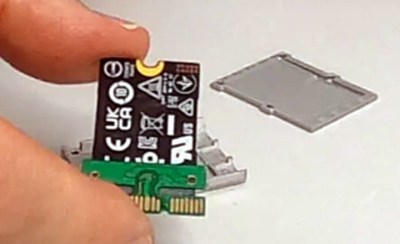 The idea here is pretty simple, as CFexpress uses PCIe with a different connector. Essentially all you have to do is get a M.2 2230 NVMe drive and put it into an adapter. In this case [Joseph] is using a turn-key model from Sintech, but we’ve shown in the past how you can roll your own.
The idea here is pretty simple, as CFexpress uses PCIe with a different connector. Essentially all you have to do is get a M.2 2230 NVMe drive and put it into an adapter. In this case [Joseph] is using a turn-key model from Sintech, but we’ve shown in the past how you can roll your own.
Now you might not give it much thought normally, but NVMe devices get pretty hot. This usually isn’t problem inside a large computer case, where they often have large amounts of air blowing over them. But inside a camera you need to dissipate that heat, so thermal compound is a must. With everything screwed together, you have your own card that’s faster and cheaper than commercial offerings.
It’s no secret that there’s a lot of love for NVMe. It’s easy, fast, and adaptable. Since the M.2 slot format includes SATA and PCIe, there’s a likely chance there is a PCIe bus in many cameras. The PCIe bus on the Pi has been convenient for hacking, and we wonder what sort of hacks are out there for cameras.

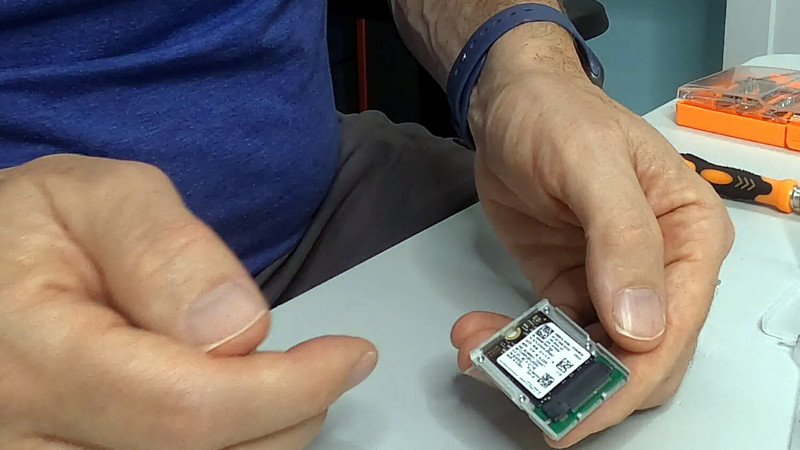














Hopefully, your NVMe drive doesn’t exceed the power supply capacity of your camera. The PCIe M.2 spec allows for >2.5A of 3.3V current consumption.
That might be among the reasons the CFexpress adapter lists explicity compatibility lists. (and explicitly incompatible SSDs as well!)
Seeing that the adapter seems to be passive:
Interestingly, all, the M.2 PCIe SSDs, SDExpress and CFExpress Wikipedia articles say cards must support the NVMe protocol – which really means that the incompatibilties stem from either the host devices (cameras) doing something else or the articles are incomplete (CFExpress has a superset of NVMe commands / a subset of possible NVMe SSD behaviour), there’s firmware restrictions (i.e., some SSDs actually “speak” a secondary CFExpress-specific command set, but don’t advertise that behaviour), or there’s an electrical limit (current, supply voltage) that only a few cards fulfill.
I live in the tropics and suspect heat dissipation will be an issue, but it won’t prevent me from giving this a go to increase them write speeds on my 40Mp+ camera . Thanks for bringing it to my attention!
In photography developing means you are doing something to the image AFTER you have acquired it and has nothing to do with recording or capturing it, which is what this article is about. I speak from over 30 years of shooting and developing/processing film and nearly 30 years of shooting and processing/developing digital.
The article has some interesting ideas, but this jerry rig could be hazardous to your gear (it mentioned heat dissipation issues). Maybe use it on a camera you don’t mind frying.
Came here to say this too. Some cameras have garbage heat dispersal and can get very hot. Don’t use it on your high end equipment.
What an odd title…