On paper, chording — that’s pressing multiple keys to create either a single character or a whole word — looks like one of the best possible input methods. Maybe not the best for speed, at least for a while, but definitely good for conserving the total number of keys. Of course, fewer keys also makes for an easier time when it comes  to building keyboards (as long as you don’t have to code the chording software). In fact, we would venture to guess that the hardest part of building your own version of [CrazyRobMiles]’s Pico Chord Keyboard would be teaching your fingers how to work together to chord instead of typing one at a time.
to building keyboards (as long as you don’t have to code the chording software). In fact, we would venture to guess that the hardest part of building your own version of [CrazyRobMiles]’s Pico Chord Keyboard would be teaching your fingers how to work together to chord instead of typing one at a time.
[CrazyRobMiles] took inspiration from the Cykey chording design used for the Microwriter and later, the Microwriter Agenda that also featured a qwerty blister keyboard. Both featured small screens above the six keys — one for each finger, and two for the thumb. While the original Microwriter ran on an 8-bit microprocessor, Pico Chord Keyboard uses — you guessed it — the Raspberry Pi Pico.
We love that [CrazyRobMiles] went with four 14-segment displays, which gives it a nice old school feel, but used transparent keycaps over Kailh switches. This is actually important, because not only do the LEDs show what mode you’re in (alpha vs. numeric vs. symbols), they also teach you how to chord each letter in the special training game mode. Be sure to check it out in the video after the break.
Isn’t it cool that we live in a world of relatively big keyboards with few keys and tiny keyboards with all the keys?

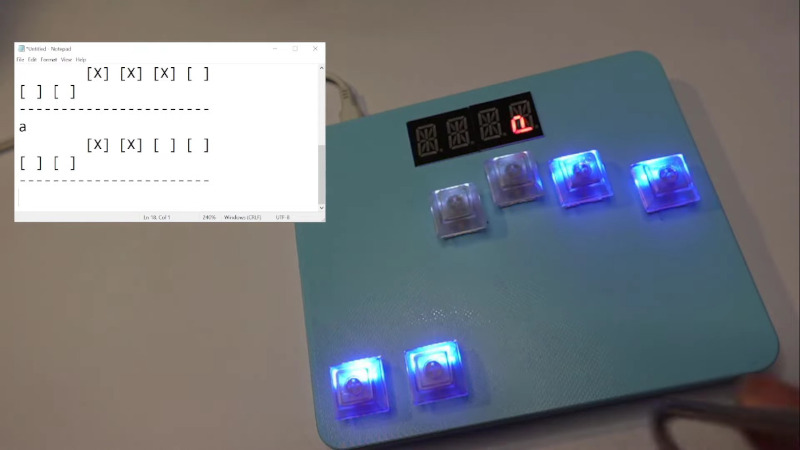














The ‘quinkey’ was a keyboard-only version of the microwriter for the BBC micro. It connected over the analogue port, so I suspect it has no onboard smarts.
That’s correct. It used a 3.5mm stereo jack to connect up to 4 quinkeys to an analogue port. A network of resistors connected to the microswitches indicated which ones were closed. It’s necessary to decode multiple switches for microwriter codes and this is done : it’s a 6-bit DAC connected to the BBC’s 8-bit ADC so there is some tolerance for error.
I have an original Microwriter MW4. I think that it was a great design, well ahead of its time. I was interested in how it worked and wrote a Linux based emulator https://github.com/sjaturner/microwriter_mw4
I’ve been building chord keyboards based on my own design with ten keys, one handed so each finger has two keys to press. Im changing the Bluetooth version now but I’m about to release a few older USB only ones. They are a bit different than most chord keyboards in that they type on the second press, not on the release like most others. Mine is called DecaTxt and you can search that to see more. QWERTY isn’t good for mobile tech and I’m glad to see more attention to improving user input.
I’m designing a chorded keyboard for my PC and phone (I don’t want to learn 2 layouts). I’m suprised I didn’t find this after days of research. I wonder what other keyboards are out there in the mysterious unknown of the internet.
I’m designing a chord keyboard for my PC and phone (I don’t want to learn 2 layouts) and I find it interesting that I didn’t find this after days of researching current solutions. I wonder what other keyboards can be found in the corners of the internet that I haven’t seen.
Looks like a very good training system, but ultimately I think that the best use of the knowledge or muscle memory gained would actually be in a system that reads the gesture data directly from the muscles, something similar to the methods in this article and those it references, https://www.frontiersin.org/articles/10.3389/fnins.2021.621885/full Actual hand movement may not even be required as the early NASA research on voice control showed just thinking about talking was enough to produce a detectable change in nerve potential for those controling muscles associated with vocalsation therefore the same principle should work in other areas of the body, it is all just sensors and actuators after all. Hacking together a comfortable, easy to put on and accurate sensor cage for the forearm would be an interesting challenge but not beyond those with a 3D printer, particularly a multimaterial one that can blend soft and rigid polymers as required.
I have been using Microwiter system, in its various incarnations for forty odd years. I have used there system throughout higher education and in work. I have also used it two write five science fiction novels.
I own a couple of Microwiter MK4s, the original chunky serial CyKey and a number of the svelte IR version.
I have Dyspraxia which affects my handwriting. I found that the Microwriter was superior to typing, as it involves less movement to gain more results.
I would be very interested if anybody was working on an updated version of the system which connected via Bluetooth.
It wouldn’t be difficult to make bluetooth version using https://learn.adafruit.com/introducing-bluefruit-ez-key-diy-bluetooth-hid-keyboard/overview – would that fit inside the IR version ?