It’s almost hard to believe these days, what with modern game consoles packing terabytes of internal storage, but there was a time when the totality of your gaming career would be stored on an external memory card that held just a few megabytes of save data. Of course, before that you had to write down a sequence of random letters and numbers to pick up where you left off, but that’s a story for another day.
While the memory card concept might be quaint to the modern gamer, its modular nature does provide the hacker with some interesting avenues to explore. For example, take a look at the very impressive PicoMemcard project from [Daniele Giuliani]. Hardware wise, it doesn’t get much simpler than this. You just take the PCB from a cheap (or dead) PlayStation memory card, and solder seven jumpers to the edge connector contacts so you can plug them into the Pico. Then you’ve just got to upload the firmware to the Pico, and you’re done.
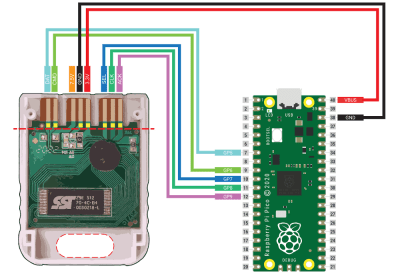 So what do you get for your troubles? Well for one thing, a fully functional PlayStation memory card. But more importantly, a memory card with a USB interface that allows you to backup your saved games to the computer.
So what do you get for your troubles? Well for one thing, a fully functional PlayStation memory card. But more importantly, a memory card with a USB interface that allows you to backup your saved games to the computer.
Naturally you can also write new save files to the Pico from the computer, which opens up all kinds of possibilities. As we’ve covered in the past, there are ongoing efforts to exploit the PlayStation’s copy protection system using carefully crafted save games. The PicoMemcard will allow you to easily get these saves on your own console, allowing you to join in on the fun.
Don’t want to trash an existing memory card? [Daniele] is working on a custom PCB that implements a suitable edge connector, meaning you’ll no longer need the sacrificial card. While not currently implemented, the board design also includes an SD slot, which eventually should allow the PicoMemcard to hold even more data. If you’re still rocking the original PlayStation after all these years, we’d strongly recommend ordering a Pi Pico and keeping an eye on this project. We’d recommend the same for all you Game Boy aficionados, as well.
Thanks to [Andrea Campanella] for the tip.

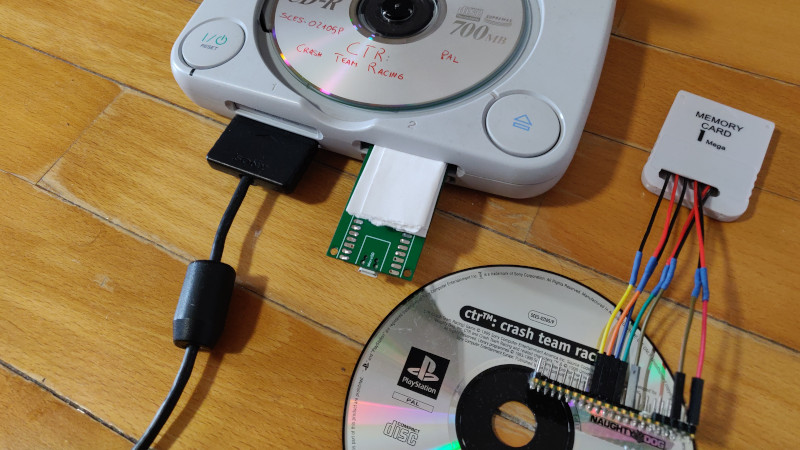














Not even Megabytes but the PS1 memory card has a mere 128 kByte of space.
For comparison, the PS2s memory card is just a Sony memory stick in disguise and the XBox one is even an USB stick with a proprietary connector.
No it wasn’t. PS2 memory card wasn’t a memory stick. SIO2 is nothing like the memory stick interface/protocol.
Nice, I can’t wait to build one or three.
This could make OPL VERY accessible (considering it’s compatible with PS2).
At the time of this writing, there’s an open Issue on the repo mentioning that it’s not recognized by the PS2. Logic analyzer captures are included, and it appears there’s some initialization signals the PS2 sends which PicoMemcard doesn’t know how to respond to. Presumably it’s some kind of startup routine that’s trying to determine if it’s a PS1 or PS2 card.
No reason to expect this can’t be resolved though, and I’m sure PS2 support will come eventually. Like you said, there would be a lot of interest in using this technique for PS2 homebrew.
Damn looks great! I have this on my project list for ages. Once tried to replicate a MC with an FPGA but this is geniusly simple.
I hope he sources the bare chip for his final design.
Will this allow the newly discovered PS1 memory card hack? Or the PS2 SD card loader trick?
Either way, very nice.
Anybody else notice that the Pico is 5-20x more powerful a processor than the PS1? Would be interesting to see one as a coprocessor/network card xD
Maybe over the parallel/serial ports? (If you have an older model at least?) Could make for a fun project like that SNES -> NES cart awhile back, though you’d have to write code that knew to take advantage of the pico, not sure any way to use this to enhance an existing disc.
If you have a slimline PS2, there’s a bootable DVD exploit.
I love this!
Of course, before the days of writing down a code of letters and numbers, we only had games where “resuming” meant “start at the beginning and play until you get to where you were before”. (Grumble, wave cane at insouciant youths.)
Seriously, this is cool. I no longer have any PS1s, but I do have a couple of PS2s in storage that I plan to rescue once we move into our new place, and – when they’ve solved the PS2 card-init issue – this would be a fun project.
Theoretically the “code” style scheme can encode quite a bit of state if the game is programmed with that in mind. Not the easiest to remember, but hey that’s what pen and paper is for.
It’s a very clever solution, although it’s a shame they couldn’t have eventually found a way to just hold the code in a tiny bit of SRAM or something. Just a few hundred bytes would do.
My PS1 is a Raspberry Pi 3.
I’m old enough to remember Bleem!, so I don’t know why you would keep an original PS1 console when Bleem! and its derivatives have long since solved all of the emulation issues. Everything is playable, and Sony used to sell an official USB memory card adapter for loading PS1/PS2 saves to and from the PS3 hard drive, which you could then read from a PC. This was all to aid in the backwards compatibility for the original production run of PS3s.
Games back in the PS1 days did not typically include personalized or multiple endings, so there was no benefit to keeping your personal saves when you could simply download a 100% save and still get to play through all the previous levels. If you lost your original memory cards you would only lose personalized names given to the saves, otherwise the rest of the experience is intact when using someone else’s saves.
No multiple endings? Didn’t play many RPGs or Survival Horror games did ya?
I’m old enough to remember Connectix Virtual GameStation was a much more compatible and accurate emulator.
Is it possible to add a segmented LED display to show which bank is selected?