In terms of units sold, it’s no secret that the GameCube was one of Nintendo’s poorest performing home consoles. You could argue increased competition meant sales of the quirky little machine were destined to fall short of the system’s legendary predecessors, but that didn’t keep the Wii from outselling it by a factor of five a few years later. Still, enough incredible games were released for the GameCube that the system still enjoys a considerable fanbase.
Now, with the release of PicoBoot by [webhdx], we suspect the GameCube is about to gain a whole new generation of fans. With just a Raspberry Pi Pico, some jumper wires, and a widely available third-party SD card adapter, this open source project bypasses the console’s original BIOS so it can boot directly into whatever homebrew application the user selects. With how cheap and easy to perform this modification is, we wouldn’t be surprised if it kicked off something of a renaissance for GameCube homebrew development.
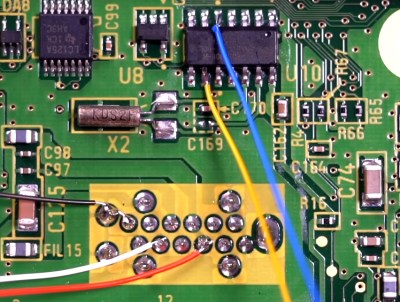
In the video after the break, [Tito] of Macho Nacho Productions provides a rundown of this new project, including a fantastic step-by-step installation guide that covers everything from soldering the jumper wires to the console’s motherboard to getting the firmware installed on the Pico. He then demonstrates booting the console into various community developed front-ends and tools, showing just how versatile the modification is. While some will see this as little more than an easier way to run bootleg games, we can’t help but be excited about what the future holds now that getting your own code to run on the system is so easy.
Alright, maybe it’s not so easy. To solder on the five wires that will eventually snake their way to the GPIO pins of the Pi Pico, you’ll need to strip the console all the way down to the main board. That wouldn’t be too bad itself, but unfortunately to reach two of the connections you’ll need to remove the system’s massive heatsink — which means you’ll need to clean up the old sticky thermal pads and apply new ones if you don’t want your GameCube to turn into a GameCrisp. It’s nothing that would scare off the average Hackaday reader, but it might give pause to those less handy with an iron.
The release of PicoBoot comes hot on the heels of the revelation that the Raspberry Pi Pico can be used not only as an N64 flash cart but as a supercharged PlayStation Memory Card. These projects would all be significantly improved with a custom RP2040 board, and no doubt that’s the direction they’ll eventually head, but it’s hard not to be impressed by what the low-cost microcontroller development board is capable of in its native form. Especially now that it comes in WiFi flavor.

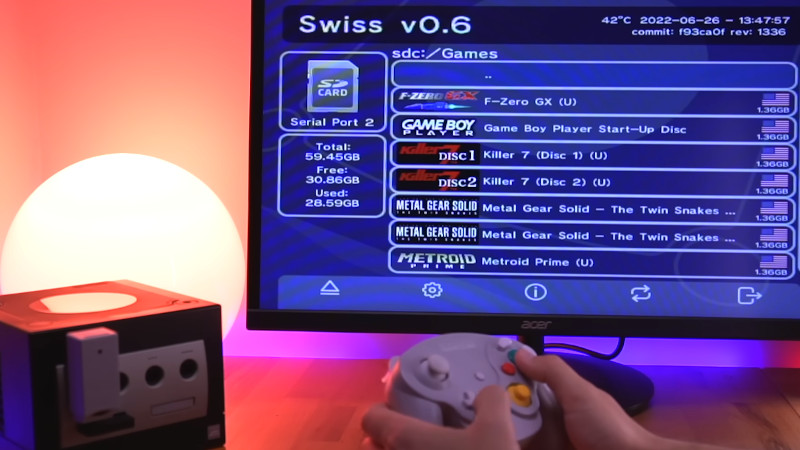














Can the Rpi Pico be used to replace a Sega Dreamcast GD-ROM drive?
Um, may I ask why on earth someone could possibly want to do that? A physical console without original/physical media, what’s the point? 😕 If it’s merely about playing games, someone can just use an emulator instead, right? 🙂
Today’s emulators, for example, do have filtering etc. that provides a more accurate experience than simply connecting an old console to a random modern LCD/TFT monitor. Such an emulator could simulate RF connections, NTSC artifacts, scan lines, the CRT mask, a filtered video similar to VGA output on a 90s CRT VGA monitor etc. 🙂
Optical drives on classic consoles are wildly unreliable and prone to failure. Some people refer tinkering with the innards of their console exactly once.
As for “today’s emulators”, I’ve been an emulator developer for 20 years and can tell you straight up that while the various CRT shaders out there are a compelling experience in their own right, calling them “more accurate” when even the best OLED displays don’t have nearly the same color gamut as a CRT – and throwing in the fact that they never model a particular *brand* or *make* of CRT, plus the fact that they still look terrible with interlaced modes – is some serious double-think.
Going beyond the visual side of things, how about the tactile? Yes, I know, “just use a USB adapter for your preferred console’s controller,” right? Wrong again – even if you happen to inaccur-ify the experience by using an emulator with runahead (which potentially obfuscates latency that actually *did* exist on real consoles), you’re still not going to get out in front of the latency introduced by your OS’s USB stack and potentially its desktop compositor as well.
I swear, every time an article about modding a console comes up, there’s some hare-brained user promoting emulation as a solution in a dishonest way that only the most shyster of emulator developers would even dare.
right like its impossible to get a very inexpensive box to convert vga to composite for all your shitty viewing needs
With 1000Hz USB polling and Runahead, you can get less input lag on an emulator than you would on real hardware.
I’m not advocating for one over the other, I will always prefer real hardware, but there are very real advantages to emulation that cannot be dismissed out of hand.
It seems your points for using a physical console are:
-you like the look of outdated shaders
-a small but if input lag on legacy controllers
Sorry mate but those are two extremely weak points compared to:
-no physical console, using a pc you already have
-higher refresh rate
-higher resolution/updated textures
-pretty much any game for free
-better modern controllers and a wider choice
-no need for horrible vga monitor
-modding
-online multiplayer via remote play
I get wanting to physically tinker with electronics, but calling someone hare-brained for not wanting some shitty outdated shaders and a controller nobody uses anymore is moronic.
Actually on the especific case of the GameCube there is not a single first or third party modern controller that has the double input on the triggers they have one input when you start pressing a trigger and a second Different input at the end of the travel with a notorious click feel, also the left analog on the GameCube is for me the BEST more precise analog of all time
i guess you are to young to appreciate the old consoles
– emulation on pc requires compiling shaders, which introduces stuttering that doesn’t happen on original hardware.
– emulation also introduces input lag no matter how good the emulation is. For fast paced games, the experience is always going to be snappier on original hardware compared to a pc pretending to be a console.
– if you mean vga CRT monitors, those are literally better than any flat screen on the market rn. Because CRT monitors draw lines instead of frames, they have MUCH superior motion clarity compared to digital HDMI/DP screens, including high-end OLED monitors.
(– This is one of those things where you really need to see it to believe it, CRT motion clarity can’t be replicated on an digital screen yet so you would have to see it in person to see just how impressive it is)
I get that pumping high res emulation/high frame rates into old games can be appealing for PC emulation, but there’s always going to be a cost associated with that that can ruin the experience for someone who’s looking for an authentic retro experience.
I’m going to guess because he has a Dreamcast with a dead CD-drive already lying around.
I’m not holding my breath waiting for that particular hack but I can relate as I have a PS2 with the same condition.
Generally yes, you’re right.
For the DC specifically, emulation of some games is not supported in the available emulators, because of the Windows CE build that they rely on from the Dreamcast.
For a heap of other people though, it’s similar to us holding on to old computing hardware, we just like having it around, and the optical drives are going to fail, so these mods are pretty rad for preservation.
There is actually a market for Dreamcast optical disc emulators. They sell for around $150-200. The appeal is that you can play on the original hardware with all the original controllers and without having to swap media or anything else.
The Dreamcast GD-ROM drive is prone to failure and all these years after it’s original release it’s not easy to get replacement parts. The rest of it is pretty solid.
Most Dreamcast games supported VGA output, and there are HDMI adapters that plug into the VGA port on the Dreamcast to let you play in 480p on a modern TV.
The graphics are dated, but not terrible.
I personally prefer playing the games on the original hardware (no software emulation).
But the cartridge slot or laser can age badly (for example my Sega Saturn lense died recently) and some people do not want to use the original support to limit tear & use.
I find this solution interesting to keep using my consoles.
But I agree, probably more than 90% of gamers can be satisfied with emulation.
There may be certain cases where the emulator just isn’t 1:1 like the original console (for example lightgun games, or bugs in emu that haven’t been fixed and affect playability). Also there’s benefits to loading off of cheap flash memory over slow, loud, mechanically failing oem optical drives.
I agree about what’s the point given current emulator hard and soft ware. Honestly it just boils down to wanting to use the original controllers at this point, and imo that just doesn’t warrant the hassle of doing some of these mods. But again that’s just my personal opinion.
What you said isn’t entirely wrong. Emulators can do all those things but you also didn’t mention how difficult it can be to setup an emulator. With consoles they just work out the box, emulators aren’t made equally and you might have to do some tinkering to get even the most simplest of games to run and that even if your device/emulator is capable of running it. Not every game is thoroughly tested and not every game can be played through emulation. Some games don’t work well with all those enhancements and can be more of a downgrade than an upgrade. There’s some consoles that can’t even be emulated properly and the only way to enjoy those games is by owning the original hardware. We all been through process of determining which shady website is safe enough to download bios and plugins from. Potential ruining your whole computer just isn’t worth it for those who just wanna relive their childhood.
You must be young. Drives fail. Many like using original hardware and even upgraded their dreamcast to output via hdmi with a dchmdi mod. It’s plenty of reasons.
You’re confused between the difference of playing on emulaled hardware( like a Raspberry Pi ) to playing on actual hardware by soft / hard modding the console to run the game’s iso or Rom.
God, I hope so ! Some of these ODEs are usually sold out or very expensive ! Especially since we’re going through a chip shortage .
There’s seemingly no end in sight for the usefulness of the PIOs.
They are a real stroke of genius
A hacked WiiU does a wonderful job of running Gamecube and Wii games and it has hdmi so hooking to a modern tv is easy.
WiiU is my choice too. But my partner prefers the GameCube because it has a GameBoy Player. That boot disc is rare as hell – I bet some person hacks their GC just to play GBA
My dood, google the Game Boy Interface project, it’s wild.
This looks sooo easy. This tutorial has me wanting a Pico for that easy program uploading.
I just did mine a few days ago because my GC quit reading my Swiss disc. It was pretty easy, but look on Reddit and there’s quite a few people that have bricked their Cubes attempting an install. The GCloader is technically a superior option, but it’s never in stock. The big thing about this mod is that it’s just as easy to acquire as the Xeno clones, doesn’t require a disc, and it’s very inexpensive.
Will this mod be a new and cheaper solution for Sega Saturn, PsOne, Dreamcast, 3DO, Neo Geo CD and other consoles with CD player? Is there already anyone thinking at least about the Sega Saturn?
Has anyone already figured out how to do this on serial port 1 (pinout of serial port 1 more precisely). My gamecube does not have serial port 2, not even on the mobo itself.
there’s a way to solder to the traces for sp2 pn the dol101. web search that will find it on reddit easily. can confirm it works, did it yesterday
Nice, thank you for the guide. Swiss works like a charm. However, I don’t get GBI to work. When I boot it up on Y button I come to a screen which says “gameboy player not detected. It’s not a problem with picoboot, but it seems like I messed up when setting up the GBI. Can you share some more information on how you got this to work?
Again, thank you for the instructions.
hey if you appreciate older or newer consoles they are both good but i prefer older consoles