What’s a Scramblepad? It’s a type of number pad in which the numbers aren’t in fixed locations, and can only be seen from a narrow viewing angle. Every time the pad is activated, the buttons have different numbers. That way, a constant numerical code isn’t telegraphed by either button wear, or finger positions when punching it in. [Glen Akins] got his hands on one last year and figured out how to interface to it, and shared loads of nice photos and details about just how complicated this device was on the inside.
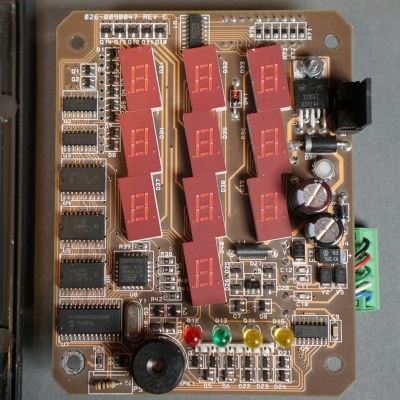
Patented in 1982 and used for access control, a Scramblepad aimed to avoid the risk of someone inferring a code by watching a user punch it in, while also preventing information leakage via wear and tear on the keys themselves. They were designed to solve some specific issues, but as [Glen] points out, there are many good reasons they aren’t used today. Not only is their accessibility poor (they only worked at a certain height and viewing angle, and aren’t accessible to sight-impaired folks) but on top of that they are complex, expensive, and not vandal-proof.
[Glen]’s Scramblepad might be obsolete, but with its black build, sharp lines, and red LED 7-segment displays it has an undeniable style. It also includes an RFID reader, allowing it to act as a kind of two-factor access control.
On the inside, the reader is a hefty piece of hardware with multiple layers of PCBs and antennas. Despite all the electronics crammed into the Scramblepad, all by itself it doesn’t do much. A central controller is what actually controls door access, and the pad communicates to this board via an unencrypted, proprietary protocol. [Glen] went through the work of decoding this, and designed a simplified board that he plans to use for his own door access controller.
In the meantime, it’s a great peek inside a neat piece of hardware. You can see [Glen]’s Scramblepad in action in the short video embedded below.

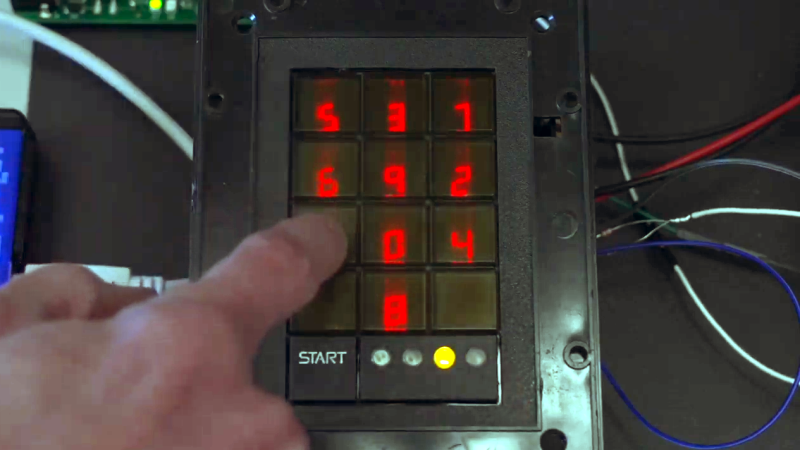














Been doing work in a building for a few weeks that has one of these mounted in the elevator, it’s long-disused from the looks of it, but the nasa spaghetti logo font and menacing robocop corporate design is pretty striking. Nice to know what it’s called and that is has such interesting behavior!
Makes one wonder what floor it goes to.
Level Minus 13
……in the not too distant future?
The “Thirteenth Floor” where you find you’re in a simulation inside a simulation…
It’s a Hisrch ScramblePad (Hirsch is now Identive). Hirsch is an Access Control system. I have installed hundreds of these over the years. They are built like tanks. Short of vandalism, I have never seen one fail on its own or thru normal use.
The only place I’ve seen one of these in the wild, vandalism wasn’t an issue. It was already inside a secure facility, this was just another layer on top of the armed guards and razor fence.
Hey FYI these are actually still a thing. Identiv makes and sells them, their flavor supports weighed, rs485 and Ethernet. It also supports all of the modern card types (Mifare Desfire, PIV, etc)
https://www.identiv.com/products/physical-access-control-video-credentials/physical-access-readers/hirsch-scramblepad-readers
LockPickingLawyer just did a video on a home smart lock by Lockly:
https://youtu.be/KMLyDx_ZAXs
Interesting there are only four buttons each representing three digits. Born from a natrual design constraint or a run around some patent?
I think that’s a feature. Each button having three digits means even if you were observed entering the code, the observer wouldn’t know the code.
Identiv is the original maker of these (well technically Hirsch but they merged with 2 other companies to form identiv). As much as I love hackaday it would be nice if some of the stories weren’t just summaries of whatever webpage they are linking to. A 5 minute google search would have let everyone know that this isn’t some bygone product but instead an old version of what is still being made.
we’ve got one of these at my workplace, connected to a card reader, inside a man-trap guarded by security officers.
You are incarcerated?
B^)
only between the hours of 9-5 :)
My motto at work…. Fun Flies When You’re Serving Time…Or…. Is that Time Flies When You’re Having Fun ??? Keep getting that mixed up..
correct +1
Uh, what the heck is up with the tilt on those 7-segment displays?
Probably needed due to the optical properties of whatever is making the digits readable only from a certain angle – on the video they look perfectly straight
Looks like they used off-the-shelf 7-segment displays, which are almost always slightly slanted, but they wanted upright digits, so they rotated the units. The resulting digits are upright but they have slightly unlevel horizontal segments, which i guess is less noticeable behind the lenses.
I made something similar using an Adafruit RGB keypad, where you need to press the colored buttons in the correct order, and the colors are rearranged after every use.
Hmm, boring :(. I thought it would scramble the numbers after each key press! Looks pretty awesome though.
Anyhow, this could be implemented rather easy nowadays, where each and everything uses those dreaded touch screens.
They are used at the hospital where I work.
Now I’m curious. Pharmacy? Records? Server room? Executive Liquor Cabinet?
Interesting how they tilted the angled numbers towards vertical. Going back to the 70’s I always wondered at why seven segment numbers had to be slanted. How many tilted fonts do we have out of hundreds of perfectly fine straight normal fonts. Italics, one.
Next Captcha tests for each digit. No robot entry.
We had these on our dorm buildings in NY SUNY schools in the 90’s. 1111 was the code security used…
The zip code at my house is 60060. Guess which numbers are most worn on the num pad at the local gas station.
It would be cool to make a seven segment led display in the cap of a pushbutton as a single component.
There are keys with small LCD in the cap. (just B&W like an older digital watch). But not cheap.