Despite the huge strides in computing power and functionality that have been achieved in the past few decades, there are still some things that older computers can do which are basically impossible on modern machines. This doesn’t just include the ability to use older hardware that’s now obsolete, either, although that is certainly a perk. In this two-part restoration of an Amiga 500, [Jeremy] shows us some of these features like the ability to directly modify the audio capabilities of this retro machine.
The restoration starts by fixing some damage and cleaning up the rest of the machine so it could be powered up for the first time in 30 years. Since it was in fairly good shape he then started on the fun part, which was working with this computer’s audio capabilities. It includes a number of amplifiers and filters in hardware that can be switched on or off, so he rebuilt these with new op-amps and added some new controls so that while he is using his MIDI software he can easily change how it sounds. He also restored the floppy disk drives and cleaned up the yellowing on the plastic parts to improve the overall appearance, as well as some other general improvements.
These old Amigas have a lot going for them, but since [Jeremy] is a musician he mostly focused on bringing back some of the musical functionality of his childhood computer, although he did build up a lot of extra features in this machine as well. These types of audio circuits are not something found in modern computers, though, so to get a similar sound without using original hardware you’ll need to build something like this NES audio processing unit programmed in Verilog.

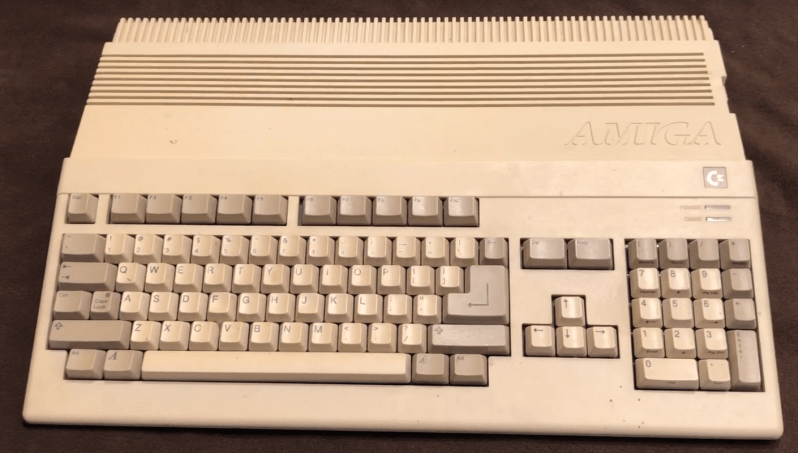














I still have a 500 in the back room. Perhaps it’s time to blow the dust off of it.
And send it straight to e-waste bin.
… to sample its sounds and use it in some good old Protracker productions
It has no sounds to sample, it’s audio is pcm based. I guess you’ve never used one
Thanks for sharing my son’s two part series on Restoring the Amiga 500. I am Jeremy’s Dad and My comments are on both parts.
I wouldn’t have made a comment like that.
Begone sharlatan!
Stop using my name you gumstain.
Bite your tounge!
Yes, please do! The Amiga community is very active these days, with lots of new software and hardware available. For me it was nostalgic to play the old games again, but interesting to learn about the modern aspects of using and upgrading a piece of computing history. Very satisfying!
I restore/refurbish newer PCs all the time. How hard can it be.. ;-)
As I recall the previous owner had kitted it out with several options.
I’ll dig out the OEM manual later today.
This being sort of a holiday, I’m at my daughters house now.
I agree
Cool. It would make a nice show piece in a glass showcase. Like in a museum.
Btw, I had an A500, too, which I cleaned and gave away a few years ago, when I planned to upgrade to an A2000.
Still kept the original workbench software and a kickstart floppy, among other things.
Whenever I feel nostalgic, I run Fellow on my 486 PC these days.
That PC has a real CRT VGA monitor and I don’t need an extra flicker-fixer, as with the physical thing.
Btw, it makes me wonder why flicker-fixers (deinterlacers and/or scandoublers) are no longer a thing.
Sure, LCD monitors don’t flicker, but they don’t handle the awkward video signals of old home computers and game consoles very well, either.
Back in the late 80s/early 90s, Amiga enthusiasts seemed to be very attracted by proper PC VGA monitors and the required flicker-fixers (those which have built-in scan doublers from 15Khz to 31KHz). 😉
Thanks Joshua, I was very pleased with how well it came out in the end.
The A2000 was my dream machine back then.
I still have my first Pentium PC, but no CRT monitor. Getting WinUAE running was not too bad, and that’s another easy way to get your nostalgia fix on a modern computer. The RGB-to-HDMI Ras Pi solution worked well for the A500, but if you search the Checkmate 19″ IPS Retro Monitor on Kickstarter, it’s meant to handle a multitude of old computer/gaming video signals.
Glad too hear, you’re welcome. 🙂
Both curiosity and an ongoing interest in experimenting and learning new/new-old things do keep us people young!
Best wishes,
Joshua
Scandoublers are must-have nowadays, afaik. I use cheap Chinese board, guys who have more money tend to stick to Indivision ECS.
Otherwise you have a b/w output as finding 15k rate monitor is a hard mission nowadays
I’ve been restoring and exploring my old Amiga here too. I went straight from using AmigaOS to a very brief stint with Windows 3.1 at university, leading quickly to early Linux. Going back to the Amiga has been a real treat with the knowledge I’ve acquired since those days. I’m coming to really appreciate what a cool OS AmigaOS is, and realising I never really needed a windows PC at all.
Thanks for sharing that Max, it was also interesting for me to go back to it after so long. The later AmigaOS revisions have gotten pretty sophisticated too it seems. Good luck with your restoration!
oh i love these articles! in 1989 i was 17 and bought my Amiga 500. At a young age I was trained & played Piano and Trumpet. I would take sheet music and enter them into Deluxe Music Construction Set, then rearrange & playback and record my arrangements straight from the A500 to a dual deck cassette recorder. It was amazing to have 4 channel (4 real audio wave sounds like Violin, Trumpet, Piano, etc) stereo 8 bit sound. Eventually I procured a 512K expansion, and 2 external 3.5″ DSDD 880K FDD’s, and also a MIDI box and would use my A500 to record/arrange music from my old Casio electric synth piano. My A500 proved even more worthy when I got my first job in college, working at a college Cable Tv Station, they had several A500’s & A2000’s with SCALA InfoChannel & VideoToaster. As I had my own A500 at home, I’d bring home work and edit 2D graphics files using Deluxe Paint III. These posts bring back so many memories… I rarely used my old Amiga for games, I used it for what I thought was fun & for serious work. If I had only been able to upgrade it with a HDD, Fast RAM expansion, 68030 Accelerator, CDROM, and Modem; I wonder what else I could’ve done… Time to pull it out of storage and see if it still boots up – I still have my old WB 1.3 disks, DMCS disks, and DPIII disks.
LR, our stories are very similar! I think you’d get a kick out of the videos, part one in particular. I had DMCS as well and a Yamaha B200 synthesizer connected via my MIDI Master interface. I wish I had a chance to work in video with the Amiga back then, but I guess I’m making up for it now! :) I pulled my A500 out of storage mostly to save my first musical composition from 7th grade, so the nostalgia was intense!
Awesome video & amazing restoration project. I too owned an A500 way back then, for me it was 1990 -1994… Was also into DMCS, OctaMed?, And other Midi programs. Never did much with it beyond making music with two other friends from high school… No longer have a physical Amiga to work with. :( … Although now I’m inspired to find an old A500 and see what I can do to make my old DMCS to work. I am nowhere in the realm of the skillet at modding logic boards. Wow, that’s real tech stuff!
Thanks a lot CatDaddy, appreciate it! That’s pretty cool, those were exciting times. Old A500’s can be had at not ridiculous prices, and there are modern hardware and emulation options, too if you just want to run DMCS. Good luck!