Let’s be clear – it’s not enough to have USB-C to USB-C cables. There’s a lot of cables that we might want to acquire for our day-to-day use, perhaps, for a transition period while we still own some amount of devices not adorned with a USB-C connector. However, the USB-C specification only accounts for a limited amount of kinds of cables, explicitly or implicitly excluding a range of cables that you might want to buy or make.
It’s my firm belief that, as a hacker, you should be able to buy any USB-C contraption that you could ever need. Hackers don’t need restrictions driven by marketing – they need understanding of how a piece of tech can or cannot be used, based on how it operates internally. I would like you to provide with such understanding, so that you can make informed decisions.
On the other hand, USB-C is designed to be used by less-than-skilled people, even if it often fails at that. (Cable labelling, anyone?) Clear definitions of what complies to a standard can help enforce it. Here’s the notorious story of a USB-C cable that killed a Chromebook, and launched a career of explaining USB-C specifics online for [Benson Leung]. There’s many such failure stories, in fact. Today, we’ll go through USB-C contraptions which might or might not fail you, depending on how you use them.
Extensions – Embrace Or Extinguish?
USB-C extension cables are not USB-C-specification compliant. Or are they? Are they a problem in practice, even if they’re not compliant? Let’s look at a bad example of one. Let’s say, you want to extend the power port on a Raspberry Pi 4.
 Here’s a Type-C extension cable that forwards VBUS and USB 2.0 data lines – but not CC pins. If you use this extension with a Raspberry Pi 4, the 5.1 kΩ resistors on the Raspberry Pi port are no longer accessible on the female end of the extension, and a Type-C power supply can no longer power the Raspberry Pi involved. Well, unless it’s the official Raspberry Pi “Type-C” power supply, which has no way to detect resistor presence – of course, violating the Type-C specification, but operating as a USB-A to USB-C cable for all intents and purposes, which makes the violation not that significant.
Here’s a Type-C extension cable that forwards VBUS and USB 2.0 data lines – but not CC pins. If you use this extension with a Raspberry Pi 4, the 5.1 kΩ resistors on the Raspberry Pi port are no longer accessible on the female end of the extension, and a Type-C power supply can no longer power the Raspberry Pi involved. Well, unless it’s the official Raspberry Pi “Type-C” power supply, which has no way to detect resistor presence – of course, violating the Type-C specification, but operating as a USB-A to USB-C cable for all intents and purposes, which makes the violation not that significant.
What if the extension were to forward a CC pin with a separate wire inside the cable? It could, indeed; some extensions do that. Sadly, this means they only work in one rotation, and whenever you plug a cable into such an extension, you might have to flip it before it works. Doubly so for F-F couplers – there, you will have to rotate the cable 50% of the time if you want the coupling to work
What about forwarding both CC pins, each one with a separate wire? That would indeed work, and these are sold online, too. In fact, that’s how USB-C expansion cards on the Framework laptop work – since the expansion card connector on the laptop is USB-C, those cards are just a really short USB-C extension that forwards pins one-to-one. Is that different from a cable extension? Yes.
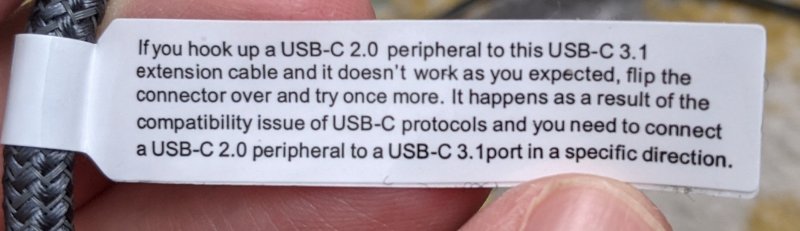
Good Enough? Not Quite
What’s the problem with extensions? First off, there’s a conundrum where such cables aren’t compliant to the specification, and most reputable manufacturers don’t make them because they don’t want to fall out of favour with USB standards group – which means you often have to rely on the less-than-reputable manufacturers, with subpar quality control. Given everything that we use USB-C for, that can go awry somewhat quickly. Now, why wouldn’t it be spec-legal?

Say, you have a “pass every pin through” USB-C extension, that can only handle 3 A internally. If you ever try to charge your 100 W-capable device with a 5 A PSU and 5 A-capable cable with such an extension in series, the PSU would supply 5 A, being none the wiser, but you could find yourself in a dangerous situation where your cable insulation starts to melt. On the other hand, it’s my understanding that a Raspberry Pi 4 will never consume over 3 A, so in that use case, you can probably get away with it, but it’s on you.
When it comes to high-speed signals, there are more pitfalls. USB-C cables already have to be built to a certain standard to work for 40 Gbps data rates, as opposed to being limited to 20 Gbps. If you use an extension that forwards the high-speed wires in order to connect a high-speed peripheral, you might find that your device becomes more glitchy, reconnecting every now and then.
The USB-C specification probably could have solved these problems with extra e-marker logic, which would’ve created a way for USB-C extensions to coexist peacefully, but they decided not to bother. Framework USB-C expansion cards don’t bother anyone, because they are verified to work well in their use scenario and not cause signal issues. As a hacker, should you be able to buy a USB-C extension cable if you need one? Yes. Should you know about the pitfalls associated? Also yes. Let’s talk more about cable pitfalls.
Data Blocker Cables

Every cable is required to have at least a USB 2.0 pair. We do know about cases when that’s undesired, however – having seen malicious USB chargers, cables, and simply exploits that can wreck your phone when it’s connected to a PC. You might be reaching for the Aliexpress Buy Now button on a “data isolator” cable, and again, it helps if you know what’s the issue with such cables, so that you can make informed choices as a hacker… not that kind of hacker.
When connected to a USB-A port, the only way to negotiate power draw (specifically, current, and sometimes voltage) is to use the data lines. These charging cables are built to facilitate this, and they tend to short the data lines together – signalling the device that it can draw up to 1.5 A. However, as the data lines are disconnected from the charger port, the phone doesn’t know if the charger actually shorts these lines, signalling the 1.5 A supply ability. The overwhelming majority of ports can do 1.5 A, laptops and chargers alike. Some really old ports (or smartphone USB-OTG ports) only do 500 mA, and small portion of those ports don’t have overcurrent protections as the USB standard requires them to.
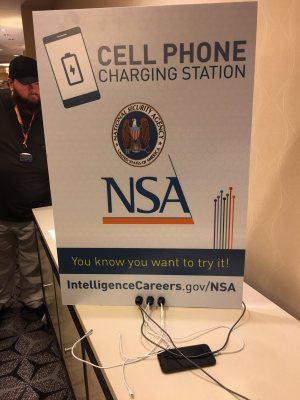 These situations are seriously rare. Nevertheless, this conundrum makes people online disappointed when it comes to existence of data blocker cables. Some chargers don’t bother with negotiation, but some of them do. This creates funny situations, like Sony PlayStation controllers not charging from certain chargers.
These situations are seriously rare. Nevertheless, this conundrum makes people online disappointed when it comes to existence of data blocker cables. Some chargers don’t bother with negotiation, but some of them do. This creates funny situations, like Sony PlayStation controllers not charging from certain chargers.
Anyway, I don’t know about you, but it’s clear as day to me, that the USB-C restriction on data-blocking cables is a plot by all the intelligence agencies of the world, working in unison with unseen levels of cooperation, and it’s your duty to stick it to them and buy data blocker cables anyway. On a more serious note, 500 mA-only ports are rare, 500 mA-only ports without overcurrent protections even more so, and you can certainly just consciously avoid such ports if you’re using a data blocker cable.
By the way, if your data blocker cable has a CC wire (as it should, if you want to have data transfer), remember that a multitude of USB-C controller chips allow firmware update over the CC connection, and they’ve been known to, ahem, not be perfectly secure about this. Which is to say, if you want to protect yourself, you might just want to speak softly and carry a big powerbank.
USB-C To USB-Anything Adapters
As a rule of thumb, most adapters with a female USB-C socket on them are non-compliant. It still won’t stop me from building a bunch of such cables and mailing them to my friends, and it shouldn’t stop you either. Again – what specifically makes such adapters non-compliant?
 Here’s a USB-A male to USB-C female passive adapter, I used this one a lot after my laptop’s only USB-C port died of mechanical causes, but I still needed to use USB-C devices on the regular. Nowadays, I use this adapter to charge USB-C devices from my USB-A-only powerbank. Such an adapter is usually wired to USB 2.0 only – since high-speed signal dual orientation handling in USB-C requires active electronics, if you find such an adapter that actually works for USB 3.0, my money is that it will only work for USB 3.0 in one orientation of the USB-C plug, falling back to 2.0 in another.
Here’s a USB-A male to USB-C female passive adapter, I used this one a lot after my laptop’s only USB-C port died of mechanical causes, but I still needed to use USB-C devices on the regular. Nowadays, I use this adapter to charge USB-C devices from my USB-A-only powerbank. Such an adapter is usually wired to USB 2.0 only – since high-speed signal dual orientation handling in USB-C requires active electronics, if you find such an adapter that actually works for USB 3.0, my money is that it will only work for USB 3.0 in one orientation of the USB-C plug, falling back to 2.0 in another.
Two of this adapter, or one adapter and a USB A-C cable, will also let you build a USB-A to USB-A male-male cable. You shouldn’t ever need to, but someone theoretically can do it, and the USB-C group really dislikes this possibility. If you plug two devices together with an A-A cable, it will cause a current fight between two 5 V supplies, which might result in unpredictable consequences – switch-mode power supplies dislike when you do such things with them, and protection chips for ports might not be able to handle such problems either.
The problem isn’t that a hacker will inevitably build an A-A cable and smoke their laptop. The problem is that a less-than-savvy user might do it. Making these adapters non-compliant is a discouragement for anyone looking to build these adapters, especially large manufacturers. Oh, and the adapter I’m showing, also has footprints for USB-C power-supply-side resistors (pullups), but doesn’t even bother to populate it. This is also quite uncouth. That said – this adapter is very useful.
Barrel Plug To USB-C Adapters
Sometimes, you will see a barrel plug female to USB-C adapter being sold. I’m not talking about trigger boards here, where you plug a USB-C PSU into a board and it provides you with high voltages out of a barrel jack – I’m talking about adapters that you plug a barrel jack PSU into, and then connect it to a USB-C device. Obviously, there’s zero protection involved, and I’m not even talking about resistors anymore.
This adapter is equivalent to a USB-A to USB-C cable when used with a 5 V supply. There’s zero built-in guarantee that such an adapter would only ever be used with a 5 V supply. A hacker might never plug anything other than a 5 V supply into it, of course. With an average user, you really, really can’t rely on that being the case, and they will kill some device of theirs. And on some days, any hacker will eventually behave just like an average user; you can’t always be on your guard.
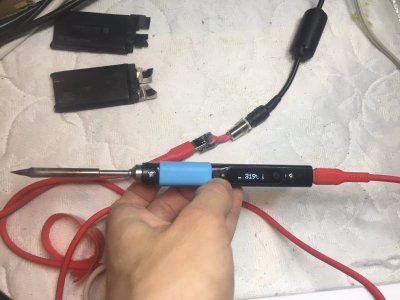 Not all devices require negotiation before they accept high voltages on their USB-C port, however. For instance, the Pinecil soldering iron does not. I built a female barrel jack to female Type-C adapter so that I could use nice silicone flexible cables with my Pinecil and a barrel jack 20 V power supply.
Not all devices require negotiation before they accept high voltages on their USB-C port, however. For instance, the Pinecil soldering iron does not. I built a female barrel jack to female Type-C adapter so that I could use nice silicone flexible cables with my Pinecil and a barrel jack 20 V power supply.
If you were to plug a Type-C cable from such an adapter into your laptop while 20 V is provided to it, the laptop would most likely die. There are multiple cases of laptops that are known to have died in this exact situation, in fact. Sometimes, USB-C ports provide protection from such situations, as some early USB-C power supplies could create such a situation alone – not switching back, and happily feeding 20 V to the next device plugged in. That said, we will talk about this later, too.
For now, I have written “DO NOT” on the cable plugs of the cable I use with this adapter, to make sure I never plug this cable into anything else. If you were hoping I have a better idea, I do, indeed. There are seemingly legitimate adapters like this, that are stated to be designed for use with laptops, and the Aliexpress keyword seems to be “USB PD Step Down”. (Props to @Ralimtek!) They only go up to 60 W, but they appear to do negotiation, and if it’s indeed the case that they actually only bring the voltage up to 20 V after that’s negotiated, they ought to work perfectly for charging your USB-C laptop from a barrel jack. I also fully intend to build my own adapter that does negotiation, perhaps even make it a 100 W one – honestly, I have way too many 20 V power supplies laying around and I want to put them to good use.
Double-Edged Sword

There’s a lot more to USB-C standards compliance. I would not be surprised if the venerable Type-C trigger boards were non-compliant because of some signalling that the trigger IC does not provide. We hackers use them in large quantities nevertheless, and we will only use more as time goes on. USB-C non-compliance doesn’t prevent us from having tons of fun building cool USB-C things.
Sometimes people argue that places like Amazon should take non-compliant electronics down. Indeed, the Chromebook-destroying cable has no business being sold, as it’s straight up a hostile design masquerading as an innocent one. The humble A-C male-female adapter, however, is undoubtedly worth keeping around, even if it shouldn’t really be sold in big box stores.
What’s your favourite non-standards-compliant device?

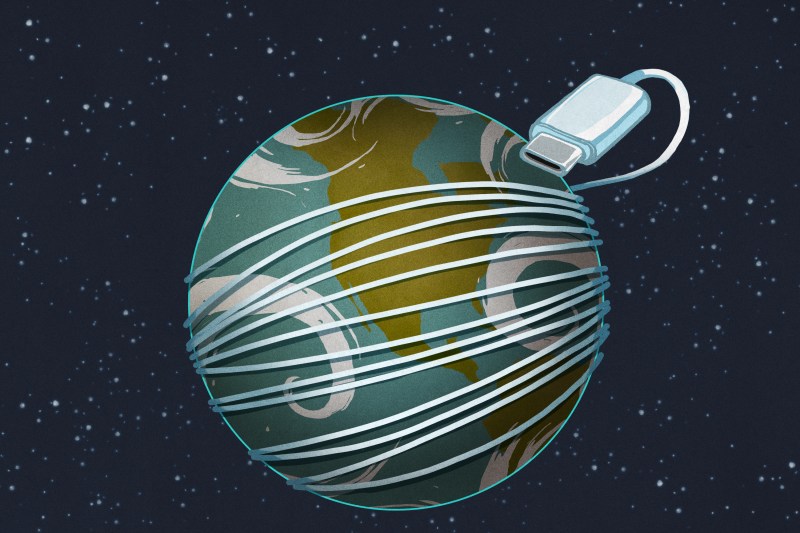















JHC, flipping cables over? Not having to do that was supposed to be one of the big benefits of USB C. Who designs crap like this? Who decides to make this a standard? Why do any of them still have jobs?
See, the actual USB-C standard goes above and beyond in making sure that cables never need to be flipped, and spec-compliant implementations get things right. I’ve seen two reasons that USB-C devices and cables have weird behaviour, like needing to be flipped. It’s either a) they’re broken or unintentionally mis-designed, or b) they’re trying to do something useful but outside the spec (like extensions). An exception is debug mode adapters, but those are custom designs that USB-C gives leeway for, and they’re meant to be internal use only anyway.
If your cable needs to be flipped, then something in the chain wasn’t designed up to the specification. It happens, and, it’s not USB-C’s fault – it’s more that certain manufacturers struggle with implementing it, which is more of a “not enough effort put in” problem at this point. Like, hell, “lack of resistors” is still a common problem somehow, and USB-C specification has nothing to do with that being a problem – it’s squarely on end product designers’ shoulders.
You forget the USB superposition bug. A regular type A plug can go in only one way, therefore, on average, it must be flipped two times before it will socket itself. The little block that prevents you from plugging it in the wrong way exists in both positions until they are measured, which makes the superposition collapse.
A USB-C style plug can go in two ways, therefore it needs to be flipped three times before the tongue actually appears in the center of the socket.
>like extensions
While you are correct that the violation is the fault of the manufacturer. It is 100% the fault of the designers to not allow cable extension. Everyone knows that USB extenders are prolifically used by average consumers. If the spec forbids them then it forces companies to manufacture out of spec cables because the market has a huge demand for these “illegal” cables.
At the end of the day this problem is still 100% the fault of USB spec designers not knowing their own customer base.
Then again, with the new power levels, the same point about not extending an extension cord applies: the contact add resistance and the extra wire adds resistance, which can lead to unacceptable voltage loss and melting the cables.
So it’s either no extensions, or people buying chinesium cables and burning down their houses.
More to the point: the extra resistance can make it so a short circuit draws just below the allowable current and the over-current protection won’t work.
“prolifically used” is a significant overstatement. Maybe you are using them. USB3 isn’t even guaranteed to work if you extend it, did you know that?
I hope you’ve read the “power” part of the explanation. Another thing – USB-C regulates, in part, cable length for different usecases, such as the high-speed alternative modes. You can test a cable and assume it will work. You can’t test an extension and then assume it’ll work with the myriad of cables out there – calculating losses is a cost too. You can get 5 meter USB2.0 USB-C cables, or 2 meter Thunderbolt ones. It’s no point extending either of these cables, simply because the interface itself isn’t guaranteed to work through longer cables, and especially if you further chain them in the way people do.
In short, USB-C makes extensions mostly unneeded, because you can get cables for up to max length the interface can go, and there’s no sense going any further. If you want to extend a captive cable device with a short pigtail, keep in mind that captive cables are an option made to let devices be slightly cheaper. If you want a longer cable for your dock, buy a slightly more expensive dock that comes with a USB-C socket, and use a long cable.
Plus, making extensions legal would’ve been a royal pain. Emarkers become way more complicated if you put them inside extensions, or the switching circuitry for CC/VCONN becomes a nuisance. You need to calculate losses and estimate parameters when extending a fancy cable, as opposed to simply reading the parameters from the non-extended cable and acting on that. I don’t want to go the whole “why USB-C didn’t go this way” reasoning, just, consider this.
There’s seriously only so many resources you can devote to making stuff be compliant, and at some point, you gotta exclude things. Consider how many things USB-C supports – it’s not unfair that extensions aren’t one of them. Whether you want to extend 2.0, 3.0, DisplayPort or Thunderbolt, there’s products available for you, just that they’re generally more sophisticated than the dumb extensions you can get, because they need to be.
Oh, but if you really really need Thunderbolt or USB 2.0 over 20 meters, USB-C also standardizes optical cables, and those can be as long as you want.
Do you work for the USB consortium or just want to be snarky about suggesting buying more expensive stuff? :)
Seriously, not the latter, and sadly, not the former ;-P I love cheap stuff to bits! I also cherish being aware of its limits!
But keep in mind, optical Thunderbolt DOES NOT carry power – only data. That’s a big sticking point for a lot of people, myself included. I have 10-meter-long, fully compliant HDMI cables. Why the hell are both TB and DP (and of course USB4 40Gbps, by extension) cables limited to 2 meters? I don’t understand the thought process behind making cables shorter instead of longer. I’ve heard the whole signal degradation argument, but that sounds like an engineering problem to me, not a scientific problem. It limits the space to actually quite a bit less than 6 feet you can actually use once you take strain relief into account even more.
The design can’t allow cable extenders. Cables identify how much current they carry to the devices plugged on either end. That sets the max limit. If you have 2 5A cables, then connect them to each other with a 3A cable, the devices on either end will still think its a 5A cable. But its actually a 3A or less cable now..
Except both cables have an end plugged into a 3A max so that should be the limit negotiated by each cable. Don’t see why it should be a problem to make a standard that recognizes what its real limit is all the way from end to end.
Degradation and heat limits *should* be the only real limitations
I supposed you could change the specification. However, I’m sure they had considerations for why they made the decisions they did. I can’t say they made the best decision. But you have to respect that there are tradeoffs to consider.
Consider in your scenario who is powering that 3A cable so it can talk? The power for the e-markers comes from the device the cable is plugged in to. On the SRC side (normally). The SNK side cable plug typically won’t be talking as you might expect since the SNK side has no power for the device plugged into it. Unless you expect the SRC to power the SNK then the SNK to power plug on its end. But then still who powers the plugs in the middle cable?? The CC line (thats powering the plug) is not allowed to pass through the cable. Only the other CC is allowed to pass through…
I’m sure you can design something but you’re rewriting the spec…
If you actually read the article you’d have seen that the cables that did that are explicitly against the spec…
Which doesn’t save the spec writers from fault though – if the spec was not so stupidly convoluted and complex it would not make honest mistakes inevitable, nor the cost of actually being fully compliant so high that it is not worth it for most, nor the useful basic function cables you know folks will need like extensions non-complaint just for existing, and quite possibly would protect even from maliciously out of spec cables…
USB-C to me is a stupid spec, just with some useful features – a spec that unfortunately has become ubiquitous despite its many flaws…
The Power and data together down one cable, even with power negotiation options works out alright as an idea. Though power negotiation is just a failure point you don’t really need – why not spec everything at some arbitrary numbers like 20V 5A plus or minus whatever is deemed acceptable error bounds and leave it up to the device to turn that 20v into whatever it actually needs… In Effect the POE model, just with voltages and wattages more targeted for the short cable runs and power demands of the current crop of USB powered devices… The world should be pushing towards more power efficient not less, so in this case you really shouldn’t need headroom in the power requirements!
The any which way up connector I guess isn’t bad – Though why not just make the damn thing shaped so it is abundantly clear which way in it goes instead! So much simpler and solves the same problem of which way up do you plug it in…
But needing the cables to have chips in them to make it all work is 100% stupid, a massive security hole waiting to happen – USB itself was bad enough for that being such a universal port that most OS will silently allow a change of the devices function, and with big enough connectors to hide a malicious IC in the cable between verified good devices. But now every cable SHOULD HAVE the IC in it, so doing the security inspection you can’t just scan the cables for chips and dump any found, a trivial process. One that in USB 2 era leaves you to only needing to spend effort and time auditing the devices, now you have to carefully audit the cables too!!!
The multi mode stuff seems so clunky to me as well, data is just data it really shouldn’t matter what use you wish to put the cable to just that the devices at both ends support it and the bandwidth is sufficient.
Should have been ac not dc. Or like poe: Should have a bridge rectifier on the input.
More pins more problems. Especially when combining power and data and sense on the same pins.
With the intention to be working with DC devices a DC power and data cable to me is the right choice. Do not have to combine data and power either, it is a valid choice, but so is having dedicated power wires…
>why not spec everything at some arbitrary numbers like 20V 5A
Because 5 Amps needs a thicker gauge wire, and many (small/cheap/linear) regulator ICs and capacitors can’t deal with 20 Volts. The cable would have unacceptable voltage loss, or, it would need something like 40 square millimeters of copper in it.
Then there’s the obscure 240 Volt-Amp safety limit (not valid anymore?) that says you shall not have a single connector in a computer carrying more power. If every pin-pair in a USB-C connector could potentially supply 5 Amps at 20 Volts, then it would count as 1200 VA.
Who said anything about every pin pair – that would be stupid then making the cable likely able to push out 500-1000w! Nobody needs that for the phones, keyboards etc… That is getting into the mains powered devices not the power and highspeed data at once of computer perhiphals and phones!
Regulator IC and capacitors for whatever voltage was the new ‘USB-C’ would become dirt cheap to the point of not practically not counting in the BOM – with billions of devices many having multiple outputs using them its suddenly the most common and thus cheap of those IC and capacitor going… The gauge of wire being thicker is obviously true, but 5 amp is just an arbitrary choice for power down the whole cable at 20v – picked because 100 watt seems about right as the upper limit, could easily drop that limit or raise the voltage, and if pushing power down enough pairs to do really high speed per line you are talking 1A – But it is defining a standard as long as its sane and useable it doesn’t actually matter what that standard dictates.
>Who said anything about every pin pair
You said. “spec everything”
As in the devices and cables overall are spec to be function with 100w supplied at 20v.. Everything the users might actually buy with the ‘usb-fancy’ logo so your phones, keyboards, cables etc…
But that’s completely unnecessary for things that don’t require 100 Watts. You’d have the OEMs needlessly size the cables for their devices for 5 Amps when the device only needs less than 500 mA.
5 Amps through 22 AWG (0.61mm) wire loses 500 mV per meter, so 1 Volts two ways over a 1 meter cable. That’s 5 Watts of power just into the cable. At 500 mA the loss is 100 mW and about 50 mW, so the wire is more than fine for most devices. I2R losses are a bitch.
You’d have to use 18 gauge wire (1 mm) or thicker if you want to have 5 Amps. That’s about three times more copper in every cable, millions and millions of them, and for what?
And it gets worse when you want extensions as well. Double the length needs half the resistance per meter, so you have to double the cross-section area. Quickly the cable grows into a bar of copper – which is why we don’t do high power at low DC voltages in general. Pushing a hundred watts through a USB cable is already bordering stupidity anyways, and people want 10 meter cable extensions…
All true Dude, but when picking arbitrary numbers and then mass producing the matching cables and devices it really doesn’t matter what the losses will be – you are all designing for the required spec, and because its is so mass produced and simple it ends up working out cheaper, and probably less wasteful even if it uses more materials per meter – only one production line, offcuts that are still useful etc.
In the same way your home lighting circuit or ring mains is really likely (at least in the UK) to be able to handle massively more than any domestic property would need, but its the standard so really really common, and really cheap cable.
I agree 100w is kinda daft, but it is also what folks seems to want as the top end on their ‘USB-C’ stuff – so it was the number I picked then largely at random pick a voltage and current range that gives it.
Defining a new historic spec here lets just imaging that USB 1 or even 2 when it was created decided to spec sufficient to power external HDD of the time – so a more sensible but still rather giant 10-20w spec by default – all the chaos of that eras wildly varied degrees of compliance caused entirely for the lack of power budget goes away… Practically everything you can imagine will just work, there is no need for negotiation, no variable voltages that will fry everything if it goes wrong (or the protection circuitry to deal with it)… It is simple and reliable, with enough power to be useful so we even now probably wouldn’t bother with more – 20w charging really aught to be sufficient.
Reading your comment makes me skeptical about whether you know what you’re talking about. I’m genuinely glad USB-C didn’t follow the path you’re proposing.
> the cost of actually being fully compliant so high that it is not worth it for most
The first article in the series has a fully compliant USB-C schematic you can put onto your device. It’s a USB-C socket and two resistors. I’ve seen ridiculously cheap devices which comply to USB-C spec fully. If this is your summary, I beg you to revisit the topic.
> extensions non-complaint just for existing
You can have compliant extensions, it’s just that it’s your risk if it mis-complies – for a good reason. USB-C cannot guarantee operation with extensions, there’s a significant amount of cases where extensions will not work for you – through no fault of USB-C.
> why not spec everything at some arbitrary numbers like 20V 5A
like, seriously, come on. This would kill backwards compatibility, make the cabling clunky, and .. how do you ever come up with that? Do you want to power a flashdrive from 20V? Do you want your phone’s OTG port to require being capable of 20V? This is a wild requirement for engineering a standard that works with the wide variety of devices we use day-to-day.
> In Effect the POE model
PoE has voltage negotiation too. It’s weird that you call your proposal “the PoE model”, where PoE model is way more similar to USB-C than it is to your “simple” requirements.
> voltages and wattages more targeted for the short cable runs and power demands of the current crop of USB powered devices
this is exactly, specifically what USB-C does!
> needing the cables to have chips in them
First off, the emarkers are basically fancy memory chips that can talk USB-PD, most of them aren’t even overwriteable. Second thing – they’re only needed for fancy speed cables and PD over 60W. You can buy plenty of USB-C cables without “chips” – majority of them are not, and if you state otherwise, it makes me question whether you’ve looked. That, and whether you’ve read the second article, which describes exactly what I just said.
> a massive security hole waiting to happen
How, just how? There are security holes in USB-C, but this isn’t realistic, not by a long shot. If you’re worried, you can buy an emarker from a reliable manufacturer like TI, flash it, and assemble a cable to your liking. You can likely even build inline emarker-containing adapters that isolate in-cable emarkers from VCONN. Seriously, buy captive cable docks and 60W chargers if emarkers concern you.
> But now every cable SHOULD HAVE the IC in it
That’s a straight up lie.
> data is just data it really shouldn’t matter what use you wish to put the cable to just that the devices at both ends support it and the bandwidth is sufficient.
how, pray tell, do you imagine the engineering required to do “data is just data”? USB3 and DisplayPort altmodes are exceptionally simple to implement, whereas your solution would need custom chips at least, a la Thunderbolt, and trust me, Thunderbolt isn’t all sunshine and roses.
> it would not make honest mistakes inevitable
honest mistakes *are* inevitable, that’s human nature. USB-C protects from these mistakes pretty damn well, too – if you ever read the spec, that’s the undercurrent for many of the requirements you’ll find there, preventing mistakes.
You know what happens when you make a honest mistake of putting an incorrect barrel jack PSU into your device? It either blows up (wrong voltage), or it malfunctions in weird ways (insufficient power). If you put an insufficient-wattage USB-C PSU into your $1000 laptop, it either charges slower or doesn’t charge. If you plug a very powerful high-voltage-capable USB-C charger into your phone, your phone will charge at a limited voltage and power, the same way it charges from the USB-C PSU that it shipped with. That’s seriously wonderful.
>> why not spec everything at some arbitrary numbers like 20V 5A
>like, seriously, come on. This would kill backwards compatibility, make the cabling clunky, and …
Really doesn’t kill backwards compatibility at all – a new standard with new socket as USB-C is already needs dongles to actually be used with older kit – any new connector with a new standard has no direct backwards compatibility. 20V was just an arbitrary number to allow the maximum power I thought at all plausible of 100w to be trivial down pretty normal thickness and flexibility cables. And with how easy it is to step from voltage A to B and the fact that nearly every device does have its own internal power regulation already as the IC’s on board ALREADY don’t work at whatever the input is anyway – it really doesn’t make a meaningful difference – the onboard voltage regulators change slightly to take the new input voltage rather than the old one for the devices designed natively for the standard.. They would just work. And with your already required with USB-C stuff dongle/splittler/hub/dock to give you the right port for an older device you can trivially create backwards compatibility, for the massive massive cost of one voltage conversion… And unlike real USB-C its so damn simple they will ALWAYS WORK properly, none of this swapping the cable over..
>> needing the cables to have chips in them
>First off, the emarkers are basically fancy memory chips that can talk USB-PD, most of them aren’t even over…
The point with chips in cables is your IT security team NOW HAVE TO WORK HARD TO VERIFY CABLES are not actively hostile, as that chip you can see non-destructively in a scan could be anything at all, and now it is quite likely an ’emarker’ meant to be there. BUT YOU CAN’T KNOW THIS!
When you actually have to care about security you really don’t want IC anywhere they are not 100% required for function, you really MUST be able to check their behaviour is expected, which you can’t when its potted up inside the cable… You connect it and query of course its going to pretend to be the real chip, but 2 days later its doing the keyboard injection and wreking your systems…
>how, pray tell, do you imagine the engineering required to do “data is just data”? USB3 and DisplayPort altmodes are exceptionally sim
Data is data – all a device needs is to speak the language of choice – if the new spec was everything done over USB/firewire/PCIe/whatever the devices would all be made to function over THAT ONE method – it makes no difference, the functionality is already being handled by custom chips, just now these chips for this new spec are all ‘new standard’ to whatever you want it to do rather than the mess of this bit is via USB that one is DP etc. The existing chips are just as specific for their job.. Need not be new chips either – For instance if you defined your ‘usb-c’ to just always flat out be say a PCI-e 4x cable for external use all the existing PCI-e chip just work…
>You know what happens when you make a honest mistake of putting an incorrect barrel jack PSU into your device? It either blows up (wrong voltage), or it malfunctions in weird ways (insufficient power).
BUT IF YOUR NEW CONNECTOR HAS ONLY 1 LEGAL VOLTAGE AND MAX CURRENT EVERYTHING JUST BLOODY WORKS! It isn’t actually possible to get it wrong! As that connector only does 1 thing and devices for are designed to take exactly what it gives, no complexity no risk – or to take your argument further do you want your mains electric sockets to go and get smart to now offer 48vac, 110Vac, 240vac, 450vac three phase and for good measure 12v dc depending on what you plugged into it??? Wouldn’t that be wonderful, my big machine tool just works, and the import device can just work too, but oh no its gone wrong.. What happens when the complex power negation craps out and dumps say 20V into your only 5V tolerant device?
Which is where POE really wins – it might run out wattage but its never dumping more voltage than the device can handle for some glitch – the normal voltage range for operation is fixed so all POE devices will handle what is thrown at them. Which also means POE can be passive and very often seems to be – still far from perfect with all the varied proprietary forms of it etc… But better than USB power delivery method of we will kill your device if it ever goes wrong as your device wasn’t built to take the max voltage we supply. POE’s biggest flaw is using the exact same connector as regular Ethernet, put the latch off centre for instance and then you can never accidentally introduce a live cable from a dumb POE injector to the normal Ethernet device…
That would be nice. The entire point is to avoid noisy step-down converters that add bulk, price, and heat to every little device that plugs into USB.
> nearly every device does have its own internal power regulation already
It’s not that trivial. A small LDO regulator is easy as it only has to drop down couple hundred millivolts to stabilize the voltages – a buck converter to pull down from 20 Volts is a whole different prospect because you need to add magnetics and large value capacitors, and getting it to work at good efficiency is not easy.
That Buck converter will be trivial to get good, reliable, efficient and cheap ones (when required) in very short order – The stuff everyone ends up needing has off the shelf circuits and parts designed specifically for it that just work..
And you REALLY REALLY DO NOT want your mains doing smart negotiation – a failure of any sort there is nearly certain to have enough ignition potential to burn down your house, and with such high voltages the arc distance it can throw to fail is rather greater. In the lower power and voltage DC space its only likely to destroy the device, still could burn the whole house down, but its no longer that likely. So still IMO really stupid to do such things – if you really want to support very low power and higher power devices down a sane cable thickness the solution is pretty damn simple – add a higher end of ‘low voltage DC’ voltage wire to the existing wire and connectors, so pick whatever voltage seems right to allow for sufficient power down an acceptably thin conductor. Then you can have that 5v (that is likely more like 3-4v when it actually gets to the device anyway) for the low power stuff and the stuff that needs more than the x watts that ‘5v’ feed is specified to max out at can use the 20-60v line that is probably the same current capacity so 4x or more the power delivery capacity…
And for the record I don’t hate USB-C I can see the merit in places – its just a daft spec that has forgotten the most important thing that largely helped the vastly inferior USB of old to become so ubiquitous – KISS! On pure data throughput and power delivery merit USB 1 and 2 are really quite pathetic compared to say Firewire of the same age, but every device could more cheaply and easily be made for USB as the devices could be really damn simple. USB-C has really dived off the deep end in making the devices and even the cables very much less simple…
The ability to run USB-C as USB2 spec relatively simply is sort of good, but rather backwards looking – USB2 is soo damn slow now it is running out of useful life for many things as filesizes and device speeds and capacity keeps growing – getting to the point its slower than most folks wifi network… But partly for that ability it also means cables of wildly different specs and costs, with many more failure modes that make it incompatible and a general lack of universal compatibility in the first place – all leading to user confusion and more expensive cables and devices – It is a bad way to get the desired feature set of USB-C.
LOL. One of the jobs of folk who design specifications is to think about how the spec could be abused and try to design with that in mind. Similarly, design to cut-down on end-user confusion/disaster. If that means cutting down on “feature-creep” like the completely-unnecessary flippability or the equally unnecessary one-port/gender-for-both-hosts-and-devices, or the equally unnecessary separation between 2.0 and 3.0 datalines (they should have thought of that in the 3.0 spec), or the equally-unnecessary ability to fudge PCI-E or thunderbolt or DisplayPort, etc. through the cable, Or the equally-unnecessarily tiny pins that really should not carry 2A, nevermind 5A.
No, these were not specs-designers, they were more like either marketting execs or gung-ho “A for effort” engineers with no experience. And I agree, they should lose their jobs, as should those responsible for hiring and OKing their ideas, and an example made publicly of both the specific wrongs done and how those examples apply to standards in general, to finally put an end to this precident-setting trend that’s plagued far too many [and *much* more important, e.g. life-support systems and airlines] branches of the engineering field in recent years.
I have a USB-C cable that only hadles data and power on one side… If I flip it over only delivers power..
have you tested it with other devices? is there a chance that your device’s port is the one to blame? do you have an A-C cable to test that device with?
the great thing about standards is that their is so many you can choose from!
Never thought I’d be interested in USB cable drama but now I have to know more
Soap opera for USB.
The supposed USB-C cables and port on the Nintendo Switch has been a PITA for me. Plugging in random USB-C cables that aren’t made by Nintendo has a high risk of damaging pins in the port on the bottom of the Switch, which then will later damage the dock.
oh yeah I’ve been told that the Switch is outstanding in how its USB-C port works (in a bad way, in that compatibility is severely lacking), not surprised that mechanics are dodgy too. the USB-C spec is fairly strict in how it defines connector spec mechanics, so like, my guess is at Nintendo for lack of testing and/or going like “nah we’ll tell them to buy official cables”, that’s some Apple level bs.
Reminds me of the “almost USB Mini” ports on point-and-shoot cameras a decade or two ago.
They had the data lines opposite proper Mini B position and often the same port was used for composite video and sometimes audio out.
“pass every pin through” USB-C extension
I want to buy this. 24 independent internal conductors plus shield/sleeve. Don’t care what gender the ends are. Can anyone here drop a hint were I could buy such a thing?
Does this just go from pin in to pin out?
https://www.adafruit.com/product/5216
It says this cable is 2 meters long, with all the pins connecting from one side to the other.
Shield and sleeve is less clear and they don’t seem to post the actual cable pins or size.
I’ve never seen a usb-c extension that carries all 24 conductors independently. They always short all the vbus lines (four of those) and the gnd lines (four of those too). Now we’re down to 18 independent conductors at best. They also often like to short some D+ and D- lines on one side (I think this makes USB 2.0 data flow without worrying about plug orientation). So generally the “best” cables only carry 16 (+1 shield) electrically isolated conductors. Where as I need 24 (+1 shield). I think this cable is not manufactured/sold.
You’re not allowed to pass both CC lines through the cable. One passes through, the other is to power the emarker etc. if its present. If you pass both then devices won’t know the cable orientation…
I can’t see a problem with an extension passing the cc lines straight through. I think it must do that to be able to forward orientation information.
https://docs.rs-online.com/f56d/A700000008362305.pdf
That cable seems to pass the cc pins right through (see page 2 wiring diagram). It mangles a bunch of others though. I’m bummed a straight through extension doesn’t exist.
Yes, you can get away with this if you have a male end AND your extension only allows 3A. If your male-female extension advertises 5A then it will be a problem again. Actually, your male end can talk to whatever is plugged into the female end and advertise whatever it finds, along with its own power line resistance and ground line resistance. A female-female extension can’t do that so it will always be invalid.
Not if you make a male-male cable. If you make a male-female cable (extender), then you basically gotta do this.
All of the USB-C cables I have seen are male-male. If you pass both CC lines you put the DFP device into debug mode when both Rd are presented.
The article shows a picture of a female-male cable, so, you must’ve seen one =D Not arguing that M-M cables have to pass both CC, that doesn’t make sense. M-F cables aka extensions, OTOH, do indeed have to do that.
LOL yes I have seen one. I was just pointing out that male-male cables are ubiquitous!
If they are passing both CC lines then they will be invisible to the system. e.g. if a cable advertising 5A is plugged into the female end then the male plug side of the extension will advertise 5A. Hell, the male side will advertise whatever its other end says. Which I guess is fine so long as its maximally capable. And future proof since in the future when 10A cables come out and this extension advertises 10A..
Yep! Provided the DFP supports the debug mode in the first place, I do wonder how stuff like chargers would *actually* act out in the wild. This is not something that you can encounter out in the wild often, after all.
There are situations where I could really use an extension cable in conjunction with a port replicator, most of which have only a short 6 inch cord built in. A 6ft cable would be perfect, but the closest I’ve found so far is 3ft and some of the features of the port replicator stopped working when the extension was introduced.
I am still hopeful that one day such a cord will exist.
The features stopping to work is because the port replicator isn’t built with a longer cable in mind, I’m afraid. The built-in cable (known as captive cable) devices are allowed in the spec to allow for cheaper port replicators (aka docks) to exist at all, and they’re really not meant to be extended. Remembering the ones I’ve disassembled, the way the cables are broken out and soldered on, many of them will indeed not function with an extension – the connections are just that cheaply made, and the impedance mismatch kills the signal when it has to travel over a longer path. USB-C spec allows them because there need to be cheap port replicators – however, they’re built with a certain signal travel distance in mind.
If you need a longer cable, I highly recommend you use a slightly more expensive port replicator with a socket that allows you to use cables up to 6ft. There’s a reason the captive cable docks are as cheap as they are!
Captive cables are necessary when you are doing power pass-through. Without a captive cable, then you end up with two cables plugged in. Each cable can have an emarker advertising 5A. The phone and the charger would both think 5A is good. but the port replicator may only handle 3A. The only way to prevent that is with a captive cable.
That doesn’t make sense to me, I’ve seen socket-equipped Thunderbolt hubs with power passthrough. Furthermore, on the few hubs I’ve disassembled, I’ve only seen power passthrough done through ICs (never passively), where the dock is the middleman in power negotiations, which means it’s able (and surely required) to mention its own limitations. Which makes sense – the hub can’t just pass the CC line unchanged, it has to negotiate altmodes, it has to subtract its own power budge before presenting it to the device, and surely, if it’s only 3A-capable, it ought to be able to present that as well. That said, I haven’t read the spec to determine if passthrough devices are actually required to enforce their own current limit – just that it wouldn’t make sense to me if they weren’t; like, IIRC VCONN-powered stuff has to do this and know about its own VBUS and GND line impedance, last time I checked the main spec.
The Vconn powered accessory (VPA) and Vconn powered device (VPD) both are shown with a captive cable. The SRC provides VConn. Thus, only the source side emarker is expected to talk.
A VPA becomes a source on its downsteam facing side. It talks to the cable and establishes a limit and it must regulate the power out of its DFP side. VPA regulates the power it doesn’t pass it through. This is like the HUBs you have seen.
A VPD forwards the connection. It does not regulate the power. Thus, the upsteam device needs to know the limits so it can do the regulation itself. The only way to talk to an upsteam device is with a captive cable. (Again because only the source side emarker is powered by VConn and talking) A VPD can talk to the plug on its DFP to know what info to forward or it can just assume 3A max. A VPD still talks on SOP’ (UFP) to give its power and ground path impedances even if it doesn’t advertise more than 3A.
I brought VCONN-powered devices as examples of “part of USB-C connection chain is required to be aware of and do power negotiations according to the properties of itself”, not as a centerpoint of my argument. Plus, the hubs I have seen, do no regulation – they pass power through. What they do is stuff like subtracting their own power requirements from the power budget presented by the charger before presenting the power budget to the laptop – aka, changing the power negotiations being forwarded based on own properties.
Which is to say, USB-C devices are already required to change power negotiations based on their properties, which makes your “dock might not be able to handle >3A” statement not make sense. Plus, I don’t see how your “captive cable is required for power passthrough” claim squares up with actual docks out there that are USB-IF certified, do >3A power passthrough, and don’t have a captive cable.
I am also talking about the communication / negotiation chain. The vconn device needs to tell the upstream device its metrics. That’s a requirement. You can’t do that without a captive cable. I haven’t read much about how hubs manage. Aside from it being a requirement I can’t off hand think of any technical reason why it should be a requirement. The modified limitations presented to the downstream device should be good enough I guess. Of course, the intermediate device can’t guarantee the voltage it’s advertising. It doesn’t know the resistance of the upstream cable. It can probably guarantee voltages below that which it is receiving. But it can’t validly advertise 20V when its only receiving 20V. that 20V can drop when the load is presented and without knowing the resistance, it can’t know the power limit / current limit necessary to stay without the specified voltage range. That’s a problem I think even a HUB needs to deal with. Not sure how they do.
Regarding barrel jack to USB-C adapters, Dell at least sells one that’s basically the inverse of a trigger board:
https://www.dell.com/en-us/shop/dell-adapter-74mm-barrel-to-usb-c/apd/470-acfh/pc-accessories
20V in, USB-PD out (at least 5V and 20V, I haven’t tested other voltages).
Hand to have in places where Dell’s power supplies are ubiquitous.
“Here’s the notorious story of a USB-C cable that killed a Macbook”
Funnily the article linked to there mentions a dead Chromebook, nothing about Macbooks.
Oh, my bad – lemme fix that!
You also need a ‘s/Macbook/Chromebook/g’ on the penultimate paragraph ;)
whoops yes indeed, thank you, fixed!
The best thing about USB-C is the connector. Everything else is a mess. I have a powered speaker with a USB-C port for “charging” that does not work with a USB-C to USB-C cable. Only USB-A to USB-C cables work.
I’m willing to bet actual, real-life dollars that you bought a speaker whose designers have skimped out on adding two resistors. This is exactly what happens with the classic “no 5.1K pulldowns on CC” problem, and is in no way the fault of USB-C as much as it’s a fault of whoever made your speaker. See here on how you might be able to fix it.
You should bet him the resistors…
Your diagnosis sounds sensible, but it’s still frustrating for the consumer. Obviously there’s a learning curve, but why are manufacturers messing this up? I don’t recall this mess with USB1/2 when it was new.
You don’t recall the USB1/2 mess? Lemme see.. The 500mA limit that got pushed beyond and beyond. The laughable “100mA until negotiated” part of it, that nobody followed from the beginning. The resulting Y-cables. All the proprietary charging standards smartphones used and still somehow continue to use. The crappiness of MiniUSB, where you could easily tear the socket off the board. The different kind of crappiness of MicroUSB, when you could tear the socket off the PCB *and* break the plug. All the broken USB-A ports, especially on PC cases. The mysterious “this device could work faster” popup box. The dodgy hubs. The “plug this device into the back of your computer, it doesn’t work well in front panel ports” occasions. Wacky stuff like “oh, Raspberry Pi Model A doesn’t always work with USB1 devices, like, uhhh, keyboards and mice” things.
This is just off the top of my head, but like – we’ve had enough pain with USB1/2, too, and we still do if you know where to look.
I’ve found that the issue with Windows failing to properly negotiate USB 2.0 or 3.x falls on a dodgy controller chip and/or drivers. The least problematic ones I’ve encountered are Fresco Logic. It’s not easy finding a 4+ port USB 3.0 card that has both its controller and hub chip from Fresco Logic. Inateck is the only company I know that uses all Fresco Logic chips on their USB 3.x cards.
On something like a PCIe x1 card with four USB 3.0 ports on the back, one internal, and a 19 pin internal header, it’s easy to trace the lines to see which chip is the controller (it will connect right to the card edge) and which is the hub, and which ports connect to each chip.
The controller chip will typically be a 4 port so three ports on the back will connect to the controller. Lines for the 4th port will go to the upstream connection for the hub chip. The rest of the ports will connect to the hub chip.
The most common “This device can perform faster…” situation I’ve run into is the 3 rear ports connected to the controller chip. It’s always just *some* devices the controller chip and/or its drivers don’t work with correctly. Plug the problem device into one of the hub ports and it’s fine.
So if you’re having proper speed recognition issues with a PCIe USB 3.x card, only on ports directly connected to the controller, find out what the hub chip is on the card then try finding a powered hub using that same hub chip to plug into the problem port.
I seem to remember Bill Gates himself having USB fail when he did a live demo of one of the new windows releases. Win98 maybe?
Why? I don’t know. Given that the “lack of resistors” sin is usually committed by cheap device manufacturers, I’d bet on “lack of effort”.
I pre-ordered a Galaxy Note 10+ back in the day. Having recently acquired AKG, Samsung threw in a nice pair of AKG N700NC Bluetooth headphones to sweeten the deal.
The headphones came packaged with a USB A to C cable but no wall wart. Phone came with USB-C to C cable and USB-C wall wart.
Just like your speaker, the headphones will only charge with an A to C cable. No C to C cable I’ve tried works, even trying every plug and cable orientation possible (8 combos for each cable).
My wife’s old Galaxy S9 on the other hand complains that there’s water in the port when you charge with any A to C cable, but works fine work C to C.
Rockwell has industrial modules that have a micro USB connector, and are actually RS-232.
Oh wow…! At what voltage levels, may I ask?
“(Cable labelling, anyone?)”
“When a device as simple as a door has to come with an instruction manual—even a one-word manual—then it is a failure, poorly designed.”
“If the system lets you make the error, it is badly designed.”
— Don Norman, _The Design of Everyday Things_
USB-C is what happens when a specification committee says, “Murphy’s Law? Who ever heard of that?”
Why would you consider this principle valuable? It excludes programming languages, or doors that say “Push” on them.
USB-C lets you make errors. It’s natural to make a mistake. What USB-C also does is protecting you from the consequences you would normally encounter when making a mistake, the spec is designed for that.
“If the system lets you make the error, it is badly designed.”
This principle is really valuable in many situations, from medical and safety situations to common scenarios like old parents with dementia.
It’s obviously not one to apply in every situation, but particularly in consumer scenarios it’s often valuable. Doors needing to be labelled push is a classic example of poor design, though IIRC, NN’s example was doors where the hinge and opening side looked identical, leading people to push on the hinge side.
The e-markers for cable power ratings is excellent, and as you say protects users from burning their houses down with the wrong cables (assuming that manufacturers e-mark their cables correctly).
A reversible connector is a fantastic thing, unless the behaviour changes when it’s reversed. Figure-8 mains cables and lightning connectors don’t have this problem – even cheap ones – and I realise that USB-C shouldn’t, but something in the design has led to manufacturers commonly producing non-compliant devices/cables, which is a shame, and I think it would have been good for them to think realistically about how manufacturers would cut corners and make mistakes.
It’s confusing to me, since like, *I* know how to make reversible devices, and while I did research USB-C, I’m not an engineer paid to implement it. It’s seriously not hard to make a device which works in both orientations – the circuits are fundamentally symmetric, it’s hard to screw up one rotation while preserving the other. I’m wondering if some cables or ports have a pair of pins worn out, which makes them not reversible, or if it’s seriously the issue that a manufacturer can’t put a USB-C high-speed mux in. Those muxes are simple and cheap, but I guess they’re a target of penny pinching /shrug
I also gotta admit, I don’t know many fundamentally non-reversible devices, and the ones I know, they’ve been a manufacturer’s omission or mis-design in a way that is a one-off and shouldn’t be blamed on USB-C spec wrt them being able to do something about it. Not paralleling USB 2.0 data pins on a socket is not a trend, especially given how prevalent is the information on the right way to wire it. Omitting a resistor because “who needs two” isn’t a trend, and isn’t even a meaningful BOM optimization. These things seem like one-off mistakes that would be costly to consider a thing to prevent.
oh, and cheap lightning connectors do quickly become non-reversible, it’s absolutely been my experience, I have a bag full of those!
>the circuits are fundamentally symmetric
I suspect that is the issue. The USB-C cable is NOT symmetric. They appear symmetric. It could be that many designers have not taken the time to understand exactly how that apparent symmetry is created.
The only non-symmetry in USB-C cables is the CC and VCONN pins. The circuits on the device/host end have to be symmetric.*
* the usual caveat – unless, you’re using a plug-equipped or captive-cable-equipped device, which is not what people typically have problems with.
Yes, the UFP and DFP must both be symmetric. For this reason if you plug in a symmetric cable passing both CC it would put your DFP into debug mode when it presents two Rd…
see the thing is that doors that have a push or pull sign on them it’s very obvious if you push or pull because push doors have a metal strip for you to push one and pull doors have a pull bar yet people apparently still mix them up. the only conclusion I can draw is that people are idiots and USB C is pretty good at being idiot resistant (not idiot proof because someone might somehow make a 20 meter 3.0 cable and actually expect it to work)
“Illegal”… I think that word means something other than you think it means.
absolutely tongue in cheek here!
USB C is overengineered and tries to do too much, while also somehow failing to support obvious and inevitable use-cases like these. Hardly unique – technical standards only improve by being broken – but the silly insistence of using it for everything just emphasizes the flaws and crowds out better options that are more appropriate for some real-world applications. Shockingly, one tiny, relatively fragile port design isn’t ideal for all interfacing needs.
usb over db9 would be an improvement in terms of industrial applications, way i see it is if someone needs to do something weird like that, its because your standard was not as universal as you intended. usb-c was designed by and for phone people. the fact that c-on-everything never really took off is a good indication that the design isnt very universal. i had to fight for a mobo with 2 usb-c ports, and one of those was a front panel header that used what is possibly the worst internal connecter design ive seen yet in a pc. internal usb wiring has gotten progressively worse since the usb2.0 glory days. usb-3 id bloatware incarnate.
recently found out the reason my oneplus phone charged slowly is that it wants its own proprietary ‘supervooc’ wall wart with its own proprietary usb-a to usb-c cable. the worst part is, the cable isn’t labeled as such. had to google photos of oneplus cables to guess which one in my pile of usb cables was the one from the most recent phone. ugh. at least it worked (albeit slowly) with the different improper combinations i used.
i don’t understand why supervooc is preferred to usb-pd. i really would have expected that usb-pd would have let them build just as braindead a charger, and it would just report “unable” if asked to do anything other than its one specific supported high-power mode. i really don’t know how it works, but supervooc has a dizzying variety of versions and variants as well. it seems barely better than a fully proprietary charger.
i still haven’t fried anything with usb-c, though. knock on wood.
I find USB-C connections a pleasant challenge (but that’s probably down to my nature).
Couple of years ago bought a F-F USB-C coupler for abour €2. I was doubtful it would work properly if it all, but for the price what could go wrong (destroyed Chromebook maybe)? Wasn’t disappointed when it arrrived and it didn’t work joinung 2 cables togethet to charge a Macbook. Tried reversing each cable to no avail, so stuck it on ghe shelf.
Came back a few months later for some more ‘in-depth’ investigations and turns it it sort of does work. One problem seems to be if you have it connected in some ‘bad’ configuration then the Apple USB-C charger seems to block it and need a cool off period (30ish s) before you can try a different orientation. The charger itself doesn’t shut down totally as if you swap to another cable it works instantly again. It also seems more forgiving when in the right-orientation-phase-hunting you use a phone rather than a laptop. Once you’ve got a working combination, as long as you keep the cable chain intact then you can disconnect & reconnect from charger and device without issue.
I’m also curious how two USB-C devices connected negotiate who powers who. For Macbook vs Samsung S8, then maybe 99% of the time, it does what I want i.e. Macbook charges phone, but very occasionally Macbook starts sucking the life out of the poor phone.
Just this week I tried Macbook – Dell laptop. Neither wanted to power the other, how boring!
huh odd. I have noticed my phone has an option to become the host device of the USB connection so I assume it’s a thing where if it’s normally going to be a client then it tries that first then goes to host mode (like I think dedicated chargers have a “priority” then say a laptop which could be client or host has a lower priority followed by a phone (not the best example) which has the lowest priority and is only client). I have tried having my phone take over the connection when plugged into my laptop but it doesn’t work lol. could be the same thing going on with your laptops
To be completely fair, I’ve noticed the same issue when using Lightning Cables…
Second paragraph, last sentence: “I would like you to provide with such understanding”. Probably intended to be: “I would like to provide you with such understanding”
Must provide our own understanding.
Please cover the USB-C Audio and Debug Accessory Modes!
So, can we have an appendix write up for Apple lightning and how it works, how it delivers power and while costly as hell, can do really strange things like deliver video from USB-A to display port via docking stations.. or from firewire-a to type-c devices? I know it also does some fun things with power delivery and ahem.. can be flipped over, or can’t it, but it never sends magic smoke from devices connected wrongly?
I just want lightning to usb-c cables to behave as otg devices.
I have a male-male USB A cable to plug in a certain mechanical keyboard I have: aCM Storm QuickFire XT.
I probably should mod it so it doesn’t require such a terrible cable.
How about this? Looks like a splitter to me, both (usb A to usb C) and (usb C to usb C)
https://a.aliexpress.com/_m0t36Ue
https://a.aliexpress.com/_mt8IKLM
Would it work to charge and supplying power/data either end?
Happy new year and thanks.
Check out the reviews on those to items. They clearly don’t work for the use cases of all the reviewers.
Have you checked reviews for these?
C to 2 C
> Don’t use it with a USB PD charger or it will kill your headphones.
C to 2 A
> Piece of shit! Type C-2 USB2.0. One port works, the second when connected it clears the computer!!! I do not recommend!
;-P you gotta see how these are built internally, whether they match your usecase, or whether they conflict with it. I don’t know how they’re built so I can’t tell, but I see that they’re, ahem, situational =D I also imagine they’re not all that smart for your usecases, sadly.
This article is clickbait. These cables are not illegal and its misinformation to write this. “spec-illegal” is not a thing. Only non-compliance.
I hope you can one day relate to the usage of “illegal” as a lighthearted slang for “non-spec-compliant”, which is neither something I invented nor a rare occurence!
Lighthearted slang is the cornerstone of every clickbait headline.
Seems like you really know what you’re talking about, unlike most other clickbait. But, when I came across “as a hacker,” I almost backed out, so close. Fwiw 😂 😘
A pedant would call a compliant USB extension cable a single-port hub.
Which is how the standard expects you to extend your USB reach.
I find the combination of extreme pedanticism and hyperbole to be in poor taste. It leads to confusion. Perhaps intentionally.
Venerable hackers… Does a power bank exist with exactly one USB port that can switch from charging to discharging depending on the peripheral? I don’t know what terms to search
Yes. Many phones can do this. It’s called a dual role port. Specifically DRP for dual role power. Data roles are allowed to switch as well.
Many thanks. Can this happen automatically?
Absolutely. e.g. when you plug digital headphones into your phone, your phone takes on the role of power provider automatically. When you remove them and plug in a charger your phone takes on the power sink role. The two devices negotiate and determine what each will do. But only if they have the capability.
All this makes me think that I won’t invest much into USB-C devices, hopefully a less bodge-up system becomes available soon.