Is the Casio FX9000P a calculator or a computer? It’s hard to tell since Casio did make calculators that would run BASIC. [Menadue] didn’t know either, but since it had a CRT, a Z80, and memory modules, we think computer is a better moniker.
He found one of these, but as you might expect, it needed a bit of work. There were two bad video RAM chips on the device, and [Menadue] used two Raspberry Pi Picos running a program to make them think they are RAM chips. The number of wires connecting the microcontollers might raise some eyebrows, but it does appear to get the job done.
He also used more Picos to emulate memory on cartridges. Then he used a test clip and a — you guessed it — another Pico to monitor the Z80 bus signals. It is amazing that the Pico can replace what would have been state-of-the-art memory chips and a very expensive logic analyzer.
The second video mostly shows the computer in operation. The use of Picos to stand in for so much is clever. It reminded us of the minimal Z80 computer that used an Arduino for support chips. The computer itself, though, reminded us more of a cheap version of the HP9845.

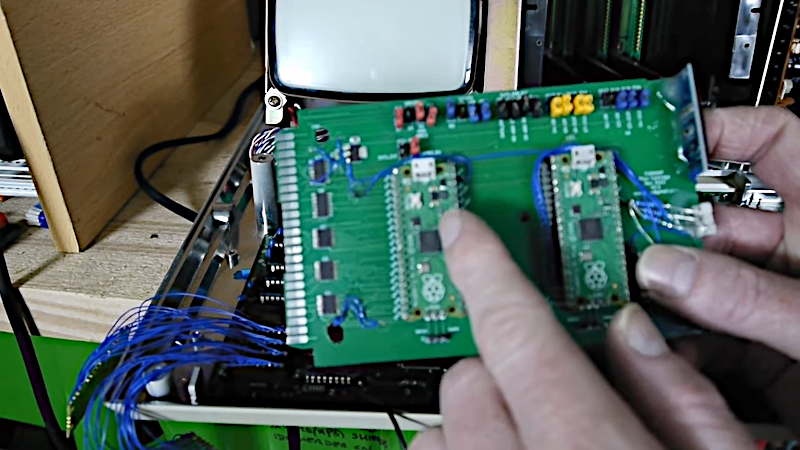














making the picos emulate ram sure is a pretty neat hack but isn’t it a bit ironic to use 3 picos to run a machine that’s basically less powerful than a single pico? i mean would it no be simpler to just adapt a modern ram chip?
Who cares? picos are cheaper than actually buying ram and designing adapter boards :) love it! and love RP2040
In many cases a pico is cheaper than an original replacement chips.
While an emulator may have been a better use of hardware, using them as lego bricks and almost dead bugs has the true whif of a hack. Very sooth.
as hardware ages it’s going to get increasingly more difficult to find or even recreate old components as manufacturers move onto, well, different methods of manufacturing. even if it is still currently possible to source what’s needed, it’s important to learn /how/ to replace something with an emulated component to prepare for the inevitable.
To me, it is ‘cool’ that the Pico (RP2040) can be used to ’emulate’ memory and be used as a logic analyzer too…. Cheap RP2040 boards are like potato chips, you just can’t have enough of ’em laying around waiting to be used for something. And so versatile. I am playing with an Adafruit Qt Py RP2040 board currently for fun.
Yes, the Picos are far more powerful than the FX9000P, but i wanted to fix the FX9000P. It’s a nice machine to use, even though it is slow. the BASIC is advanced compared to others I have used from the 80s. I looked at buying replacement RAM chips and they came out at about £26 each, and I needed two. A Pico was a lot cheaper. the problem with a modern RAM chip is that I wanted to replace just the two chips and each replacement has the footprint of about 2 18pin DIP sockets. An RP2040 fits quite nicely in that space. I am thinking about a board that fits into all 8 RAM chip sockets like the ZX Spectrum ones that you can get. Then one Pico (or RAM chip) can do the entire video RAM. The advantage of an RP2040 or Pico is that it can emulate the RAM but also has a core free to do other things like sprites. I built two cartridge replacements for this machine too, one with a RAM chip and one with Picos. The Pico cartridge is way more flexible. It has a display and switches and you can same and load RAM images to and from an SD card. the RAM chip based cartridge is battery backed, though, but an SD card is non-volatile as well.
thanks for explaining that makes much more sense to me now
I have an FX9000P, and it’s in full working order. Great to see another one out there.
Good news that these machines still exist. They are surprisingly nice to use and the BASIC is also surprising. I recently found out that it has the MOD function, very useful.
Do you have any ROM cartridges? I’m looking for images of the ROM cartridges, as there aren’t any available at the moment.
Also, can your machine execute this command?
SIZE
instead of having to use SIZE as a function like this:
PRINT SIZE
If it can run the SIZE command then that implies that there are two ROM sets for the FX9000P.
Nice machine, I also own one, but the problem is the lack of sotware and that there’s no way to load the programs without the OP-1 interface like in my case…
When I get some code done you will be able to load code using the SD card on this cartridge.