[Bytewelder] fondly remembers the Palm III and Sharp HC-4500, so taking on the design of Decktility, a custom handheld cyberdeck , was a natural next step. The blog post goes into much detail about the design decisions and challenges throughout the project. The end result, though, looks great.
The device uses a Raspberry Pi CM4 and an IPS touchscreen. The bulk of the design work was to get the power system working. There is a custom FET board and an Arduino that manages charging and battery state.
The 3D-printed case is compact, and the whole thing weighs about 375 grams. You can replace the batteries after their 6-hour stint or charge them in situ via USB-C.
The battery charger is of particular interest. [Bytewelder] wanted to integrate power management but didn’t want to write custom Linux drivers. The solution was simple: have the Arduino emulate an existing power management device with Linux driver support. In this case, the power management system looks to the Raspberry Pi like an LTC294x device, so the normal Linux OS knows how to handle it.
If you are really worried about batteries, you can swap processing power for battery life. This build reminds us of some of the organizers that were popular once upon a time. We have a soft spot for decks that look like retro computers or even if they could have been.

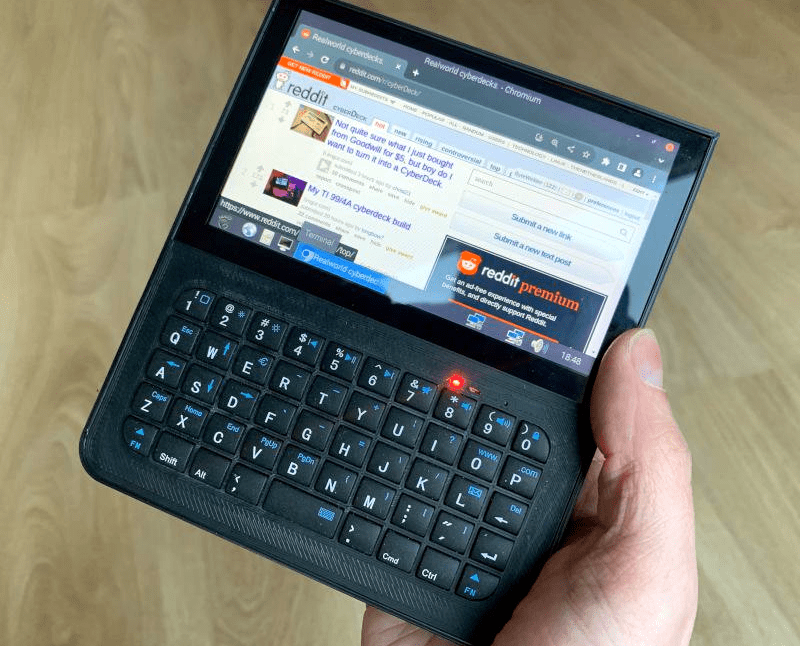














If that had an LTE and/or SDR or I guess just the exposed PCI-e lane – so the ‘wifi’ keyed M.2 slot to bring out USB as well?? I could see that being a really really useful device for many folks. Decent performance, quick change battery, physical keyboard and a useable size screen for a small device. While being well supported and very flexible software wise in a way phones really are not. As it stands it still seems like something I’d use (though for me not enough to replicate the concept).
Perhaps also add in a moderately sized internal battery so if you are quick you can hotswap the primary battery on a live system too, though with how long the battery will last you have to ask if that will ever really matter…
no hinges ? then too big for a pocket, and the screen is not protected.
Yep I love it but v2 gotsta have a clamshell.
Oooh, I love palmtops with PKBs. One of these days I’m going to have to build one, and the power management on this one looks very interesting. The lack of good power management on RPi has been one of the things making me drag my feet on this. (Probably the giant pile of other unfinished projects has something to do with it too. LOL)
I must have missed any mention the source of the keyboard. What did you use?
I’m pretty sure this is the product used:
https://www.amazon.com/Bluetooth-Keyboard-Rechargeable-Wireless-Smartphones/dp/B07XCP3THX
Check out the Pine64 that folds, with full keyboard, and cell data service.
And the PP(P)’s keyboard case also has the potential to add a USB-A header inside
Is this still a thing? or are those build just for fun – which would be completely fine! I mean in times where we have enormous powerfull smartphones where you can run kali or plug in anything you want to the USB host to get some extra IO.
I was saddened by the BOM, its a CM4 ($$$) with a commercial touchscreen ($$$). When it could have been a $20-35, (even $60) screen, an RPI Zero and been a reasonably affordable project.
At $200+ I am instead looking at picking up a Galaxy Fold 2 or Lenovo t495,(just 2 things I recently got for around $200) This just isn’t making sense.
I do have a 6.5″ screen and a Pi Zero, so maybe I’d better order Filament, I’m out 🙃
Also need to investigate a trackpoint. Touchscreen around 7″ and smaller are terrible for desktop OS
I was interested in the battery guage on Arduino, that’s quite cool. Much props for the polish of this project.
To each his own, but I prefer the CM4 for a project like this. The Pi Zero is great, but gets a bit laggy trying to run a full desktop. I really like this project… but yeah I like the idea of a clamshell version too :-)
Looks like it was inspired by NODE’s ZeroTerminal2, though obviously much more powerful.
https://n-o-d-e.net/zeroterminal2.html