Okay, so you built a macropad or even a keyboard. What now? Well, most people use some kind of mouse to go along with it, but no one uses a mouse like this creation by [Joe_Scotto].
 This is the mouse no one asked for, and yet I think it’s pretty awesome for something that’s supposed to be a joke. Maybe it’s in the great execution, I don’t know. I will ignore the suggestion that MX Browns are part of the joke, however. *cries in OG tactility*
This is the mouse no one asked for, and yet I think it’s pretty awesome for something that’s supposed to be a joke. Maybe it’s in the great execution, I don’t know. I will ignore the suggestion that MX Browns are part of the joke, however. *cries in OG tactility*
Essentially, this is a macropad that uses QMK mouse keys to emulate a mouse. The build itself couldn’t be more straightforward — it’s six MX browns wired up to six pins on a Pico, and they all share a common ground. Keep the joke going by commissioning one from [Joe] or building it yourself.
Via [r/cyberdeck]
News: Microsoft Discontinues Natural Keyboard

It’s often people’s first ergonomic keyboard — some variation of Microsoft’s Natural keyboard, that 90s split that took up so much real estate on the desk with it’s built-in wrist rest.
I’ll admit that despite using one for years at the office, I went back to whatever clicky rectangles I could get from the IT department. Then came the pain, and I got a Logitech Wave. Then came the surgery, and the Kinesis Advantage.
Well, now it seems that after 30 years and several ergonomic models, Microsoft are exiting the keyboard game. While I don’t personally understand why when there are so many fans, [Jeff Atwood] believes it’s because keyboards are exploding in popularity and tons of people are building their own. While that may be true, there are legions of normies trying to stave off carpal and cubital tunnel syndrome and have absolutely no interest in building anything, much less a keyboard. So, get these things while they’re hot, I guess.
The Centerfold: Hobbies, a Family Photo
Sometimes one expensive hobby leads to another, and other times they just happily co-exist in people’s lives from some early point. One such Venn diagram centers on mechanical keyboards, headphones, and nice pens, and of course there’s a subreddit for that particular trinity. That’s where this is from.
Although there isn’t a lot of detail, I can tell you that that is an Alice-like keyboard called the Jabberwocky from [nopunin10did]. And that’s an iPod classic 5/5.5 with some kind of mods. And don’t those headphones look comfy, whatever they may be?
Look, it’s a centerfold. Do you really need a lot of detail, or can you just appreciate it for what it is? I sure would like to know what desk pad that is, though.
Do you rock a sweet set of peripherals on a screamin’ desk pad? Send me a picture along with your handle and all the gory details, and you could be featured here!
Historical Clackers: the Hall Braille Typewriter
 Once upon a time, Braille typists used a stylus and a writing board to impress dots on paper. The page would then have to be flipped over to read.
Once upon a time, Braille typists used a stylus and a writing board to impress dots on paper. The page would then have to be flipped over to read.
Then, in 1892, Frank H. Hall, superintendent of a school for the blind, invented a Braille typewriter that would change everything. It had six keys that could be pressed in any combination, and the paper was embossed from the back, meaning that the typist could read what they’d written as they went along. Typists could now average 30-60 words per minute, a drastic improvement over the stylus and writing board.
Hall’s typewriter buoyed along the six-dot Braille scheme, eventually replacing the eight-dot Kleidograph system. Never intending to profit from the invention, Hall didn’t patent it and charged $1 over the manufacturing cost of $10.
ICYMI: Dyeing for the Right Color Keycaps
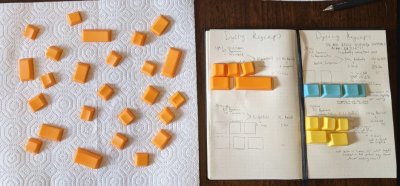 It seems like there are a literal ton of keycap colorways out there, but there will probably never be enough to please everyone. So why not dye your own keycaps? It’s really not that difficult, and only takes a minimal setup. Just be sure you have a sacrificial pot to dye them in.
It seems like there are a literal ton of keycap colorways out there, but there will probably never be enough to please everyone. So why not dye your own keycaps? It’s really not that difficult, and only takes a minimal setup. Just be sure you have a sacrificial pot to dye them in.
All it really requires is Rit dye in whatever colors you need to make up the right shade, some PBT keycaps, and some dish soap. I am very interested to see whether they darken over time from finger oils, so I’ll probably have to make some of my own.
Got a hot tip that has like, anything to do with keyboards? Help me out by sending in a link or two. Don’t want all the Hackaday scribes to see it? Feel free to email me directly.


















“ergonomic keyboard”
I use them at work and at home. I had to, as my wrists started to get sore after a day at work many years ago now. As soon as I went to the ergonomic keyboard — all is well. At work I use M$ keyboards (have another in a drawer as backup) and home I use Logitech. Will NOT go back to standard keyboard if I can help it.
Thx’s for the history lesson and miscellaneous :)
Sad to see the Microsoft Sculpt line go, but it makes sense given layoffs in the last year or so – I believe it was predominantly hardware divisions that were hit.
A mouse like that macropad-esque one but with a couple of encoder knobs and locking mouse buttons would come in handy from time to time for precisely positioning the pointer.
Hi
Many years ago I added 4 buttons to my trackball to be pressed with my finger. Combing these with a pressed key on the keyboard, I could insert complete commands like „printf( );“ and place the cursor at the right position… I don’t remember how I wired it up (must have been a joystick interface)… inserting up to 16 chars in the keyboard ring buffer (this was all in DOS times) gave me an incredible programming speed… and a lot of fun writing this app and showing off with it!
I also drilled the additional keys in by keyboard, but the trackball suited me better.
I still used keyboard customisation, not by hardware but via AHK!
Greetings
GvT
There was a module for x windows xfree86 that loaded when your mouse didn’t work in the 90s as the serial drivers could be a little problematic with some mice so you would use a set of keys on the keyboard. So maybe not so much a joke. Also used by some accessibility users.
With Xorg, press Shift+NumLock to toggle on/off. When active, the numpad works as a mouse. 5 becomes click, 0 becomes hold and . (dot) becomes release, + (plus) becomes double click, /*- (slash, asterisk, minus) select MB1 to MB3, and the rest of numbers move the pointer. I read somewhere that some distros decided to disable instead of keeping it by default, so you have to change the configuration to get it back (*sigh* less features and more file config edits… the sure way to Linux on the Desktop land). Gentoo and Archlinux wikis are good sources of info.
Did that school for the blind name a building after him for his achievement?
IOW, Hall Hall?
I tried to use that Microsoft Keyboard once, felt like I was trying to do the chicken dance. The angle your hands were supposed to be was way too wide for me,
It took a bit to get used to alright, but it saved my wrists. Comfy.
The original Natural with proper inverted-T arrows was awesome. Even with rubber dome keyswitches.
The shape and angles were near-perfect. Made me a much faster typist.
And curiously, made me even faster on straight keyboards.
I shed a tear when the “R” key on my original became intermittent. Tried a few times to fix it, but there was no lasting fix. A long and dark journey through a forest of horrible keyboards later and now I’m all blue clickies all the time… Several decades of constant keyboarding and no carpal tunnel problems; I think I’m doing it right.
There are two things that impact your health and/ergonomy – display and keyboard. If you buy them right the first time (at least keyboard) you don’t need to change for many years. Yet people keep buying and useing crappy keyboards with strange layout but will spend a lot for additional core/ram/ghz to… speed up their word processor? Not that I am not guilty of using regular keyboard (although I will change wireless to wireyes if it’s more comfortable).
MS had a “smiling” keyboard – maybe this is my entrance to ergonomic keyboards – thanks for informing it’s last moment to try. Was always sure that some laptop will try to implement that but since thickness is selling point this will not happen.
“Jeff Atwood”
THANK YOU! Was looking for his article recently and could not reacall his name for around week!
The Kinesis Ergo Advantage saved my hands. The Microsoft Sculpt ergonomic desktop keyboard never felt as comfortable and the bundled mouse was clumsy, at least for me. Maybe it is time to sell it now that it is a discontinued.