The Framework laptop will no doubt already have caught the eye of more than one Hackaday reader, as a machine designed for upgrade and expansion by its users. One of its key features is a system of expansion modules. The modules are USB-C devices in a form factor that slides into the expansion bays on the Framework Laptop. Framework encourages the development of new modules, which is something [Spacehuhn] has taken on with an ESP32-S3 development board.
The board itself is what you’d expect, the ESP is joined by a multicolor LED and one of those Stemma/Quiik connectors for expansion. The case is handily provided by Framework themselves, and all the files for the ESP32 module can be found in a GitHub repository. We’re guessing it will find application in experimenting with WiFi networks rather than as a standalone microcontroller. Either way, it shows the route for any Framework owners into making their own add-ons. Take a look, we’ve placed the video below the break.
As you might expect we’ve given a lot of coverage to the Framework laptop since its launch, in particular, our colleague [Arya Voronova] is a fan and has shown us many alternative uses for the parts.

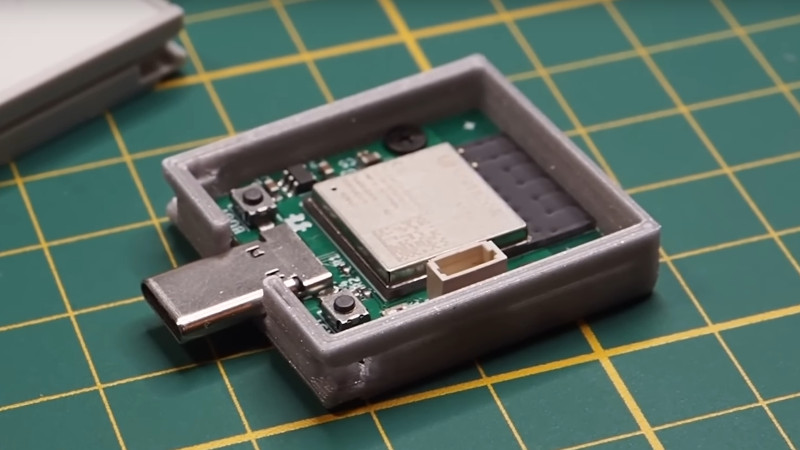














An edge use case of a niche product on the fringe of the laptop market: This will interest at least 11111111 people in the word.
Ah and those buttons. Seems like an easy problem for a solution that does not exist. Maybe one can simulate action onthose buttons by connecting to the WLAN of the adapter with the WLAN of the laptop ?
More modules, more fun ☺️.
Truly hope other device makers will add a few of these slots aswell.
I really like framework, and would probably get one if they where available in Sweden.
But I’m also a bit upset with them, the expansion system is great, but you only get 4 ports in total??
It would be plenty if there was like a display port and two usb built in in addition, or if they had dual usb A/usb c modules… But they don’t.
So you better bring a usb c hub, and an assortment of modules.
My current laptop is not a silver bullet but with 2xusbA, 2xusb C, Ethernet, display out and power in, it’s arguably more than what the framework offer, with any configuration of modules.
The new version has six ports.
the usb ports can become a display port by the way ;^)
or you could likely use a usb splitter chip to turn the one usb c port into two! i’m surprised there isnt a module for that yet, those modules are definitely wide enough to fit two usb c ports side by side.
I think we need an ESP32 module as a laptop!
… the hackaday comment system strikes again. As a side note if you click “reply”, then cancel reply, on a sub comment the comment still shows as a reply even if you then leave it on the main article.
The port count on a framework seems pretty par for the course if not better than on any similarly thin and light style construction. You obviously can get a bit more in some other similar formats machines, and lots more in some of those giant ‘desktop grade’ type ones… But most modern machines seem to be thinking “2 USB-C total – that’ll do” – the expectation is dongle hell… So at least the framework lets you just take an exchangeable module for whatever port you need right now, which is much smaller and slicker than a heap of docks/hubs/dongles and cables that are inevitably not compatible with every feature across them all…
I think the reason is as we get into USB4, thunderbolt, etc it’s getting a lot more expensive to implement each port. Each one basically needs a PCI-E lane in addition to all these other modes it supports.
Doesn’t have to be, as you are assuming there that the device maker actually puts all the connectivity to that port – more than a few devices with a USB-C port and USB2.0 data only. And you are also assuming that they insist every port must be one of these massively multifunciton port – some regular USB-A port, a real inbuilt Ethernet port, native display output ports are all relatively easy.
There really is no reason to use USB-C for every port or device, or even anything much – the separate dedicated ports for the job are perfectly useful. Note I am not saying USB-C should never exist, I don’t much like the mess it is but a one cable more universal solution to docking a portable machine to your desk is nice if it works. And being hopefully ‘universal’ more convenient and long lasting than the dedicated dock that is only compatible with your exact machine or some small family of them from one brand…
Ideally 4 PCIe lanes per port. Not that we don’t have them to spare, or could split them to the ports.
Am I the only one who wants to just use the USB ports at the bottom of the “module bay” as-is for the strain relief on the cord?
I hope they are successful because I can’t afford one until they get around $300. I can get a Ryzen 7 Thinkpad for $300. The 11th gen Framework would be fine for performance, but I’m dual-booting HoloISO for Steam gaming.
Also, I use the Trackpoint a lot. I’m needing a keyboard with track point if I’m going to framework.
That strain relief idea was one of the first things I suggested when I first became aware of Framework. Not great for everyone’s use case but when it fits your need it would make the Framework really uniquely well suited to that job.
I doubt the framework will ever get mass market budget end cheap though, even second hand, the machine should last in electronic terms forever and it is too small a company and a rather niche product for now. But then as the chassis (etc) should go with you through multiple generations of hardware and the spares are available should you ever break something I don’t actually think the current pricing new is bad at all anyway – as the ongoing cost to keep it and stay with high performance is way cheaper than having to get an entirely new machine, probably more than once over the frameworks lifetime.
I too like the old IBM magic keyboard and ‘mouse’ method, though I understand the keyboard isn’t as good as it used to be having that joystick right in the middle of the keyboard is great while you are touch typing and need to jog around a fair bit.
PCMCIA
If your Dev board is going to use USB-C anyway, why not? Just make that portion of the board narrow enough to fit the Framework slot.
Heatsinks, buttons, and bulky connectors go outside.
(Edit) Come to think of it, if anyone wants to a Framework version of the NanoVNA, the TinySA, and / or a digital multimeter, I’m interested.
Less batteries to recharge, and a nice big screen.
Love the idea and the community making things for this laptop. I just discovered it like two weeks ago and I feel late to the game. I can’t wait to try and make my own module for this.
I feel Framework missed a trick by not having an elongated slot so you can make advanced ‘hub’ ‘modules’ (technically they are just recessed dongles). Example: 2x USB A ports. HDMI and USB. DB25 Parallel port. M.2 2230/2242/2260 bay.
Seems I’m not alone and some thought is going that direction.
https://community.frame.work/t/expansion-bay-mod-to-allow-dual-expansion-slot-cards/31056