 [crispernaki]’s opening comments to this VCR head scroll wheel project lament that overall technical details aren’t “complex, ground-breaking, or even exciting.” Since when does that matter? The point is that not only did the thing finally, eventually get built, it gets daily use and it sparks joy in its owner.
[crispernaki]’s opening comments to this VCR head scroll wheel project lament that overall technical details aren’t “complex, ground-breaking, or even exciting.” Since when does that matter? The point is that not only did the thing finally, eventually get built, it gets daily use and it sparks joy in its owner.
This feel-good story is one of procrastination, laziness, and one aha! moment, and it’s roughly twelve years in the making. Inspired by an Instructable from long ago, [crispernaki] ran straight to the thrift store to get a VCR and take it apart.
The original plan was to just reuse the VCR head’s PCB and hide it in an enclosure, and then figure out way to block and unblock the path between an IR emitter/receiver pair. After many disemboweled mice and fruitless attempt, the project was once again shelved.
But then, [crispernaki] remembered the magnetic rotary encoder demo board that was just sitting around, along with various microcontrollers and Altoids tins. And it all quickly came together with a Teensy 2.0 and some bits and bobs, including a magnet glued on the shaft of the VCR head. A chip on the demo board does all the heavy lifting, and of course, the Teensy does the work of emulating an HID.
Because Box Navy Switches Aren’t Loud Enough
 Some people just can’t get enough clack from their switches to satisfy their ears or annoy those around them. Inspired by a video of someone waltzing into computer science class and busting out a typewriter on which to take notes, [orhun] has created daktilo, which brings typewriter clack to your modern keyboard. There is a ding that’s quite pleasant, and it happens every time you press Enter.
Some people just can’t get enough clack from their switches to satisfy their ears or annoy those around them. Inspired by a video of someone waltzing into computer science class and busting out a typewriter on which to take notes, [orhun] has created daktilo, which brings typewriter clack to your modern keyboard. There is a ding that’s quite pleasant, and it happens every time you press Enter.
Of course I installed it. I’m using it right now. As the proud owner of several typewriters, I can say that this almost sounds more like a staple gun than any typewriter I’ve ever heard, but it might be my browns and the little Kinesis beep getting in the way. So if you hate your open office concept, this is the software for you.
If you’re not into the whole typewriter/staple gun thing, there are other sounds you can switch to, like a different typewriter, a music box where every key is a different note, and ducktilo, which should be self-explanatory.
Finally, a Keyboard for the Feet
 Yeah, I don’t know, either. But I can definitely appreciate the ergonomics of Manta, the world’s first commercial foot keyboard (translated). It’s product number six on the page.
Yeah, I don’t know, either. But I can definitely appreciate the ergonomics of Manta, the world’s first commercial foot keyboard (translated). It’s product number six on the page.
The idea behind this keyboard is to provide an input device for people with upper limb disabilities. The description says this keyboard was inspired by the bat ray fish, which, now that I see one, is quite evident. The trackball is a nice touch, as is the anti-microbial uh, heel rest. Because, you know, feet.
But can we talk about what it would even be like to type successfully with your feet? I don’t know about you, but I can’t really flex and control individual toes aside from the big ones. Given that the keys are sort of large and rectangular, it might be sort of okay to use your big toes like thumbs. I do hold out a lot of hope that this keyboard can help people with disabilities. I’m not even sure if this is a real thing yet. So far, it looks like not quite. But you know what is real? My foot keyboard.
Thanks for the tip, [Dennis]!
The Centerfold: How Low Can You Go?
 Usually our subject is not so close up, but I really appreciate the angle here. You can see the dips of the keycaps, the gentle swoop of the thumb cluster, and of course, you can check out the lovely low-profile and skirted knob that [OakNinja] created for the EC12 rotary encoder. This is all not to mention the lovely underglow that appears to come through a few layers of clear filament.
Usually our subject is not so close up, but I really appreciate the angle here. You can see the dips of the keycaps, the gentle swoop of the thumb cluster, and of course, you can check out the lovely low-profile and skirted knob that [OakNinja] created for the EC12 rotary encoder. This is all not to mention the lovely underglow that appears to come through a few layers of clear filament.
There’s a knob on both sides, and [OakNinja] uses one for volume and one for scrolling. Sounds to me like a great way to save time and mouse muscles. In case you’re wondering about those pretty keycaps, they’re custom!
Via reddit
Do you rock a sweet set of peripherals on a screamin’ desk pad? Send me a picture along with your handle and all the gory details, and you could be featured here!
Historical Clackers: the Crary Typewriter
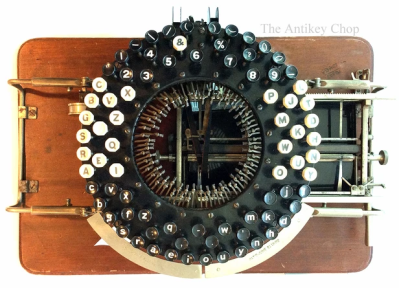
Is this the first keyboard with two space bars? Maybe. The Crary Typewriter was invented in 1892 by John Mason Crary of Jersey City, NJ. As you can see from this top-down view, the lower case letters are closest to the typist, while figures are the furthest.
This machine was capable of typing all fractions, double letters such as æ, mathematical signs, and even fancy scrollwork for borders according to this awesome type sample.
It could print a ridiculously long 30-inch line, making it convenient for ledgers and record books. Yeah, that’s right, you could feed a whole book into it.
I love this extremely rare typewriter, especially from this angle. To me, it bears a great resemblance to the Malling-Hansen writing ball, though it’s hard to say which one might have been easier to use.
ICYMI: The Chrumm Keyboard
 What do you do when there’s no one keyboard out there to satisfy your particular needs? Well, you build one yourself, of course. And hopefully, you put it out into the world in an open-source manner, like [summific]’s Chrumm keyboard.
What do you do when there’s no one keyboard out there to satisfy your particular needs? Well, you build one yourself, of course. And hopefully, you put it out into the world in an open-source manner, like [summific]’s Chrumm keyboard.
I’m not sure what I love the most about this build. Maybe it’s the gorgeous pair of flexible keyboards that allow for a nice natural tenting angle. Or maybe it’s the tenting angle itself.
This monoblock masterpiece is based on the Raspberry Pi Pico, a fine choice for a keyboard. That’s a 3D-printable case without any visible screws, and the palm rests are firmly attached to the underside.
Got a hot tip that has like, anything to do with keyboards? Help me out by sending in a link or two. Don’t want all the Hackaday scribes to see it? Feel free to email me directly.

















I’m sorry if this is an obvious question, but what is Keebin’ ?? ChatGPT doesn’t know and it’s smarter than me so help a meatbag out please.
Perhaps it comes from “keyboarding with Kristina”?
It’s a weird contraction of “keyboarding”, referring not only to using a keyboard to enter text, but to anything related to keyboards and other text entry devices.
I remember that instructable! I still have a VCR head sitting in a drawer because of it.
Let’s get that thing pulled out of that drawer!
You could always attach the head to an op-amp and a small speaker if you want to use credit cards to torture yourself.
The foot keyboard is rad. I bet there’s an engineer in their building using it full-time. I’d be able to use my big toe and little toe, only those 2 have enough dexterity.
Feet keyboard is only for trained organ players, coz the play also with their feet.
Yeah I rather want one to play with now.. I walk around barefoot alot and to save bending over will just pick things up with my toes, don’t really care which pair of toes or foot, so I might even be able to get up to reasonable typing speed easily. Then I could keep stuffing my face and type at the same time! Sounds good to me, along with putting useful shortcuts on the feet so you don’t have to move your hands from whatever the ‘home’ position is for that task.
Though obviously not going to replace a normal keyboard for folks will fully functional hands having seen people play guitar with their feet I expect it could be very useful for folks that have limited/no hand function. I’m curious if the ergonomics are actually good, or if the design is more style than substance, but I have not really got any idea what I’d want for a foot keyboard.
” I don’t know about you, but I can’t really flex and control individual toes aside from the big ones.”
I am not a podiatrist (but I play one on the web!).
I recall reading something about the 3 middle toes are (mostly?) controlled by one ligament, making it very difficult to differentiate their actions.
Years ago, sitting poolside while my daughter took swimming lessons, I would try moving individual toes. I am not sure if I was successful in getting the 3 middle toes to move separately.
I did run out and buy a VCR to make a spnning knob scroll wheel. I think mine had a spinning shaft so I just glued a piece of scroll wheel shaft to the bottom of it. I like this magnet idea, mine needed a tall base because of the extra shaft
Are there any MEMS rate gyros with a high enough refresh rate to read a quickly spinning scroll knob?
Drift and calibration might be issues…