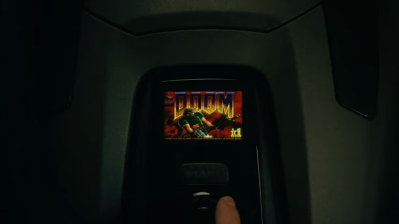Github is struggling to keep up with a malware campaign that’s a new twist on typosquatting. The play is straightforward: Clone popular repositories, add malware, and advertise the forks as the original. Some developers mistake the forks for the real projects, and unintentionally run the malware. The obvious naming choice is forksquatting, but the researchers at apiiro went with the safer name of “Repo Confusion”.
The campaign is automated, and GitHub is aware of it, with the vast majority of these malicious repositories getting removed right away. For whatever reason, the GitHub algorithm isn’t catching all of the new repos. The current campaign appears to publishing millions of forks, using code from over 100,000 legitimate projects. It’s beginning to seem that the squatting family of attacks are here to stay.
RustDesk and Odd Certificates
The RustDesk remote access software is interesting, as it’s open source, allows self-hosting, and written in Rust. I’ve had exploring RustDesk as a todo item for a long time, but a bit of concerning drama has just finished playing out. A user pointed out back in November that a test root certificate was installed as part of the RustDesk installation. That root cert is self-signed with SHA1. There is also concern that the RustDesk binaries are signed with a different certificate.
There have been new events since then. First, there was a Hacker News thread about the issue earlier this month. The next day, CVE-2024-25140 was registered with NIST, ranking an insane CVE 9.8 CVSS. Let’s cut through some FUD and talk about what’s really going on.
Continue reading “This Week In Security: Forksquatting, RustDesk, And M&Ms”