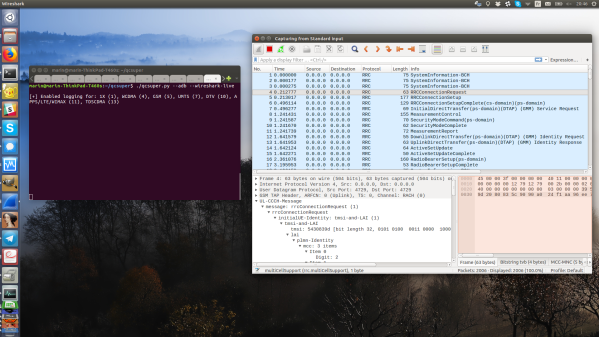If your thought repurposing DVB-T dongles for generic software defined radio (SDR) use was cool, wait until you see QCSuper, a project that re-purposes phones and modems to capture raw 2G/3G/4G/5G. You have to have a Qualcomm-based device, it has to either run rooted Android or be a USB modem, but once you find one in your drawers, you can get a steady stream of packets straight into your Wireshark window. No more expensive SDR requirement for getting into cellular sniffing – at least, not unless you are debugging some seriously low-level issues.
It appears there’s a Qualcomm specific diagnostic port you can access over USB, that this software can make use of. The 5G capture support is currently situational, but 2G/3G/4G capabilities seem to be pretty stable. And there’s a good few devices in the “successfully tested” list – given the way this software functions, chances are, your device will work! Remember to report whether it does or doesn’t, of course. Also, the project is seriously rich on instructions – whether you’re using Linux or Windows, it appears you won’t be left alone debugging any problems you might encounter.
This is a receive-only project, so, legally, you are most likely allowed to have fun — at least, it would be pretty complicated to detect that you are, unlike with transmit-capable setups. Qualcomm devices have pretty much permeated our lives, with Qualcomm chips nowadays used even in the ever-present SimCom modules, like the modems used in the PinePhone. Wondering what a sniffer could be useful for? Well, for one, if you ever need to debug a 4G base station you’ve just set up, completely legally, of course.