We all appreciate clear easy-to-read reference materials. In that pursuit [Andreas] over at Splitbrain sent in his latest project, Pinoutleaf. This useful web app simplifies the creation of clean, professional board pinout reference images.
The app uses YAML or JSON configuration files to define the board, including photos for the front and back, the number and spacing of pins, and their names and attributes.For example, you can designate pin 3 as GPIO3 or A3, and the app will color-code these layers accordingly. The tool is designed to align with the standard 0.1″ pin spacing commonly used in breadboards. One clever feature is the automatic mirroring of labels for the rear photo, a lifesaver when you need to reverse-mount a board. Once your board is configured, Pinoutleaf generates an SVG image that you can download or print to slide over or under the pin headers, keeping your reference key easily accessible.
Visit the GitHub page to explore the tool’s features, including its Command-Line Interface for batch-generating pinouts for multiple boards. Creating clear documentation is challenging, so we love seeing projects like Pinoutleaf that make it easier to do it well.

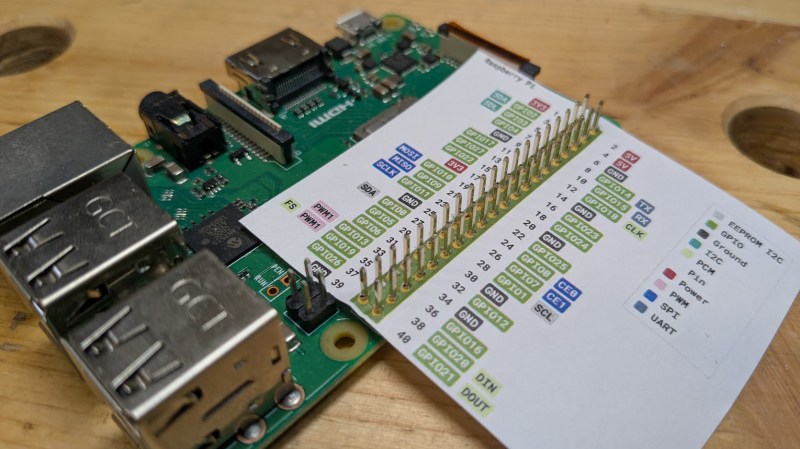














I had an idea a while ago. Make something like “Enlarged PCBs” Basically same PCBs, but enlarged for “aging electronic hobbyists”.
And should be not just enlarged. Butt have some kind of standard.
Have a look at the Pimoroni Pico Jumbo, a 3.5x scale Pico. It is fully functional, as it has a standard sized Pico mounted on it, so all of the giant pads are linked to the corresponding Pico pin. I think they made it as a bit of a gag, but it could be genuinely useful for demo purposes.
You could do the same for most other boards you use, and just design a jumbo host board for it which looks the same.
My butt has been enlarged enough already!
Maybe you should look at some industrial PLCs. Great for automation/data collection. Everything is assembled with screw terminals and fairly robust. Even Arduino has a PLC version.
Biggest downside PLCs are their cost.
You mean something like this :)
https://shop.pimoroni.com/products/pico-jumbo?variant=42095185854547
Oh, wow, this is nice. I hope this becomes a standard and people distribute both images of the putouts and the files. Would be super helpful when you’ve got piles of microcontroller variants with different pinouts.
This is absolutely genius, why did I not think of this!!!
It would be awesome to mark two diagonal pins in the boards picture so it auto-scales to the parameters given. Maybe in a future version.
I like the idea very much!
I love this. Ever since seeing PigHixxx’s pinout documentation way back in the day, I’ve thought about building something exactly like this – visual pinout generation that makes it easy to work with a module and get going with a prototype. This is fantastic!
I had an idea to use this kind of approach to create a program to automatic generate web interface for esp32 or other web oriented SBC.