These days, you can buy full graphical LCD or OLED displays for just a few dollars. However, if you’re so inclined, you can actually get your own segmented LCDs made to suit your own projects. [Icoso Labs] explains how it’s done, with plenty of handy tips along the way.
There are three primary things you need to do to design a segmented LCD. First, you need to design it visually, laying out all the individual elements you want on the display. Then you need to determine how you want to split them up into segments. Some elements you’ll just want to be a single monolithic on-or-off shape, while other areas you might want to create things like seven-segment numerals for displaying numbers and so on. With that done, you also need to specify various engineering details—such as whether you want a transmissive, reflective, or transflective display, and thicknesses, colors, and other important things. Armed with all that, you can take your design to a manufacturer and get them to make a bunch for you. Often, there’s a moderately high tooling cost to start a run, but you can then turn out more examples of your design for just a few bucks apiece.
It’s a neat guide to designing something few of us have ever considered sourcing for ourselves. We’ve featured other insights into the world of segmented LCDs before, too. Video after the break.

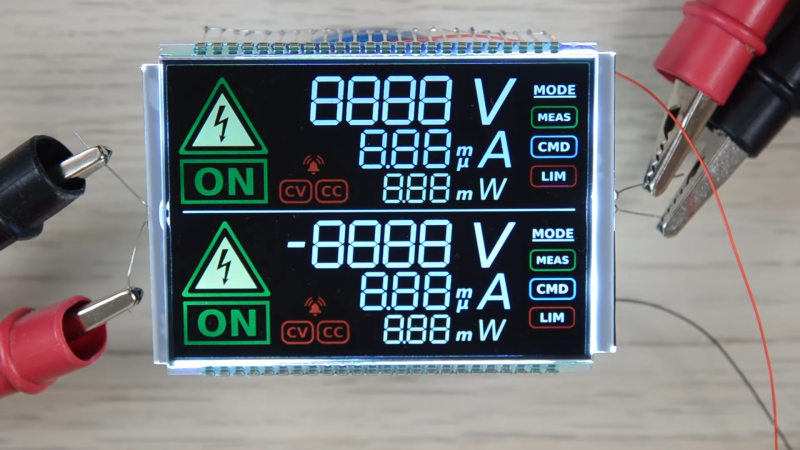














Handy if one wants to go for that high-end audio equipment look.
Heh, used to design LCDs back in the day. Of course, I never had the right driver hardware. So I would test a victim from the new batch by placing one LCD edge connector on the radiator, holding a strip of conductive rubber with fingers on the other edge, and scuff my feet on the carpet. Static flipped the crystals pretty good…
Initial tooling fee is quoted as around $150, which is much less than I was expecting. Very tempting!
Wow, I agree. I would have thought a lot more.
What’s the minimum run size?
Typically 1000 units, but some will go lower for a much higher per unit cost, so you might as well order that many. So typical cost will be around $2000.
$180 tooling cost is ten times less than what I’ve been quoted in the past for a similar project. Can you reveal who the specific supplier was for this?
Well done covering all the steps involved. You make it look easy, but speaking from experience it takes a looong time doing the actual work.